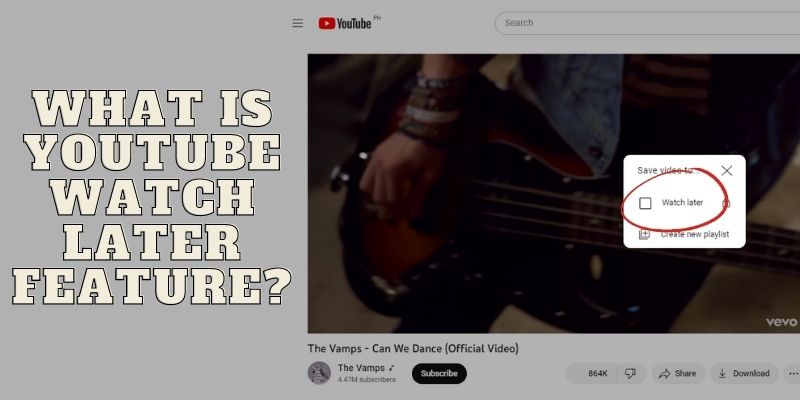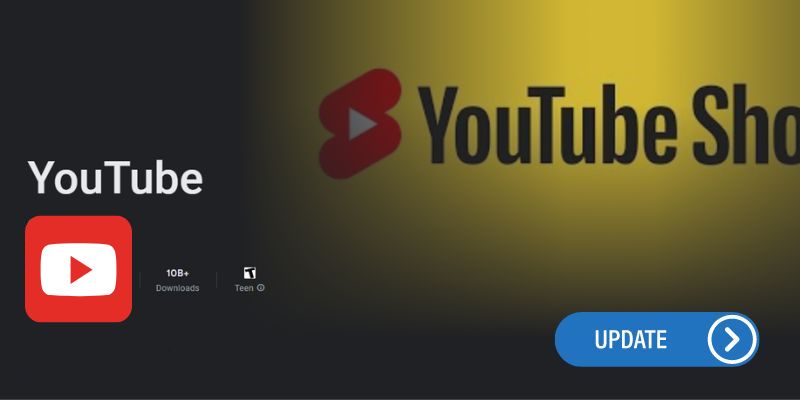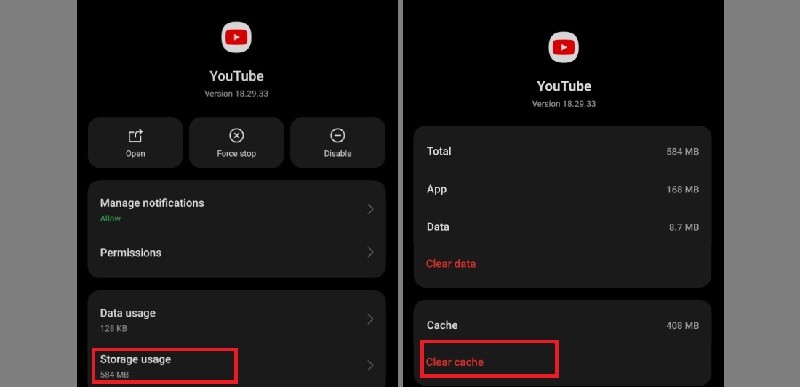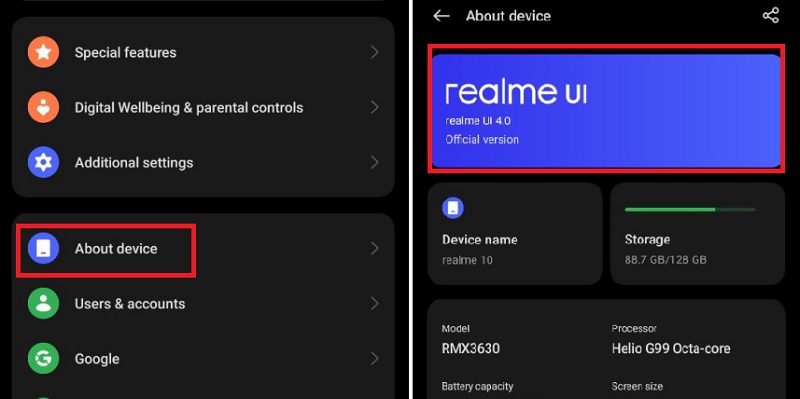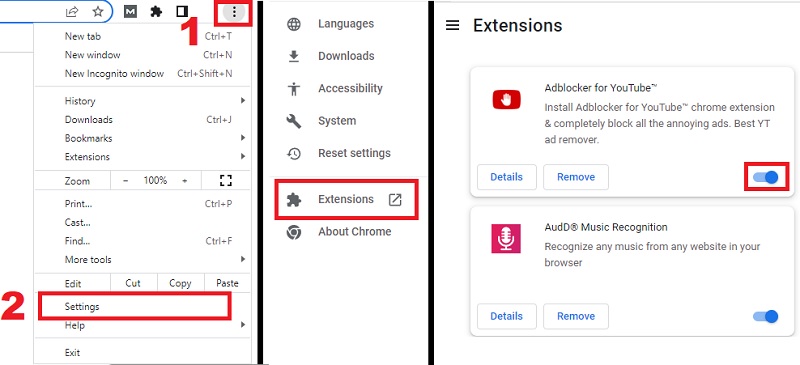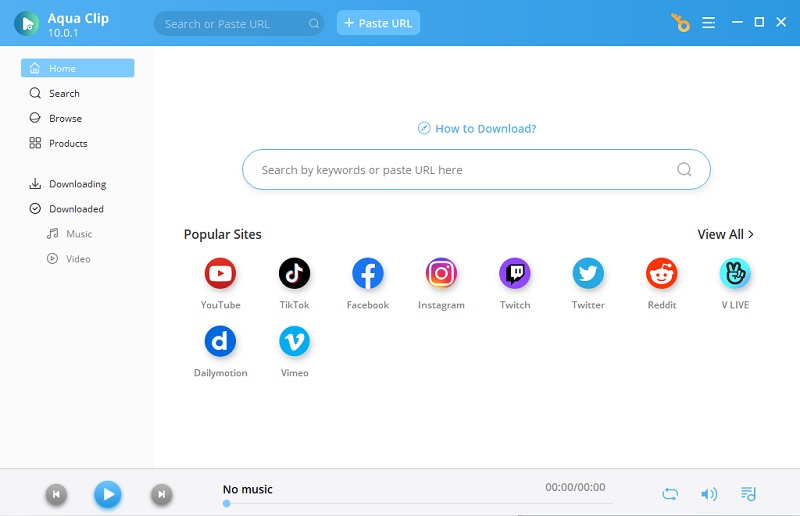What is YouTube Watch Later Feature?
"Watch Later" is a useful YouTube feature that allows users to save videos for later viewing at a more convenient time. Acting like a virtual bookmark, it helps manage the vast amount of content available on the platform. By clicking the clock-shaped icon below a video, users can easily add it to their "Watch Later" playlist. This ensures you won't miss videos of interest, even when you're unable to watch them immediately. Designed for users with different schedules and preferences, it offers flexibility and convenience. However, some users may experience issues with the Watch Later feature, which can be frustrating and affect their viewing experience. When this happens, identifying the cause and following proper troubleshooting steps is essential. In the next section, we'll show you how to fix the "Watch Later YouTube not working" issue.
Fix YouTube Watch Later Issue
The "Watch Later" feature on YouTube is a valuable tool that enables users to save videos for future viewing. However, users may encounter issues with the feature not working as expected. Also, if you're facing a problem with "Why can't I save to watch later on YouTube, "don't worry! Below are troubleshooting steps to resolve the YouTube watch later issue both on the app and in a web browser.
1.) Restart Internet Connection:
Ensure you have a stable internet connection. A weak or intermittent connection can cause the "Watch Later" feature to malfunction. Restart your Wi-Fi or mobile data connection if needed.
- You need to press the on and off button to restart the router.
- Then, wait for about 30 seconds and press the on and off button of the router.
- Wait for the router to refresh its connectivity to the internet and test the “Watch later” feature again on YouTube.
- The tool allows you to copy the video link from your sources or use its search function.
- You can get your videos in just a minute because it utilizes 5x download speed.
- Get videos from different streaming websites such as Tumblr, YouTube, Instagram, and more.
2.) Update the YouTube App:
Outdated apps or web browsers may have bugs affecting features like "Watch Later" or cause issues such as YouTube picture-in-picture not working. Updating the YouTube app to the latest version can often fix these problems and restore normal functionality. Go to your device's app store (iOS or Android) or browser settings to install the newest update.
3.) Clear Cache:
Another way to fix YouTube watch later not working is clearing YouTube's cache. An accumulated cache can sometimes interfere with YouTube's features. Some of the unwanted data may conflict with the internal operations of the YouTube app. Clear the cache and cookies on your YouTube app to ensure the smooth functioning of the "Watch Later" feature.
- On your device, you need to open the Settings.
- Once you've accessed the settings application, go to the application manager.
- From that option, you will see a list of applications. Look for the YouTube app and click it to
4.) Check for System Updates:
Ensure your device's operating system is up-to-date. Sometimes outdated system software can cause compatibility issues with YouTube and its features. System updates can resolve any issues that might affect YouTube's watch later feature. To do this, you need to:
- Access your device settings. Then go to the About phone option.
- From that option, you will see the device model. Click it to access its software update option.
- Click the Update button if there's an update available for your device.
5.) Disable Browser Extensions:
If using YouTube in a web browser, try disabling any browser extensions or add-ons that might interfere with YouTube's functionality. Some extensions may block certain features, including the YouTube watch later. Disabling them can help determine if they are causing the issue.
- To access these browser extensions, click the three dots icon on the top right corner of your browser's interface.
- Next, click the settings on the dropdown menu to access more browser options.
- Then click the Extensions option to access the installed extensions on your browser.
6.) Log Out and Log In Again:
Lastly, try logging out of your YouTube account and then back in. This simple step can sometimes resolve minor glitches or sync issues with the "Watch Later" feature. You can also utilize this method if you have experienced YouTube loading slow issue.
Alternative Way to Watch YouTube
Now that you've resolved your latest problem with the "YouTube watch later not working 2023" issue, here's an extra tip to enhance your YouTube viewing experience. Have you ever wanted to save videos from your YouTube' Watch Later' playlist to your local storage? In that case, we recommend the best YouTube Downloader, Aqua Clip. This tool is specifically designed to download videos from YouTube. It allows you to select the resolution that best meets your needs by supporting several resolutions, including 4K. This tool also features a batch download option, allowing you to download multiple YouTube videos simultaneously. The audio tracks from YouTube videos may also be extracted using Aqua Clip and saved as MP3 files. This is handy when saving music or podcasts for offline listening.
Try it for Free
Free Download
Windows 8/10/11
Secure Download
Free Download
Mac OS X 10.15 and above
Secure Download
Conclusion
In conclusion, the YouTube "Watch Later" feature is a valuable tool for users. This feature helps users easily bookmark the random videos they want to watch later. However, it is important to note that sometimes users may encounter YouTube app watch later not working issues. In case you have experienced this problem, the solutions listed above can help you resolve the issue. Also, using tools like AceThinker Aqua Clip can enhance your YouTube experience. Thanks to this, you'll be able to download videos for offline watching, adding flexibility and convenience.