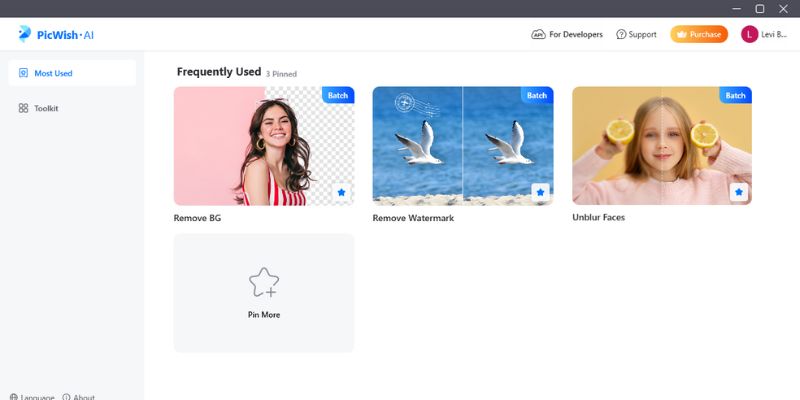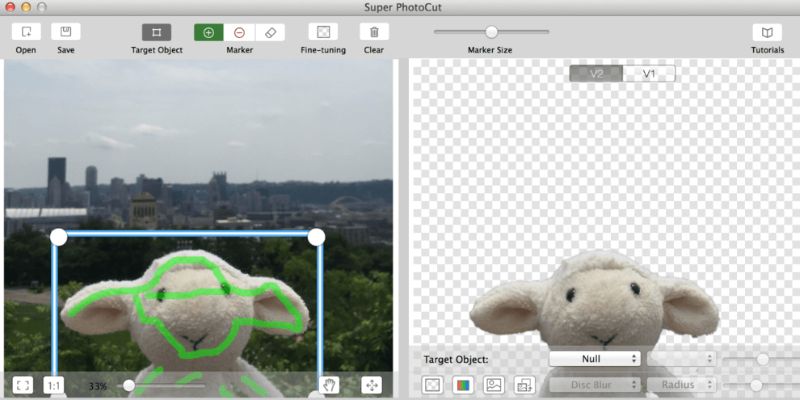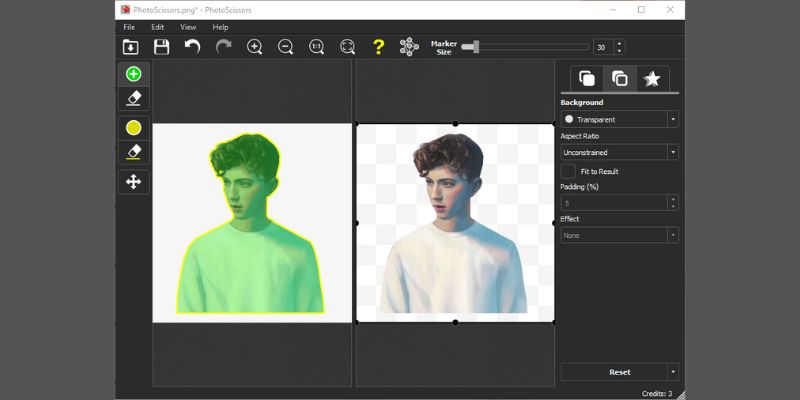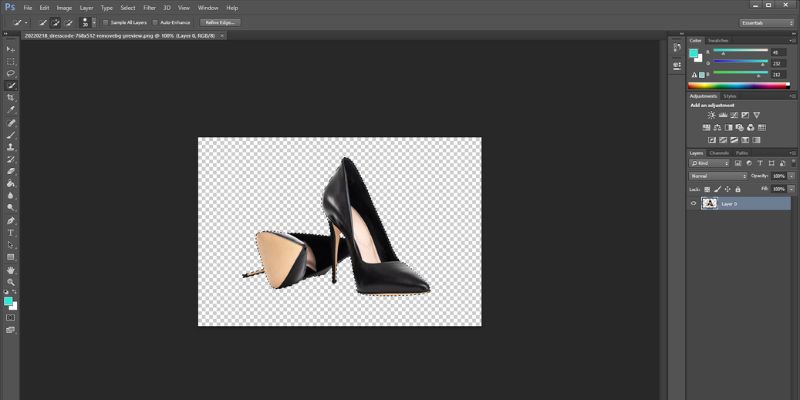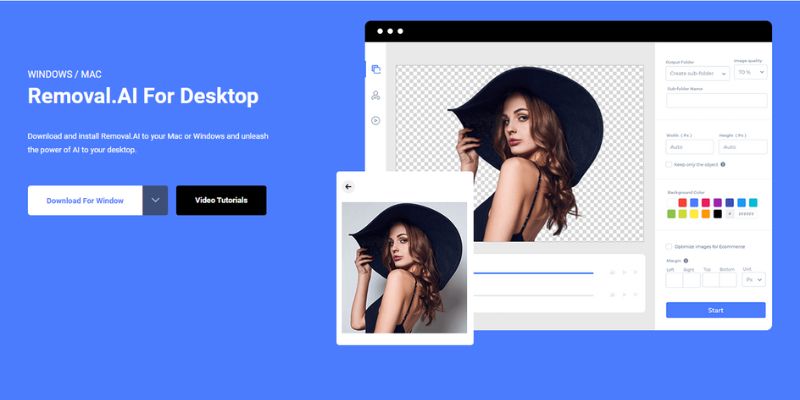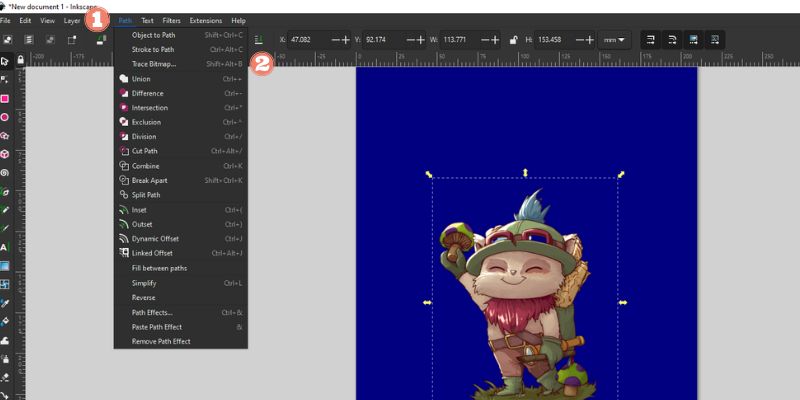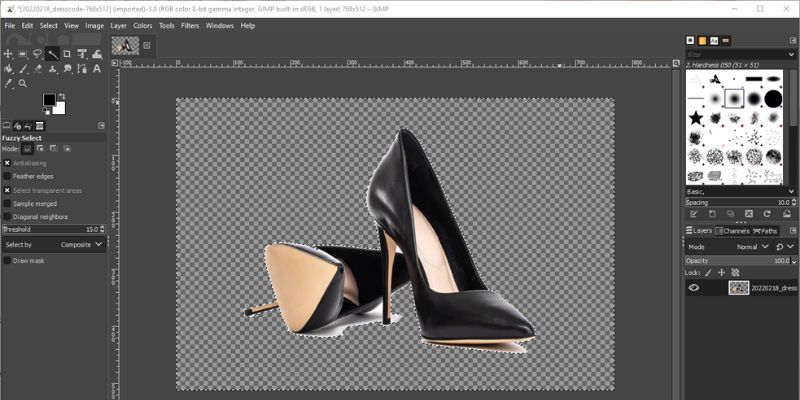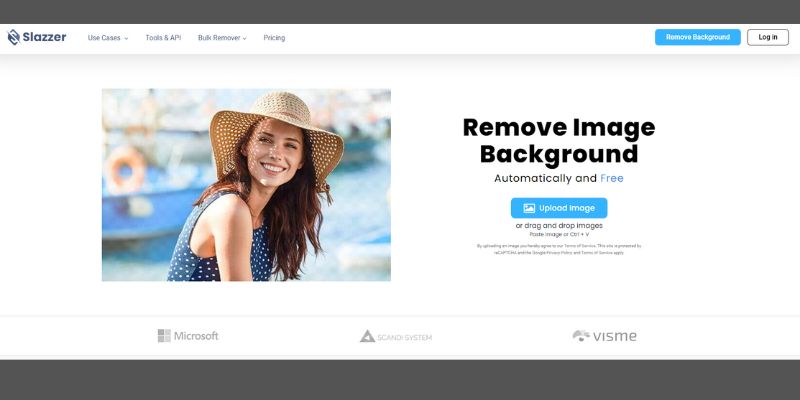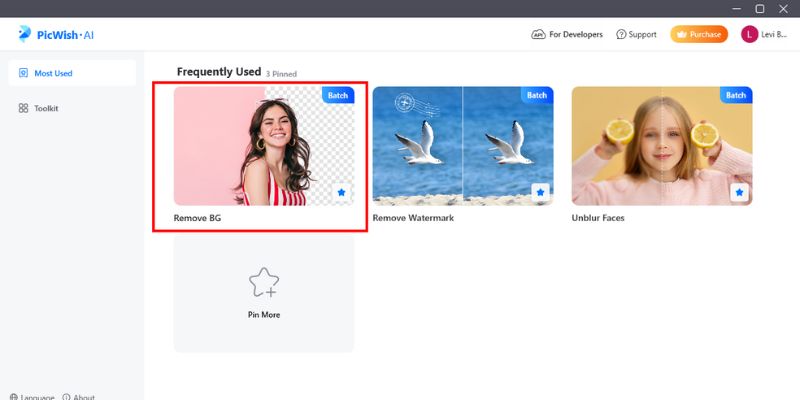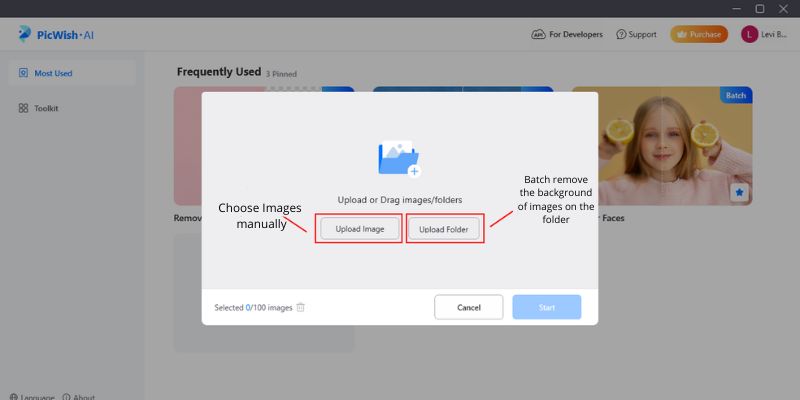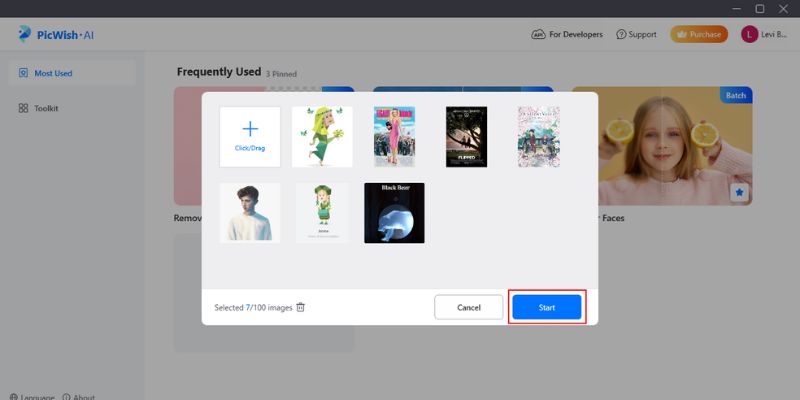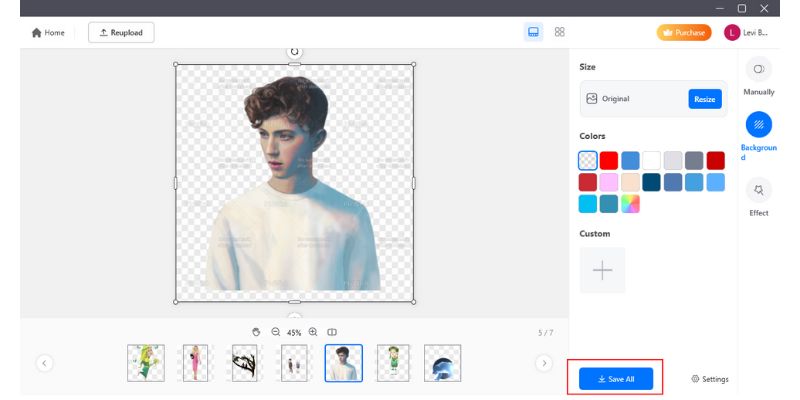Top 8 Best Background Removers for Mac
1. AceThinker PicWish
Best Feature: The best tool to handle furry objects, hair, and flyaways.
Price: $0.003 per image.
Processing Speed: 5 seconds per photo.
The first tool that can remove background from image on Mac is AceThinker PicWish. PicWish is run by an innovative artificial intelligence that can automatically remove the background of your photos. The AI can accurately detect the subject of the images and precisely cut away its background. Moreover, when removing images on Mac using this tool, it can manage up to 100 simultaneous uploads of photos for background removal. In addition to removing the backgrounds, the tool can add effects and shadows to the processed photo for more details. Finally, besides background removal, users can also remove watermarks and unblur photos with the software.
2. Super PhotoCut
Best Feature: Works very well with photos with a slightly detailed background.
Price: $14.99 for the full version, excluding the in-app purchases.
Processing Speed: Around 10 seconds.
The following background eraser Mac tool is Super PhotoCut. The tool is quite expensive compared to other tools, but it can separate a detailed foreground from the object of photos. It is made possible with the help of the tool’s smart algorithm. Users just need to mark the subject with a rectangle, and the software will recognize the shape of your subject. In a matter of seconds, your background will be removed and replaced by a transparent one. A live preview also compares the raw photo and the final product. Super PhotoCut also processes Mac images suitable for eBay and Amazon.
3. PhotoScissors
Best Feature: Supports the removal of background from photos with transparent objects.
Price: $0.03 per image.
Processing Speed: Around 5 minutes.
Another tool that you can use to remove background from image Mac is none other than PhotoScissors. Aside from working on Mac, the tool can also work on iOS mobile devices due to its lightweight interface. When removing backgrounds on Mac, the software can save the results with up to 4.2 megapixels quality. It is a bit low, but it results from the compromise made by compressing the tool to be compatible with almost all devices. However, as a redeeming quality, PhotoScissors lets users edit the foreground, the background, and the shadow of the processed images. Lastly, this software also has a feature that allows users to select a group of color features to be removed from the background.
4. Adobe Photoshop
Best Feature: Complete with tools and features for expert photo manipulation and background removal.
Price: $20.99 per month.
Processing Speed: Minutes to hours depending on proficiency.
Of course, if you’re asking how to remove background from picture on Mac, Adobe Photoshop is undoubtedly one of the answers. It is the most popular design software that works not only to manipulate photos but also to save them with a transparent background. However, unlike the tools mentioned above, Photoshop doesn’t have an AI that supports automatic background removal. Users must use the photo editor's lasso tool, paint bucket tool, or any of its selection tools to detect the subject. However, the results produced by Adobe Photoshop are more rewarding regarding quality since the tool requires more effort than other tools for Mac.
5. Removal.AI
Best Feature: The tool's free version has an unlimited preview for the processed images.
Price: $0.32 per image.
Processing Speed: Around 20 seconds.
If you don’t want or can’t use complicated software like Photoshop, then this following tool also supports remove white background from image on Mac automatically. Removal.AI is a paid tool that allows users to remove the background of any image uploaded to the program. At most, it can save the images at a maximum of 12 megapixels. The tool is trial friendly because, aside from the unlimited preview, subscribers are also offered a 14-day guarantee of money back if they are unsatisfied with the performance. Removal.AI is a decent background remover for Mac users and also supports replacing the background images with solid colors and other effects.
6. Inkscape
Best Feature: Can turn the images uploaded into infinitely scalable graphics.
Price: Free
Processing Speed: Can take up to 10 minutes.
Inkscape combines the automatic and manual background removal techniques of the tools above. Even if the tool is intended for manual use while creating visuals and graphics, it can also solve how to make an image transparent Mac. The software's Trace Bitmap feature makes it possible. The tool is intended for more professional use because the UI can be difficult to understand due to the abundance of tool selections. However, utilizing Inkscape to erase an image's background on Mac gives you superior quality results because it uses vector technology. The utility also supports exporting a wide range of file kinds and sizes.
7. GIMP
Best Feature: There are different methods to remove background from image on Mac using the tool.
Price: Free
Processing Speed: Up to 30 minutes.
GIMP is equivalent to high-end photo editors like Photoshop and Inkscape. Users of various ability levels can use the program and its features. The GIMP application provides a capability that lets regular people take pictures and eliminate the distinctive backdrop. However, if users don't have the necessary image manipulation skills, utilizing GIMP to remove the backdrop can be challenging. There are three techniques for GIMP users to remove backgrounds from photos. It is the Fuzzy Select tool, the Select by Color tool, and the Paths tool. Using the tools to remove the backgrounds on Mac effectively on different occasions makes the tool flexible.
8. Slazzer
Best Feature: Can be used as an extension plugin on more advanced photo manipulation tools.
Price: $0.32 per image
Processing Speed: Up to 10 seconds per image.
Slazzer is the last tool on the list to remove background from image Mac. Compared to other automatic tools, the tool is more expensive. But this is because of its higher-quality features. The application can modify the background by using one of its numerous pre-built themes in addition to removing backdrops. In addition to altering the backdrop with images, it can be replaced with a solid color or a translucent foreground. When removing backgrounds on Mac, Slazzer can manage up to 1000 photographs at once, which is a great approach to demonstrate mass background removal.
Remove Background on Mac via PicWish
Now that you are aware of the best ways to remove background from text, logos, or any image in Mac, it’s time to learn the steps. As an example, the steps for the best background remover are listed below. Start by downloading and installing the software by clicking the compatible download version.
Try it for Free
Free Download
Windows 8/10/11
Secure Download
Free Download
Mac OS X 10.15 and above
Secure Download
Step 1 Open the Mode for Remove BG
First, you will be taken into the main interface of AceThinker PicWish. You will have to select the Remove BG feature of the tool. Just navigate your mouse pointer above the Remove BG button, then click the left-click on the mouse.Step 2 Upload the Images You Want
Next, the tool will ask you to upload the images that you want to remove the background. The Upload Image button will let you select the images you want from your Mac device’s file directory. While the Upload Folder button will let you upload all the contents of one folder in one click.Step 3 Double Check the Uploaded Images
After uploading your images, you will see the preview of the uploaded photos from your Mac device. You can click the Upload Image again if you missed some images in the directory, or remove unnecessary images that were wrongly included.Step 4 Save the Images on Your Mac
The final step will be to refine your processed images using the tool selection provided on the right side of the interface. You can edit your image without the background before clicking the Save All button to save the images on your Mac.Frequently Asked Questions
Comparison Chart
| Tools | Size | Supported OS | Supported Input |
|---|---|---|---|
| AceThinker PicWish | 23 MB | Mac and Windows | JPEG, BMP, WEBP, PNG, TIFF |
| Super PhotoCut | 24.6 MB | Mac | BMP, JPEG, PNG |
| PhotoScissors | 8 MB | Mac, iOS, and Windows | PNG, WebP, and JPEG |
| Adobe Photoshop | 5 GB | Mac and Windows | JPEG, BMP, PNG, TIFF, GIF |
| Tools | Size | Supported OS | Supported Input |
|---|---|---|---|
| Removal.AI | 114 MB | Mac and Windows | PNG, WebP, and JPEG |
| Inkscape | 1171 MB | Mac, Linux, and Windows | JPEG, BMP, PNG, TIFF, GIF |
| GIMP | 250 MB | Mac, Linux, and Windows | JPEG, BMP, PNG, TIFF, GIF |
| Slazzer | 61 MB | Mac, Linux, and Windows | WebP, JPEG, and PNG |