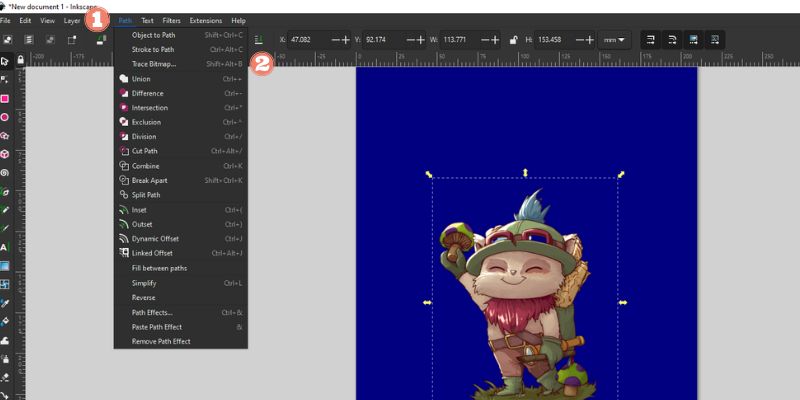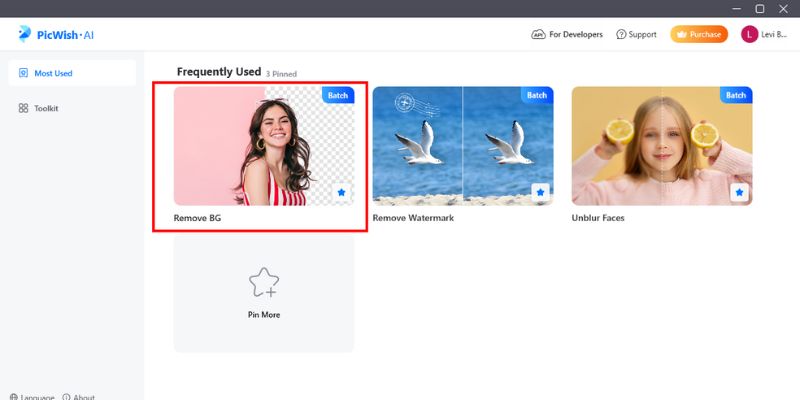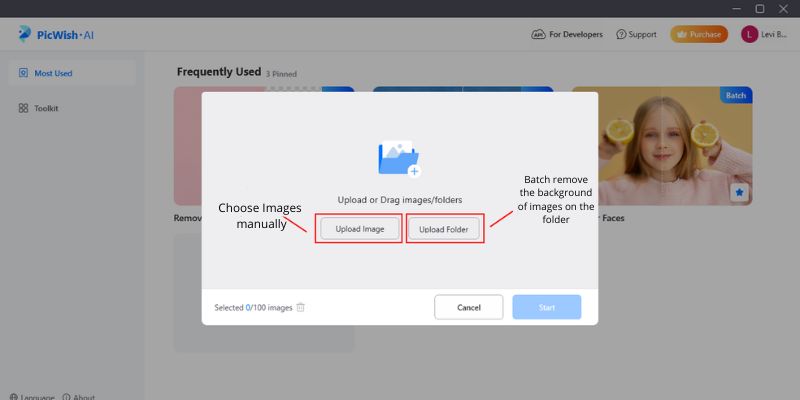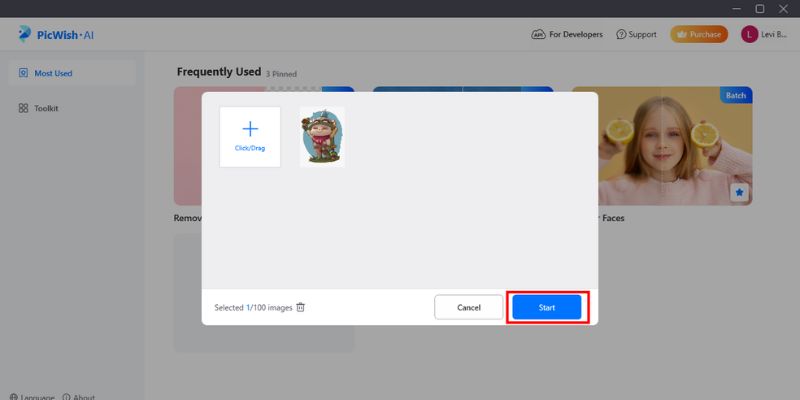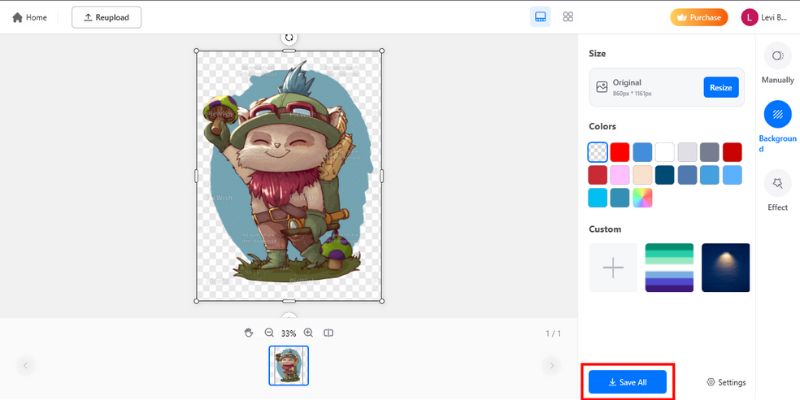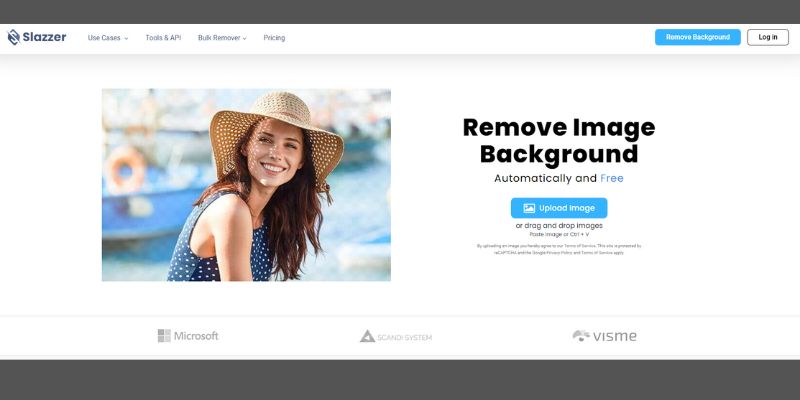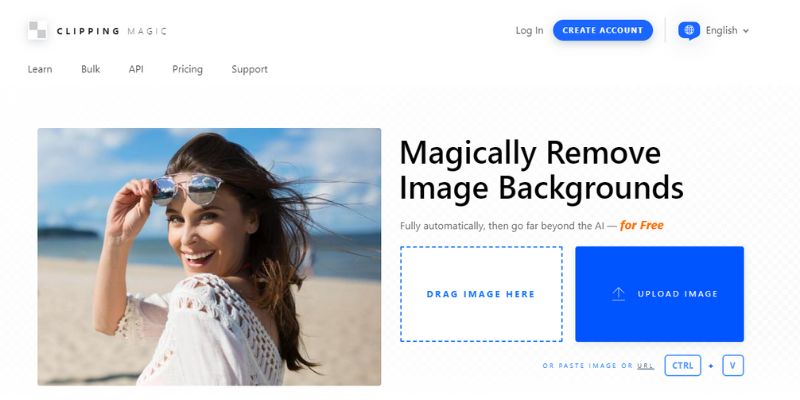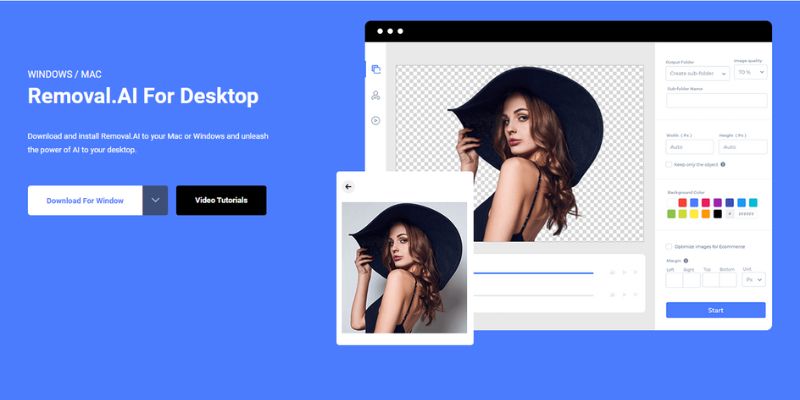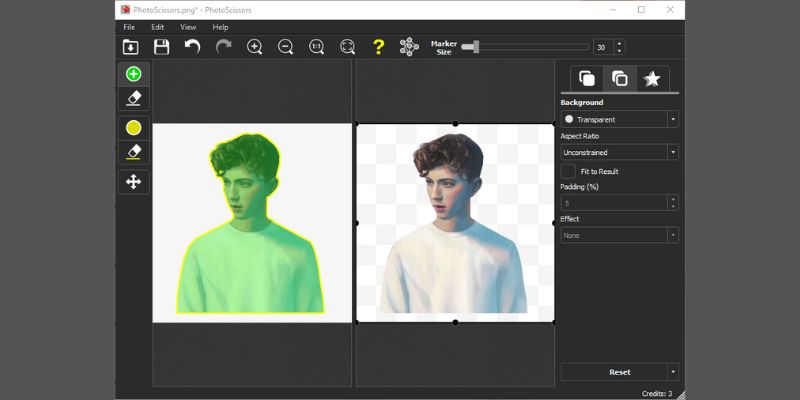Remove Background Using Inkscape
Price: Free to use.
Best Feature: The tool uses vector technology, so users can resize infinitely without affecting the image quality.
Remove background Inkscape is just like how you remove background in text and other design software. You will have to select the image manually to isolate the image's subject and remove the background. However, with Inkscape's image tracing feature, it is slightly easier to use than other software. Here are the steps to remove the background on images using Inkscape.
Step 1 Use the Trace Bitmap Feature
Load the image on the software first to remove the background using Inkscape. After that, select the image, then click the Path menu at the top. Finally, click the Trace Bitmap option to open the image tracing feature of Inkscape.
Step 2 Remove the Image Background
The Bitmap tracing settings will appear on the right side of the interface. First, tick the remove background option to get rid of the background. After customizing the settings of your image, you can see the preview of the changes. Once satisfied, click the Apply button for Inkscape remove background.
Step 3 Background Image Removed
After clicking apply, Inkscape remove background color process will begin. The subject selected by the bitmap tracing will remain, and you can choose whether to save the image with a white background or a transparent one.
Five Alternatives to Remove Background
If you can’t follow the steps above or don’t have the patience to do the task of removing the background yourself, here are the solutions for you. The following tools on the list are AI-powered background remover mac, and they will remove your background automatically for you.
1. AceThinker PicWish
Price: $0.03/image for 1000 credits.
Best Feature: The best tool to handle flyaway objects such as hair, fur, and feathers on subjects.
The first background remover, just like Inkscape but automatic, is AceThinker PicWish. The tool is put first on the list because of its impressive AI that can smartly select the subject of your background. Where other tools struggle to give a smooth and natural finish on the edges of the subjects, PicWish is giving the best results. Moreover, more than doing Inkscape background removal, the tool can also remove the watermarks of photos and unblur the subject, so you’ll have better quality. PicWish also allows you to save your image with a transparent background, a solid color, or a background image that you upload on the tool. Start using this software that can remove your backgrounds in a few seconds by clicking the download button below.
Try it for Free
Free Download
Windows 8/10/11
Secure Download
Free Download
Mac OS X 10.15 and above
Secure Download
Step 1 Choose Your Mode
There are different selections for the mode you want to operate in the interface; select the Remove BG mode. The mode can be selected by pointing the mouse pointer on the first button at the main interface. Click it to open the mode.
Step 2 Upload Your Chosen Image
After opening the Remove BG mode, you will be asked to upload the image of your choice. Select the Upload Image button for selecting the images manually. Otherwise, select the Upload Folder button for bulk upload of all images in the folder.
Step 3 Click Start After Preview
After selecting your image, the tool will show you a preview of the photo. Users can select up to 100 images at once to process. Once you see that all the images you want to remove the background are in the preview, click the Start button.
Step 4 Save the Product Image
After a short while, PicWish will process your image. On the right side of the interface, you can choose the background that you want to use. The image can either have a transparent background, an uploaded background, or a solid color background. Click the Save All button to save your image.
2. Slazzer
Price: $0.32/images for 500 credits.
Best Feature: Can be used as a plugin on other major software for design.
Slazzer is another automatic software you can use to remove the background from an image. Despite being quite pricey, the tool only costs $0.32 per image credit if you buy a lifetime license containing 500 credits. However, even if Slazzer is quite expensive, its additional feature that allows it to be used as an integrated plugin, makes up or the price. Slazzer can if supported, directly erase the background of pictures you've loaded in those other design programs like Photoshop because it is applied as a plugin. By removing the background on Slazzer directly, without exporting and importing it back into the design tool to alter the photo, users won't have to process the photographs twice. An excellent alternative to Inkscape remove white background.
3. ClippingMagic
Price: $0.05/image, but the license is payable monthly.
Best Feature: Gives the users precise cutouts of the images.
Another tool that can remove background from image Inkscape is ClippingMagic. Utilizing ClippingMagic is similar to magic because you can use its Auto Clip AI and the Smart Editor to edit the image and automatically magically erase backgrounds. Users should use this bulk photo background remover if they want perfectly processed images without backgrounds and low-contrast edges. Furthermore, the software's potent algorithm reduces the number of effort users must exert for the majority of their uploads to obtain a translucent background. The software's extensive color adjustment function with tuning is another fantastic feature. The brightness, shadow detail, hue, saturation, and highlights can all be changed for the photographs processed by the tool. Because it supports output resolutions of up to 25 megapixels and image sizes of up to 30 MB, ClippingMagic is also effective at handling large images.
4. Removal.ai
Price: $0.32/image for 1,200 credits.
Best Feature: A rollover of the unused monthly credit is allowed if you renew your subscription.
Removal.ai is another program that may be used to remove backgrounds Inkscape. Although the tool can only download one high-resolution photograph for free, the tool itself is free to download. The tool's most prominent feature without a subscription is an endless preview of pictures with their backgrounds cropped out. The sharp and precise cut of Removal.ai's backdrops is worth the price if you have the money. Additionally, the tool offers a 14-day guarantee for a refund on all memberships, allowing consumers to cancel if they are dissatisfied with the outcomes. The photographs must have a distinct subject for Removal.ai to recognize what has to be eliminated in the background more effectively.
5. PhotoScissors
Price: $0.03/image for 1000 credits.
Best Feature: Users can work on the go with the tool as it is supported on iOS devices.
Lastly, PhotoScissors is a background removal tool with a lighter interface. The program is light compared to other tools because its elimination of background is faster but creates lower resolution photographs. Only 4.2 megapixels is the highest image resolution that PhotoScissors can produce. Additionally, PhotoScissors doesn't use much room on your desktop's drive because it is also optimized to run on iDevices. Additionally, after eliminating the backdrop, the software allows the customization of three levels of layers for various uses. The three levels that can be modified are the foreground, backdrop, and shadow. The program also has a mass background removal option that may be configured to remove a specific group of desired color features exclusively.
Frequently Asked Questions
Bonus: Technical Terms Meaning
1. What is Bitmap Tracing?
Bitmap Tracing means that the tool will convert a bitmap image into vector graphics. The process works by processing a bitmap image, and the software will trace the lines, colors, depth, and other layers of the image to create a trace of it in vector format.
2. What is Scalable Vector Graphics?
Web-friendly vector file formats include Scalable Vector Graphics (SVG). When storing images, vector files use mathematical formulas based on points and lines on a grid as opposed to pixel-based raster files like JPEGs.
Comparison Chart
| Tools | Supported Inputs | Supported Outputs | Hard Disk Space |
|---|---|---|---|
| Inkscape | PostScript, Sketch, CorelDRAW, PDF, JPEG, GIF, and PNG | PDF, JPEG, GIF, and PNG | 1171 MB |
| AceThinker Picwish | JPEG, BMP, WEBP, PNG, TIFF | JPEG, BMP, WEBP, PNG, TIFF | 23 MB |
| Slazzer | JPEG, WEBP, and PNG | JPEG and PNG | 61 MB |
| Tools | Supported Inputs | Supported Outputs | Hard Disk Space |
|---|---|---|---|
| ClippingMagic | JPEG, WEBP, and PNG | JPEG and PNG | N/A, web-based |
| Removal.ai | JPEG and PNG | JPEG and PNG | 114 MB |
| PhotoScissors | JPEG and PNG | JPEG and PNG | 8 MB |