 Have you ever watched a video/film with no sound or muted? If so, you probably know how unappealing and frustrating it can be. But did you know that the background music in a video is just as crucial as the visuals themselves? Adding appropriate background music to a video can enhance the overall viewer experience, impact, and engagement. In fact, carefully selecting the right music for your video can make a huge difference in how your target audience receives it. Background music creates an emotional connection with your audience, sets the mood of your content, creates rhythms from clips and scenes, and can evoke feelings. However, there are also common mistakes when choosing the background mistakes. First, giving credit or adding a link to the music on your video does not substitute for permission. Second, if you downloaded the music on a free download site, it does not mean that it is free to use. Third, even if your video is a non-profit, it doesn't mean you can use the music for free. Lastly, if you purchased the music in (for example) iTunes, that does not make you the owner of the music. So, keep reading this article to learn more about video background music importance.
Have you ever watched a video/film with no sound or muted? If so, you probably know how unappealing and frustrating it can be. But did you know that the background music in a video is just as crucial as the visuals themselves? Adding appropriate background music to a video can enhance the overall viewer experience, impact, and engagement. In fact, carefully selecting the right music for your video can make a huge difference in how your target audience receives it. Background music creates an emotional connection with your audience, sets the mood of your content, creates rhythms from clips and scenes, and can evoke feelings. However, there are also common mistakes when choosing the background mistakes. First, giving credit or adding a link to the music on your video does not substitute for permission. Second, if you downloaded the music on a free download site, it does not mean that it is free to use. Third, even if your video is a non-profit, it doesn't mean you can use the music for free. Lastly, if you purchased the music in (for example) iTunes, that does not make you the owner of the music. So, keep reading this article to learn more about video background music importance.
Understanding the Role of Background Music
Music plays a vital role in a video. It is one one the most crucial in post-production and an excellent way to capture the viewers' attention and communicate your brand. Given the thousands of pieces of music that exist, choosing music for your video can be challenging. Luckily, the information outlined below can help you better understand background music's role.
1. Enhancing Emotional Appeal
Music holds the attention of the viewers. It can create an emotional appeal and motivate the viewers to continue watching the video. Whether it is sad or inspirational song music, it can be used as a signal to help viewers to feel and help the audience relate to the characters.
2. Establishing Tone and Mood
Music establishes tone and mood also. With the right music, you can make the audience associate the right feelings with your content or product. Moreover, if the music in your video creates a positive feeling, it also gives the viewers a positive feeling.
3. Reinforcing Brand Identity
Music is a key component in conveying your brand's message. It is a powerful tool that can reinforce your brand identity and create an emotional connection with your target audience. Also, music reinforces the specific message you want to convey about your brand.
Different Types of Background Music
1. Instrumental Music
Instrumental Music is a type of music that doesn't contain any words or vocals. It is made mainly or exclusively by using one or more musical instruments. Still, tiny bits of the vocal can appear in a track of instrumental music, but it is not the primary focus of the music piece.
Examples:
- Red River Rock by Johnny and the Hurricanes
- Tequila by the Champs
- Future Shock's Rockit by Herbie Hancock and Bill Laswell

2. Vocals and Lyrics
This type of music is typically heard in a movie or TV show soundtrack or a commercial advertisement. So if you create a video or film, using music with vocals and lyrics can add an emotional touch to your project.
Examples:
- Weak by SWV
- On Bended Knee by Boyz ll Men
- This I Promise by NSync

3. Royalty-free vs. Licensed Music
3.1 Royalty-Free Music is licensed music in which one music is bought only once. People often mistakenly confuse that royalty-free music is also non-copyrighted. But the two are not the same. Also, this type of music is not free.
3.2 Licensed Music provides access to vast collections of music per the user's need for a particular duration by paying subscription fees. It is intended to ensure that the owners of the copyrighted music are compensated for specific uses of their music.

4. Genre and Style
Genre and background music style can heavily influence a piece's overall tone and mood. Some examples of genres and styles of background music include classical, electronic, jazz, pop, rock, ambient, and world music. Choosing the appropriate genre and style of background music complements the theme, message, and emotions conveyed in your video is important.
Examples:
- Day Tripper by The Beatles (Rock)
- So What by Miles Davis (Jazz)

Factors to Consider When Choosing Background Music
Background music sets the tone for any media type, including videos, podcasts, and presentations. When choosing the best background music for videos, there are factors you need to consider: the length of the video, tempo and rhythm, volume, instruments used, and target audience. These factors will help you select appropriate music that complements your content and engages your audience without overpowering or distracting from the overall message. Additionally, it is important to ensure you have the legal right to use the chosen background music by checking for copyright restrictions and obtaining any necessary licenses or permissions. Finally, take the time to test out various options to determine which background music works best for your particular content while also seeking feedback from colleagues or trusted peers for a second opinion. It is always better to be cautious and diligent when choosing background music, as the wrong choice can negatively impact your media unexpectedly.

Music Copyright vs. Public Domain Music
4.1 Music Copyright is a legal concept that protects the ownership of original musical works, including songs, sound recordings, and performances. Copyright provides exclusive rights to the original creators of musical works, enabling them to control who can use their music and how it is used. Copyright law varies by country, but generally, it grants the copyright owner the right to reproduce, distribute and sell their musical works. It means that anyone who wants to use someone else's music must obtain permission from the copyright owner, usually in the form of a license.

4.2 Public Domain Music also known as royalty-free music, is a type of music that is not protected by any copyright law. It means that the composer and the publishers do not hold any rights over it; anyone can use, perform or distribute it as they please. There are many benefits to using public domain music, including the fact that it is free and legal to use in any project. Using public-domain music is also helpful for those who need music for their projects but have a limited budget. In addition, public-domain music can serve as a valuable resource for content creators looking to add a touch of nostalgia or familiarity to their work by using classic songs that have stood the test of time.

Where to Find Background Music?
1. HookSounds
Top Feature: All tracks were composed specifically for the website.
Ratings: 4-star ratings
HookSounds gives you exclusive royalty-free background music for videos you find anywhere. Users can love this because of its clean interface and its smooth and easy navigation. Also, it offers over 5000+ royalty-free tracks that you can use for different purposes. Moreover, this site is a certified part of 50+ media platforms and can clear online and offline usages due to exclusive ownership of an entire catalog.
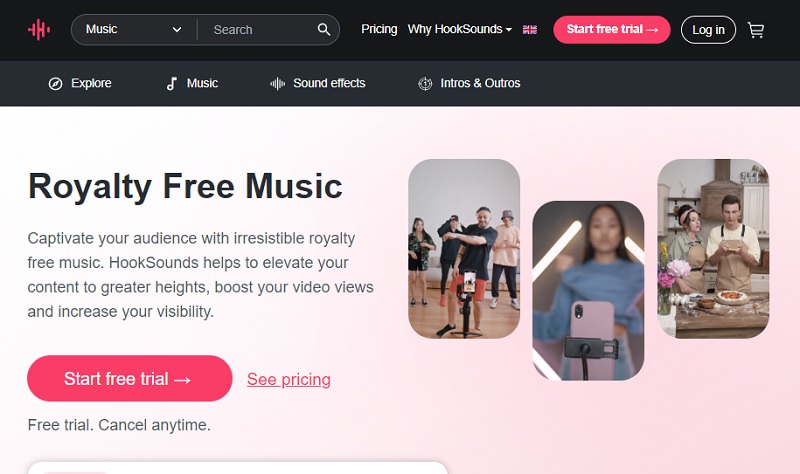
- It also has available tracks for sound effects and free intros and outros.
- All tracks are categorized and tagged by video editors for easy finding.
- The free license is for personal use only.
2. Purple Planet
Top Feature: All their music tracks are free for non-commercial purposes.
Ratings: Not Found
Purple Planet is a music collection written and performed by Chris Martyn and Geoff Harvey. Their music can be licensed and used in various media projects, including films, television shows, commercials, and video games. When you see its interface, you can see it is purple. Also, the pieces of music are sorted according to how music makes you feel instead by genre.
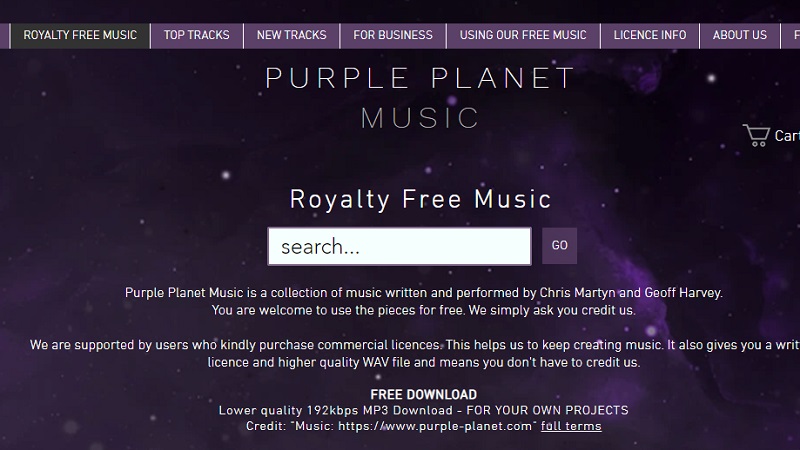
- Unlimited free downloads
- Free trial can download at 192 kbps quality only.
3. BenSound
Top Feature: It lets you use their music on online videos, but you must credit them in your description.
Ratings: Not Found
BenSound is a website that offers royalty-free music for personal and commercial use. It has two kinds of licenses: the free license with attribution and a pro license that grants users access to even more exclusive and high-quality music. Also, buying a subscription service eliminates the need for attribution when using tracks from their site. The BenSounds music library is an excellent resource for video creators, bloggers, podcasters, or anyone who needs royalty-free background music for presentations or projects.
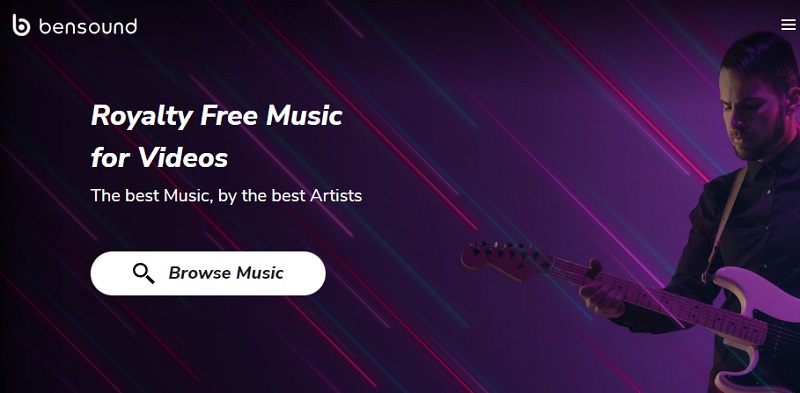
- It also has music for a variety of video games and commercials.
- BenSound offers high-quality audio files.
- BenSound Free Music cannot be used for Cinema, Web Advertising, Broadcasting, etc.
4. Videvo
Top Feature: The free music stock is YouTube-friendly.
Ratings: 4.8 ratings
Videvo offers thousands of audio files and sound effects which can be used anywhere. This site has been in business for five years and has gained over 600K customers. It has three kinds of licenses, such as the Videvo Attribution License, where you can allow not give attribution to the author; Videvo Attribution License users need to provide credit to the author before using it for commercial.; Videvo Creative Commons 3.0 Unported (CC-BY) License is just like the second type of license; however, the files marked under this license can be redistributed on the original form on other sites.
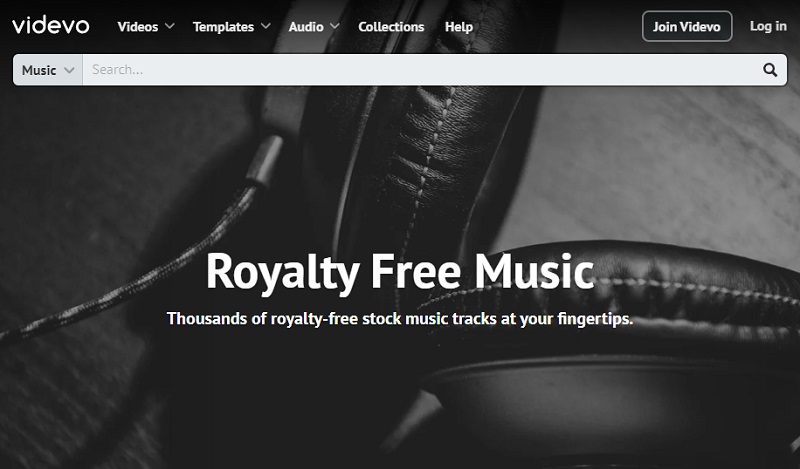
- You don't need to sign up to download free content.
- They update their music files every day.
- There is a download limit on premium content on monthly subscription plans.
5. Epidemic Sound
Top Feature: This site does not allow users to promote the songs.
Ratings: 4.6 ratings
Epidemic Sound is a website that has 30,000 royalty-free songs available. The music available is from various artists, composers, and independent artists. It means that creators, whether making YouTube videos, creating podcasts, or films and movies, can use the music on Epidemic Sound without worrying about licensing or copyright issues. In addition to the extensive music library, Epidemic Sound provides intuitive search functionality and curated playlists to make it easier for creators to find the right tracks for their projects.
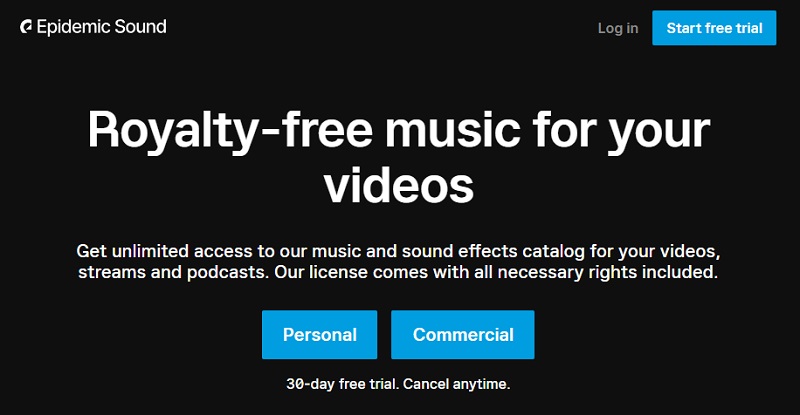
- 30 days free trial
- Every Week, they added new soundtracks
- The subscription costs can be expensive for smaller content creators.
Tips for Using Background Music in Videos
1. Testing the music with the video is essential for enhancing the impact of your video. Background music can add an extra layer of emotion, energy, and excitement to any video. But using background music wisely is important, as the wrong choice can take away from your message and distract viewers.
2. Avoiding abrupt transitions in music is one of the key best practices for using background music in videos. Smooth transitions help the music blend in with the video content, creating a cohesive and engaging viewing experience. Another best practice is to choose a music track that complements the mood and tone of your video.
3. Balancing the sound levels is also crucial when implementing background music in your videos. You don't want the music to overpower the spoken words, but it should also not be too soft to become undetectable. Additionally, it's important to ensure that you have the proper licensing for any background music you use in your videos.
6.1 How to Add Background Music to a Video?
AceThinker Wind Cut is a video editor that you can use to enhance and turn your video into a unique one. It has many editing features, such as splitting, trimming, dubbing, editing audio, etc. Moreover, you can also use this to add audio to your video. Also, it allows users to edit the audio with its editing tools, where you can adjust the speed and volume and trim it. Moreover, this program also has available soundtracks and sound effects that you can use for your video for free. Furthermore, it supports various formats, including MP3, MP4, WAV, OGG, and more. Follow the steps below to learn how to do it.
Download for Free
Step 1 Upload the Video and Audio
Kindly download first the AceThinker Wind Cut by choosing the installer above. Then, install it by passing through all the prompts. Afterward, launch it, and you can now import the video and audio. Click the "Import" tab and select "Import File" under it. Next, locate the video and audio to your files and add them to the software.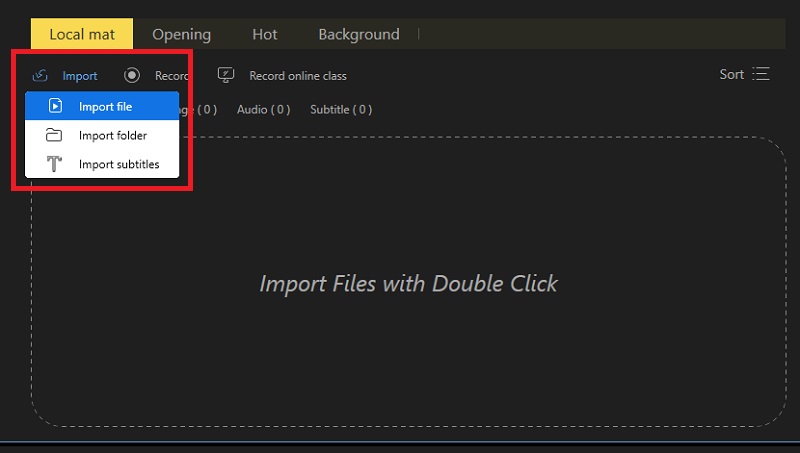
Step 2 Edit the Audio
Once the video and audio are uploaded, tap the "+" icon on their thumbnail to add it to the timeline. Next, click the audio and start editing it. Tap the "pen" icon on the toolbar, and a window will appear above it where you can adjust the speed and volume. Also, you can change the voice on the sound (if it has a voice) using its "Sound Changer." Afterward, once satisfied, hit the "OK" button to save the changes.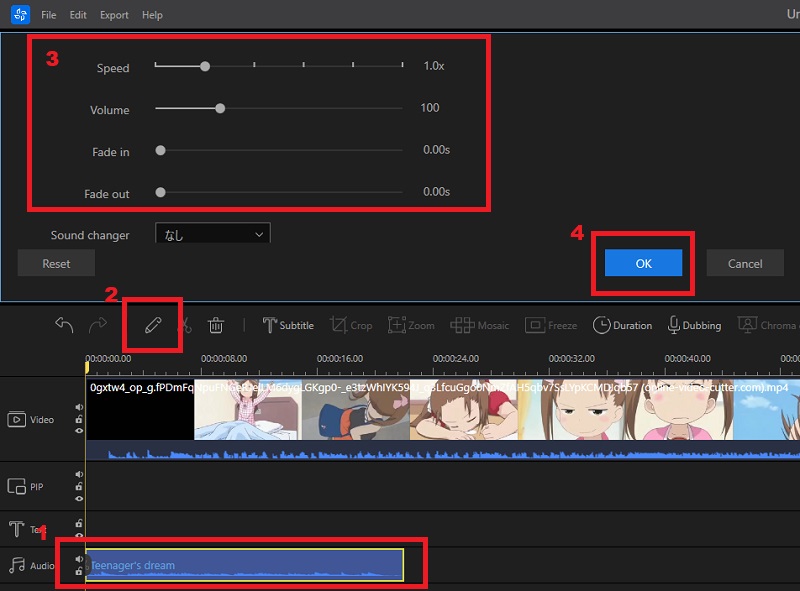
Step 3 Preview and Save the File
For the last process, kindly preview the video first before saving it. Once satisfied, click the "File" tab on the program's top and select the "Save As" option. Then, your files will appear on your screen. Choose an output folder where you want to save the output file. Lastly, hit the "Ok" button.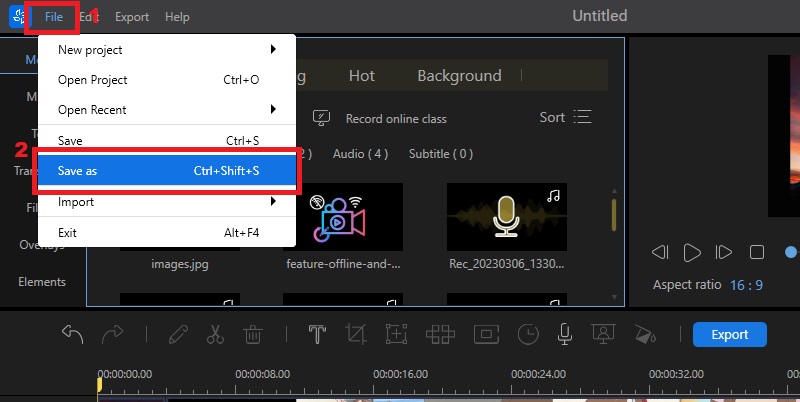
Comparison Chart
| Features | Best For? | Has Free Trial? | Price |
|---|---|---|---|
| Hook Sounds | It is best for people looking for unique music. | Yes | Premium - $ 14.99/month Business - $ 49/month |
| Purple Planet | It is best for people looking for instrumental music. | Yes | Standard - $ 8 Broadcast - $ 40 |
| BenSound | It is best for people looking for different collections such as cinematic, acoustic, folk, etc. | Yes | Standard - € 12/month Extended - € 25/month Premium - € 40/month |
| Videvo | It is best for people looking for background music for Google Slides. | Yes | Videvo Lite - $ 7.99/month Videvo Plus - $ 14.99/month Videvo Pro - $ 44.99/month |
| Epidemic Sound | It is best for people looking for sounds for TikTok, Facebook, etc. | Yes | Personal - $ 9/month Commercial - $ 19/month |
Frequently Asked Question
Conclusion
This article is all about the importance of background music in a video. You need to consider some factors before adding music to your video. Also, we listed five royalty-free music sites that you can visit. Moreover, use the AceThinker Wind Cut to add and edit the background music on your video. Just follow the steps listed above. Furthermore, if you want to add a background to your video, visit this page.