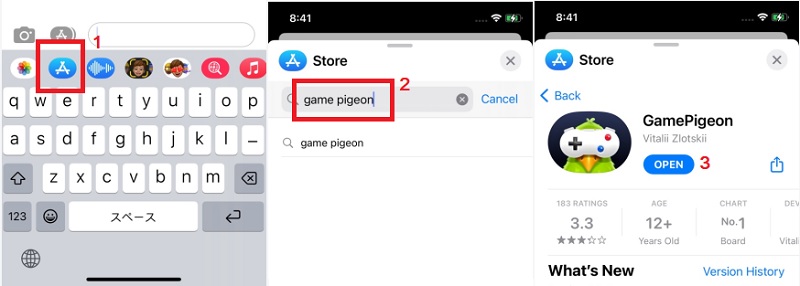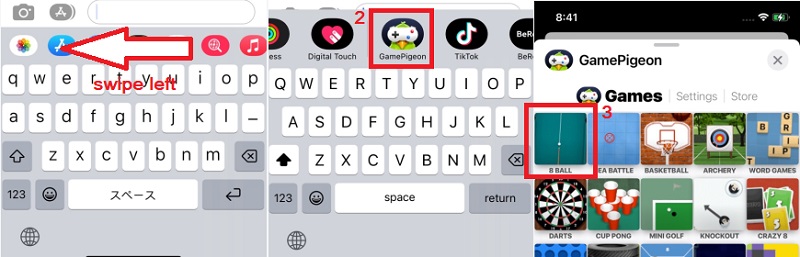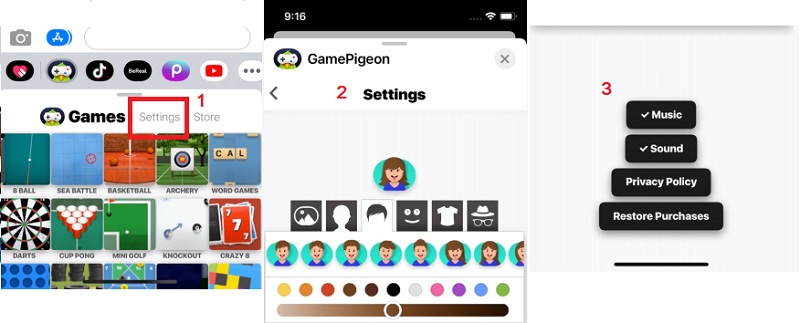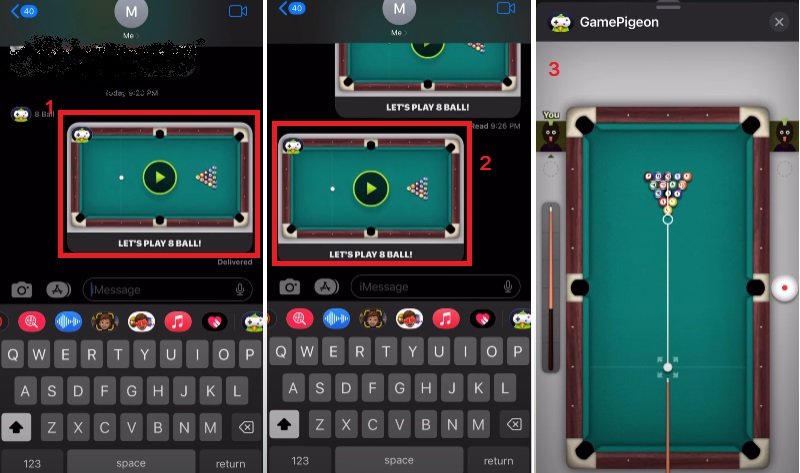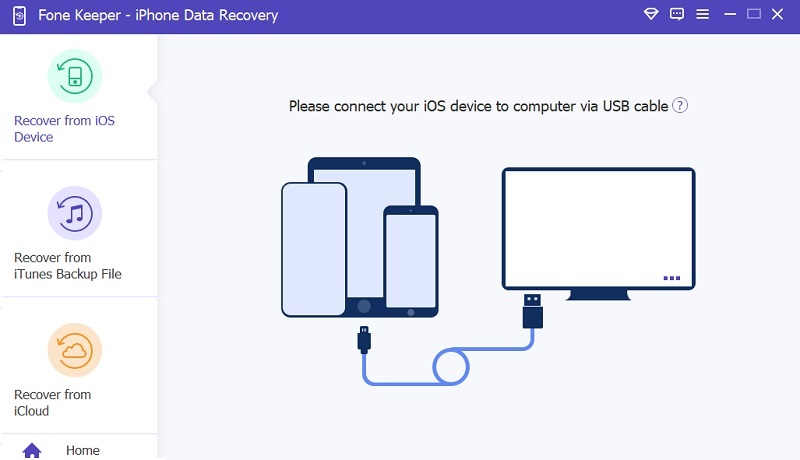iMessage has become one of the most popular messaging apps for Apple users, not just for sending messages and photos but also for playing games. One of the most beloved iMessage games is 8-ball, a classic game that people of all ages have enjoyed for decades. This game is now available on iMessage, allowing users to play with friends and family members without leaving the app. The rules of 8-ball on iMessage are the same as in real life. Players use a stick to hit 15 balls into the six pockets on the table: the first player to sink all their balls, and the 8-ball wins. Players can take turns shooting from anywhere on the table, but they must call their shots before they take them. The popularity of 8-ball on iMessage has grown rapidly since its introduction, with many players spending hours playing against friends and family. It's fun and engaging to pass the time while staying connected with loved ones. This article teaches you how to play 8 ball on iMessage.
Download the 8 Ball Game on iMessage
The 8 Ball is a popular game played on the iMessage platform. It is easy to learn and can be enjoyed by all ages. The game consists of two players who shoot pool balls into pockets. This game aims to be the first to pocket the 8 Ball. The player who pockets all 8 balls wins the game. But, before we start on the steps on how to play pool through iMessage, here's how you can access it.
A. Accessing iMessage Games
First, open the iMessage app on your iPhone or iPad to access iMessage games. Next, start a new message or open an existing conversation. Then, tap the App Store icon next to the text input box. From there, search for the "Game Pigeon" app. This app contains different gameplays, including the 8 Ball game. Click on the "Get" button beside it to start downloading.
B. Downloading and Installing the Game
After downloading the Game Pigeon, return to the conversation you want to play with. Remember, you can play with your contacts that have iOS 10 or the latest version. Now, swipe to the left to find the Game Pigeon on the tab at the top of your keyboard. Once you've found the Game Pigeon, tap on it, and you will see the available games, including the 8 Ball game. All games in the game app are ready to play; you don't need to download them individually, and they don't require any additional purchases to start playing. However, the other player would also need to install the game on their iMessage.
Setting Up Your Profile
Before you start playing, you'll need to set up your profile. This includes choosing your avatar. You can see the "Setting" option beside the Games option. You can customize your avatar from there by selecting various designs, colors, and patterns. That's it! You can now start playing.
How Do You Play 8 Ball on iMessage?
Ready to shoot some virtual pool balls like a champ? The 8 Ball game has two types of balls: solids and stripes. Solids are numbered 1 to 7, while stripes are numbered 9 to 15. If you want to learn how to play the game, here are the step-by-step instructions on how to play iMessage 8 ball.
Step 1 Start The Game
To start on how to play pool on iMessage, open a conversation with someone you want to play with. Then, access the 8 Ball game and choose a game mode and difficulty. Afterward, send it to your friend by tapping the send icon. The other person needs to confirm the game invitation to start playing. After that, the 8 Ball will appear, and the game will be ready to begin.Step 2 Play the 8 Ball Game
The first person to take the shot is your opponent, who confirmed the game invitation. They will take the first shot by picking the desired direction and adjusting the power of their shot. Using the guidelines, pull the cue stick back and aim for the selected ball. If the other player successfully pots a solid ball, they will be assigned that ball category and continue playing. If they fail to pocket a ball, your turn will begin.Step 3 Finish the Game
Since it's your turn, take your shot by selecting the direction and adjusting the power of your shot. Make sure that the ball you sank in is the striped ball. Continue playing by taking alternate turns until one of the players successfully sinks the 8-ball. You win the game if you are the first player to sink the 8-ball. You will see a "YOU WON" message on the screen. But if you lose the game, you will see "YOU LOSE" on your screen.Some Strategies to Win the 8 Ball Game
A. Reading Your Opponent's Moves
One of the key strategies for winning at 8-Ball is to anticipate your opponent's moves. This means you must observe their playing style, strengths, and weaknesses. This will help you predict their next move and adjust your game plan accordingly. For example, suppose you notice that your opponent consistently goes for easy shots rather than attempting more challenging ones. In that case, you can use this to your advantage by setting up difficult shots to force them into making mistakes.
B. Planning Ahead: Shot Selection and Order
Another important strategy is to plan your shots ahead of time. This means you need to consider the shot selection to maximize your chances of sinking the ball. For instance, start with the easier shots and work up to the more challenging ones. Also, it's essential to consider the cue ball's position after each shot and plan your next move accordingly.
C. Defensive Play and Safety Shots
It is also important to think about defensive play. Consider safety shots and defensive strategies as part of your overall strategy. This will help you protect your assigned balls and minimize your opponent's chances of winning. Defensive play and safety shots are crucial in the pool, especially when playing against a skilled opponent. Defensive play involves playing a shot that leaves the cue ball in a position that makes it difficult for your opponent to sink it. Safety shots result in a low-risk position for your next shot and prevent your opponent from having an easy shot. For instance, you might want to play a safety shot by leaving the cue ball behind a cluster of balls, making it difficult for your opponent to make a shot.
Common Mistakes to Avoid While Playing
One of the keys to success in 8-Ball is avoiding common mistakes that can cost you the game. In this section, we'll discuss three common mistakes players tend to make and provide tips on avoiding them.
A. Overestimating Shot Difficulty
One of the most common mistakes that players make is overestimating shot difficulty. This can result in missed shots and lost opportunities. It's important to remember that the simplest shot is sometimes the best shot. Instead of trying to make an impressive shot, focus on making the easiest shot with the highest probability of success. This will help you maintain control of the game and avoid giving your opponent an advantage.
B. Failing to Plan Ahead
Another common mistake is failing to plan. It's essential to consider shot selection and order before making a move. This means considering where the cue ball will end after each shot and planning your next move. Doing this lets you set up your shots strategically and increase your chances of sinking the ball. Remember to start with the easier shots and work up to the more challenging ones.
C. Misjudging Cue Ball Movement
Misjudging the movement of the cue ball is another mistake that can cost you the game. When taking a shot in the pool, it is crucial to think about how fast and how the cue ball moves. This will enable you to anticipate where the ball will stop and change your strategy accordingly. Remember always to keep your eye on the cue ball and practice your aim and control.
Tips: How to Recover iMessage Game History?
If you accidentally lose your iMessage game history, there is an effective way you can try to recover it. AceThinker iPhone Data Recovery is one the best professional and reliable tools for this issue. It can help you recover lost iMessage game history, photos, contacts, etc. This software can retrieve deleted iMessage game data from your iPhone, iPad, or iPod directly, as well as from iTunes or iCloud backups. Additionally, this tool has a user-friendly interface and lets you preview and selectively recover the game history you want. Also, using this software has a lot of advantages. One of these is that it can help you recover your lost files or data even if you don't have a backup. Aside from that, it can restore deleted files in various scenarios. These include accidental deletion, system crashes, device damage, factory reset, or virus attacks. So what are you waiting for? Download it now and install it on your computer.
Try it for Free
Free Download
Windows 8/10/11
Secure Download
Free Download
Mac OS X 10.15 and above
Secure Download
Summary
In this article, we have discussed the popular iMessage game 8-Ball and how to play 8 ball iMessage games. We have looked at how to access and install the game, how to play it, and some strategies for winning. We have also discussed some common mistakes to avoid when playing. Aside from that, we also added a tip on how to see iMessage history by using free iPhone data recovery software. We hope this article has helped to demystify the game of 8-Ball and encourage you to try it. Playing 8-Ball is a great way to stay connected and have fun with family and friends. Finally, we encourage you to enjoy the social aspect of iMessage games. Not only is 8-Ball a fun and competitive game, but it is also a great way to stay connected with friends and family. So, grab your phone and get ready to enjoy a game of 8-Ball!