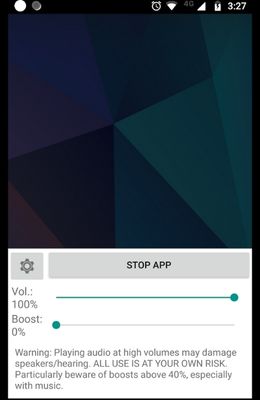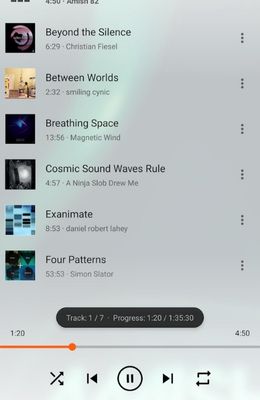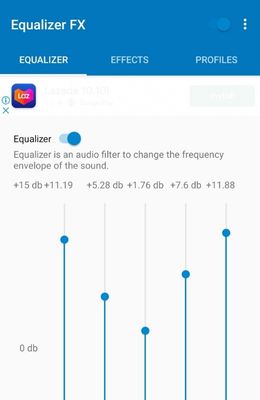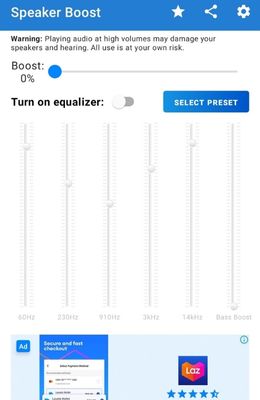Best 8 Volume Booster App for Android
1. Precise Volume
User Group: Best for users who want different presets for their audio devices.
Minimum Android Version: Android 4.0 and up.
The first sound booster for Android is a free-to-download application that overrides Androids’ 15-volume level limit. With Precise Volume you can adjust your audio settings with 100 different volume levels. Moreover, Precise Volume also has a feature that allows users to set up an automatic volume adjustment. The app will adjust the volume for you depending on the volume of the file and the decibel of the sound devices you are using. However, it is a Pro feature, and users must buy the unlocked version first. But what’s unique with Precise Volume is that it can set different volume presets for your headphones and Bluetooth devices. The app can also recognize what application you are using on your phone and adjust the volume depending on your set preferences.
2. Volume Booster by GOODEV
User Group: Best for users who listen to Audiobooks.
Minimum Android Version: Android 5.0 and above.
Another volume booster app for Android that works is the Volume Booster by GOODEV. It is a tool that works for almost every app, including Audiobook readers. However, the tool is not for adjusting the speakerphone volume in phone calls. GOODEV's Volume Booster also works as a windowed tool, and you can still see what's going on in your Android background while adjusting the volume. Another distinct feature of the Volume Booster is that it warns users about prolonged exposure to loud volume. The tool also recommends they use up to 40% boost only. To turn off the application, set the volume booster to zero, and it will automatically turn off.
3. VLC for Android
User Group: Best fit for users who like watching movies.
Minimum Android Version: Android 4.2 and up.
The following volume increase app for Android is not a tool limited to boosting audio only. VLC for Android is a unique media player that can play audio and video files in different formats. VLC pretty much supports almost any file format and can increase the volume of the files. However, unlike the other tools, VLC does not increase the volume of the system speaker. It only increases the volume of what’s playing on the media player itself. The maximum volume level that VLC can increase to is up to 200% of the original volume level. Moreover, the volume level can be adjusted using gestures when playing media files in VLC.
4. Boom
User Group: Recommended for users who like music players with bass boosters and equalizer.
Minimum Android Version: Android 5.0 and later.
Boom is another sound enhancer for Android that serves a double purpose, like VLC for Android. However, unlike VLC, Boom only works as a Music Player and can only boost the volume for audio files playing on Boom. Moreover, aside from the volume boost, the tool also supports a 16-band and 8-band equalizer for better sound enhancement control. The tool can also selectively enhance and boost the bass sound of an audio file. However, Boom’s distinctive feature is that it can stream on Spotify, TIDAL, and other audio-streaming websites. You don’t have to download the audio files since you can directly stream them through Boom and enhance the volume.
5. Equalizer FX Sound Enhancer
User Group: Suitable for users who like changing the frequency envelope of sounds.
Minimum Android Version: Android 4.4 and up.
Moving on to another phone sound booster, there is Equalizer FX Sound Enhancer. The tool is a music equalizer, volume booster, and sound enhancer for Android. It works for almost every music player, including Spotify, Pandora, TuneIn, and VK. However, Equalizer FX does not work with the Android phone’s FM Radio. The unique thing about Equalizer FX is that it provides equalizer widgets for your home screen for accessibility and convenience. Moreover, the sound enhancement and volume boost of Equalizer FX come with 12 great presets, but you can still create your own. Inarguably, the tool can give users a more enjoyable music experience.
6. Podcast Addict
User Group: Best for podcast listeners.
Minimum Android Version: Android 5.0 and up.
One of more best Bluetooth volume booster app for Android is the Podcast Addict tool. Despite the name, the tool also comes with a built-in equalizer and volume booster for users. It is a unique podcast player since it allows users to adjust the podcast volume and the volume of other system sounds on their Android phones. Users can listen to the podcast better by increasing the podcast volume and lowering the sounds of background apps like music players. However, it doesn’t support control of all of the system sounds, such as the phone call volume and FM radio.
7. Speaker Booster
User Group: Perfect for users with trouble hearing through phone calls.
Minimum Android Version: Android 5.0 and later.
Speaker Booster is also one of the best volume booster app for Android. The tool can boost your sounds when playing audio, movies, games, and even through a voice or video call. The distinct feature of Speaker Booster is that it has no trouble boosting the sound from voice calls, unlike the other sound boosters. Additionally, Speaker Booster also works as a Music Player with a built in sound equalizer. Moreover, the tool also allows for boosting the volume of headphones and amplifying their output sounds.
8. Volume Booster - Sound Booster
User Group: Suitable for users who want to boost the sound of notifications and alarms too.
Minimum Android Version: Android 4.4 and up.
The last volume booster app for Android that works is Volume Booster - Sound Booster. The tool can boost the bass sounds of the music players and also the system sounds. It can boost the volume of audiobooks, music, and games. Moreover, the tool also works with streaming sites such as Netflix and Spotify. Additionally, the volume booster can amplify the volume of headphones and external speakers connected to your Android phone. The distinct and most unique feature of the tool is that it can also increase the volume of your alarms. It is handy, especially when your alarm tone does not quickly wake you up due to its low volume.
Frequently Asked Questions
Comparison Chart
| Sound Boosters | Price | Size | Ads Intensity |
|---|---|---|---|
| Precise Volume | $3.00 for Pro | 10 MB | Few advertisements only |
| GOODEV | Free | 12 MB | Few ads only |
| VLC for Android | Free | 104 MB | No ads |
| Boom | $23.99 for a year’s license | 50 MB | Few ads in free version |
| Sound Boosters | Price | Size | Ads Intensity |
|---|---|---|---|
| Equalizer FX | $0.99 per month | 26 MB | Many ads on trial version only |
| Podcast Addict | $0.99 per month | 65 MB | Barely noticeable ads |
| Speaker Booster | $0.99 per month | 55 MB | Intrusive ads |
| Volume Booster - Sound Booster | Free | 36 MB | Many intrusive ads |
Conclusion
There are a lot of tools to improve or boost the volume of your Android phones. Some even work as music downloader Android, aside from being sound enhancers. But to make the most of these volume boosters, you can use the download button below to get the best downloader of music and videos you can enjoy with a boosted volume.
Try it for Free