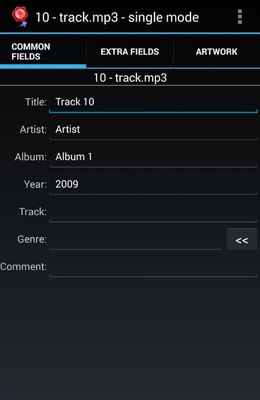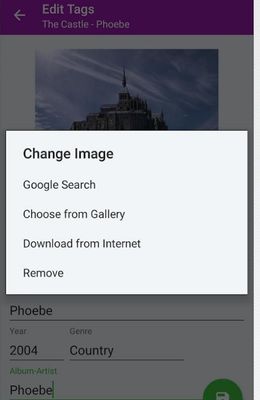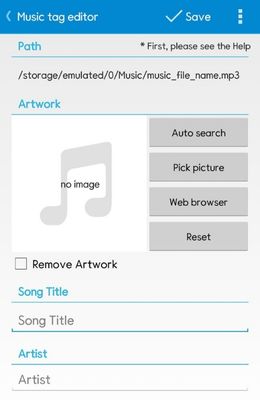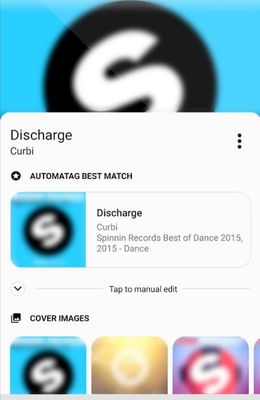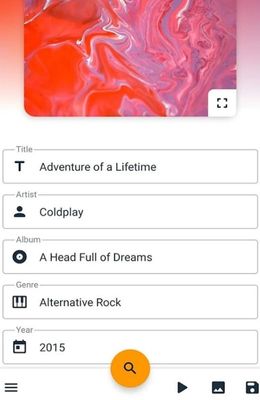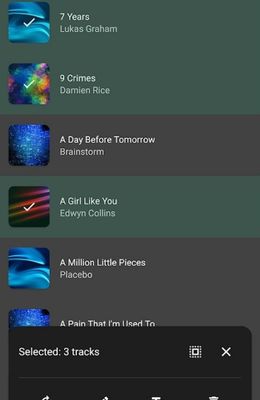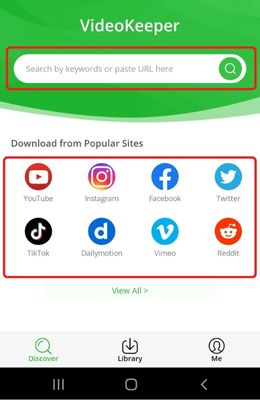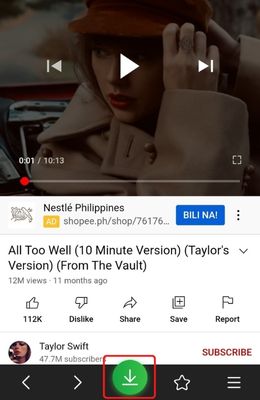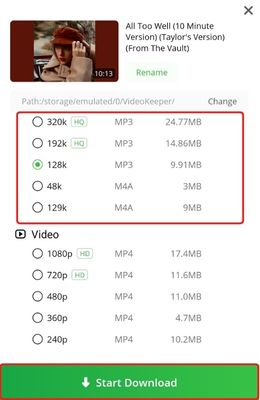Top Music Tag Editors for Android
Sometimes, when using free music download app for Android, you end up with a messy MP3 collection on your device. Most downloaders don't allow editing the metadata of downloaded songs, so organization can be a problem. But here are some of the music editors that can help you solve the problem.
1. Audio Tagger
Distinctive Feature: The tool can download album cover art directly from Amazon.
Price: Free with ads.
The first on the list of the best music tag editor Android is the application Audio Tagger. The music tag editor links directly to Amazon music’s service for tracklists, which makes it easier to find the correct album information. Aside from editing the title, artist, album, year, and genre of the music files, the editor can also add album cover art to songs. This application is perfect for users who like many options for album art since it can download from Amazon. Moreover, the tag editor can process batch tag editing of whole albums. Audio Tagger supports editing the tags for MP3, M4A, OGG, FLAC, and WMA audio files.
2. Pulsar Music Player
Distinctive Feature: The application is available in 36 languages for convenient navigation of non-English speakers.
Price: Free and without ads.
Pulsar Music Player is actually a great offline music player that lets users play audio media in their internal storage. However, it also allows editing the metadata of the MP3 songs it loads on the player. Pulsar Music Player is the perfect choice for users who want a music tag editor Android and a music player in one application. After opening the application, users can use the scan library feature to read all the audio files in their internal storage and give Pulsar access. Pulsar Music Player can read audio files saved in MP3, FLAC, OGG, and WAV. It will automatically manage and organize the songs based on their metadata.
3. Star Music Tag Editor
Distinctive Feature: The application has a lyrics search function.
Price: Free with ads.
Another MP3 tag editor Android is Star Music Tag Editor. It is a dedicated music tag editor designed by developers to have more polished features. Star Music Tag Editor can fix and change the song title, album title, album cover, lyrics, and the artist name of an audio file. This is the best application if users want to change, fix, or add lyrics to a song in one tap. Reading and scanning the SD card for audio files is also possible with the Star Music Tag Editor application. The song information and metadata will also reflect on the songs saved on the SD card and not just on the application after updating them.
4. Automatic Tag Editor
Distinctive Feature: Provides squared hi-res pictures for users to use as cover art.
Price: Free with ads.
Among the best ID3 tag editor Android is the Automatic Tag Editor application. From its name, Automatic, the application can automatically edit the metadata of your songs. It works by allowing the application to analyze your library and pick close tag matches for you, depending on your preferences. The automatic tag editing of Automatic Tag Editor will take at least five seconds to process per song. Moreover, the editor updates the embedded tags on your local files, so you will retain the updated metadata even if you move the files away from your phone. Automatic Tag Editor supports MP3, M4A, OGG, WMA, WAV, and FLAC.
5. Musixmatch
Distinctive Feature: Has the largest collection of song lyrics.
Price: Free but with ads.
Musixmatch is actually a platform that allows millions of people to get instant and time-synced lyrics for music players such as YouTube, Spotify, and more. But how will it edit MP3 metadata Android? Despite providing and syncing lyrics being the primary function of Musixmatch, it can help fetch song info and edit your local song's metadata. By comparing and updating the metadata of songs from your local storage and Musixmatch, you can get the correct tags and edit them. This is the best application for users who enjoy synced lyrics aside from updating the tag info of their downloaded songs.
6. AutoTagger
Distinctive Feature: Supports batch editing of cover art.
Price: Free without ads.
The sixth best MP3 tag editor for Android on the list is the AutoTagger application. It is an application that will help users efficiently organize their music collection and edit music tags. AutoTagger can also download high-quality cover art and allows users to search tags automatically with its music recognition. The application is the best for users who don’t know the title and other song info or have lost them since the music recognition can help them recover or remember. AutoTagger can read and edit tags of MP3, MP4, M4A, FLAC, OGG, WMA, and WAV.
7. Music Tag Editor
Distinctive Feature: Installed with an automatic HD album art grabber.
Price: Free with ads.
The final music tag editor Android on the list is Music Tag Editor. The powerful song editor allows users to edit MP3 music tags, find the best HD album covers, and automatically correct wrong ID3 tags. It has a manual and automatic song editing mode and is the best for users who like to have that option. This Music Tag Editor supports all audio files saved in MP3, MP4, OGG, FLAC, and WMA formats. The application can also read the audio files on the SD card and edit their metadata. Finally, the updates done on the song information are embedded so that it will be retained even after moving the files to a different device.
Bonus Tip: Download MP3 Files on Android | Aqua Tune
You will have no audio file to update and edit the metadata with, without a downloaded audio files collection. So, this section will teach you how to download an audio file using Aqua Tune for Android. Aqua Tune can download different audio files, such as MP3 and M4A, and supports bitrates of 128kbps to 320kbps. It supports individual downloads and batch downloads, depending on the needs and preferences of the users. The songs downloaded through the application are shareable to other devices and playable on any media players available. Below are the steps to download songs on your Android device using Aqua Tune.
Get it for Free
Step 1 Open the Downloader
For the first step, you will open the Aqua Tune application by tapping on its logo. This will take you to the main interface of the application. You can either use the search bar to paste a link or choose the sites below to browse for the music you want to download.Step 2 Choose from the List
After pasting the URL or choosing a website to browse, you can see a list of the music results you can download. Select a song from the music list to load the song in the downloader, then click the download button at the bottom once it lights up.Step 3 Download the Music
For the final step, you can choose what quality and format you want to download your music. Tap the radio buttons provided on the screen to select your preferences. After setting the quality and format, tap the Start Download button to complete the download.Frequently Asked Questions
Comparison of MP3 Tag Editors
| MP3 Tag Editors | Size | Android Version | In-app Purchases |
|---|---|---|---|
| Audio Tagger | 10 MB | Android 4.0 and up | Available |
| Pulsar Music Player | 10 MB | Android 4.1 and up | Not Available |
| Star Music Tag Editor | 6 MB | Android 4.1 and up | Available |
| Automatic Tag Editor | 8 MB | Android 4.1 and up | Available |
| MP3 Tag Editors | Size | Android Version | In-app Purchases |
|---|---|---|---|
| Musixmatch | 27 MB | Android 5.0 and up | Available |
| AutoTagger | 8 MB | Android 5.0 and up | Available |
| Music Tag Editor | 10 MB | Android 4.1 and up | Not Available |