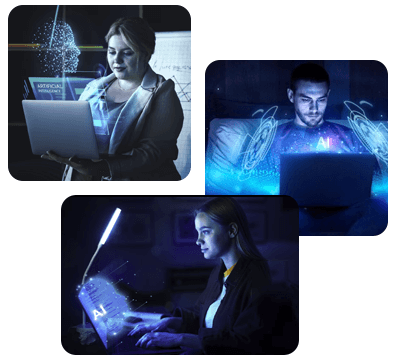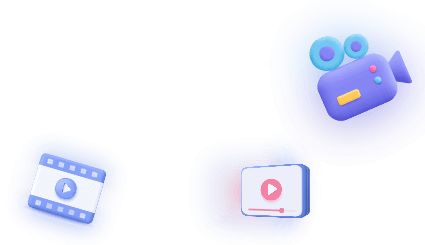-
Multimedia
-
Doc & Utility Tools
- Professional Users
- Edit PDF
- Convert PDF
- Create PDF
- Annotate PDF
- Combine PDF
-
HowTos
-
Free AI Tools
-
More Free Tools
-
Support
-
If you want to put your ideas into motion from your computer screen, Aqua Demo is the ultimate tool for you. With its powerful software, you can effortlessly record your screen, personalize your videos, and easily share them with your friends. Whether on Facebook, Instagram, Twitter, YouTube, or any other platform for sharing videos.

Aqua Demo's Screen Recording feature allows you to create full-screen videos of your computer screen, which is perfect for creating tutorials, demos, and presentations for social sharing. This feature lets you record everything on your screen, including cursor movements, clicks, and scrolling, to create engaging and interesting recordings for your social media followers. The high-quality and full-screen videos will impact your audience more, making your content more shareable and viral.

With screen recording, you can create personalized videos perfect for impactful messaging on social media. You can add voice-over narration to explain what you are doing, which adds a personal touch to your recording. The feature also lets you add shapes, ellipses, or arrows while on-screen recording, highlighting important points and making your video more engaging. By creating personalized videos, you can connect with your friends on a deeper level and encourage them to share your content with others.

Sharing videos on social media can be challenging if they are not in playable formats. Our software lets you choose from various formats, including MP4, MOV, and WMV, ensuring your videos are accessible and easy to watch across different devices and platforms. This feature makes sharing your videos on social media, email, or other platforms easy, increasing your reach and making your content more shareable.

The flexibility of capturing video content on any device can be beneficial for social sharing. With this feature, you can record live events, webinars, and other content that may not be available for download. This means you can capture important content on the go and share it with your social media followers, making your content more timely and relevant. By capturing video content on any device, you can stay connected with your friends and ensure you don't miss out on valuable opportunities to share important content.

Creating videos in 4K UHD resolution is a great way to make your content stand out on social media. The high-quality videos created with this feature are perfect for professional purposes, such as product demos, training videos, and other content that requires a high level of detail. Creating videos in 4K UHD resolution can make your content more visually appealing and engaging, encouraging your social media followers to share it with others.