-
Multimedia
-
Doc & Utility Tools
- Professional Users
- Edit PDF
- Convert PDF
- Create PDF
- Annotate PDF
- Combine PDF
-
HowTos
-
Free AI Tools
-
More Free Tools
-
Support
-
If you want to bring your educational content to the next level, Aqua Demo is the perfect tool to try. It is the ultimate lifesaver for those who have educational content to share. By capturing your presentations or activity actions on screen, your educational content becomes more interesting. So, whether you're a student or teacher who needs hassle-free screen recording, it's the ideal tool for you.

Experience crystal-clear, high-definition screen recording with Aqua Demo. It captures every detail of your lectures, presentations, and tutorials from 720p, 1080p up to 4K video resolution. Using the screen recorder, you can ensure that you create high-quality video content that makes it easier for your students to understand the lesson. With the high-definition feature, you can create visually engaging videos that make learning more enjoyable and effective.

Enjoy high-quality recordings with sharp visuals and pristine sound. Choose from multiple resolution options, including 720p, 1080p, and 4K, to capture your screen activity in the best possible quality. Aqua Demo offers the flexibility to record your screen on a PC with or without audio, making it ideal for capturing a wide range of content.

Aqua Demo lets you preview and trim your recorded videos before sharing them with your students. This feature ensures you can remove unnecessary footage and create more concise and focused videos. The preview feature also allows you to ensure that the videos are high quality and meet your expectations before sharing them with your students. Preview and trim are essential features that help you create high-quality educational content your students will love.

Aqua Demo is designed to be PCs' most straightforward screen recorder. It is well-known for its intuitive software design, perfect for all students or teachers with diverse educational needs. Its straightforward interface allows you to focus on teaching rather than struggling with complicated software. Plus, it helps you save time, streamline your workflow, and create high-quality educational content without hassle.

Draw lines, add shapes, or text to make your educational content more engaging. This screen recorder lets you add edits in real time, allowing you to add annotations, highlights, and other visual elements to your videos. This feature makes the learning experience more engaging and interactive for your students. Real-time video customization is a unique feature that lets you create personalized content that meets the specific needs of your students, making the learning process more effective and enjoyable.
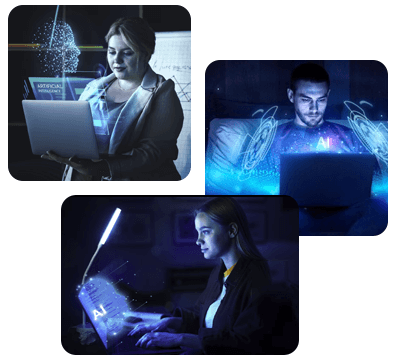

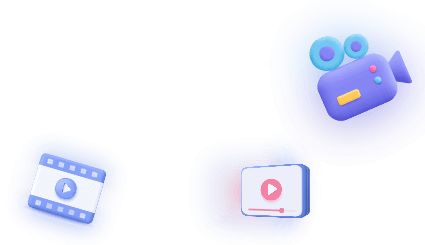

Reach out for inquiries, support, collaborations or any information you may need. We're here to help.
Customer Service Specialist