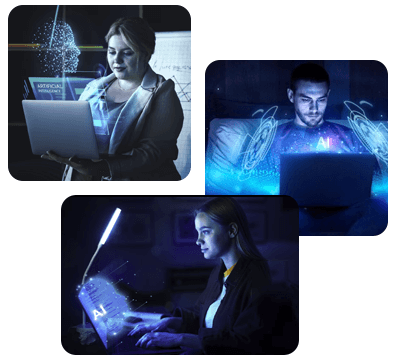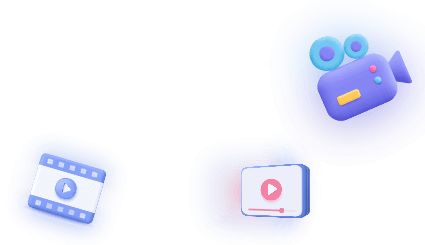-
Multimedia
-
Doc & Utility Tools
- Professional Users
- Edit PDF
- Convert PDF
- Create PDF
- Annotate PDF
- Combine PDF
-
HowTos
-
Free AI Tools
-
More Free Tools
-
Support
-
Record your screen effortlessly with our powerful features and elevate your marketing videos. Easily capture high-quality audio, highlight important information, and export videos in various formats. Whether it's training videos, product demos, or promotional content, our PC screen recorder is your lifesaver!

With our screen recorder app, you can capture every detail in stunning 4K resolution. This feature is perfect for marketers who want to showcase their products or services with the highest level of quality available. With crystal-clear visuals, you can create videos that will grab your audience's attention and make your content stand out. Obtain it through our screen recorder app and create impactful marketing videos today.

Our screen recorder app allows you to customize your recording options to fit your needs. Choose your recording area: full screen or custom mode, audio and video quality, frame rate, and bitrate. It is designed to create the perfect video for your marketing goals, whether explainer videos, tutorials, or product demos. With this feature, you can be sure that your videos will be tailored to your audience and optimized for maximum engagement.

Save your videos in the best format for you and your audience. Our screen recorder app supports multiple video formats, including MP4, AVI, and WMV, so you can easily share your videos on any platform. This feature is great for marketers who need video production and distribution flexibility. Plus, it makes it easy to repurpose your videos for different marketing channels and reach a wider audience.

Add context and emphasis to your videos with on-screen annotations. Our screen recorder app allows you to highlight important information, draw attention to specific screen areas, and add text or shapes to your videos. Choose from different-colored pens, ellipses, or arrows to add visual elements while on-screen recording. With on-screen annotation, you can create engaging and informative videos that capture your audience's attention.

Our screen recorder app is created to be straightforward for anyone, regardless of their technical expertise. With the software's clean and simple interface, you can begin capturing your screen in just a few clicks. There are no lag or delay issues, ensuring a smooth recording experience. For marketers who want to create high-quality videos quickly and efficiently without complex steps, Aqua Demo is the perfect tool.