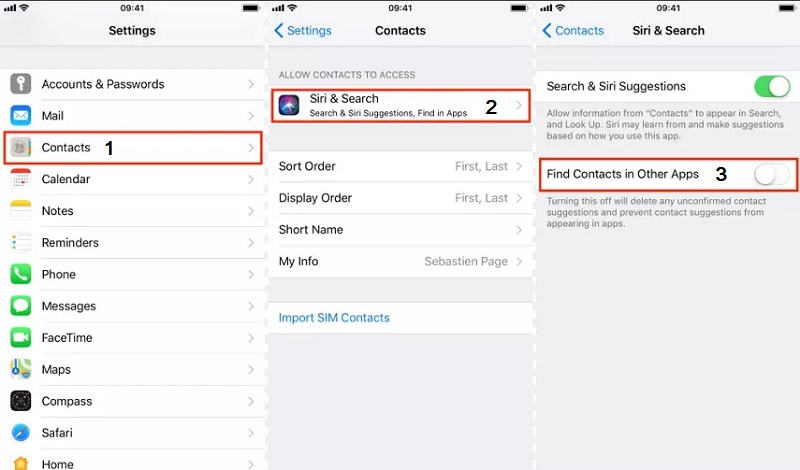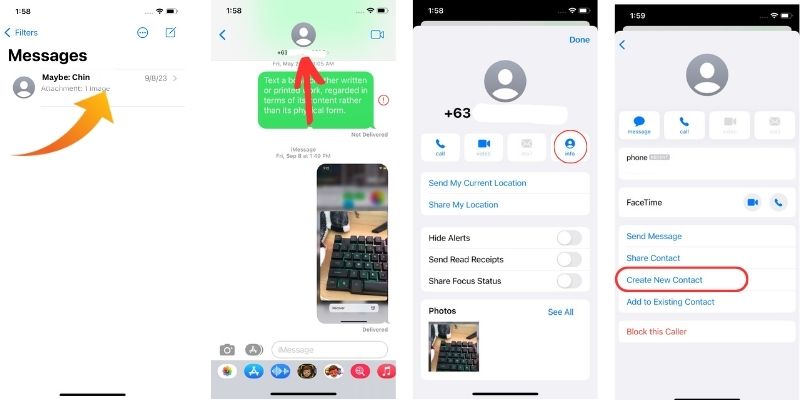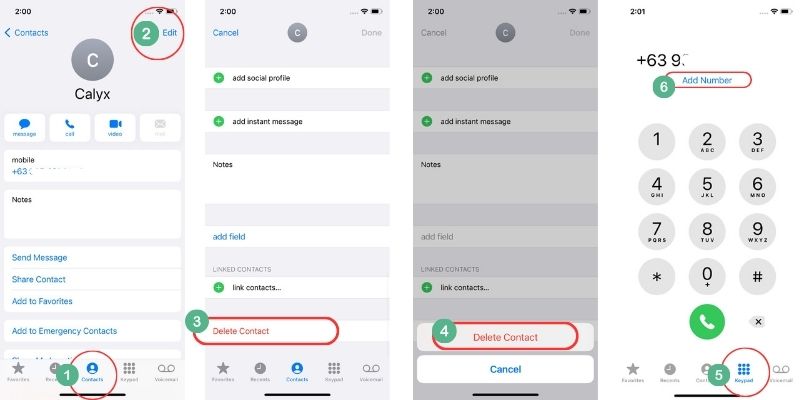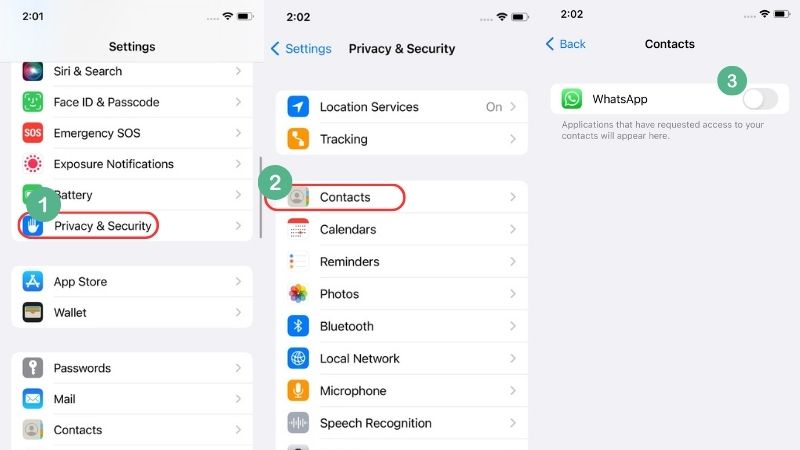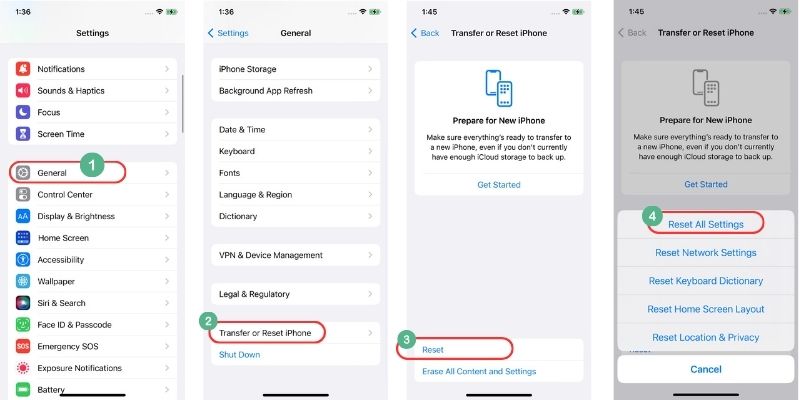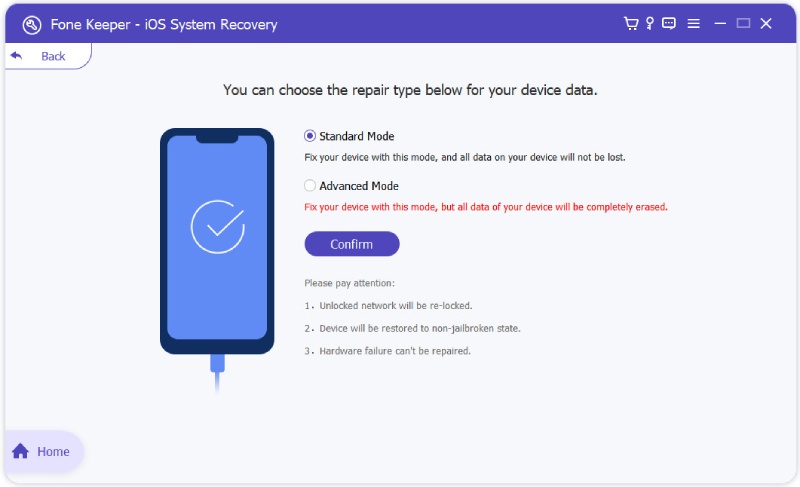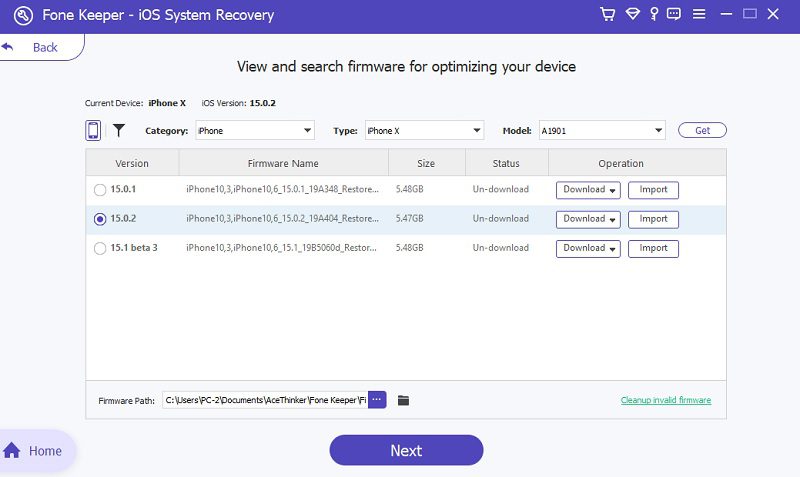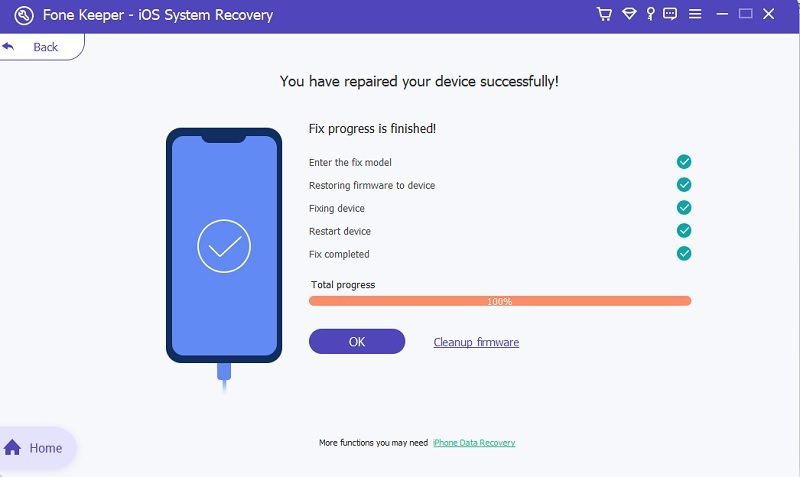Have you ever wondered what the "Maybe" status means in your iPhone contacts? It's a mystery that can be confusing when trying to make plans with someone. Understanding contact statuses is crucial for efficient communication and organization; the "Maybe" status is no exception. When you add a contact to your iPhone, you might notice that they are automatically assigned a status, such as "Home," "Work," or "Mobile." However, some contacts have a "Maybe" status, leaving you scratching your head. Does it mean they might answer your call? That they might show up at your event? Or something else entirely? In reality, the "Maybe" status means the contact has not been assigned a specific label or category. It doesn't indicate any uncertainty or hesitation on their part but rather a lack of information on yours. By giving appropriate labels to your contacts, you can make your iPhone more organized and efficient and avoid confusion over ambiguous statuses like "Maybe." After going through this article, you will learn more about how the iPhone says maybe contact and how to get rid of it.
What is the Definition of the Word "Maybe" on iPhone?
You see "Maybe" on your contact's name because your iPhone connected their number or name from a previous message or email. For example, you may receive Ken's email saying, "Hey, how are you?" Then, the next day, he texted you the same message from an email. Now, your iPhone may connect Ken's email and the new message you received. Then, your device may assume that the unregistered number comes from Ken. That's why you will see on the contacts named "Maybe: Ken."
"Maybe" on iPhone contacts means the phone number is not registered or saved on your contact list. The iPhone has a feature called "Find Contacts in Other Apps." When the feature is enabled, the iPhone scans your apps and suggests adding unrecognized phone numbers to your contacts. That's why when someone calls or texts you from a number not saved in your contact list, it will appear as "Maybe" on your iPhone. However, this feature is not convenient when bringing you the correct results and accurate information about the caller.
8 Solutions to Fix the iPhone Contacts Say Maybe
Method 1. Disable Find Contacts in Other Apps Feature
Let's say that you receive a message from an unknown number that includes a name that can be associated with it. If the "Find Contacts in Other Apps" feature is enabled on your iPhone, it may cause your contacts to display as "Maybe." Your phone will automatically create a contact with the name extracted from the message, but since it's not a confirmed contact, it will show up as "Maybe." To turn off this feature, check the guide below.
User Guide:
- First, launch the Settings pre-app on your iPhone device. Then, scroll down until you reach the section for "Contacts." Tap on the "Contacts" option to access its main settings. Inside its settings, you will see all the options related to contacts.
- One of them is the "Siri and Search" option. Click on it to find the "Find Contacts in Other Apps" feature. In the latest iOS version, you will no longer see this option under "Siri and Search."
- If this feature is enabled, tap the toggle beside it to turn it off. Then, restart your mobile phone to apply the changes. Finally, check if the "Maybe" contact has been removed from the contact name.
Method 2. Add the Contact to your Contact List
If you encounter the issue where contacts are showing up as "Maybe" on your iPhone, one quick and simple solution is manually adding the contact to your contact list. Adding the contact to your contact list ensures that it is recognized as a confirmed contact and will no longer display as "Maybe." To do it:
User Guide:
- Go to your Messages app and find the message from the contact showing up as "Maybe." Next, open the conversation with that contact. Then, tap on the contact's name at the top of the screen.
- A message will appear with options like Call, FaceTime, and Info. Select the "Info" option to access the contact details. You will see an "Create New Contact" or "Add to Contacts" option on the contact detailed screen.
- Tap on that option, then enter the contact's information, such as their name, phone number, and other relevant details. Afterward, the "Maybe" on its contact name will disappear.
Method 3. Delete and Add the Contact Again
If you still see your iPhone saying Maybe contact despite trying the previous methods. Another possible solution is to delete the contact and then add it again. This issue may be due to a syncing error between your contacts and device. Maybe deleting the contact will remove the "Maybe" on its name. However, ensure you have a copy or backup of the phone number before proceeding.
User Guide:
- On your iPhone, go to the Phone App, then select the "Contacts" tab from the options. Scroll through your contacts and find the contact showing up as "Maybe." Once you find it, please click the contact to access its details.
- Now, on the top-right of the screen, you will see the "Edit" option. Tap on it and scroll down until you see the "Delete Contact" button. Tap "Delete Contact" and confirm the deletion by tapping the "Delete Contact" option again in the pop-up window.
- After that, add the contact again by going through to the "Keypad." Type the number and then hit the "Add Number" button that appears. Finally, check if the "Maybe" is removed from the contact name.
Method 4. Check the Apps that Has Access Your Contacts
If you have already turned off the "Find Contacts in Other Apps" feature, but the issue still persists. Then, it's worth checking the other applications with access to your contacts. Some apps may have permission to access and sync your contacts, which could cause the iPhone showing Maybe contact. Try to disable the contact access for third-party apps and check if the problem is resolved. See the user guide below on how to do it.
User Guide:
- To begin, open your iPhone's Settings and scroll down to find the "Privacy & Security" option. Tap on the "Privacy & Security" option and then select "Contacts" from the list of permissions.
- Once you have selected the "Contacts," you will see the list of the apps with access to your contacts. Toggle them off one by one until none of the apps can access your contacts.
- Lastly, restart your iPhone by holding the power button and sliding to power off. Then, visit the Contacts or Messages app and check if the "Maybe" is no longer displayed on the contact name.
Method 5. Verify if the Contact Changed its Number
One easy method to resolve and eliminate the "Maybe" issue is to verify if the contact has changed its number. If the contact changed its number and you have not updated it on your phone, it could lead to the "Maybe" display. Try to contact them on their old number to confirm if it's changed or not. Alternatively, you have the option to contact them by sending them an email.
Method 6. Sign Out and Sign In of Your iCloud Account
Signing in and out of your iCloud account can help resolve the problem of your iPhone showing "Maybe" on contact names. This is because your iPhone uses information from your iCloud account to display contact information. However, sometimes this information can become outdated or corrupted, which can also lead to iPhone contact missing names. By logging out of your iCloud account and logging in again, you can refresh the data and ensure your contact information is up-to-date. This can help prevent the "Maybe" status from appearing on your contacts and ensure that your iPhone always displays accurate information.
User Guide:
- To sign out of your iCloud account, go to the Settings app on your mobile phone. Then, click on your Apple ID profile at the top of your screen. Next, scroll down to the bottom to see the "Sign Out" option.
- Tap "Sign Out" and enter your Apple ID password when prompted. Wait a few minutes before signing back into your iCloud account to eliminate the syncing issue that causes the problem.
- Afterward, return to the Settings app and tap the "Sign In" option to log in with your iCloud account. Enter the needed information to sign back. Lastly, check the contact names on your iPhone to see if the "Maybe" status has been resolved.
Method 7. Reset All Settings
Resetting all settings on the iPhone can resolve the issue of the iPhone showing "Maybe" on contact names. This is because the "Maybe" status is usually related to the phone's contact synchronization feature, which can sometimes cause issues. By resetting all settings, the phone will clear out any potential glitches or conflicts causing the problem. Remember that resetting all settings will not erase any data or media from the phone but will revert all settings to their original state. You can reset all settings by following these steps:
User Guide:
- To reset all settings on your iPhone, open the Settings app. Next, navigate to the "General" menu, where you can find the "Reset" or "Transfer or Reset iPhone" option.
- On the General settings page, scroll down until you meet the bottom. From there, tap the "Reset" or "Transfer or Reset iPhone" option to see all available options.
- From the options, tap "Reset" and select "Reset All Settings" from the list. Then, you'll be prompted to enter your phone passcode to confirm the reset. After the process, return to your contact and check if the issue has been resolved.
Method 8. Use AceThinker iOS System Recovery
Suppose the above mentioned methods don't work. Well, the last solution that works for the issue of iOS Maybe contact appearing is the AceThinker iOS System Recovery. The software can solve any problem on your iPhone devices, like black screen, white lines, missing icons, etc. Moreover, it has 2 efficient repairing modes that help you get back your mobile device to its normal functions. One is the Standard Mode, which will protect your data during the fixing process. The other is the Advanced Mode, which will delete your data when fixing your device. Furthermore, with the help of the firmware package you need to install on your device, the system error or iOS glitches on your phone will be fixed immediately. You can check the process below this description.
Try it for Free
Free Download
Windows 8/10/11
Secure Download
Free Download
Mac OS X 10.15 and above
Secure Download
Step 1 Select a Repair Mode
To start, get the software file, then install it on your computer. Once installed, connect your iPhone and wait until your device's information appears. Next, tap the fix button and proceed to select the right repair mode.Step 2 Acquire a Firmware Package
After selecting the right repair mode, you need to get a firmware package that you can use to fix the issue. Choose the latest one, then download it by clicking the download button. Afterward, tap the next button and start repairing your mobile.Step 3 Final Process
Here, you will see the progress of repair. Once your iPhone automatically restarts, this means that the fixing process is finished. Finally, disconnect your phone and check the contacts if the "Maybe" is removed.To Sum Up
To summarize, the "Maybe" status will appear when the sender's number is not saved on your device. The cause of this issue is that your iPhone will not recognize the contact and, therefore, display "Maybe" instead. It is important to understand this feature because it can help you identify the unknown number on your messages. However, remember that the result is not always convenient. Furthermore, make sure that you are always organized, ensuring you are staying connected with the right people.