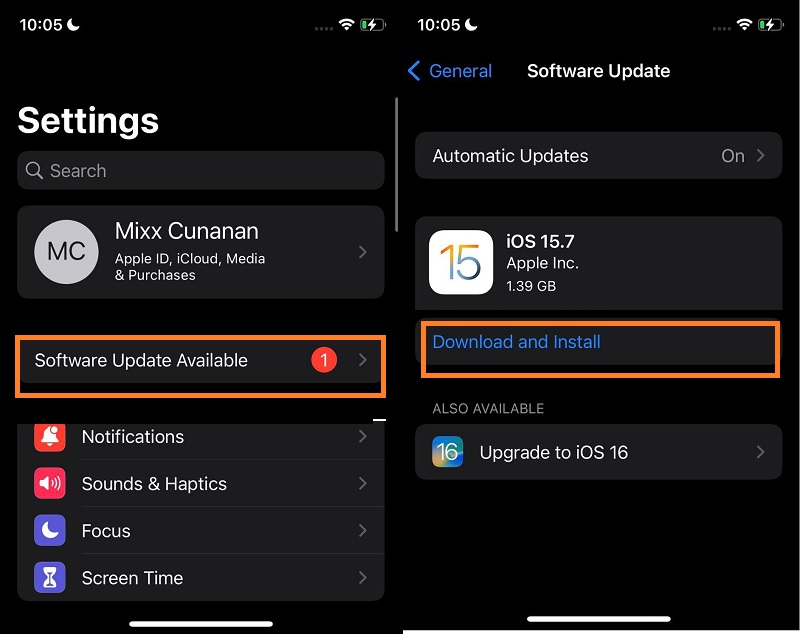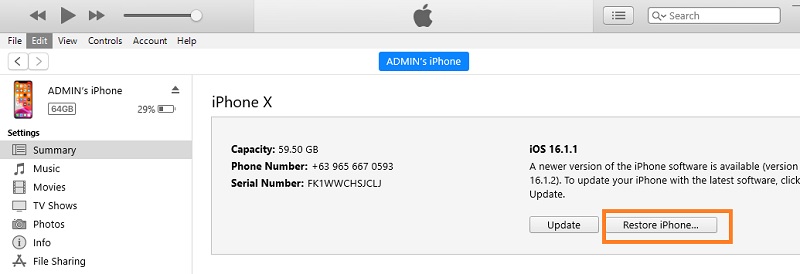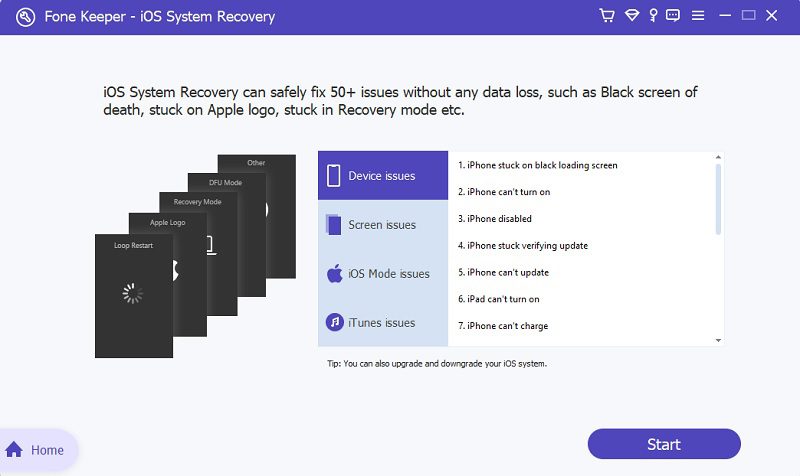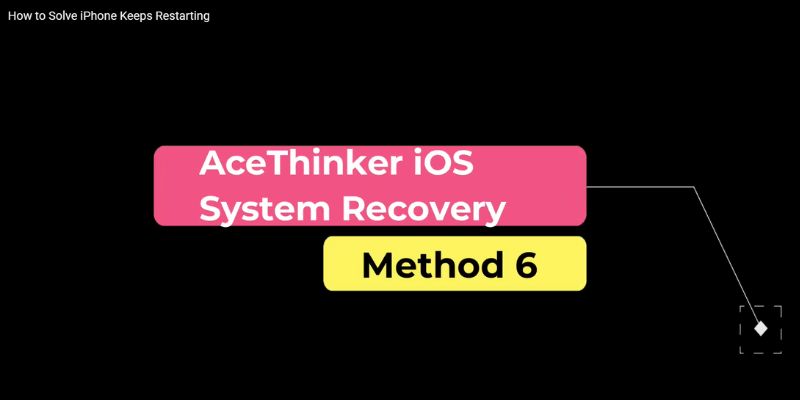One of the most frustrating things iOS users have to deal with is that their iPhone keeps restarting. Many Apple users have recently told us that their iPhone keeps crashing and restarting randomly in many specific cases. For example, the iPhone would keep restarting, stop working, get stuck at the Apple logo, apps crash on launch, etc. This problem can be caused by many reasons, like the other iPhone problems. However, you don't need to panic if your iPhone keeps shutting off and restarting, as you're already at the right place. There are several ways to fix my iPhone; restarting is a problem repeatedly. This guide will help you understand the problem and the best ways to fix it.
Why Does iPhone Keep Restarting Itself?
If you face my iPhone keeps restarting repeatedly, and the iPhone couldn't access the system at all, or if your iPhone keeps on turning off. The iPhone's issue of constantly restarting could have many causes. For example, the Apple logo is often displayed on the iPhone screen. So instead of restarting the phone, the Apple logo appears on the screen. These are some possible reasons your iPhone is continuously restarting.
1. Bad Update
This is the most common issue with the iPhone keeps restarting error. If the update process is stalled between iOS versions, it could cause some problems. For example, my iPhone keeps turning off and restarting every time an update is stopped or goes wrong. An unstable iOS update can also cause this issue.
2. Malware Attack
This is usually possible with jailbroken devices. You can also install apps from other sources if you have jailbroken your device. This comes with some disadvantages and can make your device more vulnerable to security threats. For example, the iPhone may restart if you install an app from an unknown source.
3. Unstable Driver
Your phone can go into the reboot loop mode if any driver becomes unstable after significantly changing your phone. This can be overcome by updating your firmware.
4. Hardware Issue
Although the chances of this happening are doubtful, there are instances when a malfunctioning component in your device can cause this problem. For example, a problem could cause this error in your Power key.
5. App Problems
Although the iPhone restarts issue is not often caused by apps, it can happen. Your iPhone could restart if you have installed an incorrect app.
How to Fix iPhone Keeps Restarting Issue?
These are the steps to fix your iPhone's problem of constantly restarting. The first three methods can be used if the iPhone restarting again and again itself. You can also try the 4th method if your iPhone is continuously restarting.
1. Update iOS & Apps to the Latest Version
iOS is the operating system for your iPhone, just like Windows on a PC and OS X on a Mac. iOS updates contain many fixes for software bugs and other issues. Sometimes, software updates fix the problem that causes your iPhone to restart or enter a restart loop. Apps could be the reason why your iPhone crashes and restarts constantly. It might be possible to fix the problem by updating your apps to the most recent version. However, your iPhone may keep restarting after you update the software. This could be a sign of a software problem. The right way to troubleshoot your device is to again go for a software update. Go to Settings, General, and Software Update options, respectively. Install the update if it is available. Check to see if any apps need to be updated to fix the iPhone's keep restarting problem. If you want to update your iOS without using iTunes, expand your knowledge by checking this link.
2. Check & Uninstall the Faulty Apps
An app that causes an iPhone to turn off or restart repeatedly is rare. Most of the time, your iPhone's software is protected from malicious apps. Despite this, the App Store has over 1.5 million apps; not all are perfect. You can uninstall an app you installed just before your iPhone enters a restart loop. Settings -> Privacy Analytics -> Analytics Data: Another place to look for problem applications is this. This list may contain multiple entries. Scroll through the list quickly and search for apps that appear repeatedly. Uninstalling an app that you don't like may solve your iPhone's problem.
3. Remove and Reinsert the Sim Card
iPhone keeps shutting off, and restarting the loop could be caused by problems with your iPhone's wireless carrier connection. The SIM card that connects your iPhone with your wireless carrier causes the iPhone to keep restarting. If the SIM card problem is resolved, you can return it to the iPhone. However, suppose the problem persists after removing your SIM card. In that case, you must either restore your iPhone or replace your SIM card with your carrier.
4. Force Restart Your Phone
Sometimes, an occasional glitch can sneak in and cause problems. A hard reset is usually necessary when this happens. Don't perform a force reset of your iPhone If you need to. This is similar to unplugging a desktop computer from the wall and turning it off. Instead, hold the power button and Home key to perform a hard reset; Hold them together until the Apple logo appears. For iPhone 7 or 7 plus users, press the power and lower volume key to restart. The process for hard resetting an iPhone 8 Plus or X is different. First, press and release the Volume up and down button, then Hold the side button. No matter what iPhone model you have, keep both buttons together for at least 20 seconds.
5. Restore your iPhone via iTunes
iTunes is software for PC and Macs that can be used to restore iPhone devices to their original settings or recover data from a backup on your computer. You can input your device to recovery mode with this tool. It also provides an option to restore the system, settings, and files stored on your computer. In line with that, you can back up your data with this solution to alternatively store your iPhone files. This software lets your iPhone get the latest version of the iOS system to fix recurring issues..
How to Fix My iPhone Keeps Restarting Over and Over
When your iPhone restarts on its own, its system software may have glitches and bugs. These errors lurk on your system functionalities and compromise the process of your mobile phones. What is the best tool to fix it? AceThinker iOS System Recovery is what we recommend to fix this issue. With its multifunctional modes, it can recover and restore the original process of your device. It has a list of firmware that users can download to get their devices fixed immediately. This tool also has a quick-fix option that allows users to recover the iOS system with minor bugs and errors. It makes the process safer and quicker, at it can fix the iOS system while retaining the data files on the device.
Try it for Free
Free Download
Windows 8/10/11
Secure Download
Free Download
Mac OS X 10.15 and above
Secure Download
Final Thoughts
Like most people, you want to get your precious iPhone back and use it again. However, regardless of why your iPhone constantly restarting, you need to get to the root of the issue and solve it to prevent any more potential damage to your iPhone. Fortunately, as discussed above, there are many ways to get your iOS device running smoothly again. You can always use AceThinker iOS System Recovery on your device to fix different type of issues. Whether you want to fix iPhone red screen of death and more you can always use this application.