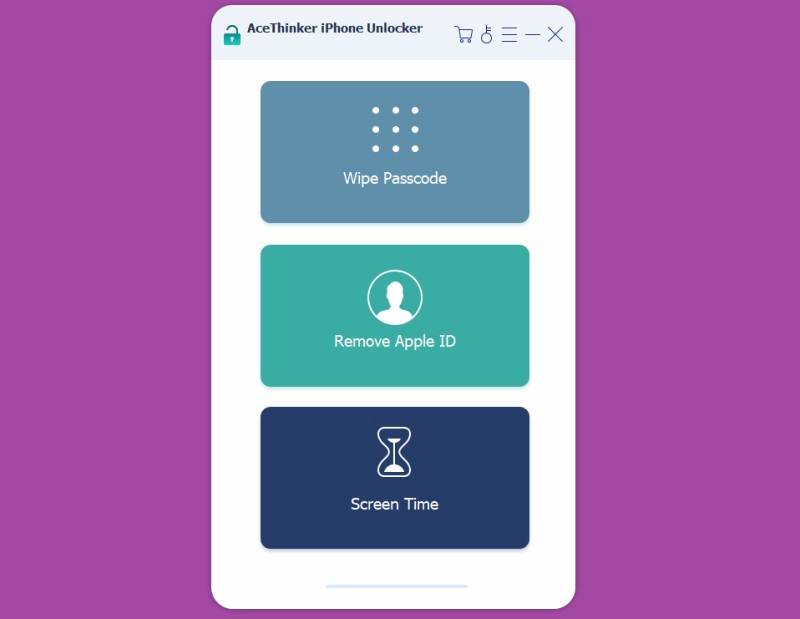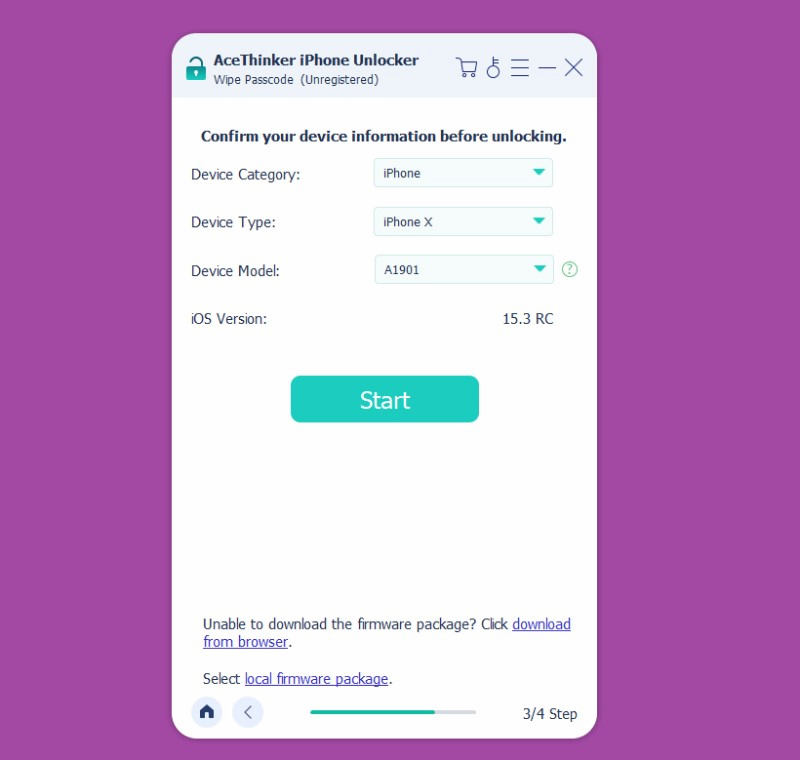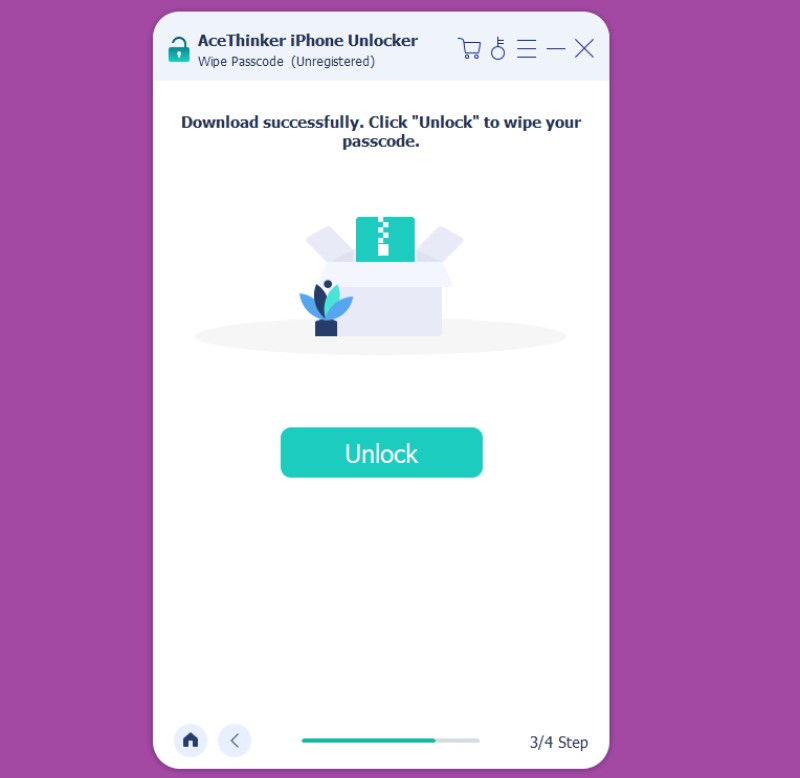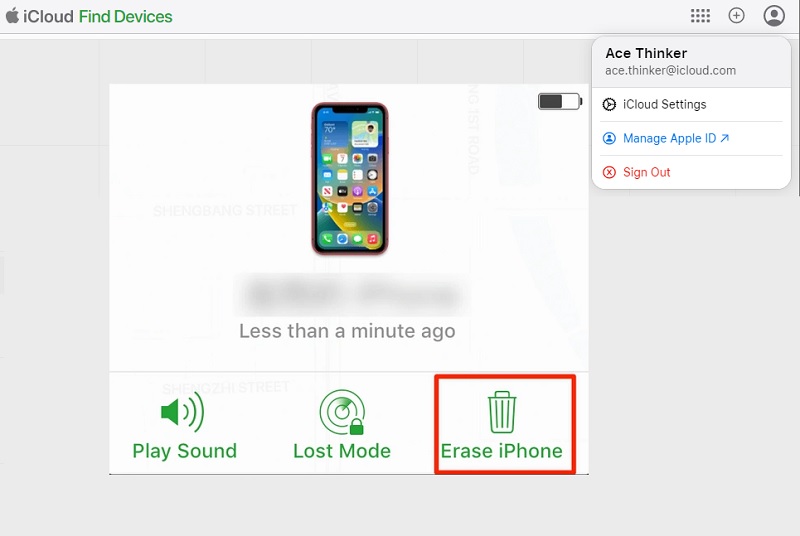Have you accidentally dropped your iPhone, and the Screen broke? It can be frustrating when dealing with a broken iPhone screen, especially when it prevents you from accessing it. It is like a spiderweb of cracks hiding your view or a completely unresponsive screen. The challenge of unlocking your iPhone under these conditions can seem overwhelming. But there are multiple solutions and tools available that can help you use your iPhone, even when the Screen is far from its perfect condition. Furthermore, This guide aims to help you through the solutions and provide a step-by-step approach to how to access iPhone with broken Screen. We'll explore effective methods like using third-party apps or seeking professional assistance. Dive into the solutions to make unlocking your iPhone with a broken screen possible.
The Practical Way to Unlock the Broken iPhone's Screen
AceThinker iPhone Unlocker is a great option if your iPhone screen is broken and you can’t unlock your device. It helps you bypass different lock screens on iOS devices. It can remove 4-digit/6-digit passcodes and Face ID without needing to access the screen. It can be particularly useful if your Screen is severely damaged or unresponsive and can easily unlock iPhone with black screen. Besides, you need to consider the implications of third-party unlocking tools and ensure you know that you will lose your data. This tool will teach you how to unlock iPhone with unresponsive Screen.
Try it for Free
Step 1 Download the iPhone Unlocker Tool
To begin the step on how to unlock an iPhone when the Screen is not working, download the AceThinker iPhone Unlocker on your computer. Click the "Free Download" to start downloading the software. Next, install the unlocker by following the on-screen prompts to install it successfully. After that, launch the iPhone unlocker and choose the Wipe Passcode feature.Step 2 Connect and Confirm Your Device
Choose the "Wipe Passcode" option on the main interface to begin unlocking your iPhone. Connect your iPhone with a broken screen using a charger cable. If your device isn't detected automatically, follow the on-screen instructions to enter your device into Recovery mode manually. Confirm your device information after the device is connected and click "Start."Step 3 Unlock Your iPhone
After downloading the firmware, click the "Unlock" button to start unlocking. Then, enter "0000" to confirm the unlock. The software will begin unlocking your iPhone, which may take a few minutes. During this time, it's important not to disconnect your iPhone from the computer. Once the process is complete, your iPhone will restart, bypassing the lock screen.Alternative Ways to Unlock iPhone With Cracked Screen
Method 1. Use iCloud to Restore iPhone Screen
Unlocking the Screen of a broken iPhone can be a challenging situation. Making it impossible to enter a passcode because it is unresponsive. In such scenarios, iCloud offers a practical solution through its "Find My iPhone" feature, which will help you to erase the device remotely. This process effectively removes the screen lock, but it's important to note that it also erases all data on the iPhone. Therefore, this method is particularly suitable for situations where retrieving the device's data is not the primary concern or if a recent backup is available to restore from afterward. You can see the steps on how to unlock iPhone if Screen is not working.
Guide
- Open a web browser on your iPhone and go to the official iCloud website. To log in, use your Apple ID password, which should be the credentials associated with the broken iPhone.
- Once logged in, click on "Find iPhone." For security reasons, you should re-enter your Apple ID password. Then click "All Devices" at the top and select the iPhone with the broken Screen from the list.
- Click on "Erase iPhone." This action will remotely wipe all data from your device, including the screen lock code. Follow the instructions on Screen and confirm erasure. You may also need to re-enter your Apple ID password to authorize this action.
Method 2. Restore iPhone Using iTunes
Using iTunes is necessary to restore your iPhone when it becomes unresponsive after the screen breaks. It will reinstall the operating system. Using iTunes to unlock the Screen of a broken iPhone involves connecting the device to a computer and initiating a restore operation. iTunes offers a potential solution by allowing users to restore their device to factory settings, effectively removing the screen lock. However, Remember that using this will erase all data on the iPhone. Here's how to unlock iPhone with broken Screen using iTunes.
Guide
- Connect your iPhone with a cracked screen to a computer using a USB cable. If iTunes doesn't open automatically upon connecting your iPhone, open it manually. You also need to make sure that the iTunes app is updated.
- Once iTunes recognizes your iPhone, please select it from its Summary Tab. Then click on the "Restore iPhone" button within iTunes. It will erase all data on the device, so proceed with caution.
- It will erase all data on the device and reinstall the latest iOS software. After the restore process is complete, your iPhone will automatically restart. You must follow the on-screen instructions to set up your iPhone as a new device.
Method 3. Contact Apple Support
Contacting Apple Support can help unlock an iPhone with a cracked screen if you need help using iTunes or clarify the steps involved. Apple Support can advise you on service options if your iPhone remains inaccessible due to the cracked Screen. They can direct you to an Apple Store or authorized service provider. Technicians can assist you further, including screen repair or replacement. Additionally, Apple Support representatives will help you with various iPhone-related issues, including how to unlock iPhone if Screen is not working. They can provide step-by-step instructions, ensuring you follow the correct procedure.
Conclusion
Unlocking an iPhone with a cracked screen can be frustrating. There are several methods you can try to unlock your device. You can use iPhone Unlocking software, iTunes or iCloud, or contact Apple Support for assistance. However, your approach depends on the extent of the damage and your device's current state. If the iPhone won't turn on and you want to recover the data, click this link for more information. Unlocking an iPhone with a broken screen requires patience and careful consideration of available options.