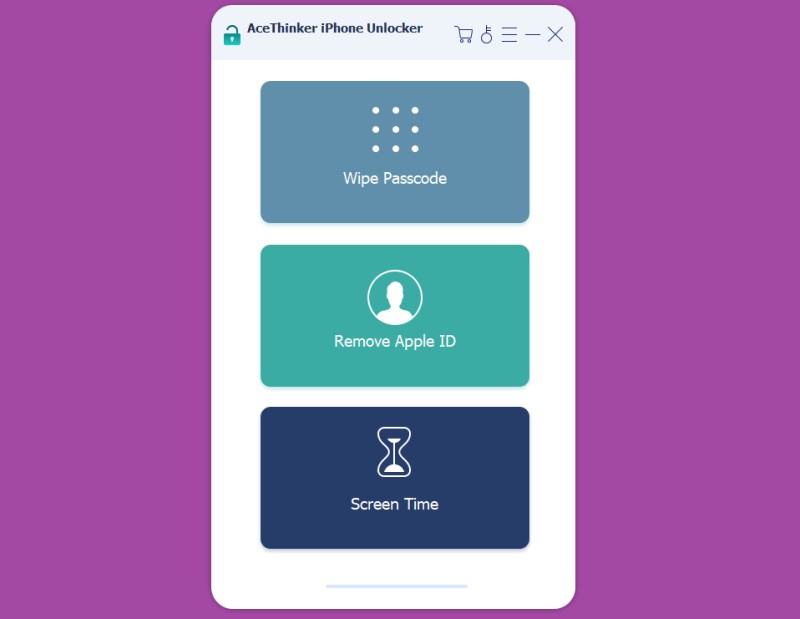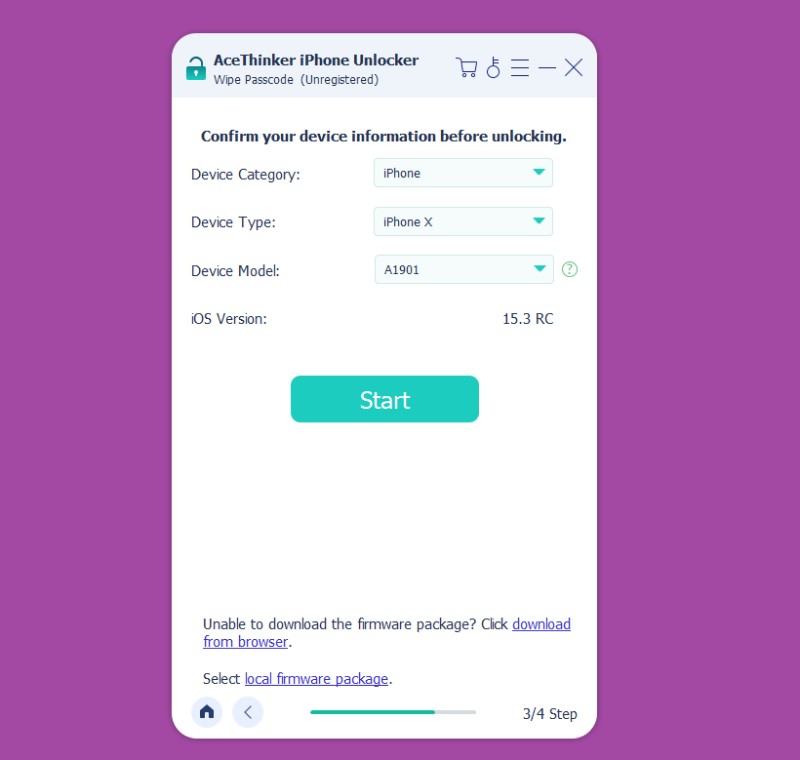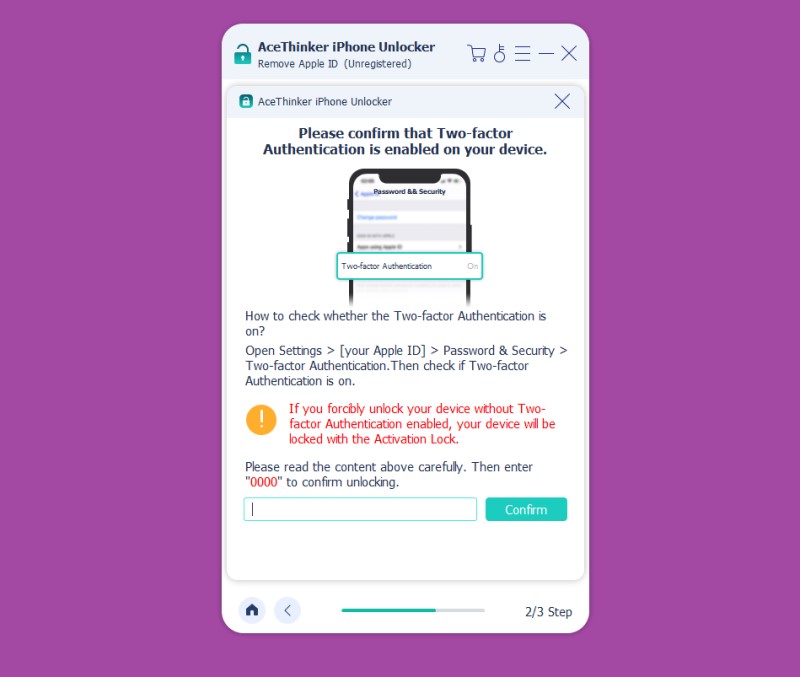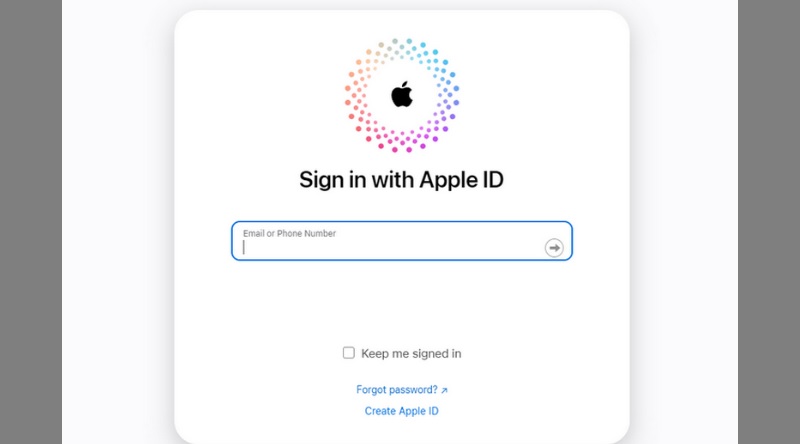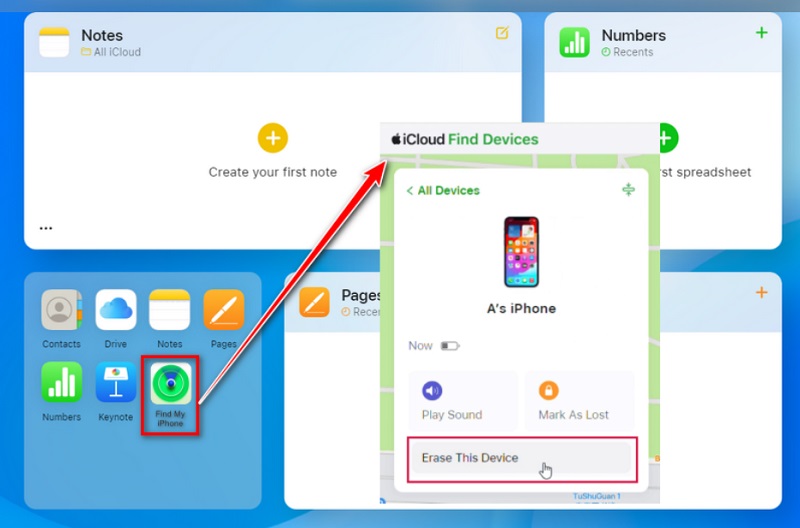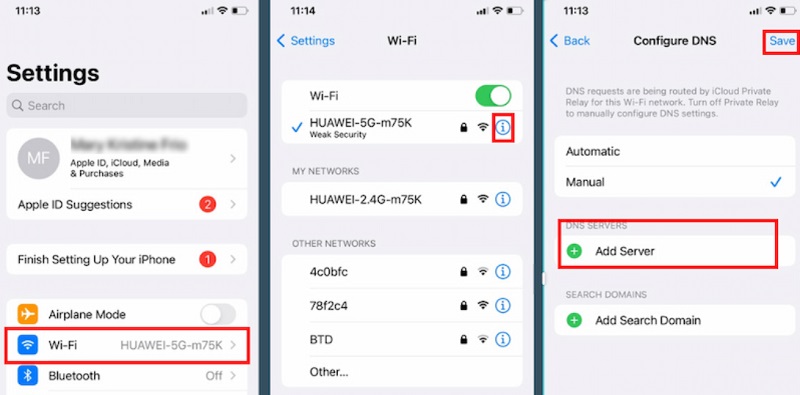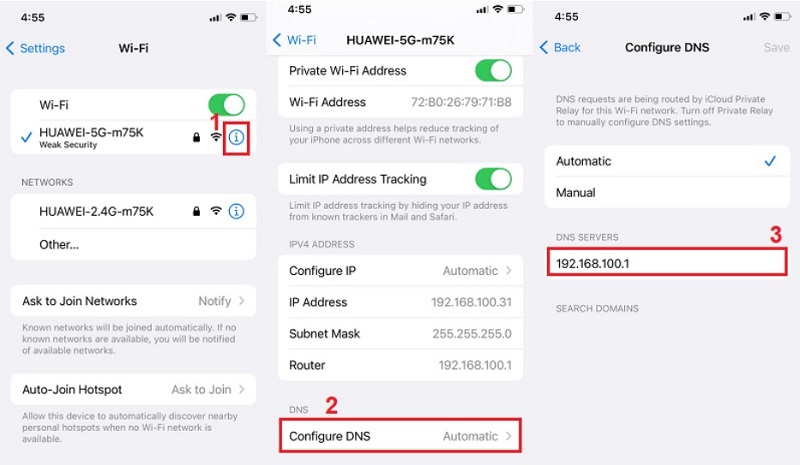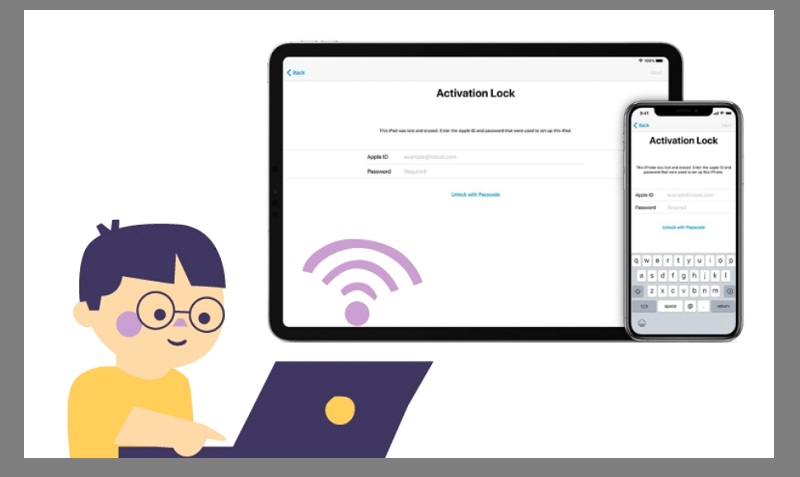In today’s world, accidents might happen every time. Maintaining a secure iCloud password is crucial for iPhone users due to its integral role in safeguarding personal data, including photos, contacts, and documents. Forgetting the iCloud password can lead to an iCloud-locked iPhone, a security measure implemented by Apple to prevent unauthorized access. This lockout often occurs when multiple incorrect password attempts are made, protecting the device and its contents from potential misuse. iCloud locks can also result from a lost or stolen device, emphasizing the importance of promptly addressing password concerns to avoid inconvenience and potential data breaches. It will be difficult to unlock iCloud locked iPhone if you don't know the passcode or the Apple ID. So, among iOS users, how to unlock an iPhone using iCloud is always on the rise. We have identified workable ways to unlock an iCloud-locked iPhone to assist consumers who are annoyed with the iCloud activation lock.
Essential Details Regarding iCloud Lock
iCloud is a vital security feature for iPhones, serving as a part of Apple’s Activation Lock system. It links the device to the owner’s iCloud account, making it challenging for unauthorized users to access or sell the device without the correct credentials. Typically, it’s activated in scenarios such as forgotten passwords, lost or stolen devices reported through Find My iPhone, or when purchasing second-hand devices that haven’t been properly disassociated from the previous owner’s iCloud account. iCloud lock acts as a safeguard, ensuring the protection of user data and discouraging unauthorized use of the device. If you ever experienced that your iCloud restore taking forever, there's a lot of ways that can also help you. Understanding these aspects is crucial for users to navigate iCloud security effectively and remove iCloud activation lock.
Forgotten Password: Failure to remember the iCloud password can lead to multiple unsuccessful login attempts, triggering the iCloud lock for security reasons.
Lost or Stolen Device: When a device is reported as lost or stolen, the owner can enable Lost Mode, which activates the iCloud lock to secure personal information.
Second-Hand Devices: Purchasing a used iPhone without ensuring the previous owner has disassociated the device from their iCloud account can result in an iCloud-locked status.
Security Breaches: In the case of a security breach or suspicious activity on the iCloud account, Apple might activate the iCloud lock to prevent unauthorized access.
Recover and Unlock the iPhone Using the iOS Repair Tool
You may unlock or remove the lock on your iCloud account in minutes with AceThinker iPhone Unlocker. AceThinker has the highest success rate since it is the most dependable and efficient tool. Additionally, the tool works flawlessly with any previous iPhone or iPad, including iOS 15.3. AceThinker's user-friendly interface makes erasing an iCloud account simple, and the tool works with Mac and Windows operating systems. This tool can also help you remove iCloud account without password if its needed. No matter what operating system is on their desktop, they can bypass iCloud activation lock.
Try it for Free
Step 1 Launch the Application
Double-tap the icon to launch AceThinker iPhone Unlocker after installing it on your PC. Use a USB cord to connect your iPhone device to your computerStep 2 Start Wiping Your iPhone
Once your iPhone has been recognized, hit Start to initiate the removal of your iCloud Account and Apple ID from your iPhone. If the Find My iPhone function is disabled, the removal process will begin when you press the Start button.Step 3 Remove the iCloud Account
After device detection, the app will ask you to confirm the device's details. Choose Start, download and install the firmware, then remove your iCloud account.Alternative Ways To Unlock iCloud Locked iPhone
Way 1. Bypass iCloud Activation Lock on iPhone via iCloud
Bypassing iCloud Activation Lock on an iPhone via iCloud involves utilizing the Find My iPhone feature to erase the device and remove the activation lock remotely. This method requires access to the iCloud account linked to the iPhone and utilizes the Find My iPhone feature to erase the device remotely. Once the device is erased, the activation lock is removed, allowing you to set it up as a new device.
Step 1 Access Your iCloud and Find your iPhone
Open a web browser on a computer or another device. Go to iCloud.com and sign in with the Apple ID and password associated with the iPhone. After logging in, click on the "Find iPhone" icon.Step 2 Choose Device To Erase
In the Find My iPhone interface, click "All Devices" at the top center of the screen. Select the iPhone you want to bypass the Activation Lock on from the list of devices. Once you've selected the device, click the "Erase iPhone" option. A confirmation pop-up will appear, asking you to confirm the erasure. Confirm by clicking on "Erase." The iCloud will signal the iPhone to initiate the erase process. This may take a few minutes.Step 3 Setup Your iPhone
Once the iPhone is erased, it will reboot and start-up as if it were brand new. Follow the on-screen instructions to set up the device as a new iPhone, including creating a new Apple ID if necessary. Since the device has been erased remotely using iCloud, the Activation Lock associated with the previous Apple ID will be removed.Way 2. Unlock iCloud Activation Lock on iPhone with DNS
Unlock iCloud account on an iPhone using a DNS bypass involves altering the DNS settings on your device to connect to a custom DNS server, which tricks the device into bypassing the activation lock screen. This method exploits a loophole in Apple's activation process by redirecting the device to a different server using custom DNS settings. Doing so allows users to bypass the iCloud Activation Lock screen and gain limited access to the device.
Step 1 Access Activation Screen
Power on the iPhone and proceed through the initial setup until you reach the iCloud Activation Lock screen. Make sure your iPhone is connected to a Wi-Fi network. When prompted for activation, select the "i" icon next to the Wi-Fi network you're connected to.Step 2 Configure Network DNS Setup
Tap on "Configure DNS" and select "Manual." Under the DNS server section, enter one of the following DNS server addresses below: Tap "Save" to apply the DNS settings. Tap on "Join This Network" or similar options to continue. Your device will attempt to activate using the custom DNS server. If successful, you'll be redirected to a setup page. Note that this bypass provides limited functionality. You may be able to access some device features, but full functionality may not be available.Way 3. How To Unlock iCloud Locked iPhone If Not The Owner
Unlocking an iCloud-locked iPhone without being the owner is challenging and often considered illegal or unethical. However, you can contact Apple Support for assistance if you have a legitimate reason, such as purchasing a used device with the owner's consent or inheriting it. Unlocking an iCloud-locked iPhone without being the owner typically requires proof of purchase or ownership transfer documentation. You should contact Apple Support or the previous owner for assistance in unlocking the device through official channels.
Step 1 Contact Apple Support
Call or visit an Apple Store or authorized service provider. If you purchased the device second-hand, provide a receipt or invoice as proof of purchase. Apple Support may assist you in unlocking the device if they deem your request legitimate.Step 2 Request iCloud Activation Lock Removal
Request removal of the iCloud Activation Lock from Apple Support. They may ask for the device's serial number and other identifying information to verify ownership. Follow any instructions provided by Apple Support to complete the unlocking process. They may need some time to review your case and process the request. Once the iCloud Activation Lock is removed, you can set up the device as a new iPhone or restore it from a backup.Conclusion
In conclusion, unlocking an iCloud-locked iPhone presents several challenges, each with its own considerations and potential solutions. From utilizing iCloud to erase the device remotely to exploring DNS bypass methods or seeking assistance from Apple Support, there are various avenues to explore. However, it's crucial to approach these methods with integrity, ensuring that you have the rightful owner's consent or legitimate proof of ownership. Moreover, caution should be exercised when considering unofficial methods or third-party services, as they may be ineffective and pose risks to privacy and security. Ultimately, suppose you find yourself in a situation where you cannot unlock an iCloud-locked iPhone, and you cannot remove iCloud activation lock without password. In that case, I encourage you to seek help from authorized channels like Apple Support or official service providers. Their expertise and guidance can help navigate the process effectively and ethically, ensuring a resolution respecting all parties' rights and privacy.