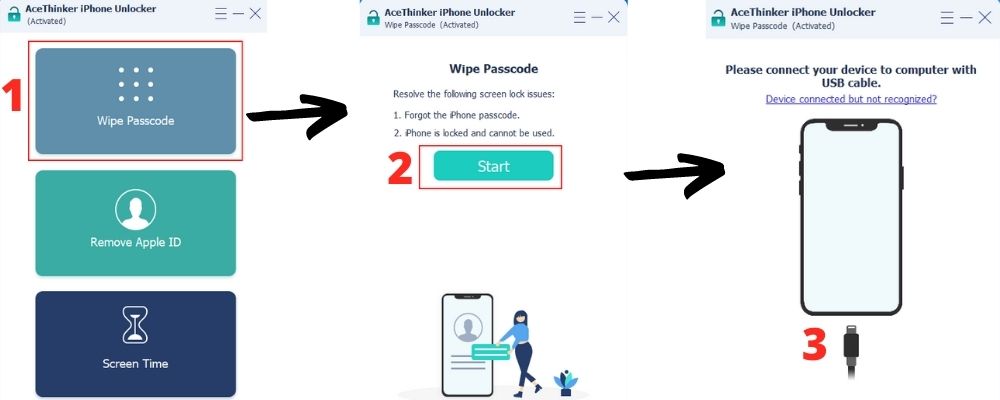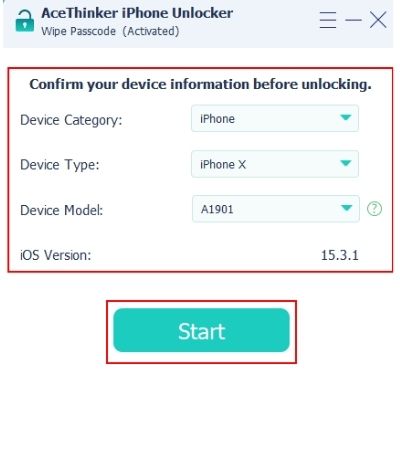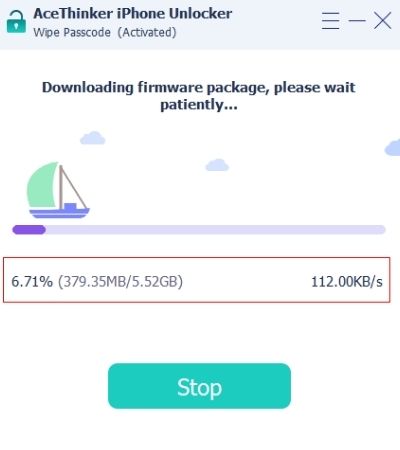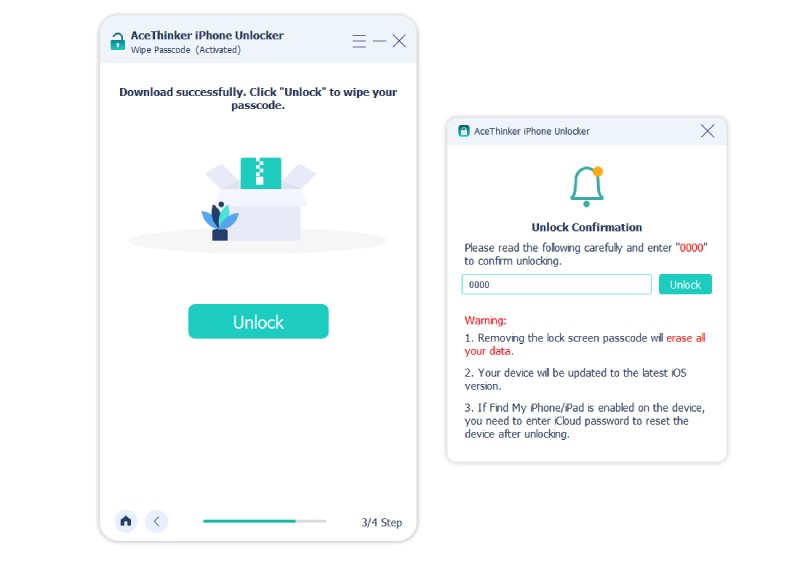As people rely more on their android and iOS phones to store their data, password protection becomes essential. Moreover, with the advancements in our technology, other types of passwords have become available for users to choose from. Aside from the traditional PINs and alphanumerical passwords, patterns, Touch ID, and Face ID are now an option. Touch ID, for example, makes it faster to unlock your iPhone since you only have to put your finger on the sensor. The iPhone saves your fingerprint on its database and will unlock the phone for you when it detects the saved fingerprint on the sensor. However, a default PIN or password still needs to be set even if using the other types. There will be times when the iPhone Touch ID requires your passcode when iPhone restarts. The iPhone asking for the password is not an issue unless the user has already forgotten their iPhone since they were used to only using Touch ID. So, here’s what you can do when your iPhone asks for your password, but you have already forgotten it.
As people rely more on their android and iOS phones to store their data, password protection becomes essential. Moreover, with the advancements in our technology, other types of passwords have become available for users to choose from. Aside from the traditional PINs and alphanumerical passwords, patterns, Touch ID, and Face ID are now an option. Touch ID, for example, makes it faster to unlock your iPhone since you only have to put your finger on the sensor. The iPhone saves your fingerprint on its database and will unlock the phone for you when it detects the saved fingerprint on the sensor. However, a default PIN or password still needs to be set even if using the other types. There will be times when the iPhone Touch ID requires your passcode when iPhone restarts. The iPhone asking for the password is not an issue unless the user has already forgotten their iPhone since they were used to only using Touch ID. So, here’s what you can do when your iPhone asks for your password, but you have already forgotten it.
Why Does Your iPhone Touch ID Ask for Password After Restart?
It is usual for Touch ID requires passcode when iPhone restarts. Actually, it is a feature shared by all android and iOS devices with a fingerprint unlocking feature. The problem happens because the biometrics or the fingerprint and face data are encrypted on your iPhone to protect them. When your iPhone is shut down or restarted, the biometric data are locked in on a Security Enclave so they can’t be extracted or stolen. So, when you open the iPhone again, you will have to enter your password first. It is to open the Security Enclave and decrypt your biometrics for Touch ID to work again. It is quite burdensome, but it is a necessary security precaution.
What to do When Touch ID Asks for Passcod?e
1. Enter the Password to Unlock Touch ID
The best and most convenient solution you can do is to enter passcode your passcode is required when iPhone restarts. However, you have to remember your iPhone password to do this method. Unlock your biometrics and enable Touch ID easily by following the steps below.
User-guide:
- After your iPhone restarts, wait for the phone to boot up again and show the prompt that tells you to enter your passcode.
- Using the number pad or the keyboard, type your PIN or password, then click enter after typing the correct one.
- Wait for the iPhone to unlock, and you can now use Touch ID again after unlocking the iPhone with a PIN or password once.
Fix Touch ID Asking for Passcode Without the Password
1. Use iTunes to Reset the iPhone and Touch ID Passcode
If you don’t know your password, you can’t unlock the Security Enclave, and you won’t be able to reaccess your Touch ID. Instead, you can restore your iDevice to its factory settings by using iTunes. The process will erase all your iPhone data, but you can recover them again through iTunes as long as you have a backup. Fix Touch ID requires your passcode when iPhone restarts using iTunes by following the steps.
User-guide:
- On your computer, open the iTunes software, then link your iPhone using a USB cable to the computer.
- After iTunes scans your iPhone, you will see settings to manage your iPhone from the computer.
- Click the Restore iPhone button to reset the iPhone and remove the password and Touch ID. This will delete all your data, but you can recover them and set up a new password and Touch ID after the reset.
2. Best Unlocker to Remove Passcode From Touch ID
Relevant Feature: Users can easily wipe passcodes from their iPhones with the tool.
Other Useful Features: The tool can also help users bypass their Apple ID password and Screen Time passcode.
AceThinker iPhone Unlocker can help you resolve the Touch ID requires passcode when iPhone restarts bypass. The tool will restore your iPhone and allow you to set up a new password to replace the forgotten one. You can then fix your Touch ID after reaccessing your phone without entering the password with the Unlocker. Using the software will also erase your device information, but a backup can help you recover your lost data. All iPhones running iOS 5 through iOS 15 can be repaired using this tool. 200 MB of free disk space, 1024 MB of RAM, and an Intel/AMD CPU is the minimum requirement to run the software.
Get it for Free
Step 1 Click the Wipe Passcode Button
Hit the Wipe Passcode mode at the top of the main interface after launching AceThinker iPhone Unlocker. Users will be able to remove the weak and easy passcode and fix the iOS system in this selected option. Then, using a USB cord, connect your iPhone to the computer by pressing the Start button.Step 2 Specifications Verification
The application will scan the iPhone once connected to determine its specs. Information about the iPhone will be presented on the screen. Before you download any firmware, ensure it meets your iPhone's specifications. Click Start once you've matched your information.Step 3 Downloading the Firmware Package
When the firmware package is being downloaded, the program will notify you. The size and speed of the download are reflected in the progress bar below. The firmware will both restore and repair the iPhone's system.Step 4 Enter the Keycode to Remove Touch ID Passcode
Once the download is complete, drag the cursor to the center and click the Unlock button. This will open a new prompt with an empty text field into which you must put 0000. This confirms that you wish to restore your iPhone to factory settings to fix the system and erase the passcode. Press Unlock or Enter on the keyboard after typing the code.Frequently Asked Questions
Why does Touch ID keep asking for passcode?
The Touch ID keeps asking for a passcode after restarting for security reasons. Your biometrics are protected on a secure enclave, and it is locked after restarting. A passcode needs to unlock the biometrics, and use Touch ID again to unlock the biometrics first.

What is the iPhone passcode after restarting?
After restarting, the iPhone passcode is the default password that you have set before creating a Touch ID or Face ID password. If the iPhone passcode not working, it could either be caused by a bug or you are entering the wrong password.

Conclusion
Touch ID requires passcode when iPhone restarts are necessary for security reasons. So, it is recommended to remember your passcode to avoid having problems with it. But if you forget your password and can’t unlock using Touch ID, you can always use a secret passcode to unlock any iPhone or use AceThinker iPhone Unlocker to unlock the iPhone.