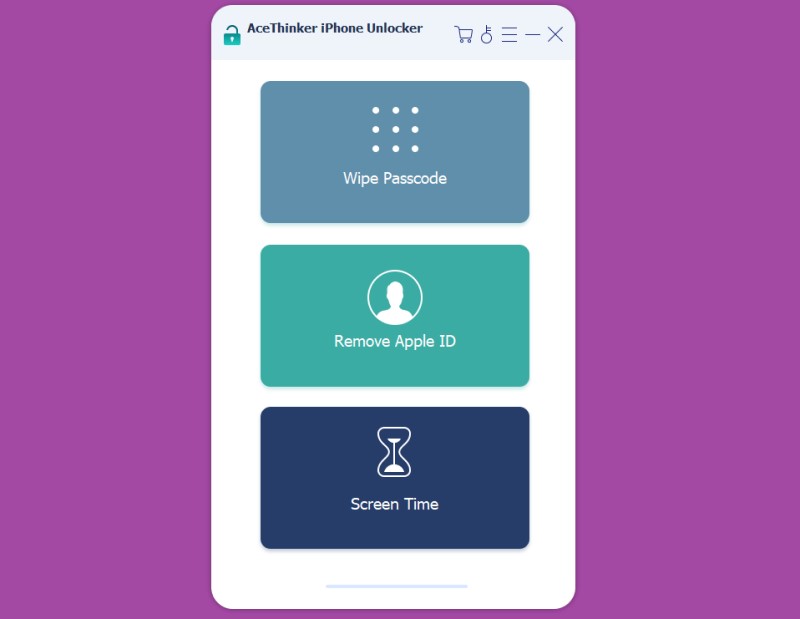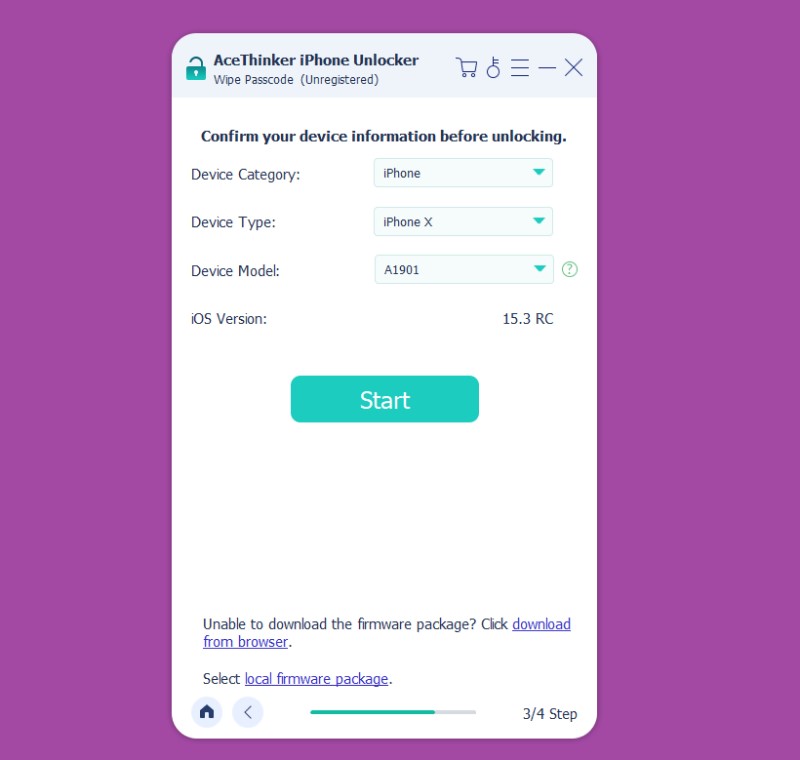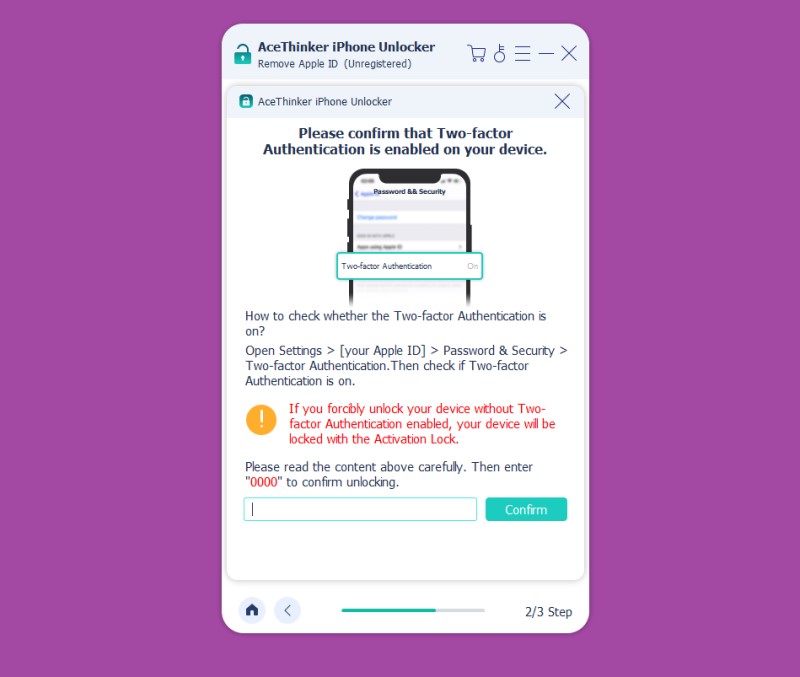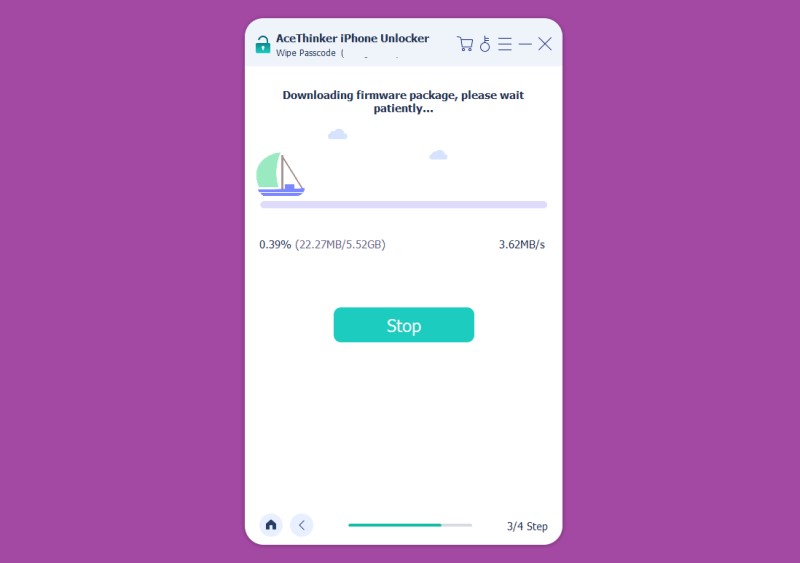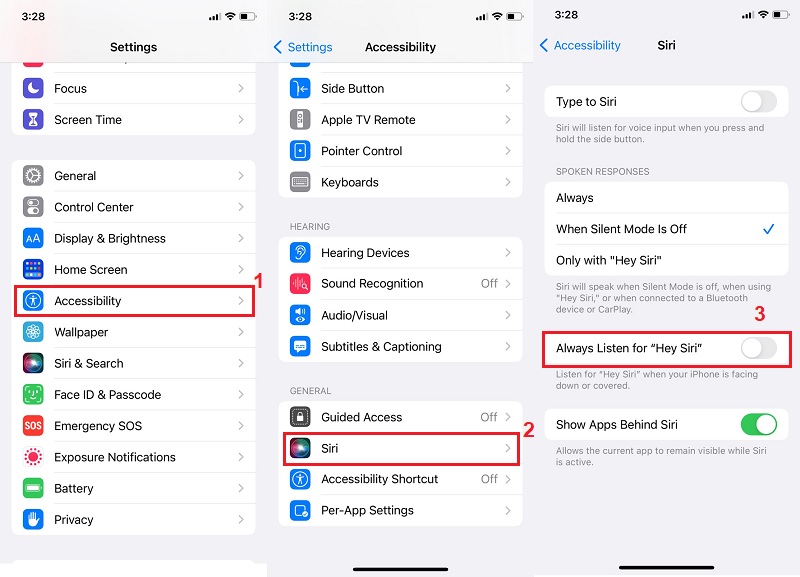Is It Actually Possible to Unlock a Stolen iPhone?
Can a stolen iPhone be unlocked? Yes, there are ways to unlock your missing iPhone. But, the majority of them are restricted to iOS versions or only unlock certain locks. Therefore, it is imperative to check if the method you are using is compatible with the model or device you are using. It can be challenging to gain access to the stolen iPhone due to the different kinds of locks to ensure the protection of your phone. It could be one of them: the Apple ID lock, screen passcode lock, and MDM lock. All of them require an alternative method of bypassing them. In general, when you purchase any stolen device with an encryption code on the screen. If the seller gives them the code, the device could be tied to a specific Apple ID. Sometimes, the device gets locked by the iCloud activation lock. This lock requires an Apple ID and password. Another kind of lock is an MDM lock typically located on a corporate or owned device. It requires credentials only the administrator can access. All locks can be bypassed if they know how to do it right. We'll introduce you to an outstanding tool in the following section to aid you in getting rid of all locks on your iPads and iPhones. Remember that when you unlock a stolen iPhone, all data stored will get deleted.
Unlock a Stolen iPhone via Specialized iOS Unlocker
Numerous third-party tools available on the marketplace promise to erase from the passcode on your phone screen, Apple ID, or MDM; however, most of them aren't working or work only on specific iOS versions. In this case, we suggest AceThinker iPhone Unlocker for this reason since it's a reputable tool that is versatile and has amazing capabilities. It is extremely simple to use, and anybody can use it without difficulty.
Key Features
- Unlock various screen locks, including 4-digit passcodes, 6-digit ones, iPhone lost mode unlock, Touch ID or Face ID from the stolen iPhone.
- Get rid of Apple ID and iCloud accounts from stolen or locked iPhones without a password.
- Compatible with the most recent iOS 15/14 and is compatible with all iOS devices like iPhone 12, iPhone 11 Pro/iPhone 11 iPhone X/XS/X iPhone 8/7/6s/6 iPad Pro, etc.
- It's simple to use, and you don't have to be a tech expert.
- The highest success rate amongst competitors.
Try it for Free
Free Download
Windows 8/10/11
Secure Download
Free Download
Mac OS X 10.15 and above
Secure Download
1. How to Unlock Lost Mode iPhone using AceThinker?
Use the following methods to unlock the iPhone, depending upon your situation. Here are the steps for Wiping iPhone Passcode:
Step 1 Open AceThinker
After installing AceThinker iPhone Unlocker, open it. Then, click Wipe Password from the main interface and click Start to continue. Then you need to attach your iPhone to your computer using a USB cable.Step 2 Connect and download Firmware
When your device has been recognized, and you can access it, click Next. Check to ensure the information is correct, and then click Start to download the Firmware needed to unlock. The firmware package download can take time since the Firmware is large.Step 3 Unlock the iPhone
After downloading Firmware, click Unlock to start the process. Type in "0000" to verify the process. After a short time, the password for your lock screen is deleted.2. Steps for Removing Apple ID
If you find that the Find My iPhone function is activated, you must reset all settings before continuing. If your device runs iOS 11.4 or later, you must confirm that Two-factor authentication is turned on. To determine if the function is turned on or off, it is possible to go into Settings > Accounts Apple ID > Password & Security > Two-factor authentication. Ensure that it's enabled, and then enter "0000" to verify the unlocking. After that, the program will recognize the device and request you to confirm your device's details. Press Start and download the Firmware and erase the Apple ID from your device.
Step 1 Install iPhone Unlocker
Use AceThinker iPhone Unlocker, choose to remove your Apple ID, and connect your device to the iPhone, iPad or iPod touch using the USB cable.Step 2 Unlock your Apple ID
Once your device is identified, click Start to begin removing Apple ID and iCloud account from your device. If the Find My iPhone function is disabled on your device, the deactivation process will begin after you click the Start button.Unlock Stolen iPhone Using Recovery Mode
It's also possible to unlock the stolen iPhone by placing it in Recovery mode before restoring the device using iTunes. Follow these steps to unlock it.
User Guide:
- Connect the lost iPhone to the computer with a USB cable, then open iTunes.
- Force restarting your iPhone with a series of buttons that will put the phone into Recovery mode while attached to the laptop computer.
- iTunes will prompt you to choose between "Restore" or "Update" the device. Select "Restore" to unblock the stolen iPhone and connect it to your system until you are completed.
iPhone 8 and later: Press and release the volume up button quickly. Then press and release quickly on the button to turn down the volume. Hold and press to power until your phone enters Recovery mode.
iPhone 7/7 Plus: Hold the Power button and volume down button for 10 seconds until the recovery mode screen is displayed.
iPhone 6: Hold the Home button and the Power button for a minimum of 10 seconds until the screen for recovery mode shows up.
Unlock a Stolen iPhone with Siri
If your missing iPhone runs iOS 10.3.2 or 10.3.3, you may be capable of unlocking the device by using Siri. This technique exploits the security flaws in these two versions of iOS that allow users to unlock their devices without losing data.
User Guide:
- Start activating Siri in the lost iPhone by holding and tapping the Home button. Then, ask Siri any questions regarding time.
- Siri will show your time on the display. Tap the clock to display it.
- Click the "+" icon located at the top-right on display.
- Tap any item in the search box, and after that, tap the search phrase, you'll be able to access "Options."
- Select "Select all >"Share" and then click "Message" from the popup that opens.
- Press a word in the "To" field and press Return on your keyboard. The text should appear highlighted in green. To confirm, tap again on"+" once more.
- Select "Create Contact," then tap the photo icon and choose "Add Pictures."
- Once the gallery is open, hit the home button to return to your home screen. You'll be able to see that the device has been locked.
Frequently Asked Questions
How can I determine whether an iOS device I bought secondhand was stolen?
It's quite simple to determine if the device is listed as stolen or not. It is necessary to obtain an IMEI first. Request the seller to send you a copy of the IMEI. You can also check it yourself using settings > general > about. It is possible to use any blocklist checker for international use like IMEI Pro and Swappa. You can enter an IMEI number and then check for the condition of your device. A majority of websites show the status of the iCloud account, the blacklist status, and the Find My iPhone status.

What should I do if I've purchased a lost iOS device?
If you've purchased an unintentionally stolen iOS device and you are not sure, report it to any police station near you. When the gadget is found stolen, the owner will return the device. However, if the device isn't declared stolen, nobody can return it. If the authorities of your country permit users to use the gadget as it is not returnable, you can unlock it. However, it's not advised.