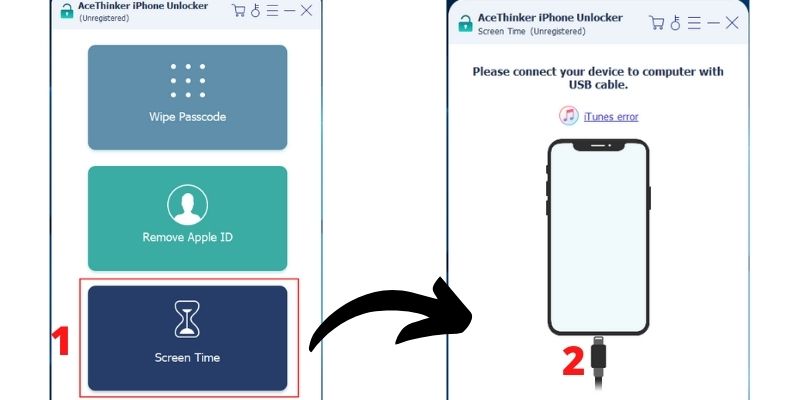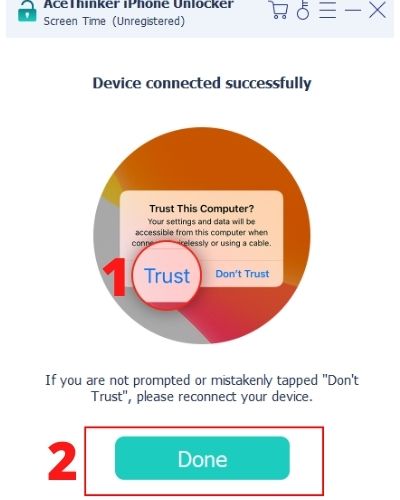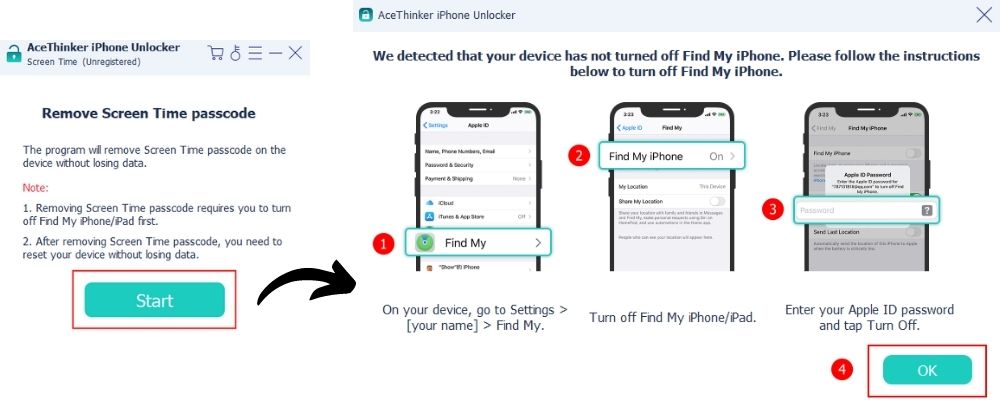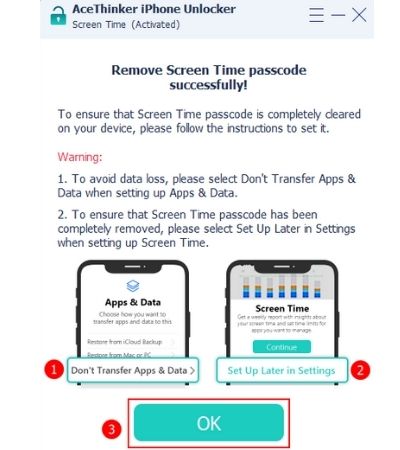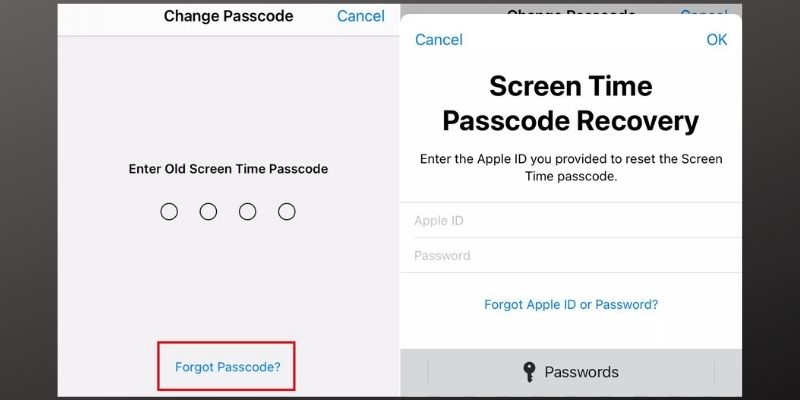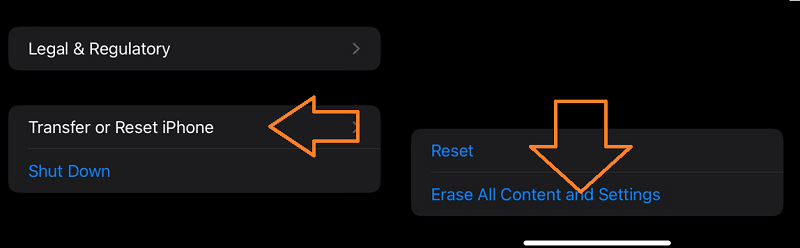Mobile phones and other handheld devices have come a long way since they were invented. At first, they become more secure by allowing password protection and restricting access to mobile phones without it. But now, they also allow using a password to restrict certain activities and contents on mobile phones. On iPhones, for example, the feature can be found in the Restrictions settings. Users, primarily parents, use the feature to restrict their children from using or viewing content unfit for their age. With the improvement brought by iOS 12, the Restrictions function also upgrades into a more secure and flexible Screen Time. Screen Time restricts usage of certain apps and showing of indicated contents, plus it also limits the time of usage for some apps. The feature is an excellent way for parental control as users can also track their children’s iPhone and application activities. Since Screen Time has password protection, it is not easy for the children to change the settings. More so, bypass their parents’ restrictions. But, the one who set the password may also find it challenging to change the settings later if they forgot the password. They also won’t be able to access Restrictions and Screen Time without typing the correct passcode. This article will be about what to do when I forgot parental control password for iPhone to fix it.
Mobile phones and other handheld devices have come a long way since they were invented. At first, they become more secure by allowing password protection and restricting access to mobile phones without it. But now, they also allow using a password to restrict certain activities and contents on mobile phones. On iPhones, for example, the feature can be found in the Restrictions settings. Users, primarily parents, use the feature to restrict their children from using or viewing content unfit for their age. With the improvement brought by iOS 12, the Restrictions function also upgrades into a more secure and flexible Screen Time. Screen Time restricts usage of certain apps and showing of indicated contents, plus it also limits the time of usage for some apps. The feature is an excellent way for parental control as users can also track their children’s iPhone and application activities. Since Screen Time has password protection, it is not easy for the children to change the settings. More so, bypass their parents’ restrictions. But, the one who set the password may also find it challenging to change the settings later if they forgot the password. They also won’t be able to access Restrictions and Screen Time without typing the correct passcode. This article will be about what to do when I forgot parental control password for iPhone to fix it.
Use the Best iPhone Unlocker
Best Features: The software is best for bypassing Screen Time, Apple ID, and iPhone passwords.
Selling Point: Resetting a Screen Time or parental control passcode with the tool will not erase iPhone data.
Suppose you're a novice iPhone user who doesn't know much about the OS; operating a tool than troubleshooting is more practical. All the users need to do is launch the professional tool and follow the Unlocker's instructions. AceThinker iPhone Unlocker is one such application that can erase Screen Time without a passcode. It can remove the passcode in an instant with no data loss. It helps you with guidelines and warnings aside from its simple UI. The iPhone Unlocker is compatible with both Mac and Windows, providing a simple solution for both. It will also work without a problem on a system with a minimum of 1GHz Intel/AMD CPU, 1024 RAM, and 200MB of hard disk space. Try following the steps below and solve your problem of forgot iPhone parental control password now.
Try it for Free
Free Download
Windows 8/10/11
Secure Download
Free Download
Mac OS X 10.15 and above
Secure Download
Step 1 Open the Screen Time Mode
To turn off parental control without a password, start by clicking the button at the bottom. This will activate the software's Screen Time mode. The application will then prompt you to connect your iPhone to your computer. Use a USB cord to connect the iPhone. Wait for the application to recognize the connected device.Step 2 Hit the Trust Button on the iPhone
You must grant the program permission to change your settings by hitting the Trust button on your device. Open your iPhone and hit the Trust button as the tool directs. This confirms that the tool has been granted permission to erase the parental control password. Plus, you know that the process will not erase any data. Click Done after you've confirmed on your iPhone.Step 3 Turn off the Find My iPhone Feature
This step is optional. Click the Start if Find My iPhone is already off; if it is not, do this step first. After you've opened your iPhone, go to Settings. Then, under [Your Name], select Find My. If Find My iPhone is on, turn it off. Find My will also ask for your Apple ID password as an added security. After entering the password, click OK.Step 4 Create a New Parental Control Passcode and Set up Later in Settings
You may ensure no data is lost by setting up Apps & Data and selecting Don't Transfer Apps & Data. When setting up Screen Time, check to see if the passcode has been removed by tapping Set Up Later in Settings. Lastly, hit OK to begin the process and remove the parental control passcode. After the reset, you can replace the forgot parental code iPhone.Utilize Forgot Passcode Function
Another way to solve forgot parental control password iPhone is by using the forgot passcode function. You can reset your parental control password without losing any data, but you still have access to your email or Apple ID. Follow the steps and guides below to solve the problem.
User-guide:
- Open your iPhone, then navigate into the iPhone settings. Scroll down the options and hit Screen Time settings.
- Select the Change Screen Time Passcode, then after that, choose the select Turn Off Screen Time Passcode.
- Hit the Forgot Passcode, then type in your Apple ID and password on the text field provided. You can turn off your parental password after logging in with the correct information.
Reset All Settings
If you want another alternative to reset your password without losing your iPhone content, you can reset all settings. The chances are that you only forgot parental control password on iPhone and not the iPhone passcode itself. So, you can still access the iPhone settings to Reset All Settings to remove the restrictions.
User-guide:
- Launch your iPhone settings and go to the General tab.
- Scroll down to find the Reset button, then hit the button.
- Choose the Reset All Settings to delete all of your iPhone settings, including the restrictions and the parental control password.
Employ iCloud
In case you also forgot the iPhone’s password, you can use iCloud to remove both the iPhone password and the screen time passcode. However, the process will also wipe all your iPhone’s data, and the solution needs your Apple ID credentials. Use iCloud to fix the forgot parental passcode on iPhone by following the instructions below.
User-guide:
- To remove the parental control password using iCloud, visit its official page first, then log in with your Apple ID account.
- On the following screen, click the drop-down button for the All Devices to see the lists of iDevices associated with the account. Hit the iPhone that you want to remove the parental passcode.
- Select the Erase iPhone option to restore the device to the factory settings. The parental control passcode and all your iPhone data will be deleted.
Use iTunes
The restoration using iTunes is last on the list of solutions for forgot parental control password iPhone. Like the iCloud method, you will lose your data using this solution, but it is still recoverable through a backup. Below are the steps to remove the parental control password with iTunes.
User-guide:s
- Launch your iTunes software on your computer and connect your iPhone to manage the settings remotely.
- Once the iPhone is connected, the settings will appear. Look for the Restore button to restore the iPhone to its factory settings, then hit it.
- Your iPhone will lose all its content and remove the parental control passcode.
Tips: Overview of Restrictions and Screen Time
What is the Restriction Feature?
The Restricted Mode, also known as Parental Controls, is an iOS feature in all iDevices. The feature allows the restriction of contents, applications, or other device features that users don't want to be accessed. When setting up the restrictions under Restricted Mode, a password must be set, and that passcode can turn off and bypass the restrictions again. If the feature is on, only the apps and contents that are not restricted can be viewed by those who don't have the restriction password. After the system update of iOS 12, the Restricted Mode changed into Screen Time.
What is Screen Time?
The Screen Time feature replaced the Restricted Mode on iDevices running on iOS 12 and higher. The feature is an upgrade of the Restricted Mode, as aside from the restriction of apps and contents, the feature now has additional functions. Screen Time offers a report about how the device is used, how often the websites are visited, and the usage per application. The upgraded feature can also set communication limits and downtime wherein only phone calls, and apps you allow will push through. Furthermore, password protection is also required by the Screen Time feature. If you have a problem with the Screen Time passcode not working, you can try reading another article to help you fix it.
To Sum Up
Although it is beneficial for parents to restrict their children’s iPhones, it can also cause problems when they forget the password. Luckily, there are many solutions and methods you can choose from the fix the problem and turn off Screen Time without a passcode. But AceThinker iPhone Unlocker is the best one since it doesn’t erase your data and is simpler to operate.