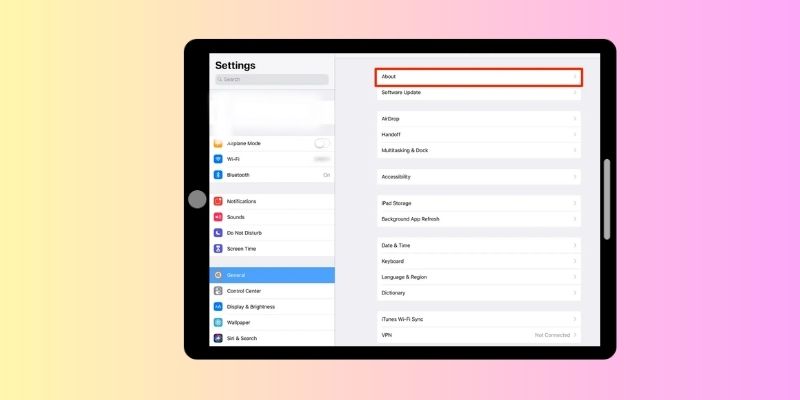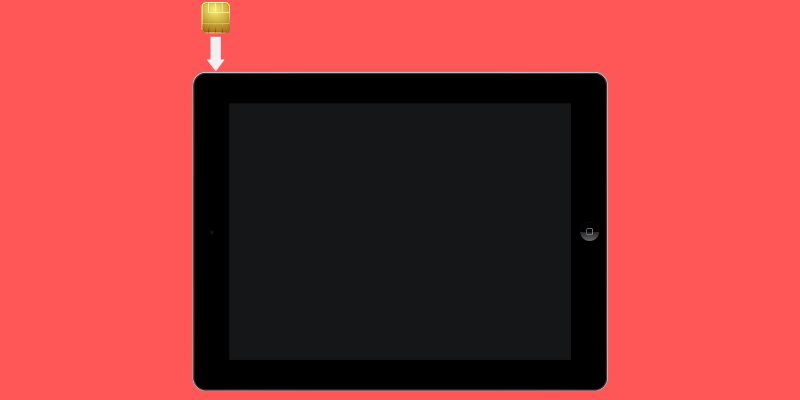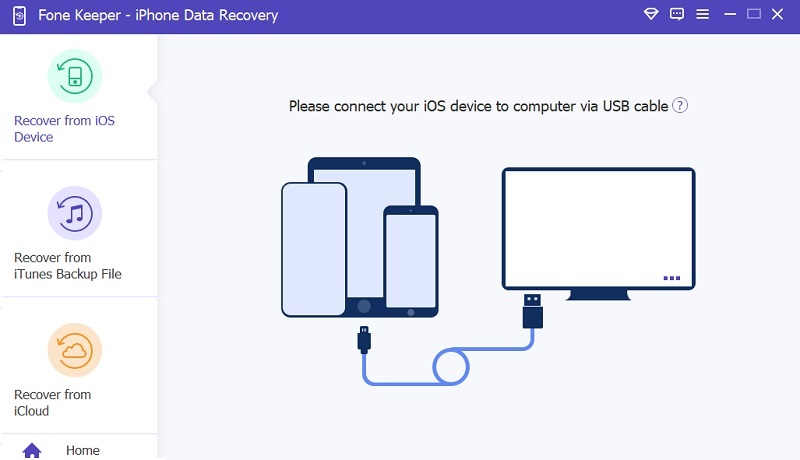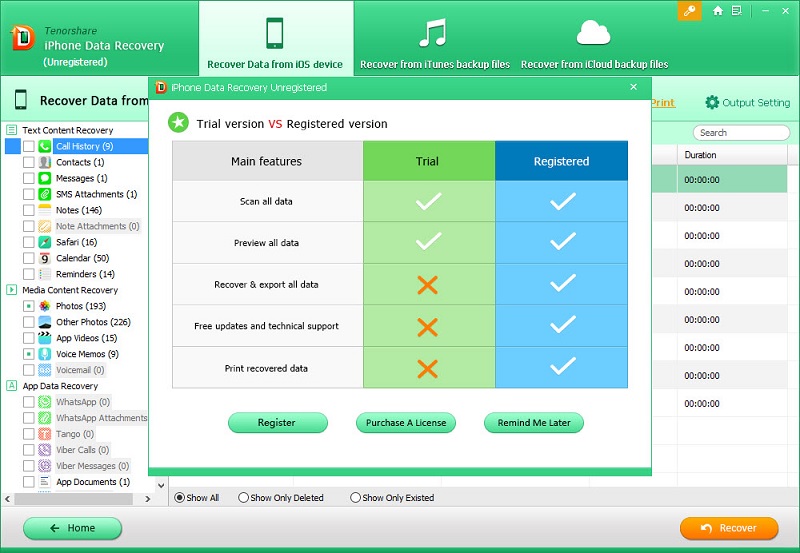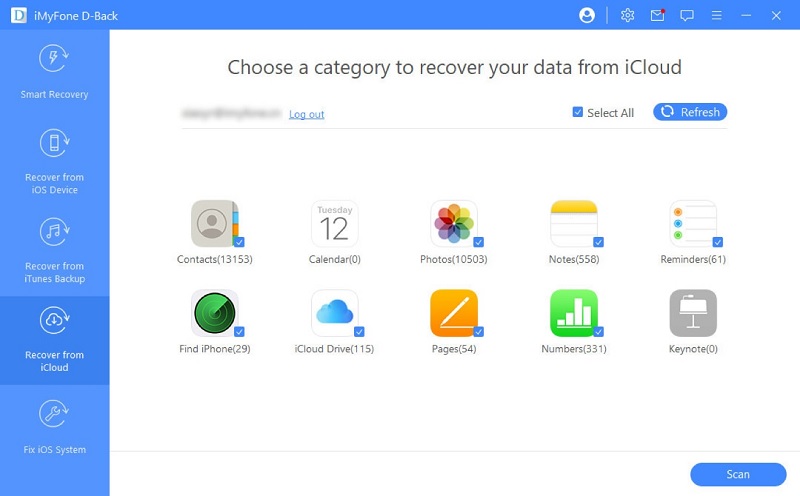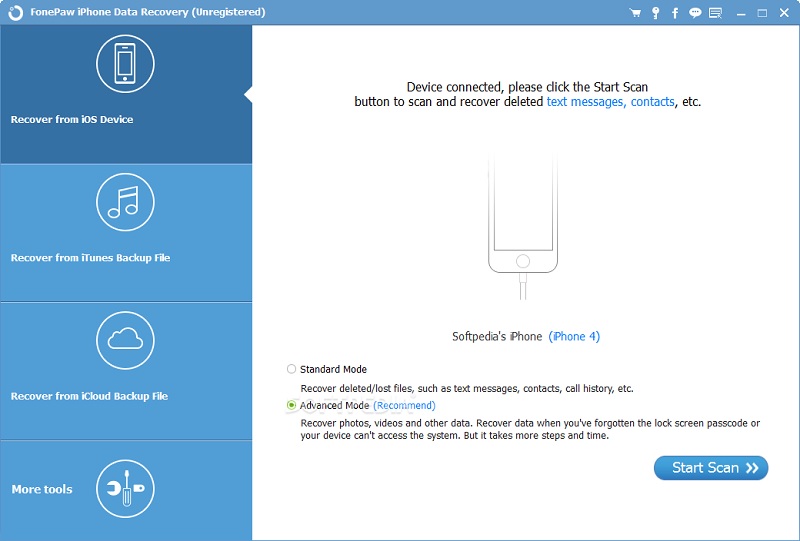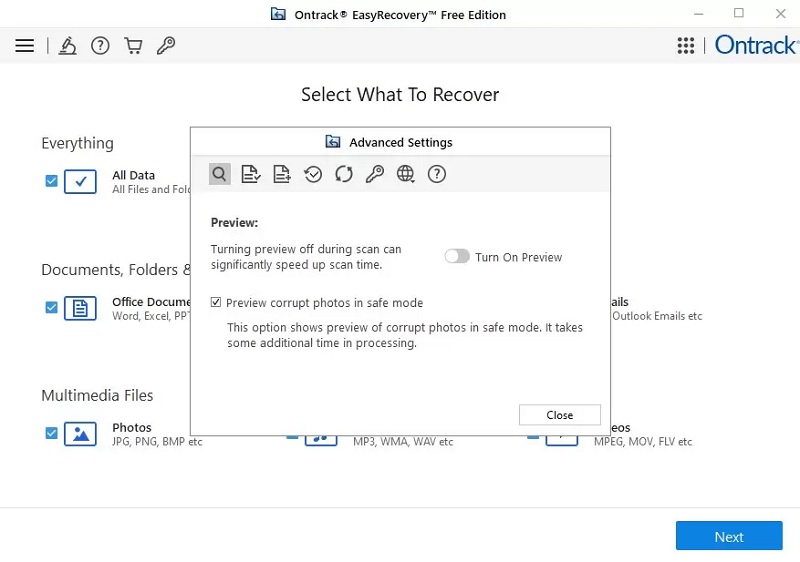Most devices we have today in the market use SIM cards to provide cellular connections that bond us together. With these SIM cards, we can store cellular data necessary for us; one of these is phone numbers. Phone numbers are necessary to have contact with your relatives and loved ones. Additionally, devices that have SIM cards are primarily seen in mobile devices. But did you know that an iPad has two versions? There is a Wifi only one version and a cellular + WiFi version. The iPad provides a peculiar series of its versions. Some series, notably the 7th Gen of iPads, have SIM card slots. With this, you can insert a SIM card and where you can add a phone number. Then, even without a WiFi connection, you can easily reach your contacts. Additionally, in some regions worldwide, when you buy your iPad from a different cellular provider, you will not be the one who will activate your number. If you are not aware if you have a phone number on your iPad, here are the solutions we can provide. Check the detailed guides on how to check iPad phone number below.
How to Find Phone Number on iPad
Apple provides two flavors of iPad: The WiFi+Cellular version, which is more expensive but can access the internet using cellular data, and the WiFi-only model, which is a WiFi-based version. Since the cellular version of an iPad has a SIM card slot, it has a phone number assigned to it. Although it can receive network signals, the phone number can be used for data connection only. This number has no voice plan, so you can not receive calls or call this number. However, in some models, you can send and receive text messages with this number using different techniques. If you are trying to search for the phone number of your iPad, here’s how we track it with a simple guide.
- The first guide on how to find mobile number on iPad is by unlocking your device. Browse on the list of your application and tap on the Settings icon to open its process.
- Then, at the left of your screen, track down the General option and tap its menu to open different functions. At the uppermost part of the landing page, tap on the About button. Then, your phone number should be in line under Cellular Data Number.
Why iPads Don't Support Voice Calls
The iPad is a tablet computer innovated and developed by Apple Inc. The device’s hardware and its interface are designed for larger screens. The iPad sits between the line of your mobile device and your personal computer. It is more significant to use as a mobile device but smaller to serve as a computer. Its primary purpose is to provide a wider screen for users who want to draw, watch movies, and play games. Thus, this device is not intended for making and receiving voice calls and text messages. The phone number associated with your iPad SIM card has a sole purpose and can only be used to identify your account for billing purposes. An iPad, whether with cellular data or not, is not capable of receiving cellular voice or messages.
How to Remove or Switch iPad SIM Card
Withdrawing and reinserting your SIM card on your iPad can do more than just changing your device's number. This process can also help to resolve different iPad issues, including activation issues, browser connection problems, and even frozen or blank iPad screens. So, without further ado, let's jump into how to remove your iPad SIM card.
- The initial guide you must know is to ensure that your device is powered off. Then, determine the SIM tray location. You can also look at the later part of this guide to know the location of your SIM card tray.
- Next, remove or insert your SIM card using a SIM card ejector. Insert it through the small hole located at your SIM card slot. Put a little pressure on it until the SIM card ejects. Then, you can reinsert the iPad SIM by aligning the SIM card tray on the SIM card slot.
Caution:
- Do not attempt to insert or remove the SIM card on your iPad device when it is turned on, as it can affect or harm the SIM card or your device.
- Do not modify and alter your SIM card by cutting it or trimming it.
- When inserting a SIM card on your device, ensure that the SIM ID is on top and the contacts or the gold sheet on your SIM card is facing down.
SIM card tray locations for different iPad series
Right Side Near Bottom Part:
- iPad Pro 11-inch
- iPad mini (6th generation)
- iPad Pro 12.9-inch (1st-5th generation)
- iPad Pro (10.5-inch)
- iPad Pro (9.7-inch)
- iPad (5th-9th generation)
- iPad Air (4th generation)
- iPad Air (3rd generation)
- iPad Air 2
- iPad Air
- iPad mini (5th generation)
- iPad mini 4
- iPad mini 3
- iPad mini 2
- iPad mini
Left Side Near Top:
- iPad (4th generation)
- iPad (3rd generation)
- iPad 2 Wi-Fi + 3G (GSM model)
Five iPad Data Recovery To Find iPad Sim Number
1. AceThinker iPhone Data Recovery
Distinctive Feature: This tool uses three modes of recovering your iPad data. These include recovery using the device itself, recovery using iCloud backup, and recovery using iTunes backup.
Price: It costs $49.95 for having its premium plans. This monetary transaction is a one-time payment, meaning you can indulge in its advanced features such as life support and upgrade limitlessly.
AceThinker iPhone Data Recovery is a well-notable iOS utility that can extract and acquire deleted or missing data on your device. Since the number on the iPad is intently used for billing purposes, when accessing your account on your service provider, isn't knowing your iPad's serial number can make the authentication much easier? That is where this free iPhone data recovery software comes in handy. Even without a backup file, it can extract little bits of information and data you have lost on your device. In addition, it can acquire and recover deleted videos from iPhone/iPad, and even messages you once removed on your device can be retrieved. Moreover, this tool is prominent with its competitors simply because of its high recovery rate. With its advanced algorithms and technology, it can precisely extract iPad data quickly and faster than similar tools that can be seen all over the internet.
Try it for Free
Free Download
Windows 8/10/11
Secure Download
Free Download
Mac OS X 10.15 and above
Secure Download
Key Features:
- Intuitive interface, all functions are located at the leftmost part of the application.
- It can restore lost data caused by software issues, including jailbreaking, virus attacks, system crashes, etc.
- This tool works even on the latest version of the iPad, which is iPad 10.2
- This tool is equipped with a backup and restore function.
- You can restore data on your iOS device without backup.
- Recover lost data from your iTunes or iCloud backup.
2. Tenorshare UltData
Distinctive Feature: With its advanced technology. It provides strong compatibility with different Apple devices, including iPad and iPhone, compared to similar tools.
Price: This tool costs $49.95 to operate its advanced features, including the ways on how to check phone number on iPad. This premium plan only lasts for a year with access to all one-year upgrades.
Tenorshare UltData is another major iOS utility that gives its users the ability to retrieve or extract missing information on their iPad devices. It supports 35+ file types of iPad data, including photos, videos, documents, and even contacts stored on your device. It perfectly works with the latest Windows and macOS devices as a computer program. It can also extract and locate the missing serial number on your iPad if you need to check your account. Thus, saving you tim
Key Features:
- It can also extract deleted iPad files on iCloud and iTunes.
- It has additional features that can fix iOS systems and more.
- It allows you to select the files you only want to extract, which makes the recovery process easier and faster.
3. iMyFone D-Back
Distinctive Feature: It can extract data using the iPad itself, iCloud backup, iTunes, and other third-party programs.
Price: Its one-year plan costs $59.95 for only one iOS device.
Are you looking for a dedicated tool to provide a better process on how to find iPad phone number? You are at the right spot. iMyFone D-Back is a well-praised data recovery tool that uses four modes to recover iPad data files. Its advanced data recovery technology can extract and restore 18+ lost data files on your iPad. These files include phone numbers, photos, videos, third-party application data, and more. Additionally, it can restore deleted and missing data from the functions you have done on your iPad. These processes include jailbreaking, factory reset, iOS update, and others.
Key Features:
- It allows users to preview the retrieved data first before allowing them to recover iPad data files.
- It is well suited for devices that use iOS9 and new versions.
- It enables users to selectively recover iPad data which will not overwrite the previous backup files.
4. Fonepaw
Distinctive Feature: This tool can recover data files from stolen iPad devices.
Price: Its one-year license costs $55.96 for six devices for 1PC.
Suppose your iPad got stolen, or you accidentally broke it, but you need to get the cellular data number of your device. You can rely on the following tool. Fonepaw is a highly praised data recovery tool that uses different modes to recover lost iPad files. It can recover 30+ iPad files and information with its three recovery modes. These modes are recovered using the iPad, using iTunes backup, and using iCloud backup files. You can restore data from locked iPhone, extract photos, videos, contacts, Safari bookmarks, and other data you accidentally deleted on your iPad. What is more, this tool focuses on recovering photos and videos, boosting its functions for a high recovery rate.
Key Features:
- It can scan 1000+ deleted or removed photos on your iPad within seconds.
- It allows users to access the lost data files selectively.
- It has a preview option.
5. Ontrack
Distinctive Feature: This tool helps users to extract active data files from their backup files.
Price: Due to its two range of functions which is Home and Technician plans, the price varies between $79 to $139.
Last on the list of iOS data recovery that can help you find your missing iPad serial or phone number is Ontrack. This tool is well-known for its comprehensive approach to restoring iPad data files. It has two types of premium plans, and these are the Home and the Technician plan. The home plan allows layman users or people not used to technical terms to recover deleted iPad files with quick and comprehensive buttons. At the same time, the Technician plan is dedicated to IT professionals to guide them further on recovering every little bit of data on your iPad. It uses two recovery modes, and you can recover using iCloud backup and your iTunes backup files.
- It can recover data from CDs and DVDs.
- It can recover deleted data from the virus-infected drives.
- Although its main target is professional technicians, its tools are intuitive enough to operate for non-professional technicians.
Frequently Asked Questions
- Unlock your iPad first and browse your list of applications. Find the Settings app and tap on its icon to make way for its menus. Scroll up on your settings until you reach the FaceTime application.
- Then, tap on its icon to open more functions. On the landing page, browse the section “You can be reached by FaceTime at .”There, you will see how other users can reach you, including your number and email address.