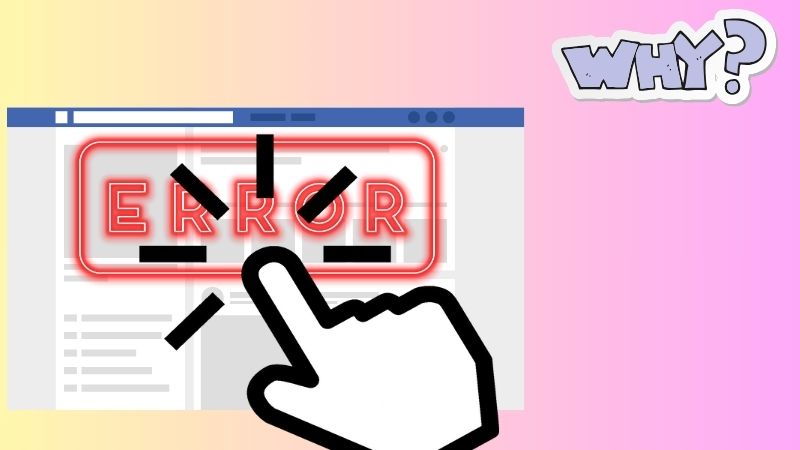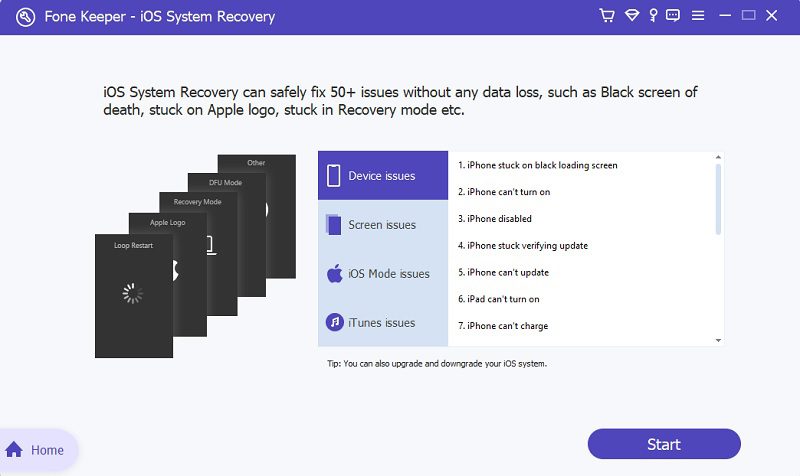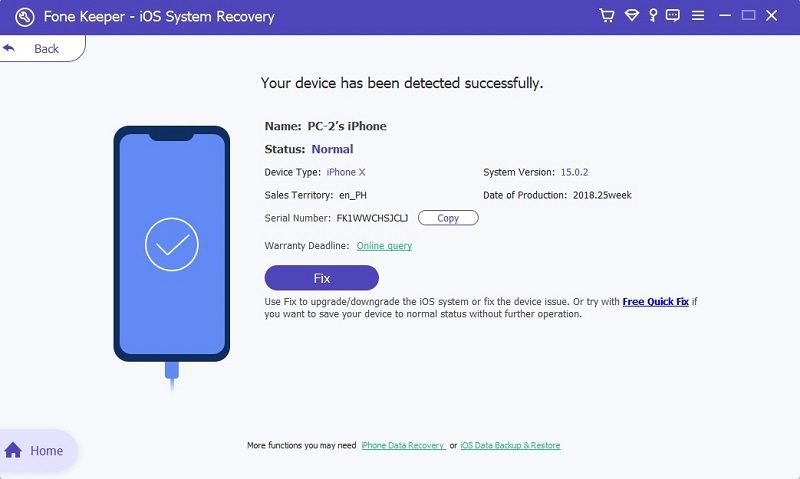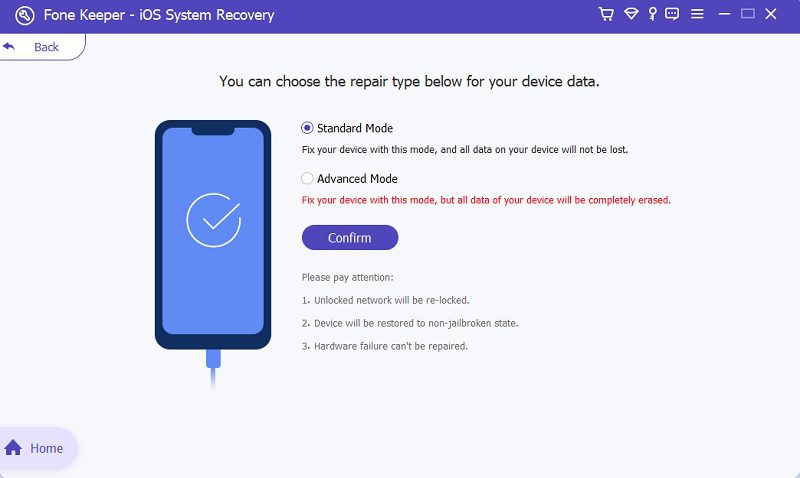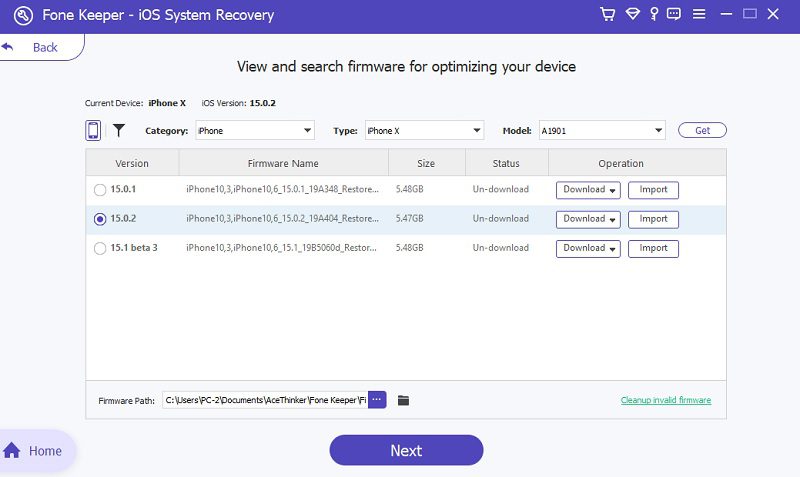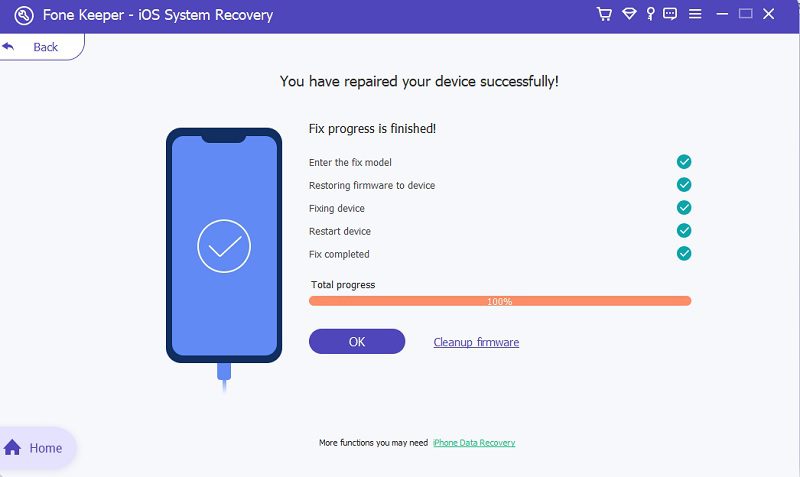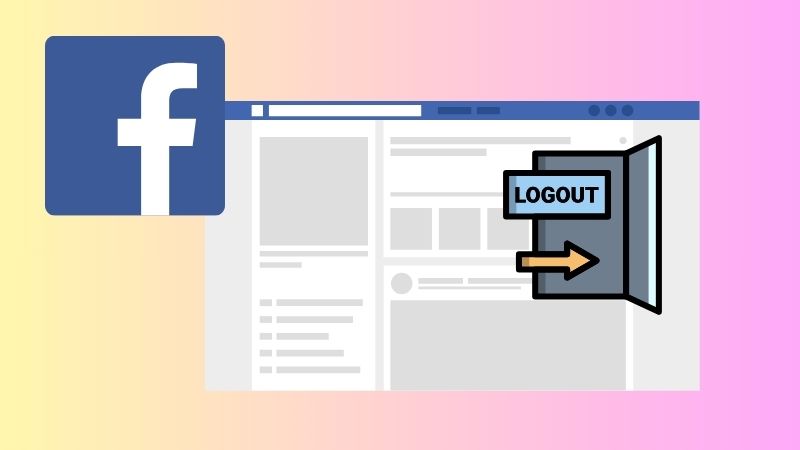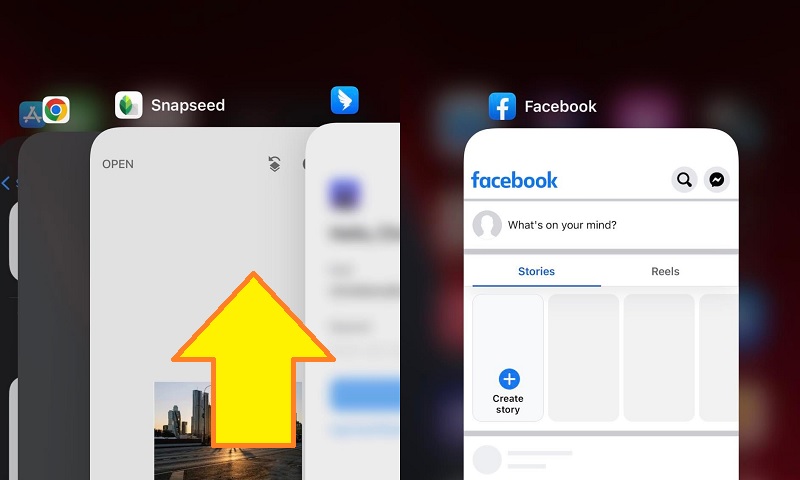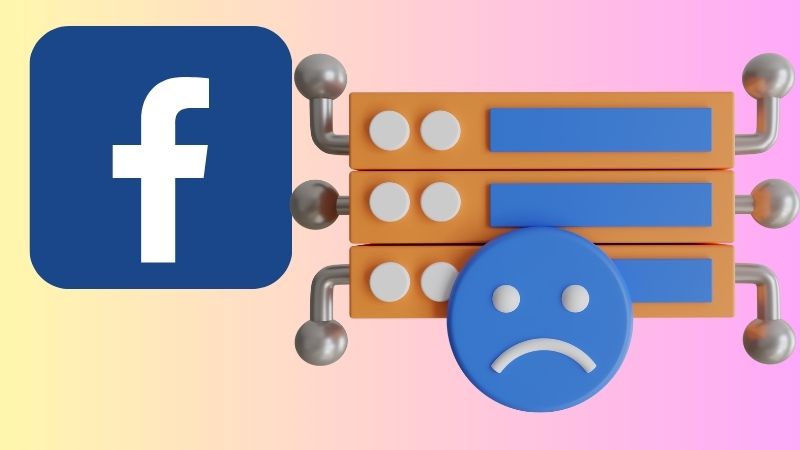In the early 2000s, the concept of having a platform to connect users worldwide was nascent and premature. Yet, one social media platform was able to thrive and strike upward in the earlier years of social media platforms. Facebook is one of the most influential yet controversial social media platforms that enable users to share, post, like, react, and comment on their accounts. This free will and freedom of expression through social media has been bombarded and widely used by most internet users. Facebook can provide its users with a safe place to express and communicate wirelessly within its users. As time goes by, Facebook always provides an update on its security, features, and privacy policies. Thus, it is one of the applications that constantly has an update. Yet, fallacies still linger in its system. One of these errors is Facebook not refreshing today. Although this error can be removed, many users can still not perform the processes correctly. So, we collected them to provide and impart the best solution to fix this error; read them carefully below.
Reasons Why Facebook Won't Refresh
News Feed is the first page to prompt once you open the application on your device. It is the way Facebook provides us updates to those people who matter. Unfortunately, the newest version of Facebook comes with many ads and promotional skits. This new feature limits account users from checking their friends' News Feed list updates. Sometimes it leads to different Facebook glitches and errors, including Facebook won't update its News Feed. However, there are diverse reasons why this error keeps coming back on your app. If you want to know the cause of why your Facebook is not working correctly, we listed them below.
- The internet you are connected to is not stable.
- A software glitch on your device.
- The Facebook application is outdated.
- Your device is having a RAM issue.
- Cache and data can also be why your Facebook is not working correctly.
How to Fix Facebook Feed On Your Computer
Distinctive Feature: This iOS utility can fix minor issues, including app crashes, software bugs, and more, with its quick fix feature.
Its Advantage: This tool helps users repair their iOS device while doing a backup process simultaneously.
Supported Devices: This device works on the latest iPhone 13 series and its predecessor.
Suppose your Facebook Feed not updating yet or Facebook Messenger not working on iPhone; your friend told you that it is up and working on their end. In that case, you need to check your device if it's running correctly. What is the best solution to use to make sure of that? Use an iOS utility that surely assesses and manages your iPhone device. The suitable tool we can recommend is the AceThinker iOS System Recovery. This feature-packed iOS utility management provides an option to its patrons to make use of its recovery process. In addition, the recovery method has two options; the Advanced and Standard modes. Although they have the same output process, these two differ on how to fix your device. The Standard mode is used to fix minor glitches and bugs while retaining the iPhone files. While the Standard mode can factory reset your device to let its function reset and refresh. Yet, to do the process, you need to back up your files first, as it can remove all the data you have on your device.
Try it for Free
Free Download
Windows 8/10/11
Secure Download
Free Download
Mac OS X 10.15 and above
Secure Download
Step 1 Install AceThinker iOS System Recovery
The initial guide to fixing Facebook not updating its News Feed is installing the AceThinker iOS System Recovery. Click on the download button or icon at the top of this step to get its file installer. Access your download folder and run the installer to pass through the installation prompts.Step 2 Connect Your Smartphone To Your Computer
Next, launch the application to access its interface. Connect your device to your computer using your lightning wire. Once the device analyzes your iPhone, it will present your device’s information on its interface.Step 3 Choose The Mode of Recovery
The following step is to hit the Fix option on your PC screen and make way to the selection of recovery mode. Choose between the Standard and Advanced modes. Highlight the indicator of your chosen mode and tap on the Confirm button.Step 4 Download Firmware
After that, you will be prompted on the following landing page: the list of downloadable firmware. This firmware provides updates and resolutions to fix iOS software issues. Select the download button to get the proper firmware.Step 5 Finalize the Result
Lastly, tap on the Next button to process the downloaded firmware. Wait until the system finishes and reaches 100%. Then, check your device and launch the Facebook application to see if the error has been removed.Check Your Internet Connectivity
The initial troubleshooting you need to consider is checking the internet speed. We all know Facebook works with the help of an internet connection. This connectivity is how we bond and connect with our Facebook friends wirelessly. So, if the connection is unstable, the slower you get an update on your Feed. Therefore it is necessary to check the speed of your internet. You can try searching for an internet speed test function on your web browsers and check if the connection is stable. However, suppose your WiFi router is not giving you any connection, or it keeps you frequently disconnecting from your device. In that case, you can check this article or call your service provider to ask for their assistance and technicians.
Logout and Relogin Your Account
The following solution you should do if your Facebook wont update its News Feed is to log out and relog-in your account. This solution is optimal not only for Facebook but also for the applications that need an account to utilize its features. Logging out and signing in again on your account will clear any errors and glitches associated with your application. Your Facebook Feed will also be reset and refreshed on the latest and newest updates from your friends' list. Additionally, this solution will clear out the cache and cookies stored on your Facebook app that hinders you from getting an update. Yet, this method is not to fix different Facebook errors, yet it can help you to refresh and restart your News Feed.
Clear Cache and Cookies
Facebook tends to hold onto information that you have on your News Feed. This information aids users in quickly accessing the page they previously visited. These tiny bits of data are called cache and cookies. But do you know what cookies and cache do for your Facebook application? Well, cookies are small pieces of data from websites and applications stored on your device. Whenever you access the same page or News Feed, the application or website will send the cookie back to the app or site you access with all the information from your last visit. It is used chiefly to store logins, username information, and more. In contrast, cache stored information on your application or browser, including photos, videos, and posts, on that same page you access. This information helps your Facebook application run faster when accessing your News Feed. However, the cache and cookies run glitches when storing too much information. That is why they need to be cleared out if you are experiencing errors, most especially Facebook not refreshing today.
Update Facebook Application
Another option you can look at is if Facebook has a new update or version. As you can see, the application is constantly adding features and functions. These features can only be attached to your device via downloading updates on your Application store. In addition to that, the updates can also clear out different Facebook-related issues, including Facebook most recent not working. So, this solution is favorable for users who do not constantly update their applications. You can fix the issue or error by accessing your device and going to the Application Store you have on your smartphone. For iPhone, access the App Store; for Android, access the Google Play Store. Then utilize your Application Store’s search bar and type Facebook. Tap on the application and get the Update option to download the newest version of it.
Check Running Background Application
An additional option to properly fix your iPhone device is clearing the running background applications. Even though your device, especially the iPhone, has enough horsepower and RAM capacity, too many apps running on your device are unfavorable. These running applications can slow down your device, overheat, and take some of the internet connection you have for your device. Thus, if you use Facebook with too many running background applications, your News Feed may come with some errors and problems. The best you can do to revert your Facebook to its original process is to remove all running background apps. For iPhone devices, swipe up and hold on to your screen to check and remove all running background apps. For Android devices, tap on the last button on your System Navigation to locate and remove floating apps.
Restart Your iPhone
The next solution you can use is favorable for all apps you have on your device, not only for Facebook. Your device runs in a system where bugs and glitches are randomly recurring and reappearing. Although they can be removed by clearing the cache and cookies, sometimes these bugs must be solved by a major operating system reboot. The most optimal solution to do that is the soft restart. This option will allow your device to terminate all your device processes by turning off the power supply. With that process, glitches and bugs will be removed as they need your battery percentage to exist and lurk on your device’s operating system. It can also remove system-related issues, including iPhone stuck on install now, Spotify keeps crashing, and others. This process also allows your application to reset and relaunch its function. So, if you find out that your Facebook is glitchy and slow in performance, you can do the restart process.
Check If Facebook is Down
Suppose NewsFeed on Facebook not working correctly, and you have already exhausted the causes and the solutions presented before this part. In that case, the most reasonable option you can do is to check if Facebook servers are down. Since Facebook launched the Meta applications- including Facebook, Instagram, WhatsApp, Giphy, and more, you can access its sister application if the servers are down. You can also use different server checkers online to see if there is a system failure and down on Facebook. Additionally, news outlets keep updating the trendiest and newest social media uproar you can use to see if Facebook is down. Millions of users will surely experience the News Feed error if the Meta servers are down and malfunction. The least you can do is wait until the servers are up and running.
Frequently Asked Questions
- When performing a system recovery, this computer software can make a backup of your iPhone device to prevent data deletion.
- It also has other iOS utilities, including WhatsApp transfer, iOS Data Recovery, and iOS Data Backup & Restore.
- Its mode of recovery is consist of two functions; these are the Advanced and Standard mode.