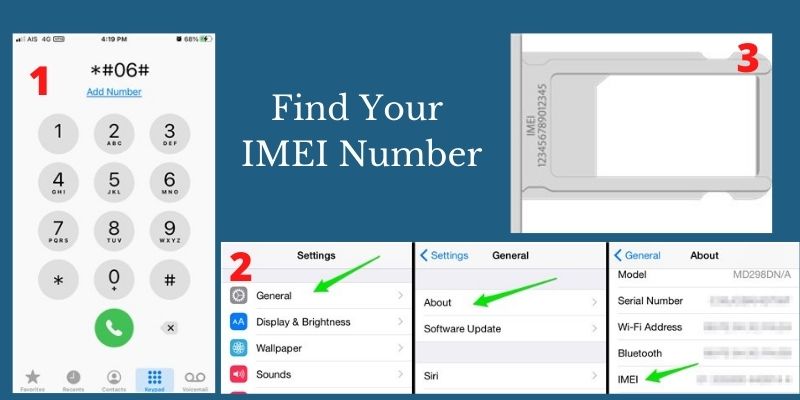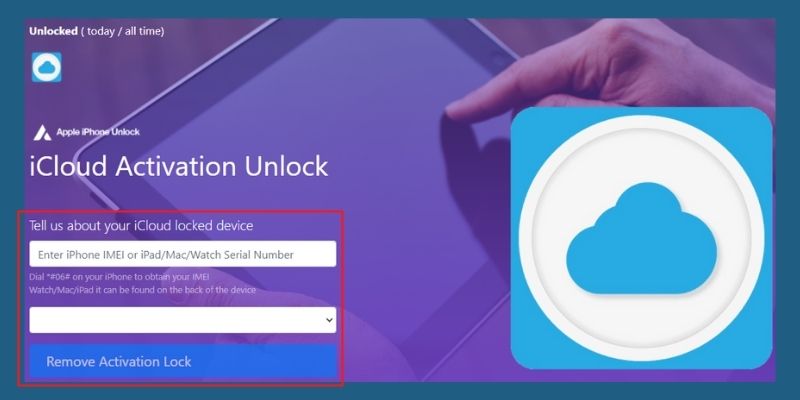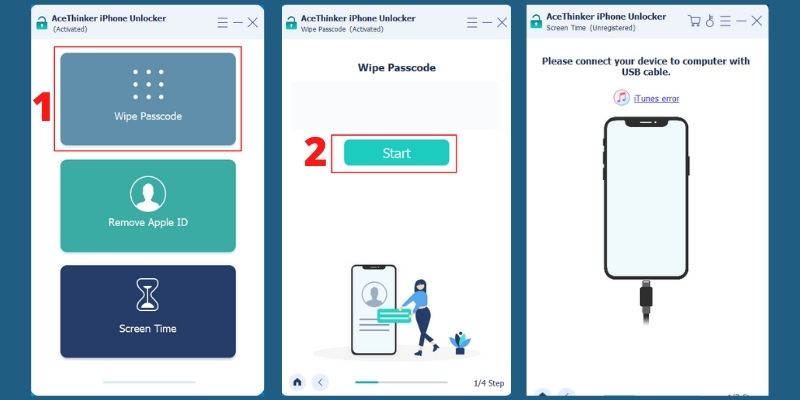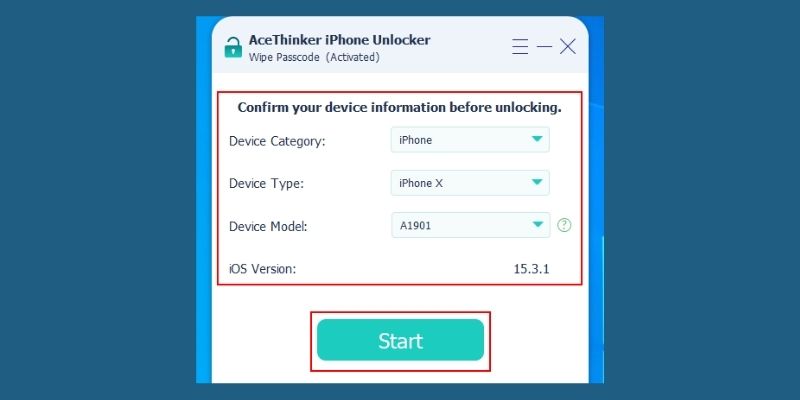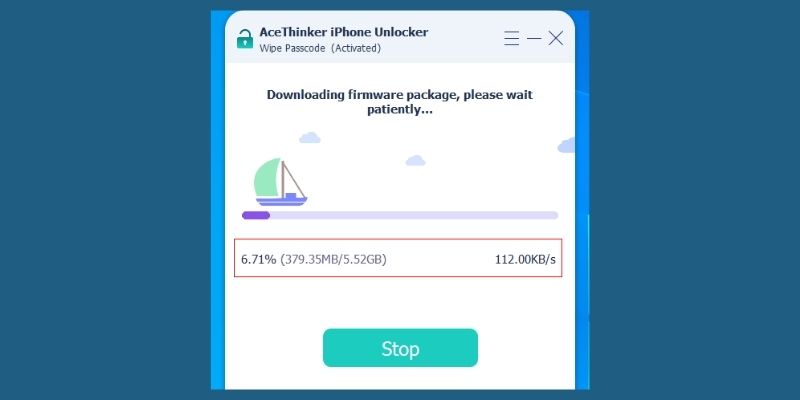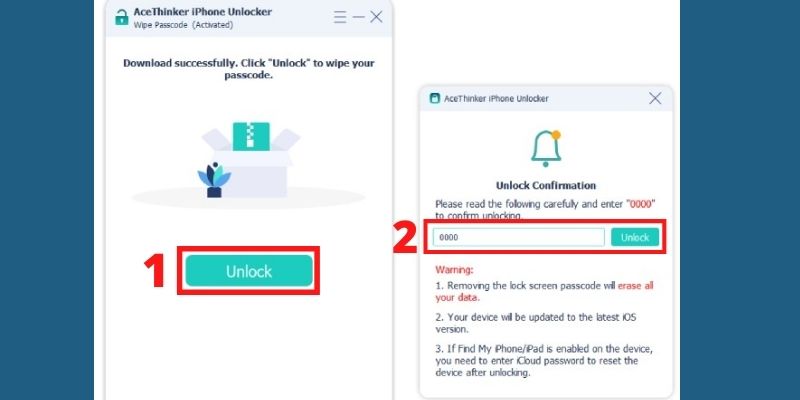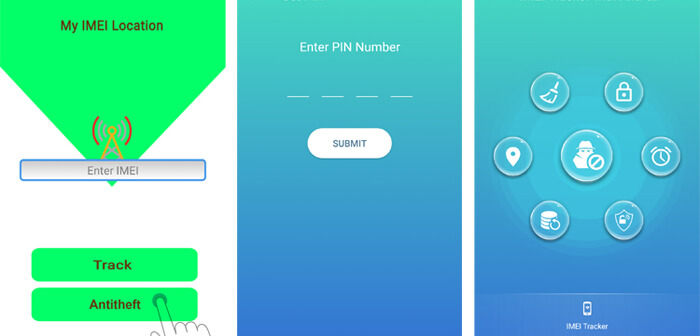Just as humans have a fingerprint unique to each of their own, mobile phones have one too. An IMEI, which stands for International Mobile Equipment Identity, is a 15-digit number that acts as your phone’s fingerprint. The manufacturers and phone carriers share these IMEI numbers. They use it to keep track of smartphones that may be stolen or compromised. Furthermore, IMEI numbers can also be blocked or blacklisted by phone carriers. Which will limit your options until the carriers remove the lock. Sometimes the phone is locked to a particular network, and sometimes it is blocked from all. Another possibility is that your iPhone or iCloud needs an activation code and asks for an IMEI number. Fortunately, all these situations can easily be solved by taking the proper steps, which will be discussed here in this article. You will also learn how to unlock iPhone free with an IMEI number or without the use of an IMEI if unavailable. Plus, bonus tips to use IMEI further.
Just as humans have a fingerprint unique to each of their own, mobile phones have one too. An IMEI, which stands for International Mobile Equipment Identity, is a 15-digit number that acts as your phone’s fingerprint. The manufacturers and phone carriers share these IMEI numbers. They use it to keep track of smartphones that may be stolen or compromised. Furthermore, IMEI numbers can also be blocked or blacklisted by phone carriers. Which will limit your options until the carriers remove the lock. Sometimes the phone is locked to a particular network, and sometimes it is blocked from all. Another possibility is that your iPhone or iCloud needs an activation code and asks for an IMEI number. Fortunately, all these situations can easily be solved by taking the proper steps, which will be discussed here in this article. You will also learn how to unlock iPhone free with an IMEI number or without the use of an IMEI if unavailable. Plus, bonus tips to use IMEI further.
Find Your IMEI Number
Before proceeding to the solutions of unlock iPhone free with IMEI number, the first thing you need to do is to find your IMEI Number. You can’t possibly unlock iPhone activation lock with IMEI free if you don’t have it. There are many ways to find your IMEI, listed below.
- Use your iPhone’s dialler to call *#06#, then press call. A screen containing your device details, including IMEI Number, will appear.
- Find your IMEI Number by opening your iPhone Settings > General > Scroll down to About, then you’ll see your IMEI number below.
- iPhone 6s and later models have their IMEI printed in the SIM tray. Take out the SIM card tray and look for the IMEI number and unlock phone free with IMEI number iPhone.
Ways to Unlock iPhone Using IMEI Number
1. Unlock Network Locked iPhone by Contacting Carrier
If your problem has something to do with a carrier blocking your IMEI or locking you out of their network, this is the best thing you can do. Try contacting the carrier. But, before doing this method, you should check first if you’re eligible to unlock your iPhone based on the carrier's rules. Once confirmed, you may proceed with the steps.
User-guide:
- Prepare all the basic requirements you’ll need, such as the name of your phone is registered to, account and phone number, and iPhone’s IMEI number.
- Call the customer support of the carrier you want. Then explain that you want to unlock your iPhone for their services. Lastly, present the details and documents you prepared.
- If approved, within 30 days, an unlock code and instructions on entering it on your iPhone will be given to you. Enter the activation code to unlock your iPhone.
2. Unlock Network Locked iPhone by Using Third-Party Websites
If you don’t have the time to talk to customer support or the patience to wait for 30 days before you can activate your iPhone, there is an alternative. You can try using Third-Party Websites to remove activation lock using IMEI free. An example is iPhoneIMEI. A service website that connects to the manufacturer databases. Which lets them help customers unlock their iPhones using IMEI. They can also verify if you're device is blocked using your IMEI number.
Ways to Use it: This service website can only be used to unlock and whitelist users’ IMEI on manufacturers’ and carriers’ databases.
Price: $31.98 per unlock.
User-guide:
- Find out what your IMEI number is using the methods mentioned above. Input your IMEI in the empty field provided, then click Start Now. You will be redirected to the payment window, where you will also input your device model and carrier.
- Wait as iPhoneIMEI marks your IMEI as unlocked and whitelisted in the manufacturer’s database, synching it with your network. The process could take a few hours, but you can use your phone as usual during the process.
- Open the email sent by the website informing you that the phone is unlocked and click Confirm. Check if your iPhone’s network lock has been lifted. If not, contact the website customer support for a money-back guarantee or try again.
3. Bypass iCloud Activation With IMEI Using Third-Party Websites
In case your iPhone is not blocked by any carrier, but your iCloud is locked, you can remove activation lock using IMEI free, too. There are third-party websites that can help you with that and one of the best ones to use is the Apple iPhone Unlock. It works with all iOS devices up to the latest iOS 14. Here’s how to use it.
Ways to Use it: The services offered by the website are specifically for bypassing iCloud Activation using IMEI numbers only.
Price: $29.97 per unlock.
User-Guide
- After acquiring your IMEI, visit the website and enter the IMEI number of your iPhone that needs iCloud Activation. Click the drop-down menu and select the model of your device. Click Remove Activation Lock to start
- You will be redirected into the payment window, fill up the necessary information and choose your payment method. Click confirm once everything has been filled up with the correct data.
- The process to unlock activation lock with IMEI free can take up to 24 hours, and you can use your phone as usual while waiting for the confirmation that will be sent via email. Please also note that the website has a no refund policy, so make sure to double-check all your information. This will process unlock by IMEI free online will surely resolve your concern.
Unlock iPhone if IMEI Number is Unavailable
Ways to Use it: This software can be used to unlock iPhone, network lock, iCloud activation, and more.
Price: $49.95 for a lifetime license.
Saving the best for last, this last solution is software that can solve everything, network unlocking and iCloud activation bypassing, without needing an IMEI number. AceThinker iPhone Unlocker is a downloadable tool that supports wiping out all types of passwords on iPhones 4 up to 12 Pro Max. Not only is it convenient to use since you just have to click buttons and your phone will be unlocked for you, but it also has low system requirements, which are only 1GHz Intel/AMD CPU and above. 1024 RAM, and only 200MB free hard disk space.
Start by downloading this free Apple IMEI unlock tool by clicking the right button below, which matches your operating system. Then launch and install the tool.
Try it for Free
Free Download
Windows 8/10/11
Secure Download
Free Download
Mac OS X 10.15 and above
Secure Download
Step 1 Open Wipe Passcode Mode
Among the three modes, Wipe Passcode will be the one that can solve the problem of network lock and wiping out the iCloud Activation Lock, so choose that mode which is the first from the top. Click start and then connect the iPhone via a USB cable.Step 2 Double Check the Device Information
Upon connecting, the software will scan the iPhone connected and display the specifications. Confirm that the displayed information matches that of the connected iPhone to avoid complications with the process. If the information is wrong, click the drop-down menu and select the correct data.Step 3 Download the Firmware
A firmware will begin downloading, which will help you reset your iPhone and lift the network lock and wipe the iCloud logged in on the device so you can enter your iCloud instead. Monitoring the download is easy as the progress bar below will show the details.Step 4 Unlock the iPhone by Entering the Confirmation Key
Before you can reset and unlock your iPhone with the firmware, you will have to confirm first by entering the confirmation key ‘0000’ on the empty text box. Click Unlock or press Enter on the keyboard to unlock your iPhone to unlock iPhone using IMEI free.Bonus Tips About IMEI Number
Aside from to unlock iPhone activation lock with IMEI free, IMEI numbers have many other uses. You can utilize them to manage better or protect your iPhones and other Apple devices. These bonus tips will tell you how!
- When an iPhone uses a network to receive or make a call or message, its IMEI number will be emitted and tracked immediately. You can take advantage of this feature to track your lost or stolen iPhones.
- You can ask the carriers and manufacturers to block your IMEI in case of theft so that your iPhone will be limited and your data will be protected.
- Checking the status of your iPhone is also possible by using your IMEI. It even works on newly purchased iPhones.
- It is also possible to solve Apple ID cannot unlock iPhone same way it can solve the iCloud problem.
Comparison Chart
| Features | iPhoneIMEI | Apple iPhone Unlock | Tenorshare 4MeKey | AceThinker iPhone Unlocker |
|---|---|---|---|---|
| Supported Platforms
|
Web-based only | Web-based only | Windows Only | Windows and Mac |
| Problems Solved | Network Lock | Network Lock | iCloud Activation Lock | Network Lock and iCloud Activation Lock |
| IMEI Number Required? | Yes | Yes | No | No |
| Average Processing Time | 2-5 hours | Up to 24 hours | 2-3 hours | 1-3 hours |