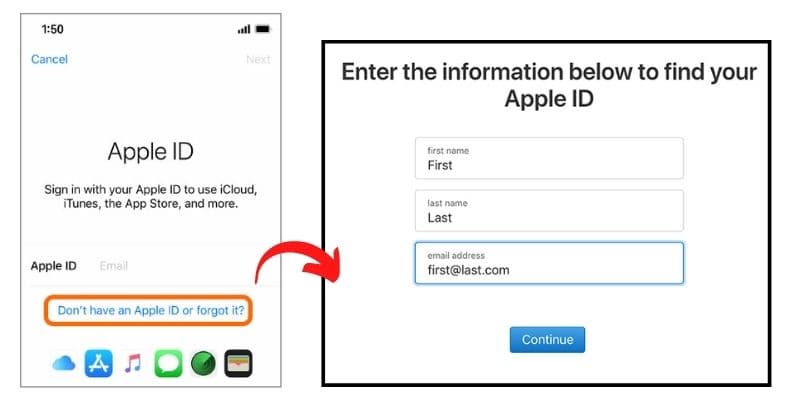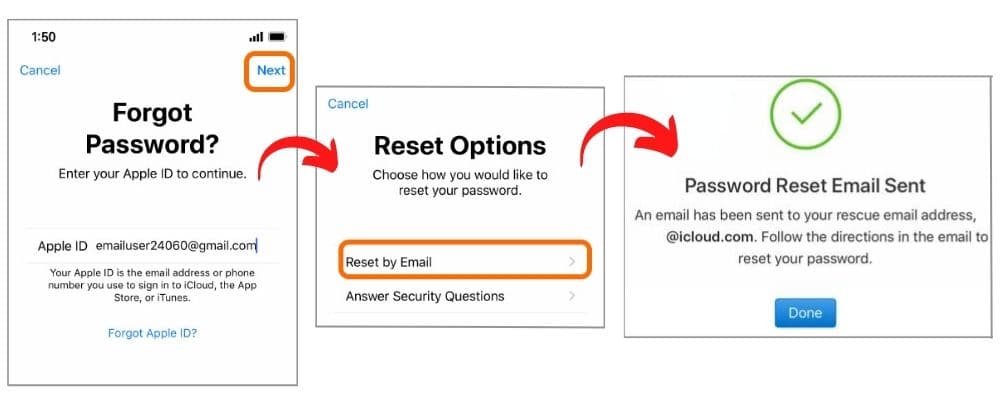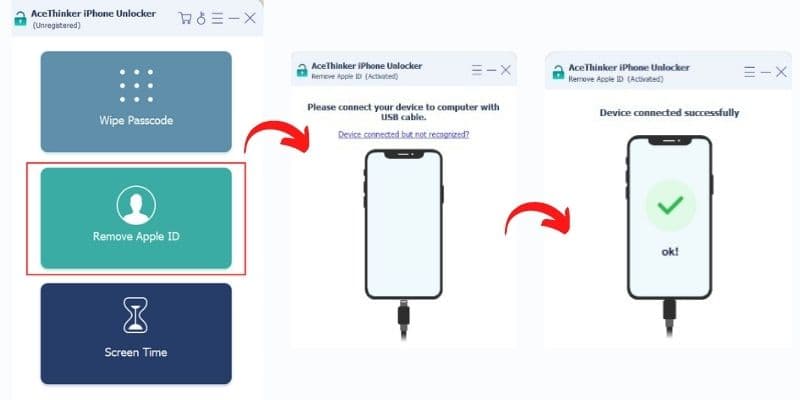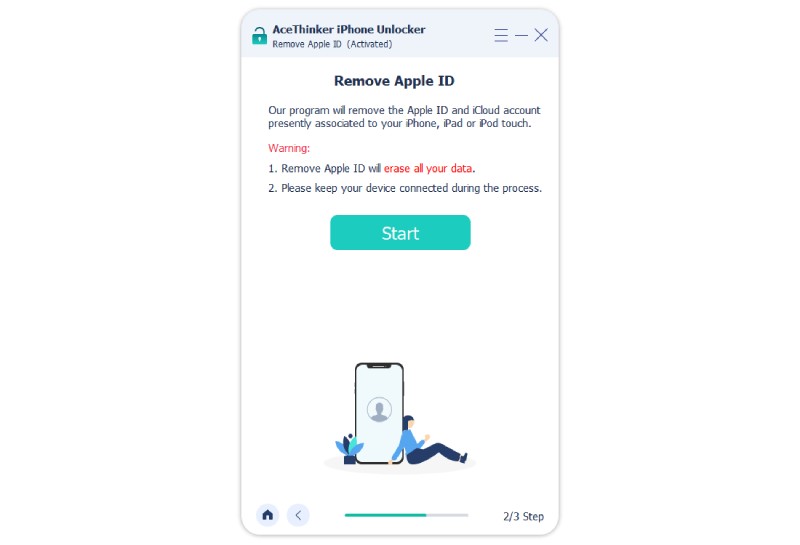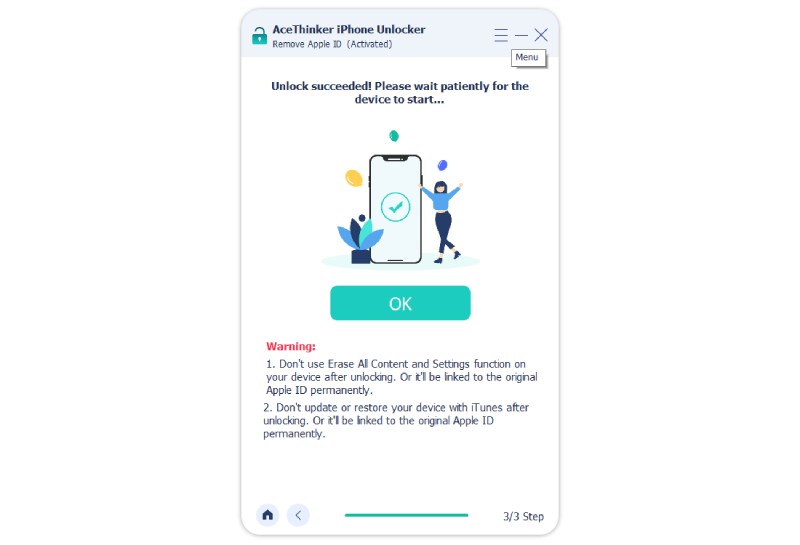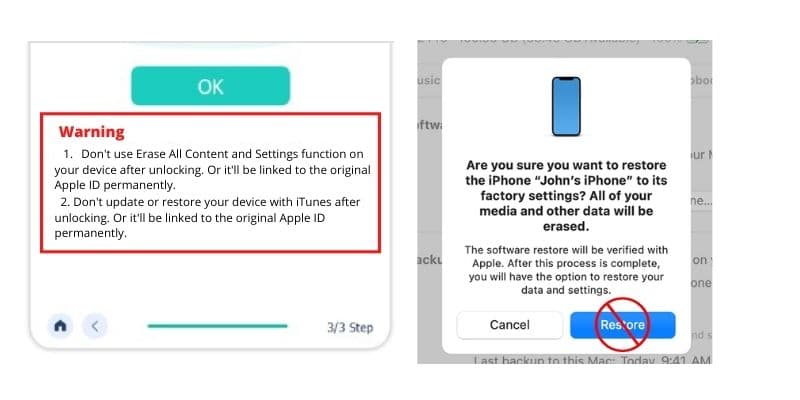Activate iPhone without Apple ID
Keeping track of many accounts and password is really challenging. Most people tend to forget even their own ID or passwords, such as their Apple accounts’. Fortunately, solving this is easy, and most of the time, the solutions are doable on just your iPhones. Here are some ways to activate iPhone without Apple ID and password.
1. Look up Forgotten Apple ID
If your problem is that you forgot your Apple ID, this is your solution. But, this will only work if you are the original owner of the Apple account. This is because you will need access to the connected accounts such as your email to look up the Apple ID.
User Guide:
- Visit the Apple ID website, then hit the ‘Don’t have an Apple ID or forgot it?’ button. You can do this either with a browser on your computer or phone.
- Fill in the text fields with the correct information. Then, tap Continue once sure that they are correct, and if there are no typos.
- Wait for your Apple ID to be sent to you via the email you provided. Apple will send you the ID of the Apple account associated with that specific email.
2. Reset Forgotten Password
For original owners who forgot their passwords, this is a solution made just for them. But before doing this method, ensure that you didn’t just type your password wrong. You can try that by re-entering your password first. If it is still now working, then you can reset your forgotten password with these steps:
User-guide:
- When asked for a password, hit Forgot Password instead. Then enter your Apple ID in the empty field provided.
- Pick your reset options: Reset by Email or Answer Security Questions. If you choose that method, a link will be sent to your email address. In comparison, you will answer the security questions you set on the second option.
- If you Reset Password by Email, check your email for the reset link, then change it into your new password. But if you choose to answer security questions, type in the correct answers for the questions.
3. Go to Apple Support
You can also skip all the troubleshooting if you want to, and you have extra time. Setting an appointment with Apple Support or going to an Apple Store is an option, but a bit complicated. They will know how to activate iPhone without Apple ID and do it for you under some conditions. You have to prove that you are the original and rightful owner of the device. You can show them receipts and the phone box as evidence. Otherwise, Apple Support won’t help you remove the Activation Lock and Apple ID in case the purchase was fraudulent or was stolen.
Activate iPhone for Second-Hand Owners
Some iPhone users are second-hand owners. Either they inherited the phone or bought it off someone. Although rare, there are times when the original owners forget to remove their Apple ID and the Activation Lock before turnover. Which will cause problems for the new owners. Here is one way to activate iPhone without Apple ID for second-hand owners.
Ask Original Owner to Remove Apple ID on iPhone for Second-Hand Users
Second-hand owners can simply ask the original owners to remove the Activation Lock by having them enter the Apple ID and Password themselves. Then they can remove their Apple ID from the device once it is unlocked. However, if the original owner is very far away, there is a remote method to remove the lock and ID. But, this method will reset the device into its factory settings.
User-guide:
- Ask the original owner to visit the iCloud website on their device. Then tell them to hit the All Devices drop-down menu on the upper part of the screen.
- Make them select your iPhone from the device selection.
- On the bottom section of the screen, there is an Erase iPhone option. Ask the original owner to tap it. This will delete all the data on your iPhone but it will also remove the activation lock and the Apple account in your device.
Activate iPhone using a Professional Tool
Relevant Feature: The software can wipe and bypass the Apple ID associated with any iOS Device.
Other Features: The unlocking tool can also unlock disabled iPhones, remove all types of passwords, and bypass Screen Time.
You may be unable to remove the Activation Lock on your iPhone for different reasons. Furthermore, each of these factors requires a unique approach. But why waste time looking for the best answer when a tool can do it for you? AceThinker iPhone Unlocker is a computer program that can decrypt any password and wipe all accounts. Additionally, it supports all iPhones, iPads, and iPods, so you may use it to activate any iOS device. The unlocking tool will also work even if you don’t know your Apple ID and password. But most importantly, no supporting documents about the purchase of the iPhone are required.
Get the program by clicking the download button that matches your operating system. Wait for it to finish then install and launch AceThinker iPhone Unlocker.
Try it for Free
Free Download
Windows 8/10/11
Secure Download
Free Download
Mac OS X 10.15 and above
Secure Download
Step 1 Choose Form the Three Modes
Since you will need to remove the activation lock and Apple ID on your device, choose the Remove Apple ID mode among the three modes on the tool's interface. Then, a new page will appear that asks you to connect your device to connect on your PC. Use your lightning cable to perform the process. Once it is successfully connected, a message on your screen will confirm that your device is connected successfully.
Step 2 Hit the Start Option
A new page will prompt on your screen when you continue the process. It will warn you that the process will remove all your data, and the device must be connected to your computer throughout the process. Hit the Start option at the middle of the tool's main page. Before continuing, you must ensure that Find My iPhone is disabled on your smartphone.Step 3 Wiping Apple ID
The tool will continue to wipe out your Apple ID or password on your device. It serves as a factory reset for your iPhone device. When the process is finished, tap the OK button prompted pon the tool's main page.Step 4 Discontinue Restoration using iTunes
When you have activated your device is completely restored to its factory state, do not restore the files using your iTunes. It will revert the data you have erased on your iPhone, including your passwords, settings, and Apple Id. Cancel the Restore via iTunes to prevent your device from linking to the original Apple ID.Frequently Asked Questions
Can I use Gmail for Apple ID?
Yes, you can use Gmail to create an Apple account. In fact, any email that you have can be used for Apple ID purposes. But, make sure that you still have access to the email that you will use and it is not a temporary email address.

Is Apple ID same as iCloud?
Basically, an Apple account and an iCloud account are the same. Since you will be using your Apple ID and password to log in with sites that have everything to do with Apple, like iCloud and iTunes. In short, Apple ID is the master key to open every feature, and it can help in situations like reset screen time passcode and more.

Can I merge two Apple IDs?
No, merging two Apple IDs is not possible. But, you can set up Family Sharing within the IDs if the purpose of merging is to share purchases with the IDs.