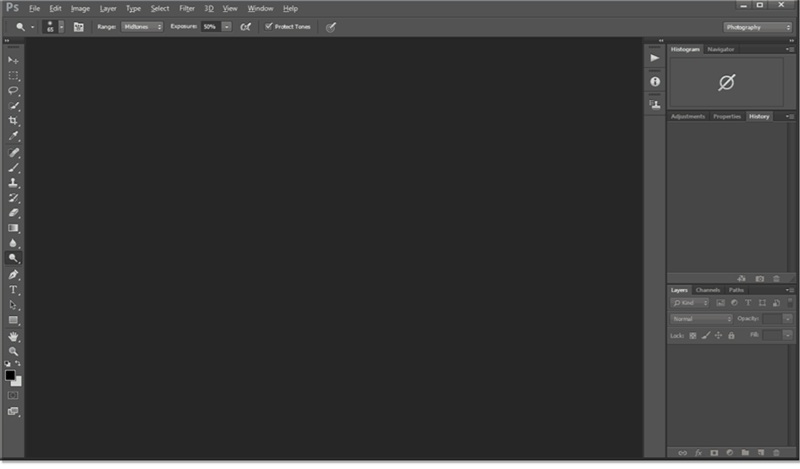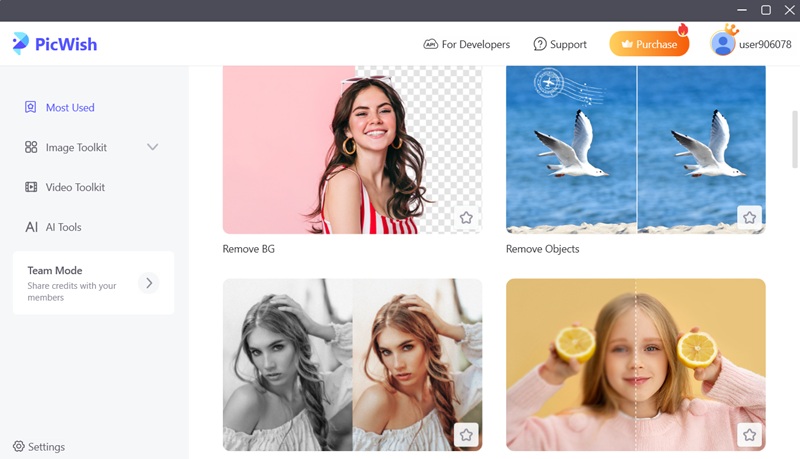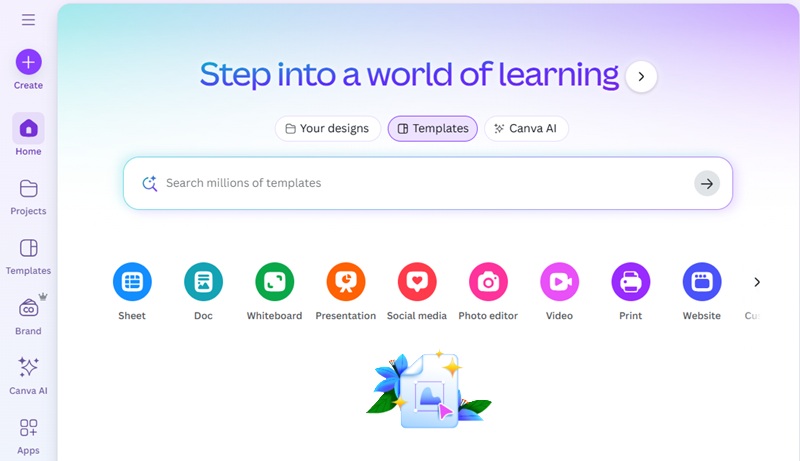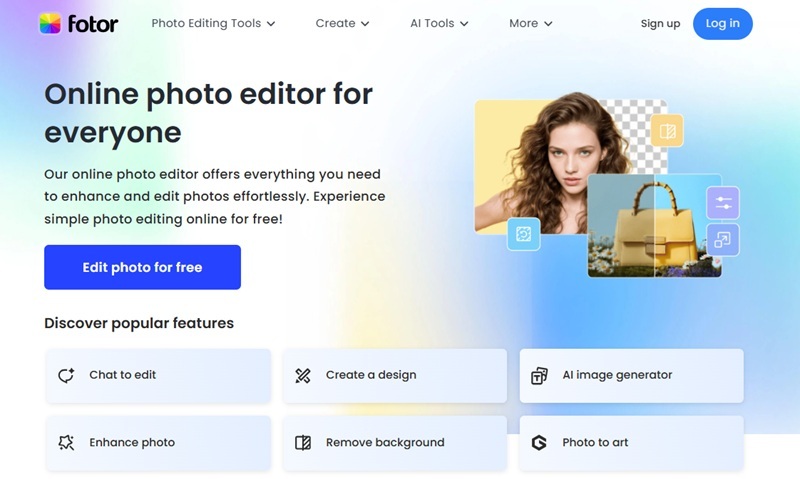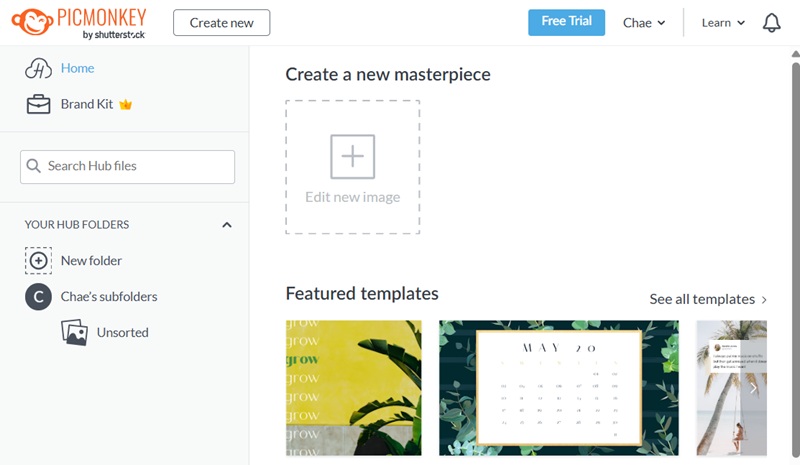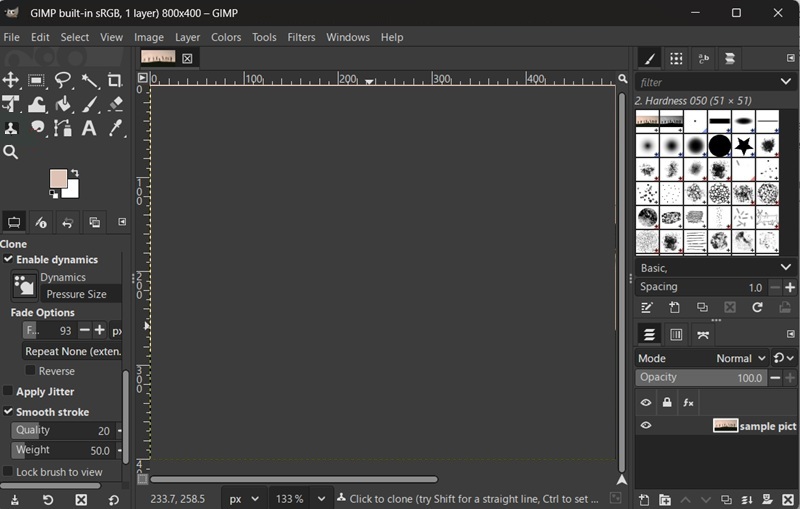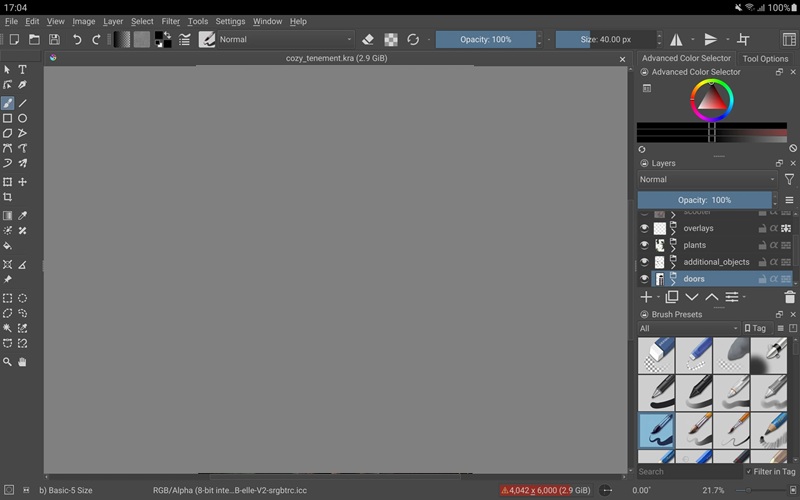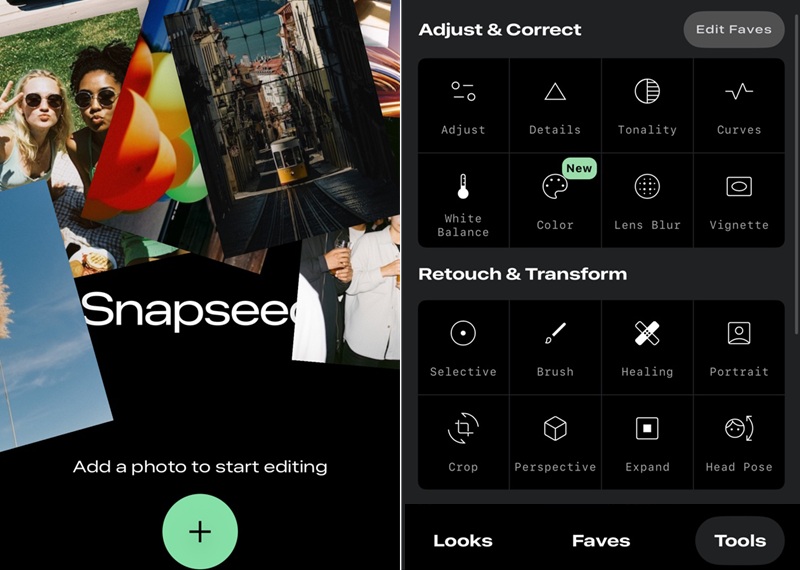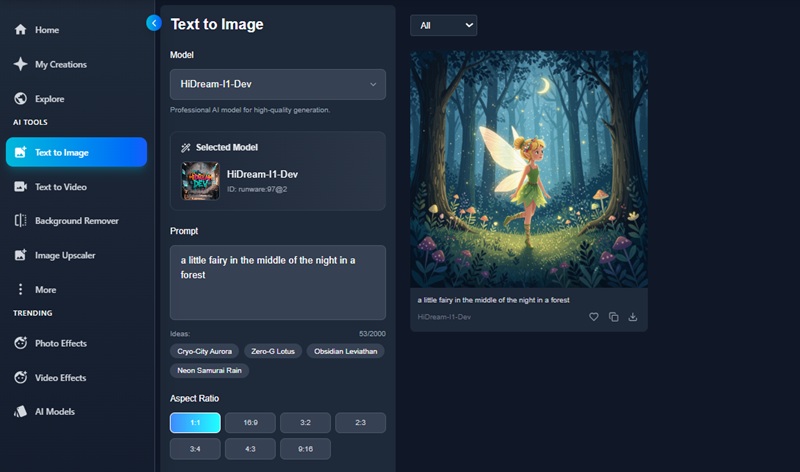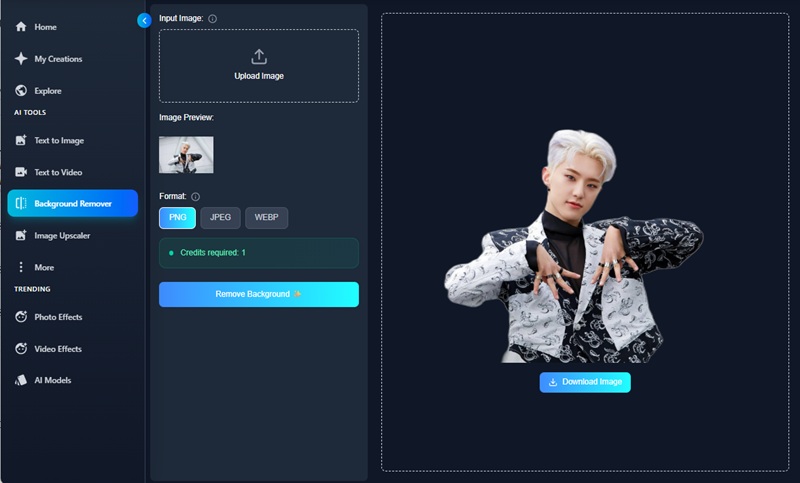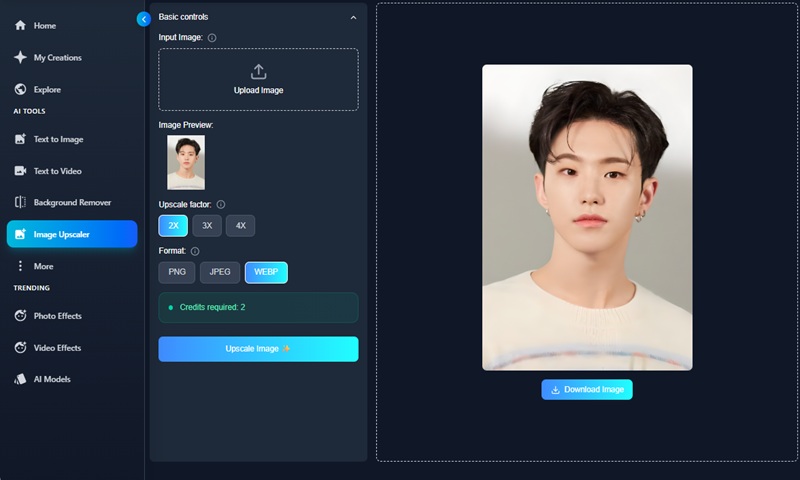Best Websites Like Photopea
| Tool | Supported Formats | Pricing/Cost |
|---|---|---|
| Adobe Photoshop | PSD, PSB, TIFF, JPEG, PNG, PDF, RAW files, HEIF/HEIC, many others | Free trial available. Subscriptions: Photography Plan for $19.99/month Standalone Photoshop app for $22.99/month |
| Pixlr | JPG, PNG, WEBP, PSD, plus other common web image formats | Free basic version. Premium Plan for $9.99/month |
| PicWish | JPG, PNG, WEBP, PSD, plus other common web image formats | Pro plan Pay-as-you-go credits for $9.99/month with 450 credits |
| Canva | JPG, PNG, PDF | Free tier Canva Pro $15/month |
| Fotor Photo Editor | JPG, JPEG, PNG, WEBP, HEIC, and HEIF | Free version with ads / limited features. Fotor Pro for $3.99/month |
| Tool | Supported Formats | Pricing/Cost |
|---|---|---|
| PicMonkey | JPG, PNG, PSD and others | Free trial. Premium for $7.99/month |
| GIMP | JPG, PNG, TIFF, GIF, BMP, and more | Free (open source) |
| Krita | PNG, TIFF, JPG, and more | Free (open source) |
| Snapseed | JPG, PNG and RAW | Free (mobile app) |
| AceThinker AI Image Generator and Editor | JPG, PNG, WEBp | 10 Credits for $4.99 |
1. Adobe Photoshop
Unique Feature: This Photopea alternative has an advanced generative AI feature that significantly streamlines complex image manipulation tasks.
First on our list is Adobe Photoshop. It is a top choice for image editing and retouching, making it a great alternative to Photopea. This photo editing software is recognized for its comprehensive suite of tools that cover both basic adjustments and advanced manipulations. That said, you can use it to enhance images for personal, creative, or professional purposes. You can also unblur pictures in Photoshop, edit or restore old photos, design graphics, create digital art, and even prepare files for print. Unlike Photopea. This photo editor offers more sophisticated functionalities, such as pixel-level editing methods for precise control over image elements. Moreover, as we tried this tool, it included a dehaze tool for removing atmospheric haze and a texture tool to enhance localized textures.
- It has a clean interface with customizable workspaces, permitting users to tailor the layout to their specific workflow and preferences.
- Photoshop also features a drawing and painting tool that you can use to improve images.
- It is a paid subscription; therefore, it requires payment before using the software.
2. Pixlr
Unique Feature: It features an AI Face Swap function that enables users to integrate faces from different images seamlessly.
Pixlr is another editor similar to Photopea. It works online and offers a user-friendly experience comparable to Photopea's web-based functionality. As we tested it, it provided a set of tools for quick edits for your images. With the AI Image Generator, users can create unique images from text prompts. Besides, it allows users to remove date from a photo, background, and other unwanted objects. This gives your photos a polished appearance by precisely isolating subjects or eliminating distractions. Furthermore, you can easily edit by uploading images directly from your device and then start editing. Compared to Photopea, this photo editing tool's AI features are more extensively integrated. It offers advanced generative capabilities such as content creation from textual prompts.
- The design process is streamlined by Pixlr's built-in templates, which enable the quick creation of eye-catching visuals for a range of uses.
- It also enhances visual storytelling by enabling you to create picture collages for personal projects or social media.
- Ads are frequently present in Pixlr's free edition, which could interfere with the user experience.
3. PicWish
Unique Feature: PicWish excels in its AI-powered background removal, making it exceptionally efficient for isolating subjects with precision.
Another excellent alternative to Photopea we have tried is PicWish. This photo editor tool integrates advanced AI capabilities to simplify complex editing processes. Additionally, PicWish presents an accurate object removal feature, making image editing a simple process. Additionally, it provides upscaling functionalities; for instance, you can increase the resolution of a JPEG to enhance image clarity and detail. Because of this, it is particularly useful for e-commerce, graphic design, and personal photo enhancement. On top of that, it can also colorize old photos and create ID photos. In contrast to Photopea, this photo editing software emphasizes AI-driven automation for tasks that typically require extensive editing expertise. This focus allows users to achieve professional-grade results with minimal manual intervention.
- This image editing tool enables you to process numerous photos simultaneously, saving you time and effort in manual editing.
- It also provides a converter for various image formats like JPEG, PNG, and more. This feature makes it easier to export projects in the right format for web, print, or sharing across platforms.
- It needs a fast processor and plenty of memory to run smoothly, which may make it harder to use on older or less powerful computers.
4. Canva
Unique Feature: Canva's standout feature is its comprehensive suite of pre-designed templates, giving you a lot of options for your creativity.
Next on the list of sites like Photopea is Canva. As we have explored this platform, we found that it features an easy-to-use drag-and-drop interface that makes it simple to create designs that appear professional. Unlike Photopea, which concentrates on pixel-level editing, this alternative focuses on graphic design and layout. Its expansive library of customizable templates for myriad applications, including social media or marketing materials, simplifies the design process significantly. In addition, this site like Photopea also delivers some editing tools like an image upscaler, which can improve your image resolution. It also features a magic edit tool that allows users to make selective alterations to their images. This enables rapid and efficient design, even for individuals without extensive graphic design experience.
- It also showcases considerable image elements like stickers, frames, and graphics to add visual appeal to your images.
- With its extensive cloud-based capabilities, Canva enables seamless collaboration among team members, allowing multiple users to work on the same design simultaneously.
- While Canva offers a robust free tier, some of its more advanced features like image upscale are available only with a premium subscription.
5. Fotor Photo Editor
Unique Feature: It features a robust one-tap enhance tool that automatically adjusts the exposure, contrast, and saturation of your images.
Fotor is another online image editor tool that can be used as an alternative to Photopea. You can use it without installing any software, as it functions entirely within a web browser. It enables you to edit your photo collections with a suite of AI-powered tools that Photopea lacks. That said, it has an AI image generator that can transform your precise description into a compelling image. Moreover, you also tested its photo-to-art feature that converts regular photographs into various artistic styles, providing a diverse spectrum of creative options for users. Besides, you can also present basic editing tools such as cropping, resizing, and color correction that you can use to refine your images.
- This website like Photopea, permits you to create a design from scratch or use its extensive collection of templates.
- It also features a quick service chat that entitles you to access immediate assistance and resolve any technical issues or design queries efficiently.
- Photos edited with the free version will have watermarks, and you need a paid plan to remove them.
6. PicMonkey
Unique Feature: This image editor provides advanced retouching tools that enable you to refine portraits.
PicMonkey is one of the comprehensive tools we have tried as a Photopea alternative. It is an online tool that, once you log in, you can access multiple tools for photo editing, graphic design, and collage creation. What we like about this image editor is that the tools are arranged neatly and intuitively. Because of this, you can efficiently navigate its features to enhance images or craft new designs. That said, with its touch-up photo editing tools, you can crop, resize, or rotate your pictures. It also permits you to adjust the exposure, colors, or sharpen your images. Furthermore, PicMonkey offers advanced edits such as color changer, clone, and dodge so you can further enhance your enhancements for your photographs. Compared to Photopea, it has a broader array of pre-designed templates and graphic elements.
- It also gives you the ability to apply frames to your images for aesthetic enhancement.
- It supports direct sharing of designs to social media platforms like Facebook, Instagram, and Pinterest.
- The online tool presents a steep learning curve for beginners due to its extensive array of features.
7. GIMP
Unique Feature: It is a cross-platform image editor that allows for extensive customization through third-party plugins and scripts.
If you are looking for a website like Photopea that is free and open-source, then GIMP is a great option. Unlike Photopea, GIMP is desktop-based, so you can use it even without an internet connection. It offers many powerful features, including layers and masks to remove backgrounds or objects from your images. What we like about this tool is that it is suitable for both beginners and advanced users, as you can experiment with its multiple features without any financial commitment. Moreover, it allows you to include drawings with its brush that let you paint or retouch images with shapes and styles. Apart from that, the gradient feature of the tool enables you to blend colors smoothly for backgrounds or effects.
- It also supports filters to make your images vibrant and aesthetically pleasing.
- You can also sharpen or blur your images to highlight a specific object.
- New updates and improvements can come less often than in commercial software like Adobe Photoshop.
8. Krita
Unique Feature: Krita provides an advanced set of tools specifically designed for digital painting, allowing you to create intricate digital artwork.
The next one is Krita, like GIMP, Krita is an open-source and free tool that can be a great alternative to Photopea. This powerful photo editing software is particularly well-suited for artists due to its comprehensive brush engine that provides extensive customization options for creating diverse brush effects and textures. Compared to Photopea, Krita delivers a more specialized environment for digital artists. It has helpful tools like layer management, which permits you to edit without altering the original image and create more complex designs. Furthermore, its vector & text features will enable you to create comic panels or speech bubbles if you are interested in making comics.
- This Photopea alternative also offers various tools to assist you with animation, making it easy to add motion to your artwork.
- Its robust set of drawing aids, including vanishing points and rulers, facilitates the creation of precise illustrations.
- Krita is primarily designed for painting and drawing, so its photo editing features are not as robust as those of Photoshop or GIMP.
9. Snapseed
Unique Feature: Snapseed lets you edit without changing the original image, so you can make big adjustments while keeping the original file safe.
Suppose you are looking for a mobile app alternative to Photopea, then Snapseed is a smart option. As you open an image on your phone, you can readily adjust the brightness, contrast, saturation, and more. When you access the "Tools" menu, you are presented with diverse editing functionalities. You can access the Retouch & Transform panel to utilize features such as selective adjustments, healing, cropping, expanding, and more. Aside from that, you can also access the Style panel, where you can apply a variety of preset filters for your images. With these features, you can improve the overall appearance of your photos for social media or professional projects. In contrast to Photopea, a web-based editor, Snapseed offers a robust mobile editing experience, making it highly convenient for on-the-go image enhancements.
- It also enables you to double the exposure of your photographs to make them more appealing.
- This alternative also allows you to directly share your edited image with others by sending it through other applications.
- Since it is made mainly for mobile use, it does not have the advanced features that desktop editors offer.
10. AceThinker AI Image Generator and Editor
Unique Feature: It has a collection of AI-powered creative tools that can transform your ideas into stunning visuals.
Last but not least is AceThinker AI Image Generator Editor. This online image editor, similar to Photopea, presents a diverse range of editing tools to improve your pictures. It includes a robust suite of AI-driven functionalities for enhancing images, such as text-to-image, background remover, and image upscaler. To make it easier for you to understand these tools, we will break down these features.
Text-to-Image
This functionality of the online tool enables you to make unique visuals from your text descriptions. Then it will generate a picture based on what you type. This gives you plenty of creative freedom, helping you quickly turn ideas into new images without needing to draw them yourself. Moreover, you can use different models to refine the aesthetic and style of the generated imagery.
Background Remover
The next feature is the background remover. It utilizes advanced AI technology to separate the subject from the background quickly. This makes it easy to cut out people, products, or objects with great accuracy. As a result, you can create clean, professional-looking images in just a few seconds.
Image Upscaler
Finally, the image upscaler utilizes AI to enhance the resolution and sharpness of your images. For example, if a photo looks blurry, this Photopea alternative can rebuild and add details to make it clearer. In short, it turns low-quality images into high-quality ones. This way, your pictures stay sharp and smooth without looking pixelated. Additionally, you can select the upscale factor to enlarge images by 2x, 3x, or 4x, making it ideal for both print and digital display.
- It also supports multiple filters or photo effects that you can employ to enhance your images with various artistic styles and tones.
- With this alternative, you can also compress images while keeping most of the original visual quality.
- Being an AI-powered tool, it heavily relies on an active internet connection for optimal performance.
Frequently Asked Questions
Are these alternatives really free?
There are many free options available that you can try. However, some advanced functionalities or premium features might need a subscription or a one-time payment. If you need a free Photopea alternative, you can opt for open-source tools like GIMP or Krita.

Which alternative is best for a beginner?
For beginners, you can utilize the online tools, as they offer free trial versions and feature a simple user interface. Additionally, these alternatives utilize AI to streamline editing by automating complex tasks.

Is there an alternative with AI features?
Yes, most of the alternatives mentioned above are AI-enabled. For instance, the AceThinker AI Image Generator and Editor incorporates AI for tasks like object removal and image upscaling, significantly simplifying complex editing processes.

Final Thoughts
Exploring Photopea alternatives is worthwhile because each of the photo editing tools presents something unique that can cater to different editing needs. For professional editing, Adobe Photoshop remains the gold standard due to its extensive range of advanced features. On the other hand, PicWish is a great choice for quick tasks, such as background removal or image upscaling. If you want more creative flexibility, the AceThinker AI Image Generator and Editor stand out with its AI-powered tools for text-to-image, upscaling, and more. Meanwhile, GIMP and Krita are reliable free options for those who prefer open-source solutions. Trying different tools can help you find the one that best matches your style and workflow. In the end, we encourage you to test these alternatives and choose the editor that feels right for you.