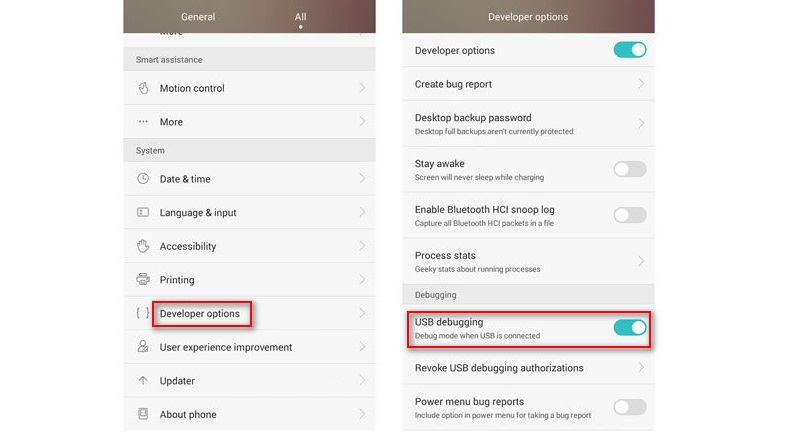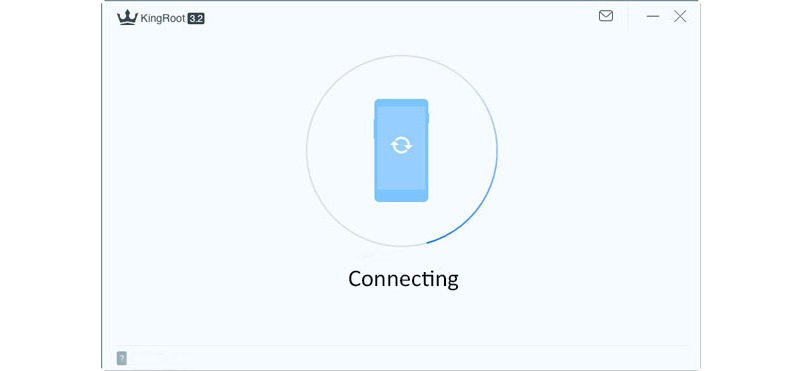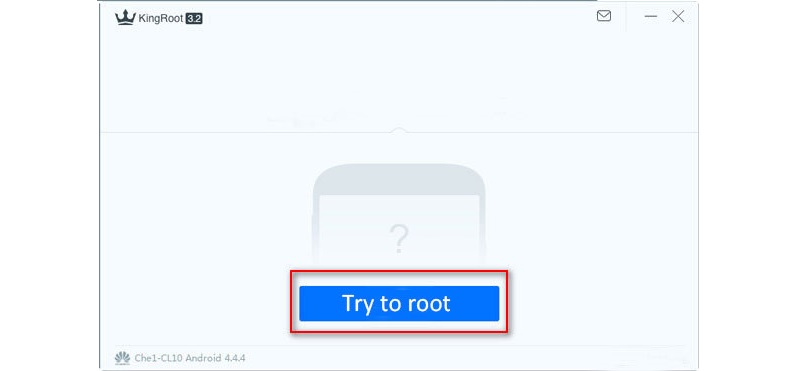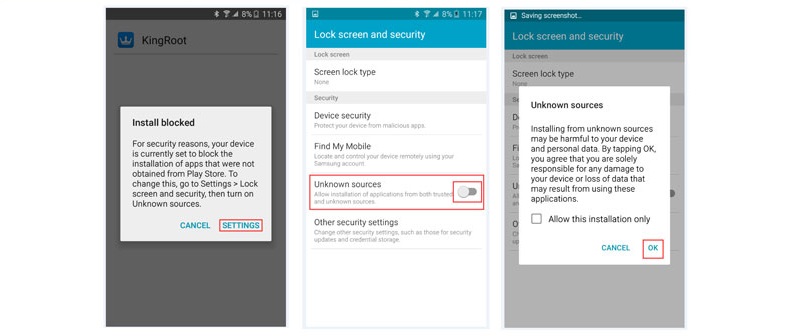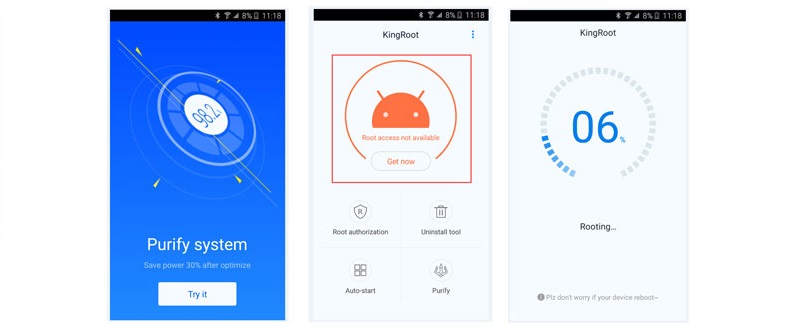You may find a thorough rooting tutorial on this page if you need to root your Android phone for data recovery using third-party tools or for any other purpose. This will allow you to root your phone quickly and safely.
What is Rooting a Phone?
Giving users the ability to handle all types of apps and take complete control of the phone's operating system is known as "rooting."
What Should you do Before Rooting?
Make a device data backup
You should utilize an Android backup program to move your Android data to another secure location on a PC, cloud, or other devices just in case, as no rooting tool can guarantee a 100% success rate.
Fully charge an Android device
You must charge your phone to 80% in advance since rooting uses energy.
Select a dependable root tool
There are several rooting programs available online, but you must use reliable software to root an Android phone securely and quickly. In this article, we recommend KingRoot. KingRoot is a free and simple program that can root practically all Android 2.x - 5.0 smartphones.
How to Root an Android Phone with KingRoot?
Both a PC version and an Android APK version of KingRoot are available. Here, we'll walk you through a step-by-step tutorial for using KingRoot to root an Android device and a phone on a computer.
Root Android phone with KingRoot on computer
KingRoot's PC version only displays Chinese on the UI, so you must carefully follow the instructions.
- Install KingRoot for PC on your computer after downloading it. To launch this app after a successful installation, double-click it.
- You may operate your phone without receiving notifications on a computer by pressing "Settings" > "Develop settings" > sliding "USB debugging" to ON on your phone. You can move on to step 3 without finishing this step if your phone has already been debugged via USB.
- This program will instantly recognize it by using a USB cord to connect your phone to the computer.
- Click "Try to root" after connecting your phone to begin the rooting process. One notification in the UI lets you know that you've rooted your phone after you've done so. After rooting, you can recover deleted files from an SD card or internal storage on an Android device using alternative recovery programs.
Root phone with KingRoot Without Computer
- Download KingRoot to PC. To download KingRoot, enter https://kingrootapp.net/ into the mobile browser.
- Once the download has been successful, you must locate the APK file and click it to install. If "install blocked" is selected, a pop-up notification will appear asking you to enable "unknown sources" under "Security" to install KingRoot.
- Root phone with Kingroot on the device. To launch this utility after successful installation, click "OPEN." To begin rooting your phone, tap "Try it" > "Get now." You may see the rooting process through the implementation phase.
- If you're unsure whether your phone has been successfully rooted. You could try removing any preloaded software you don't use. You may also download root checker from Google Play to confirm if the root has been successful.
How to Root Android Phone with KingRoot on Mac?
There are various rooting tools online; why choose Kingo Root? Here the following points can explain that:
For Mac users, there will be some data loss or security problems if you want to root your Android phone on Mac, and there are few rooting programs for Mac in the market. So we advise you to root an Android phone with KingRoot on Windows. Why do you think KingRoot is the best rooting tool available online? The following details can help to clarify that: If you wish to root your Android phone on a Mac, there may be some data loss or security issues, and there aren't many rooting tools for Macs available. Therefore, we recommend that you root your Android device using KingRoot on Windows.