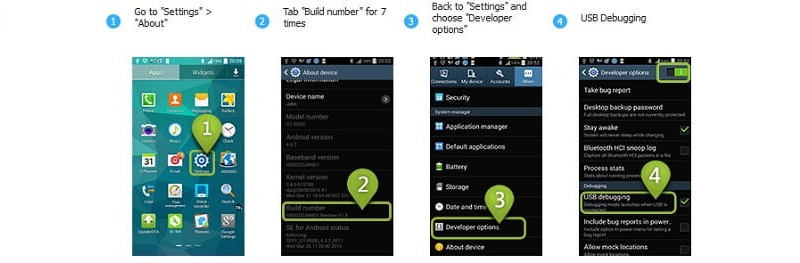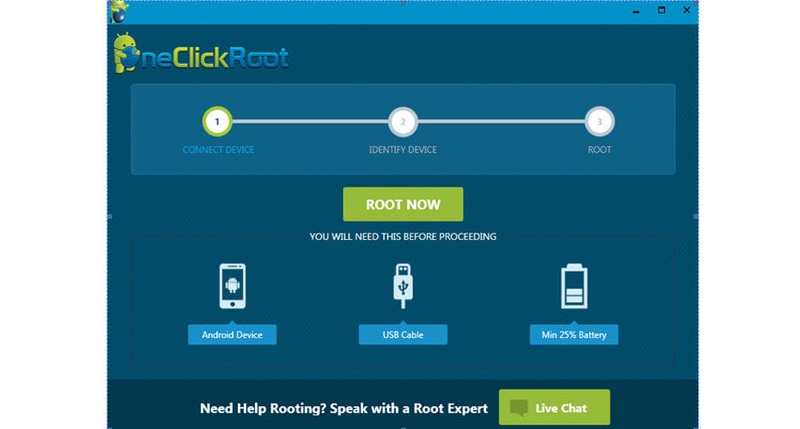How is an Android smartphone rooted? The term "rooting" is well known. But do you understand what rooting means? We'll offer you an overview of rooting in this post, along with its advantages and disadvantages. You can root an Android smartphone using various rooting programs, including One Click Root, Kingo Root, KingRoot, and others. Which one ought to be most advantageous for you? You could use One Click Root better if you have a Samsung handset. You might learn how to use One Click Root to root your Samsung from this page.
What Does "Rooting" Mean?
Users of Android-powered devices can gain root access by rooting their devices. Said, after rooting your smartphone, you have the power to install and remove any app.
Rooting's Benefits and Hazards:
- Your device's warranty will be voided if you root it.
- You will have the power to uninstall any pre-installed software or apps that you don't need.
- Rooting will assist in preventing some pop-up information or app advertisements.
- If you follow the rooting instructions step by step, rooting won't break your phone.
- Even though rooting is secure, certain unforeseen blunders and mishaps may occur. For instance, your gadget can become bricked if your phone runs out of battery. System issues might happen from the deletion of several essential system files.
Prepare for the Rooting
Back up your device data
You should backup your phone's information, images, movies, and contacts in case of any unexpected errors or mishaps during the rooting process. We suggest the most practical Android backup app for you in that situation.
A full charge for your phone is a must.
Your smartphone might become bricked if the battery runs out; thus, you should charge it to at least 80% before rooting.
Select a trustworthy root tool
In this case, One Click Root is advised. One Click Root is a rooting tool that supports thousands of devices and is quick, simple, and secure. With only one click, it can root your Android handset.
Root Samsung Using One Click Root
Root Android phone with One Click Root on computer
- Download One Click Root. One Click Root for PC may be downloaded and installed on your computer by clicking the download link.
- USB debugging. You can handle your phone without computer notifications by going to "Settings" > "Develop settings" > and turning on "USB debugging" on your phone.
- Connect Samsung to PC. One Click Root will recognize your Samsung phone automatically when you connect it to your computer via a USB cord.
- Root Samsung with One Click Root. Click "ROOT NOW" to begin rooting your phone when One Click Root has properly detected it. It will take some time to root. You should thus wait patiently.
- If the process of rooting is completed successfully, your device will restart.
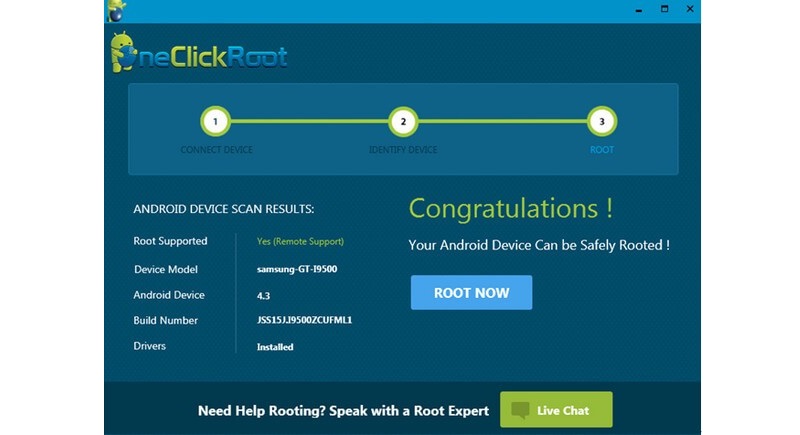
Is It Possible to Root Samsung with One Click Root on Mac
Because there are some uncertainties and insecurities with rooting on Mac, if you are using a Mac computer and want to root your Samsung on Mac, we suggest you root Samsung devices on Windows. This tutorial will mainly demonstrate how to root Samsung Android smartphones using One Click Root. Please get in touch with us if you want to know more about how to root Android.