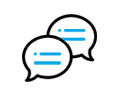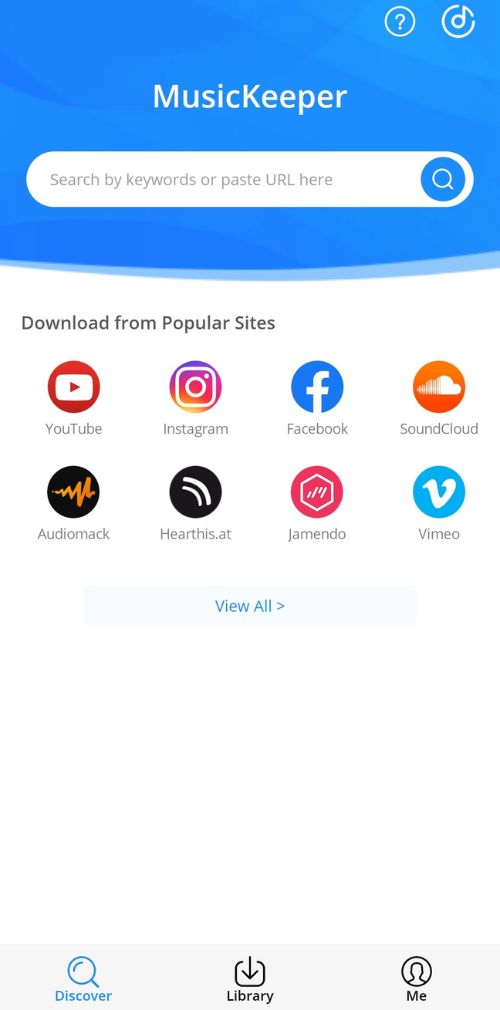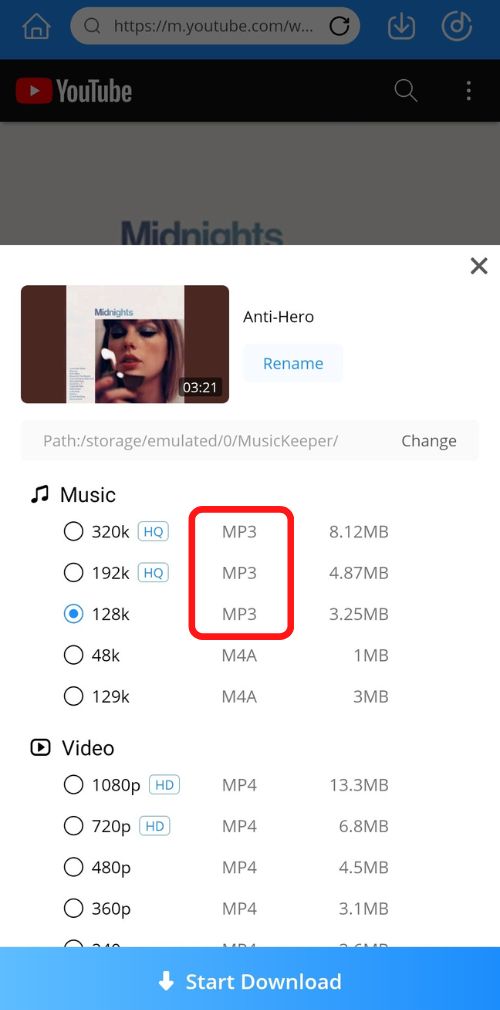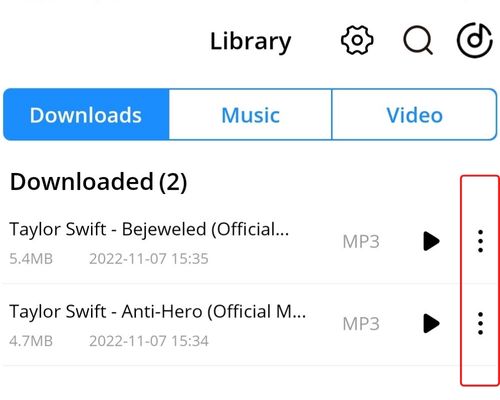How to Use AceThinker Music Keeper for Android App
AceThinker Aqua Tune for Android is a smart app to help you download your favorite music from virtually any popular music streaming website to your Android smartphones and tablets. It's easy to search and download music to 320kbps MP3 and play the music offline afterward. Follow the step-by-step user guide of Aqua Tune for Android below and start to grab online music on Android with ease. Before you start, you should first download and install the music downloader APK from AceThinker on your device.Search for Music or Paste URL
Run Aqua Tune for Android and you will see the interface below. You can either enter the keyword of the song like name, artist, album, lyrics, etc. to search for related results. Or directly paste the URL of the music you want to download into the search bar to download music on Android via URL.
Select the Audio Quality
After a while, the search results will appear for you to choose the quality you prefer. You can directly click the Lightening button to save MP3 with the settings you have set. Or click More and then select from the option list to download the one you need. You can select to download music ranged from 96k to 320k. There is a batch download feature that allows you to download multiple songs at the same time to save time and also you can download full YouTube playlist to MP3.
Enjoy Music on Android
You can track the downloading progress. Once it's done, you can listen to the downloaded music offline whenever you like. You can create your own playlist and enjoy the music using the built-in MP3 player without having to leave the app.