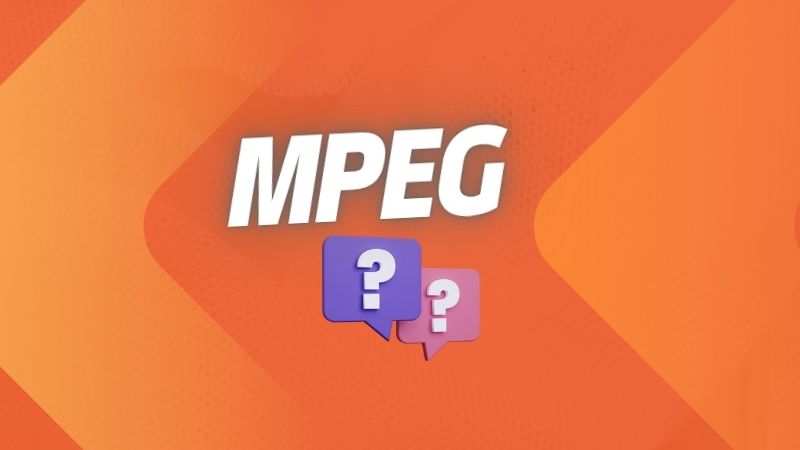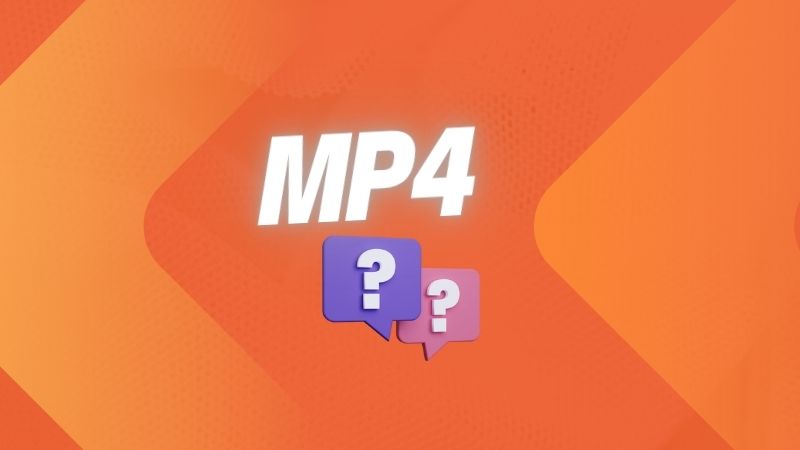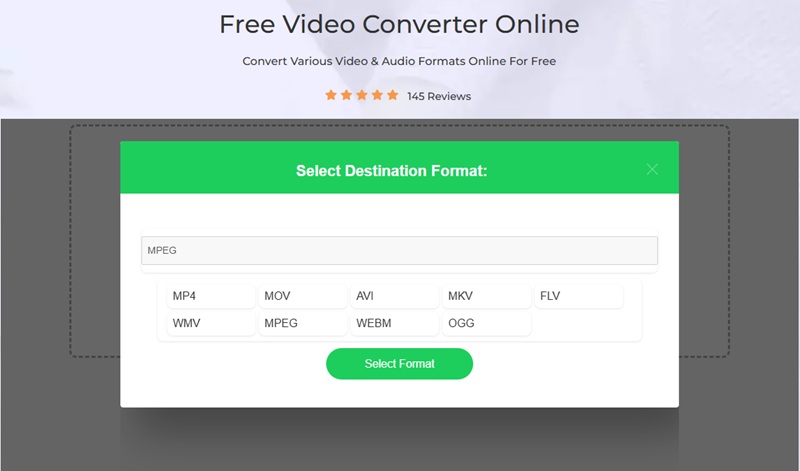Understanding MPEG
Definition & Background
Before we tackle the difference between mp4 and mpeg, let's discover what they mean first. To begin, MPEG stands for Moving Picture Experts Group. Established in 1988, MPEG developed some of the most influential digital media formats that form the foundation for many modern video codecs and streaming technologies. These standards revolutionized how digital video and audio are stored, transmitted, and played across devices.
Key Features
MPEG formats are known for their efficient compression without significantly sacrificing quality. Furthermore, they use lossy compression techniques that reduce file size while maintaining quality. Also, MPEG supports interlaced and progressive video, multiple audio channels, and broad compatibility with most playback devices and editing software.
Common Uses
MPEG is used in digital television broadcasting, DVDs, VCDs, and online streaming. For instance, MPEG-2 is the standard for DVD and TV broadcasts. Meanwhile, MPEG-4 serves as the basis for many modern codecs like H.264. Thanks to its versatility and efficiency, MPEG remains a cornerstone of video compression and media delivery across various industries.
Understanding MP4
Definition & Background
MP4, short for MPEG-4 Part 14, is a digital multimedia container format developed as part of the MPEG-4 standard by the Moving Picture Experts Group. So for the ones asking - like me - if is MPEG 4 the same as MP4, the answer is yes. Introduced in the early 2000s, MP4 was designed to store not just video and audio, but also subtitles, still images, and metadata in a single, compact file. It is based on Apple’s QuickTime (.mov) format, which allows for flexible and efficient storage of multimedia content. Over time, MP4 has become the most widely used video format for online streaming, video sharing, and digital playback.
Key Features
MP4 is praised for its high compression efficiency and excellent compatibility across different platforms, devices, and media players. It supports various video and audio codecs, most notably H.264 and AAC. Additionally, MP4 files can include subtitles, chapter markers, and metadata. Its streaming-friendly structure also enables smooth playback on websites and social media platforms.
Common Uses
MP4 is the standard format for most online videos, including those found on platforms like YouTube, Facebook, and Instagram. It’s also widely used for mobile video recording, video editing projects, and digital storage due to its small file size and consistent quality. Meanwhile, MP4 remains the go-to choice for reliable and accessible video playback.
Key Differences Between MPEG and MP4
Understanding the difference of MP4 or MPEG is essential when selecting the best format for your specific needs. While both are related, they serve different roles in the digital media ecosystem. Below are the key distinctions based on various technical and practical aspects:
Technical Structure
MPEG typically refers to a compression standard used for encoding audio and video data. On the other hand, MP4 is a container format that stores compressed audio, video, and other elements. Essentially, MPEG defines how data is compressed, while MP4 defines how that compressed data is stored and structured.
Compression & Quality
MPEG formats like MPEG-2 offer good quality for broadcasting but may produce larger files. MP4, often using MPEG-4/H.264 compression, delivers better quality at lower bitrates.
Compatibility & Usage
MPEG is widely supported in older devices, DVD players, and broadcasting systems. MP4 has broader compatibility across modern platforms. These include smartphones, computers, streaming services, and media players.
File Size & Efficiency
MPEG files, especially MPEG-2, are larger due to less efficient compression. MP4 is known for its smaller file sizes without significant quality loss, which helps in faster uploading, downloading, and sharing.
Streaming and Online Use
MPEG was commonly used in early streaming technologies but is less efficient for today’s internet speeds and demands. MP4 is now the preferred format for online streaming platforms like YouTube, Vimeo, and many social media networks due to its streaming-friendly structure.
Editing and Post-Processing
MPEG formats like MPEG-2 are often used in professional workflows for broadcasting and DVD authoring. MP4 files can be easily imported into most video editing software, though highly compressed MP4 clips may occasionally require transcoding for smoother editing in professional environments.
Versatility and Additional Features
MPEG standards mainly focus on compression rules and codec performance. MP4 is more versatile, capable of storing video, audio, subtitles, images, metadata, and chapter markers, making it better suited for modern multimedia distribution.
MPEG vs MP4: Which is Better for You?
Choosing between MPEG and MP4 depends largely on your goals, devices, and how you plan to use the video. Here’s a quick breakdown to help you make an informed decision:
MPEG: When It’s the Right Choice
- Best for older hardware and legacy systems such as DVD players, traditional TV broadcasting setups, and older media devices.
- Ideal if you’re working with MPEG-2-based workflows, such as DVD authoring or broadcast video production.
- Useful for archival purposes when long-term compatibility with older formats is a priority.
- May not be the most efficient choice for online streaming or mobile playback due to larger file sizes and less flexible features.
MP4: The Go-To Format for Modern Use
- Perfect for modern video playback, especially on smartphones, tablets, computers, and smart TVs.
- Widely used for online streaming and sharing, making it ideal for platforms like YouTube, Facebook, and Instagram.
- Great for content creators and social media users, as it balances high quality with small file sizes.
- Supports added features such as subtitles, metadata, and chapter markers, making it highly versatile.
- May require transcoding for high-end professional editing workflows depending on the codec used.
Extra Tip: Convert MP4 or MPEG to Different File Formats
Now that we know everything about MPEG vs MP4, let's all discover a way to convert both formats into each other. AceThinker Free Video Converter Online can turn MPEG to MP4 - and vise versa - without any hassle. Additionally, it works on any known web browsing including Chrome, Safari, Edge, and others. Moreover, it also supports other file formats such as MOV, AVI, MKV, FLV, WEBM, and more. Furthermore, file conversion is one of the solutions in case MP4 not playing in VLC. Aside from that, it features basic video editing function like trimming, adding watermark, and cropping the video.
- To begin, open any browser and visit AceThinker Free Video Converter Online to access its main page. Then, import the MP4 or MPEG file that you want to convert.
- Next, choose you preferred output video format from the new window that will appear. Then, click "Select Format" and it will start the conversion.
- Wait for a few moments and let the online tool do its work. Once done, it will show a "Download" button to save the converted file. Click on it and open the output folder to check and launch the converted file.
Frequently Asked Questions
What is the difference between MP4 and MPEG?
The main difference is that MPEG refers to a group of video and audio compression standards (like MPEG-1, MPEG-2, MPEG-4), while MP4 is a multimedia container format used to store video, audio, subtitles, and more. In simple terms, MPEG defines how data is compressed, while MP4 defines how that compressed data is stored and played.

Is MPEG-4 the same as MP4?
Not exactly. MPEG-4 is a compression method or codec, while MP4 (MPEG-4 Part 14) is a container format that often uses MPEG-4 video compression. So, while MP4 commonly contains MPEG-4 encoded video, they are not the same thing, one is a codec, and the other is a file format.

Is MPEG-2 better than MP4?
It depends on your use case. MPEG-2 is widely used in DVD videos and digital broadcast systems, offering good quality but producing larger file sizes. MP4, often using more advanced codecs like H.264, delivers better compression and smaller file sizes with high quality, making it more suitable for modern streaming and playback on mobile or online platforms.

Conclusion
In summary, the choice between MPEG vs MP4 ultimately depends on your specific needs. MPEG is a reliable option for legacy systems, DVD authoring, and archival purposes, especially when working with MPEG-2-based formats. However, for most modern users, MP4 stands out as the more versatile, efficient, and future-proof format. Also, MP4 is typically the best choice for everyday use. On the other hand, MPEG remains valuable in traditional broadcasting and older hardware ecosystems. By understanding the strengths and limitations of both formats, you can confidently choose the one that aligns with your goals.