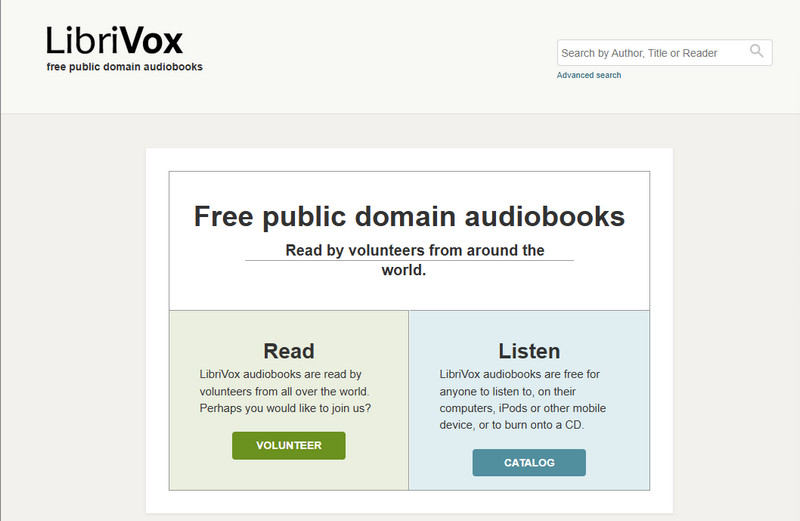Unveiling the Best Audiobook Player for Everyone

On This Page
What are Audio books?
Audiobooks are recordings of books you can listen to instead of reading. They are narrated by professional voice actors, authors, or sometimes celebrities, adding a personal and engaging touch to the content. Additionally, it can be a great alternative for people who are blind, visually impaired, or have difficulty reading. They are a great solution for people with ADHD, ADD, or Dyslexia. Moreover, Audiobooks cover a wide range of genres, including fiction, non-fiction, self-help, biographies, and more, making them suitable for listeners of all interests.
Benefits of Audiobooks
- Convenience: You can listen to audiobooks while commuting, exercising, or doing chores.
- Accessibility: They are great for people with visual impairments or reading difficulties.
- Engagement: Skilled narration can bring stories to life with tone, emotion, and accents.
- Time Efficiency: Audiobooks let you enjoy books during otherwise idle moments.
List of Features to Find the Best Media Player for Audiobooks
Choosing the best audio player for audiobooks can make a big difference in how much you enjoy listening. A good player should be easy to use, have helpful features, and enhance your audiobook experience. Here are must-have features to look for when picking an audiobook media player.
- Bookmarking and Resume Playback—A good audiobook player should allow you to bookmark your spot so you can easily return to it later. This feature ensures you don’t lose your place, even if you switch between books or devices.
- Adjustable Playback Speed - Adjustable playback speed lets you listen at a pace that’s comfortable for you, whether you prefer a slower or faster narration. This is especially helpful for long audiobooks or when you want to skim through a chapter quickly.
- Sleep Timer - A sleep timer allows the player to stop after a set time, so you can listen to audiobooks while falling asleep. This prevents the story from continuing too far and makes picking up where you left off easy.
- Offline Access—The ability to download audiobooks for offline listening ensures that you can enjoy your books even without an internet connection. This is ideal for traveling, commuting, or in areas with poor connectivity.
- Support for Multiple Formats - A versatile audiobook player supports various audio formats like MP3, M4B, or AAC. This ensures you can play audiobooks from different sources without worrying about compatibility issues.
- User-Friendly Interface—An intuitive and clean design makes it easy to navigate through your library and playback controls. This ensures you can focus on listening without getting frustrated by complicated menus.
Top Audiobook Apps for Various Devices
| Audiobook Apps | Purchase Model | Ideal For |
|---|---|---|
| Smart Audiobook Player | One-time app purchase: Free on Google Play, but the app on the App Store has a Pro mode for $9.99. | Personal audiobook libraries |
| Google Play Books | Pay-per-book (price varies depending on the book) | Buying single audiobooks |
| Audible | Subscription + pay-per-book options ($7.95 to $14.95 per month | Exclusive Audible Originals |
| Libro.fm | Subscription-based ($14.99 to $23.99 monthly) | Supporting local bookstores |
| Libby by OverDrive | Free with library card | Borrowing audiobooks for free |
| Spotify | Subscription-based ($5.99 up to $19.99 per month) | General streaming needs |
| LibriVox | Free | Free access to classic audiobooks |
1. Smart Audiobook Player
The first best audiobook player Android phone we will review is the Smart Audiobook Player. This audiobook app has a customizable playback speed control that allows you to adjust the narration speed to suit your preference. You can slow it down for complex content or speed it up to finish your audiobook faster. Likewise, you don't have to finish one book to start another because the progress will saved independently for all books. Furthermore, it provides a chapter navigation feature, where you can easily navigate between chapters or specific parts of your audiobook.
What makes this player unique is that it comes with an adjustable equalizer that lets you fine-tune the audio output for the best sound quality. It's especially helpful for older recordings or narrations with uneven sound levels. Besides, Smart Audiobook Player organizes your multiple files neatly, which you can categorize by series, author, or personal preference. Moreover, the app supports offline listening so you can enjoy audiobooks anywhere without an internet connection. However, you may encounter occasional ads if you have a free version. Yet you can purchase the Pro version for an ad-free experience that costs $2.99 as a one-time purchase.
2. Google Play Books
Another best way to play audiobooks is using Google Play Books. It is a versatile app for reading and listening to eBooks and audiobooks. In fact, the app automatically syncs your progress, bookmarks, and notes across all devices linked to your Google account. This ensures you can pick up right where you left off, whether on your phone, tablet, or computer. Likewise, you can bookmark your favorite audiobooks and make notes while listening to remember the key points or passages of the book.
Additionally, this app stands out because it gives you free sample chapters to try out before purchasing an audiobook. What’s more, Google Play Books allows you to adjust the narration speed of audiobooks, whether it slows it down or speeds it up. Furthermore, this audiobook app offers free titles from the public domain, but you’ll need to pay for commercial audiobooks. Moreover, you can download audiobooks for offline listening, and the app is available on your Android device and Windows computer.
3. Audible
Another best app to play audiobooks is called Audible. It is the largest and most popular audiobook service, with a library of more than 200,000 titles. Also, this player is owned by Amazon, which means you can easily sync your audiobook library across your Kindle, Fire tablet, and even other Alexa-enabled devices such as Echo. In addition, Audible is a great audiobook app because if you're not happy with a title, Audible offers a return policy where you can exchange audiobooks within a certain period. This ensures you're satisfied with your purchases.
Furthermore, with its bookmark feature and speed controls, you can pick up where you left off and adjust the narration speed to suit your preference. Besides, Audible comes with a sleep timer that allows you to set the audiobook to stop after a set time. Moreover, it offers different listening options like a "Chapters" feature for easy navigation and a "Back 30 Seconds" button to replay a section for playback history quickly. However, this audio app only allows offline listening if you maintain an Audible subscription, which costs $14.95 per month with one credit per month to redeem for an audiobook.
4. Libro.fm
One of the unique audiobook apps is Libro.fm. Compared to the previous options, Libro.fm focuses on supporting local independent bookstores and offers DRM-free audiobooks. The platform partners with over 1,600 independent bookstores, allowing you to select a local shop to help when you purchase. Furthermore, it has a large library of audio books, including bestsellers, new releases, and indie titles. You can also find audiobooks across various genres, such as fiction, nonfiction, and memoirs. Moreover, like the other audio book apps, Libro.fm app allows you to adjust playback speed, set a sleep timer, and bookmark your favorite parts.
Not just that, because it is available on both Android device and iPhone device with an intuitive, easy-to-navigate interface. It also allows you to manage your library, download audiobooks, and enjoy seamless playback. Apart from that, Libro.fm offers a subscription plan for $14.99 per month for one credit per month, or you can purchase audiobooks individually without a subscription. In fact, you can gift audiobooks to others via Libro.fm, making it a thoughtful gift for audiobook lovers. Simply select the book, choose the gift option, and send it to the recipient.
5. Libby by OverDrive
Suppose you are looking for the best audiobook player for iOS device that allows you to borrow audiobooks for free from local libraries. In that case, Libby by OverDrive is the best choice. This app allows you to connect to your local public library and instantly borrow audiobooks and eBooks using just your library card. What makes this audiobook player stand out is that it offers a dedicated section for children's audio books and eBooks, making it easier for younger users to find age-appropriate content.
Additionally, you can link multiple library cards to your Libby account, allowing you to access more overdrive books from different libraries. What's more, Libby offers extra features such as remote controls, setting a sleep timer, skipping ahead or back, bookmarking, and highlighting to personalize your listening experience based on your preferences. Furthermore, once you've borrowed an audiobook, you can download it for offline playback anytime. In fact, once the lending period expires, the book is automatically returned, so you never have to worry about overdue items.
6. Spotify
Did you know that apart from music and podcasts, Spotify also has a decent collection of audiobooks? The popular music streaming app has expanded its content to include over 300,000 audiobook titles across various genres. This includes fiction, non-fiction, self-help, and more. Additionally, this best audiobook player for PC, iPad, iOS, and Android devices is free to use with ads, or you can opt for the paid Spotify Premium subscription at $9.99 per month for an ad-free experience. Moreover, like other audiobook player apps, Spotify allows you to control the playback speed, set sleep timers, and download and bookmark your favorite sections.
It also allows you to search for specific audiobooks or browse through curated lists and recommendations. You can also create your own playlists for audiobooks, making it easy to organize and access your favorite books. However, downloading audiobooks for offline listening is only available with a Spotify Premium account. While Spotify is not yet as dedicated to audiobooks as other platforms, it offers convenient features for those who already use the service for music and enjoy listening to books occasionally.
7. LibriVox
LibriVox is a volunteer-driven project offering free public-domain audiobooks, making literature accessible to everyone. It provides over 45,000 audiobooks that are free to stream or download. These works are in the public domain, allowing unrestricted access for personal use. While most recordings are in English, LibriVox offers audiobooks in over 90 languages, catering to a global audience and making it stand out among others. Besides, all audiobooks are read by volunteers worldwide, bringing diverse voices and interpretations to classic literature.
Moreover, it has an advanced search feature, which allows you to browse the catalog by author, title, genre, and language, making it easy to find specific works or explore new ones. Not only that, but audiobooks can also be downloaded in formats like MP3 and Ogg Vorbis, enabling offline listening on various devices, including computers and MP3 players. Moreover, LibriVox encourages community participation, which allows individuals to contribute by reading, proof-listening, or coordinating projects. However, given the volunteer nature of recordings, audio quality, and narration styles may vary, offering a unique but sometimes inconsistent listening experience.
Extra Tips: Download Audio Books Using Online Downloader
Suppose you prefer to own your audiobooks instead of relying on subscription services for an uninterrupted listening, data saving, and portability. In that case, you can use AceThinker Free Online Audio Downloader to save your favorite audio books. It is a versatile online downloader that allows you to download audiobooks from various platforms like Spotify, YouTube, and more. Likewise, you can save your favorite audiobook files in different formats, including MP3, M4A, and WebM. Furthermore, it's 100% free to use, and you don't need to download additional software since it works directly on your browser. In addition, it has two download methods: Preview and Download and Direct Download. In that case, you can select your preferred method to start downloading your audiobook file.
Step 1. Access the Online Downloader
Open any browser you prefer on your computer and search for AceThinker Free Online Audio Downloader. Then, select the appropriate results and access the online tool. After that, you will see the homepage of the audio downloader tool.
Step 2. Copy and Paste the Audiobook URL
Once you’re on the homepage, copy the URL of the audiobook you want to download from any platform, such as Spotify, YouTube, or Audible. Then, paste the URL into the input field on the homepage. Next, click the search icon and let the tool analyze and provide download options.
Step 3. Save the Audiobook
From the download options provided, choose among the download methods you prefer and click the Download button. Next, follow the on-screen instructions to complete the audiobook download. Finally, locate the downloaded audiobook file and play or transfer it on iTunes or other players you prefer.
Frequently Asked Questions
Yes, listening to audiobooks is good for your brain. It keeps your mind engaged and improves comprehension and focus. The benefits may vary based on how the brain processes audio versus text, but both stimulate imagination and learning.
The best device for elderly users is a simple and easy-to-use one, like a tablet or smart speaker with voice commands. The developer designs devices like Amazon Echo or Kindle with audio functionality to ensure ease of use and accessibility. Options may vary based on personal preferences, such as screen size or physical controls.
The best device depends on your lifestyle, but smartphones and tablets are top choices due to their portability and advanced functionality. E-readers like Kindle or apps developed for smart speakers also provide great audiobook experiences.
Conclusion
A good audiobook player offers a convenient and enjoyable way to dive into your favorite books without needing to read. Features like customizable playback speed, bookmarking, and offline access ensure you never forget where you left off. Popular platforms like Audible and Libby are excellent choices for a wide selection and advanced functionality. For those who support local businesses, Libro.fm is a great option. At the same time, Smart Audiobook Player caters to dedicated listeners with its customizable tools. Each platform is developed with unique features, and the best choice may vary based on your needs, such as device compatibility, budget, or library access. With the right audiobook player, you can turn any moment into an opportunity to dive into a great story.