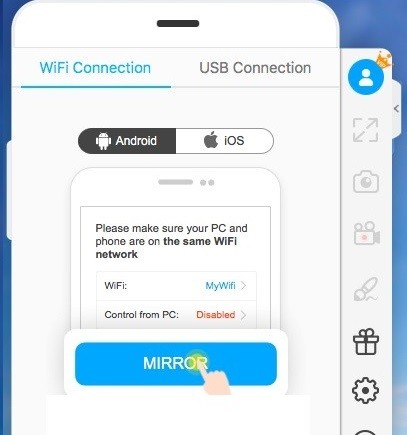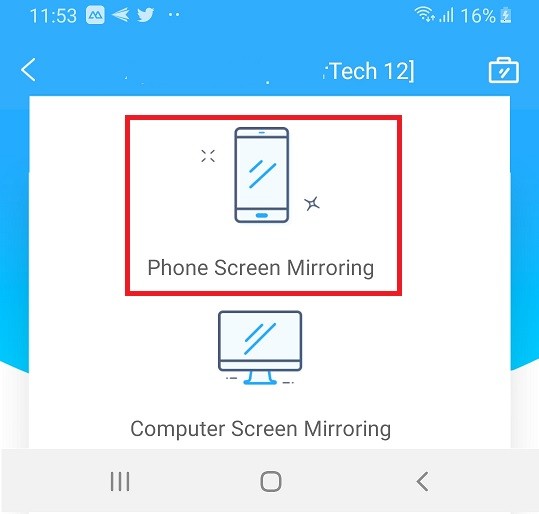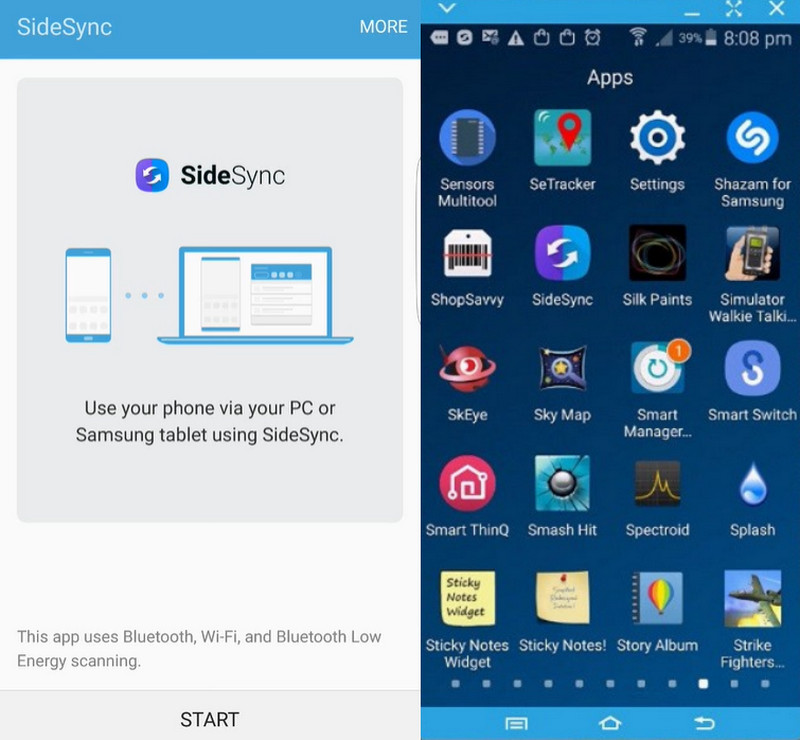Mirror Broken Android Screen to Computer
The most effective method which we have found to control broken Android from PC is through installing and using the AceThinker Mirror app. You can download and launch this app on your MAC OS or Windows to control broken screen Android with a PC using a mouse and a keyboard. You can also use AceThinker to mirror your mobile screens and stream videos, music, and games on larger display units. If you tap on your smashed screen and it responds a bit, then it will be convenient. However, let's see how you can make the most of this app to control Android with a broken screen from PC and fix the horrific situation.
Try it for Free
Free Download
Windows 8/10/11
Secure Download
Free Download
Mac OS X 10.15 and above
Secure Download
Step 1 Install the AceThinker Mirror on your PC
Start with downloading and installing the AceThinker Mirror on your PC by clicking one of the "Download" buttons below. Then, start the program after completing the installation process. Also, make sure that both device are connected with the same Wi-Fi connection.Step 2 Connect via USB cable
Get your USB cable to connect your broken Android with your system. The connection process will complete within a few minutes.Step 3 Begin mirroring your broken Android to PC
The "Start now" option will pop on your Android screen. Now you need to tap on the option to start mirroring your Android screen on your PC. This way, you will be able to control a broken android with a PC using a mouse and a keyboard.Utilizing Samsung SideSync
Among all the android users worldwide, it's no wonder that Samsung units get the most purchased. However, despite the unique features and high-end capacity your device can give, Samsung phones are not an exemption from getting screen damaged, whether by accident or not. But here is some good news, using the Samsung SideSync, you can still get control of your phone by connecting it to a PC. The mechanism goes where your computer will get access from your Samsung and mirrors your phone display on the PC screen and do your usual tasks like calling and texting. On top of that, you can use the drag and drop feature to take files from your phone and move them to your computer's local storage. Moreover, since your phone is broken and touching the screen may become inconvenient, using your mouse and keyboard for control is highly convenient with SideSync. If you want to learn how to use the program, refer to the guide below.
User Guide
- First, get the installer of Samsung SideSync for your computer. Once done, get your cable and insert its end on the PC's USB port and the other on your Samsung phone. Alternatively, you can connect the devices on the same Wi-Fi network or LAN.
- If you use the cable, the PC will automatically read the phone without a verification process. Meanwhile, if you are using Wi-Fi, scan the list of devices available for pairing and choose your target phone.
- Let your system recognize your Android. The process may take a few minutes. Your system will then launch the app automatically.
- Once your PC and device are connected, you should now see your phone screen mirrored on the computer.
Frequently Asked Questions
How can I control an Android device with a broken LCD?
An optimal solution to control your Android device when its screen is broken is by using AceThinker Mobile Mirror. This tool is an effective way to access your files on your Android without relying on its touch screen.

How can I get the data files I have on my broken Android device?
The process is simple; with the help of your USB cable, you can get your Android files quickly. Connect the smartphone to your computer and access your device's internal storage. From there, you can browse your files and copy or move the files to your computer. Once done, safely unplug the device to prevent data loss on your Android device.

Conclusion
Losing our phone can freak us out as we keep most of our sensitive data on Android devices. It is such a relief to have such applications available that let us broken screen android from PC. God forbid if you get in such a situation, then go for these apps and recover your data yourself. Please tell us if you have any suggestions or help us to update and upgrade our tips if you know any other practical technique to control broken Android from PC.