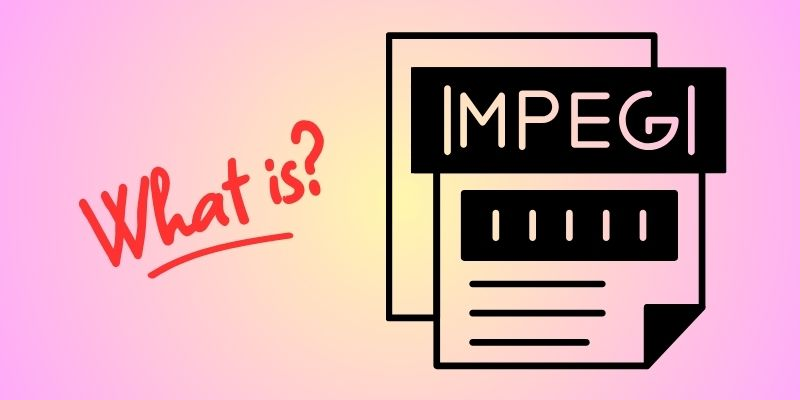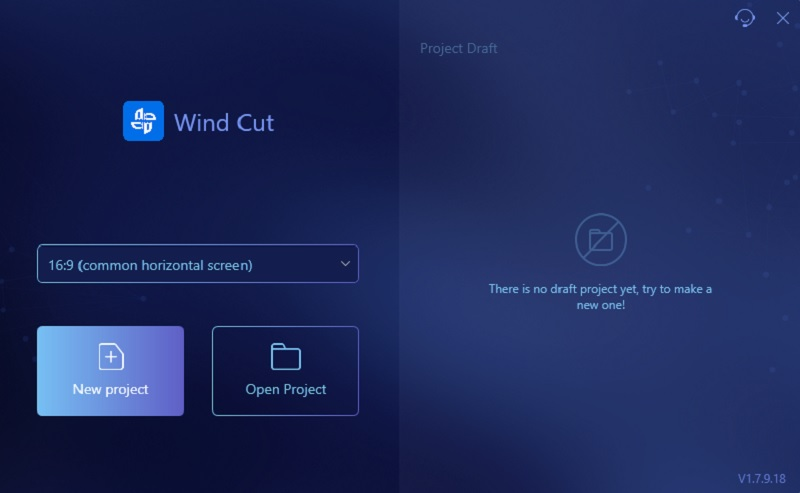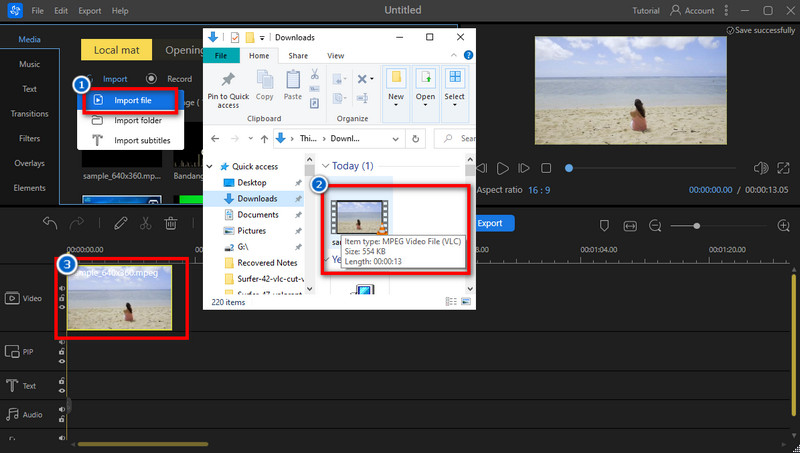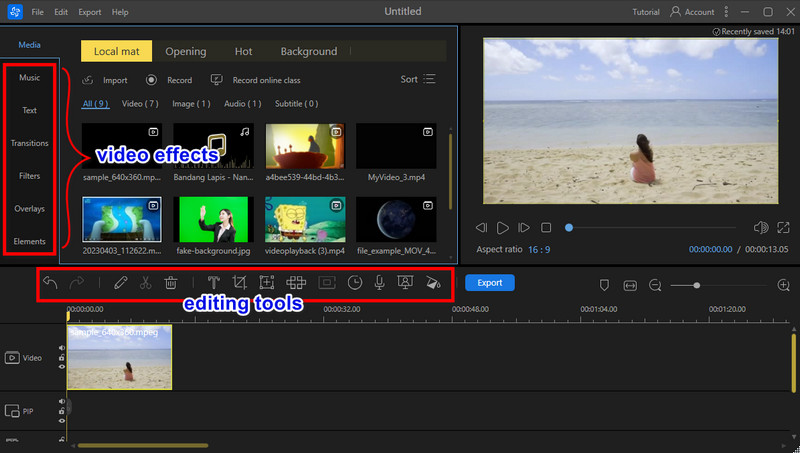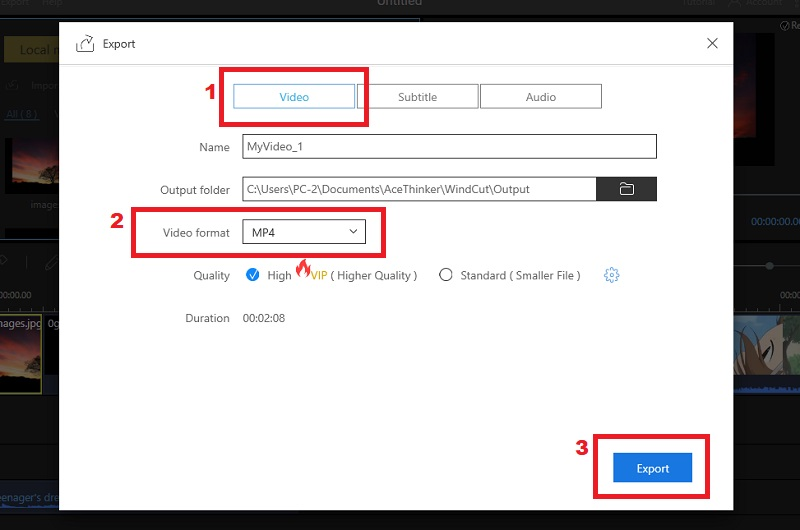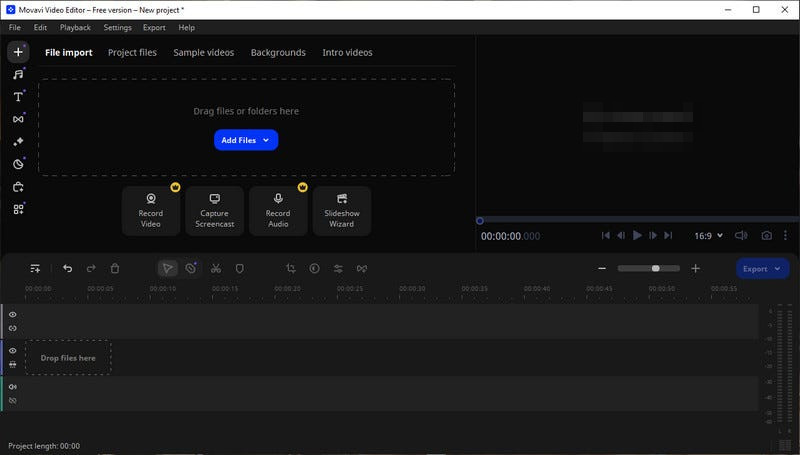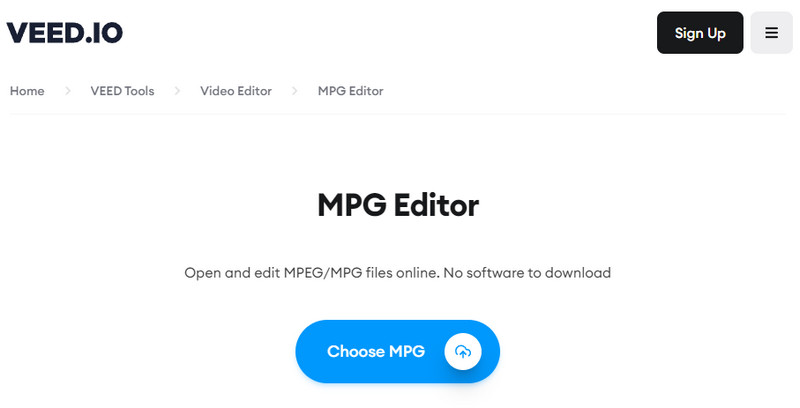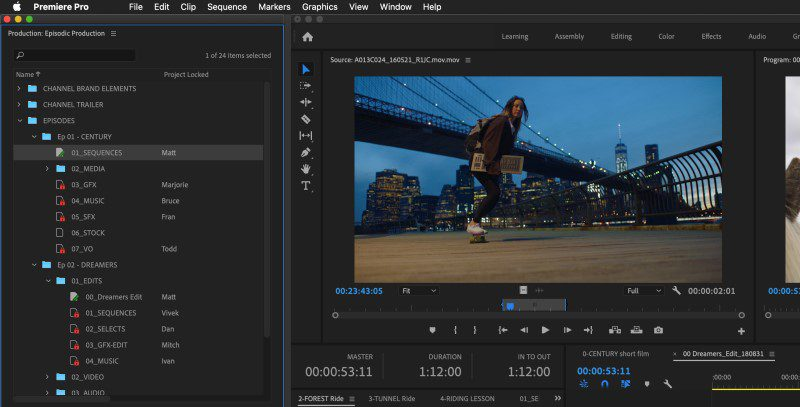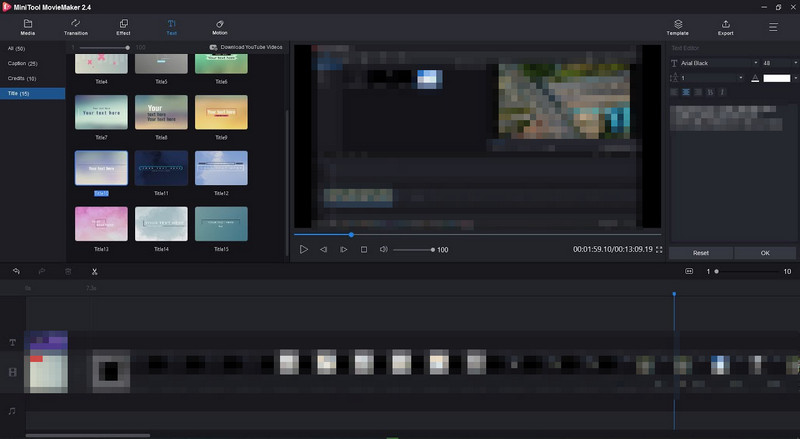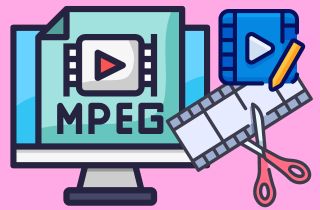
What is MPEG?
MPEG, or the Moving Picture Experts Group, is a standard for compressing and encoding digital video and audio files. A group of experts worldwide developed it, and it is widely used in various multimedia applications and devices. The MPEG standard defines various encoding and compression techniques, such as MPEG-1, MPEG-2, MPEG-4, and MPEG-7, each with different capabilities and features. These techniques allow for efficient storage and transmission of digital multimedia content without significant loss in quality. MPEG has become the universal video and audio compression standard and is used in various applications, including DVDs, digital television, and online streaming services.
Best MPEG Video Editing Software - Wind Cut
The best MPEG video editor in the market is AceThinker Wind Cut. It supports most video formats like MOV, WMV, MP4, AVI, and MPG. Also, it comes with a simple interface, so you can easily learn how to use it, whether a beginner or a pro. Besides, it has a lot of visual effects that you can add to your videos. You can add video effects such as filters, transitions, overlays, and elements to make your video file more engaging and catchable. Additionally, it provides an audio editing feature where you can cut, trim, speed up or slow down, add audio files, adjust volume, etc. Furthermore, this video editor lets you choose your preferred output format and quality, rename the video file, and select the designation folder. Another feature that people love about this video editor is that this tool lets you add watermark and add subtitles to your videos. Overall, AceThinker Wind Cut is a versatile and user-friendly MPEG video editor offering various features to enhance and customize your video files. To learn how to use it, follow the instructions below.
Get it for Free
Step 1. Install MPG Editor
First, download the AceThinker Wind Cut and install it on your computer. Click the free download button above this step to download the installation file. Once installed, launch the software and start creating a new project.
Step 2. Add Your MPG Video Files
Next, import an MPG file by clicking the Import option under the Local Materials tab. Alternatively, you can drag files to add files to the editor. Once added, drag the video clip onto the timeline to start editing.
Step 3. Edit MPEG Files
You can see the basic video editing features in the timeline phase. You can use them to edit your MPEG videos and add some creative touches. If you want to add transitions between clips or overlay effects, click on the desired effect and drag it onto the timeline.
Step 4. Save the Edited MPG Files
If you are ready to save your video, click the Import button beside the editing tools. A new window will then show on your screen, where you can select your preferred format and quality. Then, hit the Export button again to save the edited MPEG video files to the designated folder. Lastly, play MPG files to see the final result of your editing process.
Four Alternative MPEG Editing Software
1. Movavi Video Editor
Movavi Video Editor is an MPEG video editing software that allows you to edit MPG files and other video formats easily. With its user-friendly interface, you can easily import your MPG videos and edit them to your liking. You can split, trim, rotate, and crop videos, as well as apply special effects and filters to enhance the quality of your footage. The software also lets you extract audio data from your MPG videos and save them in other formats. Additionally, you can detach audio from different formats and use them in your video projects. Also, the software offers various customization options, such as adding titles, captions, and transitions to make your videos more visually appealing. This tool also has a wide range of advanced features, such as Motion tracking, Picture-in-Picture, Audio editing, and Chroma Key effects. This tool is great for anyone wanting to edit their MPG videos or any other format.
2. Veed.io
If you want to avoid downloading software on your computer, VEED.io is for you. This free video editor is an online tool that supports MPG files. VEED.io also can be your video converter. It means that you can convert MPG files from other formats you want. You can choose formats like MP4, MOV, WMV, AVI, and MPG. Additionally, it comes with basic video editing features such as resizing, adjusting speed, trimming video, and other basic editing tools. Aside from that, this MPG video editor also works on Mobile devices since it is an online tool. This makes it convenient for users who prefer to edit videos on the go or cannot access a computer with video editing software installed. Moreover, editing mpeg video files using this tool is simple and requires no technical skills. You must access this online tool, upload your MPG video, make the desired edits, and then download the edited video to your device.
3. Adobe Premiere Pro
Adobe Premiere Pro is a popular software designed for video editing that provides a wide range of editing features. One of its essential tools is the video cutter, which allows users to trim and cut their videos precisely. Adobe Premiere Pro also supports MPEG format, commonly used for video files. Users can import MPEG file into the software and edit them seamlessly. To ensure compatibility, Adobe Premiere Pro supports specific codecs necessary for editing different types of video files. To edit MPG videos, users can double-click on them to import them into the software. They can then use various editing tools to enhance their videos, such as adjusting color, adding sound effects to video, and optimizing sound quality. Overall, Adobe Premiere Pro offers a comprehensive range of editing features, making it an ideal choice for professional video editing.
4. MiniTool MovieMaker
MiniTool MovieMaker is a robust video editing software with many features. One of the key features of this MPEG editor is its ability to edit MPG video files. The software supports the MPG format and allows you to open MPG files for editing. With this MPEG video editor, you can easily trim, split, crop, and merge MPG files and add effects and transitions to your videos. Additionally, you can export your videos up to 1080P without a watermark. It is also a reliable MPEG file editor, allowing you to edit MPEG files easily. You can also convert MPG files from other video formats when you export your edited video. Whether you're a pro video editor or a beginner, MiniTool MovieMaker is an excellent choice for editing MPG video files and creating high-quality videos that stand out.
Frequently Asked Questions
What media players can open MPG files?
Several media players, such as VLC Media Player, Windows Media Player, and QuickTime, can open MPG files. These players are compatible with different operating systems and offer support for various multimedia formats.

What are the disadvantages of MPEG files?
MPEG files' main disadvantage is that they can take up huge storage space, especially when dealing with high-quality videos. Additionally, MPEG compression can lead to a loss of image and sound quality, resulting in artifacts or distortions. Finally, MPEG files can be difficult to edit or manipulate, requiring specialized software and hardware.

Do people still use MPEG?
Yes, people still use MPEG, although it is less popular than it once was. MPEG is still a widely used format for DVDs and some online video streaming services. However, newer formats such as MP4 and AVI have become more prevalent due to their smaller file sizes and better compatibility with mobile devices.

Conclusion
In conclusion, MPEG is a widely used video compression standard that has revolutionized how digital videos are stored and transmitted. Suppose you have an MPEG video file and want to edit it using a video editor. In that case, you can utilize the given MPEG video editors above. With an MPEG editor, users can trim, cut, merge, and add effects to their videos without compromising the quality of the original footage. Whether a professional video editor or a casual user, an MPEG editor is essential to help you make high-quality videos that meet your specific needs.