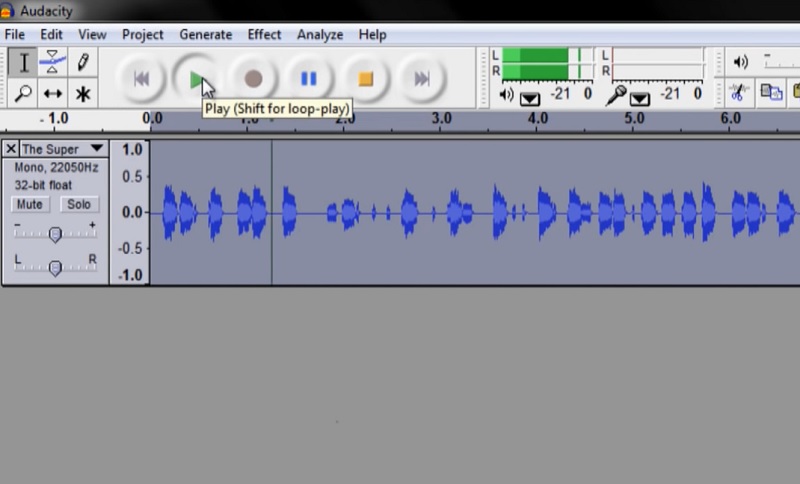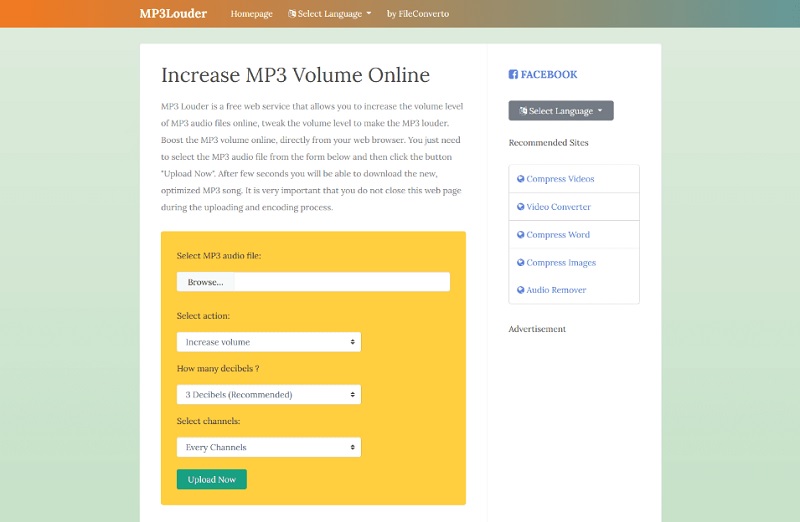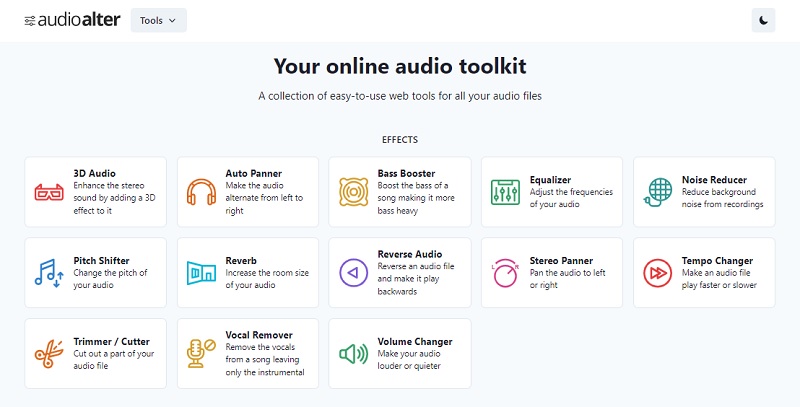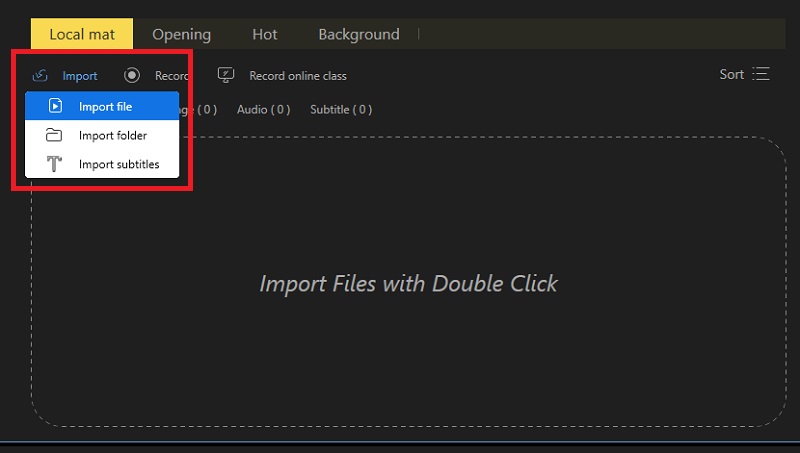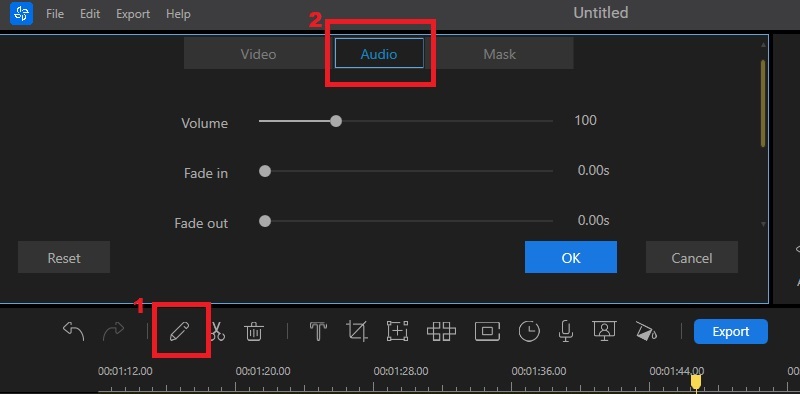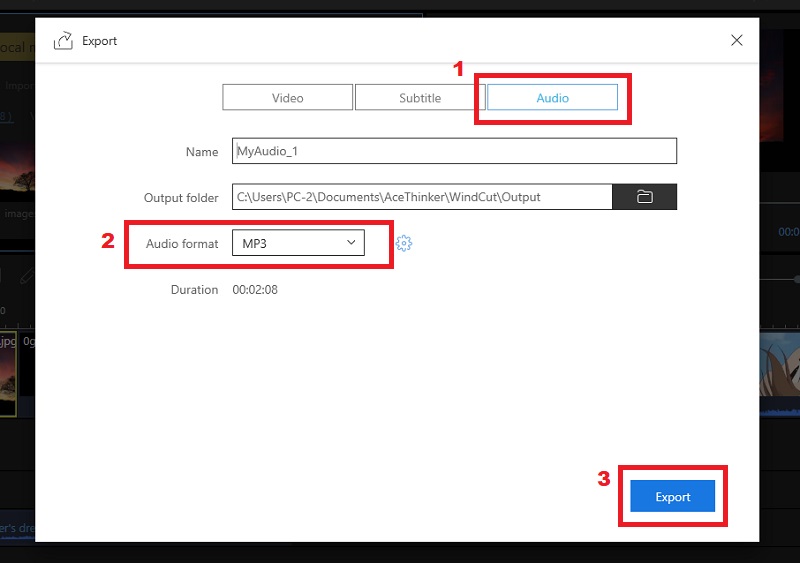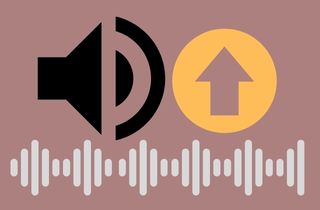 People love to enjoy music offline and download albums or songs of their favorite artists. It's a pleasurable experience to listen to music while you relax, go for a walk, or play sports. However, things get a little bit frustrating when you spend time downloading a large collection of music and the volume is not what you want. Either the voice is too muffled or barely even audible. If you are facing this issue, then you are in need of a MP3 sound booster. The following tutorial will show you how you can raise MP3 volume with the help of MP3 sound increaser tools available right now.
People love to enjoy music offline and download albums or songs of their favorite artists. It's a pleasurable experience to listen to music while you relax, go for a walk, or play sports. However, things get a little bit frustrating when you spend time downloading a large collection of music and the volume is not what you want. Either the voice is too muffled or barely even audible. If you are facing this issue, then you are in need of a MP3 sound booster. The following tutorial will show you how you can raise MP3 volume with the help of MP3 sound increaser tools available right now.
Why Increase MP3 Volume?
There are several reasons why users should increase the volume of MP3 files. Some audio files may have been ripped from CDs or other sources at a lower volume. This process will cause the audio files to sound quieter than other files. Also, your speakers or headphones can only produce lower audio output, especially in noisy environments. Increasing the volume of MP3 files can enhance the overall listening experience and make it easier to listen to the details even when you are in a noisy area. Yet, it is important to note that increasing the volume too much can lead to distortion and reduce the overall quality of the audio. Therefore, finding the right balance and using a reliable software program to increase the MP3 volume safely and effectively is essential.

Use Audacity to Increase Audio Volume
Audacity can be used on Windows, Mac, Linux, and other operating systems. You can not only record audio and playback, but you can also convert audio to CDs, and make various editing requests, such as cutting audio, increasing volume, reducing noise, and so on. These edits can be made by the effect item. You might be confused if you're a beginner about the sound editing function. If this is the case, you can follow these steps to increase the volume of your MP3 file.
- Download, install, and run Audacity from your desktop. Next, click "File" in the top menu bar. Then select "Open ..." to import the MP3 file.
- Next, select the "Select” option > "All" or use the Ctrl+A keys for the entire MP3 track.
- To increase MP3 volume please click on "Effect", > "Amplify". A mini window will appear with the amplification option (dB). To adjust the MP3 volume, you can use any decibel value. You should ensure that the peak and the trough of your sound wave do not exceed the track window's top and bottom. Adjust with low amplitude.
- Next, check "Allow Clipping" to see the preview. After you're satisfied, click on "OK". To create a new MP3 file, click on "OK" and then "File".
Increase MP3 Volume without Distortion via MP3Louder
MP3Louder ranks at the top of the list for online MP3 volume booster tools. It is free and widely used. This makes MP3 files louder and quieter, without the need to install or register. It's quite simple to use. It takes just a few mouse clicks to increase your MP3 audio files. It is not possible to guarantee its speed of processing, as it all depends on how large the MP3 file is. It is important that the web page remains open while uploading and encoding.
- First, visit www.mp3louder.com. Click "Browse ..." to add the MP3 audio files.
- Next, you need to specify the "Increase Volume" option for MP3 volume-boosting.
- Next you will need to adjust decibels. The MP3 volume can be adjusted from 1 decibel up to 50 decibels.
- Select channels and hit "Upload Now". After waiting a while, the MP3 file will be available for download.
Use Audio Alter to Increase MP3 Volume
Audio Alter is an online tool that can works as MP3 audio booster. It supports MP3 files as well as WAV, FLAC, and OGG audio files. It has been a popular destination for concerned users. The decibel slider allows you to adjust the volume. You can also listen to the modified audio file prior to downloading to verify that the volume is correct. These are the main features of the Audio Alter Volume Converter. How to increase sound online using Audio Alter:
- On your web browser, you need to navigate to audioalter.com/volume.
- Click on Browse Computer to add your file. Drag and drop files directly onto the interface.
- You can now use the slider to select the dB value. For a live preview, click on the Play button.
- Click the Submit button to save your changes. You can then download the file.
Increase MP3 Volume Losslessly with the Help of Professional Software
Most of the MP3 volume booster put some kind of limitations on your audio files. To get around this problem, you need to use a specialized software. Wind Cut is the best tool for this purpose and can act as a MP3 volume increaser. It has an intuitive and simple video editor solution that lets you create customized videos for teaching, sharing, presentations, etc. This video maker is perfect for creating a video to promote your business, create an education tutorial, review software, family video, or any other video. It has all the editing tools and effects you need for amazing video creation. With just a few mouse clicks, you can increase MP3 volume of your files and be a pro in no time. You can use it to edit all of your video and audio content. It allows you to trim, crop, and rotate files as well as change the speed of the audio, add effects, and adjust the volume.
Key Features
- Increase MP3 volume losslessly and that too with a single-click operation.
- To give your videos a professional edge, you can add titles, text, overlays, layouts, and transitions to enhance them.
- You can also combine audio files, videos, and images to create stunning home movies that you can share and preserve.
- All popular media formats like MP4, WMV, AVI, MP3, AAC, WAV, FLAC, OGG, etc.
- You can import media files from any location.
How to Increase MP3 Volume Using AceThinker?
Try it for Free
Step 1 Launch Program
Download, install and launch Windcut on your computer. On the local media tab, click import file. You can browse your computer and choose MP3 files.Step 2 Edit the MP3
There will be a timeline panel suitable for your MP3. Drag and drop the file to enhance its volume. Use its slider to increase or decrease the volume level of your audio file.Step 3 Export Audio File
Finally, export the audio file according to your preferred format. You can select MP3 to provide better audio quality even the volume of the audio file was increased. Hit the Export button to save the file on your computer.The Final Verdict
In the finale, boosting the MP3 volume can greatly improve the audio streaming experience. Whether you're listening to music, audiobooks, or podcasts, having a louder volume can help you clearly hear every detail. However, it's important to be mindful of the potential risks of boosting volume levels too high. Always use caution and follow safe listening practices to protect your hearing and enjoy your audio content fully.