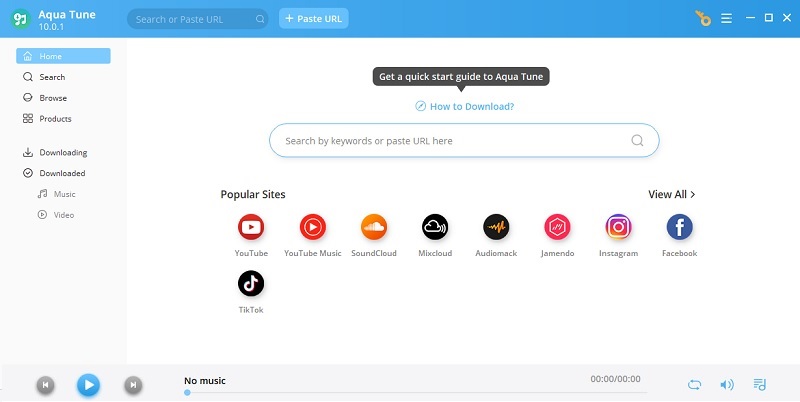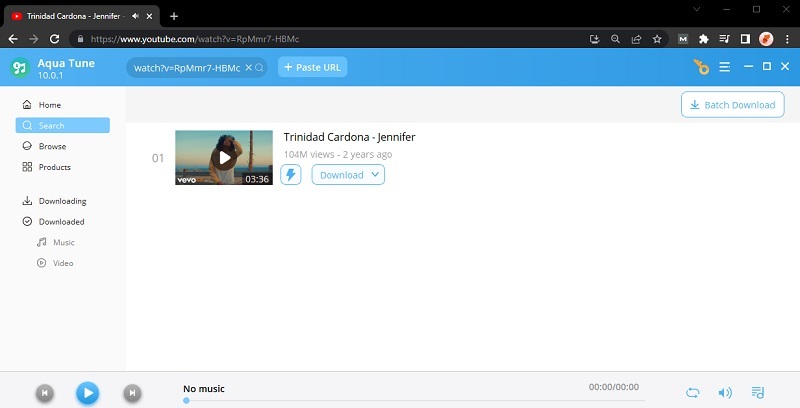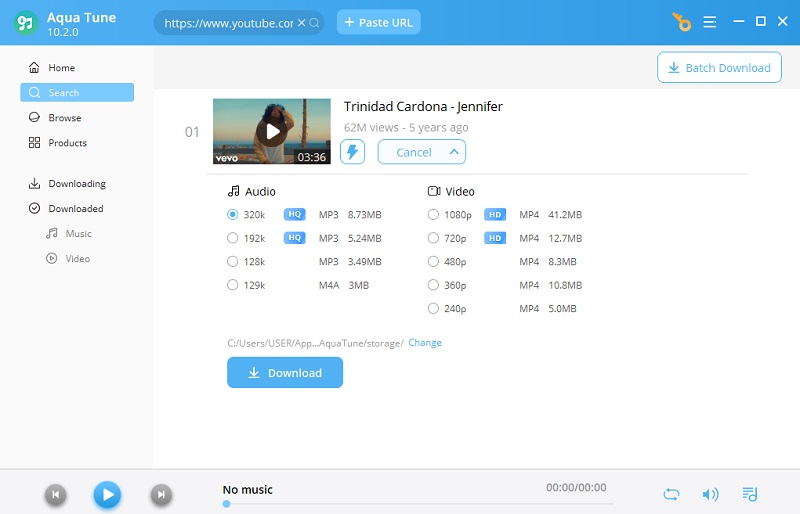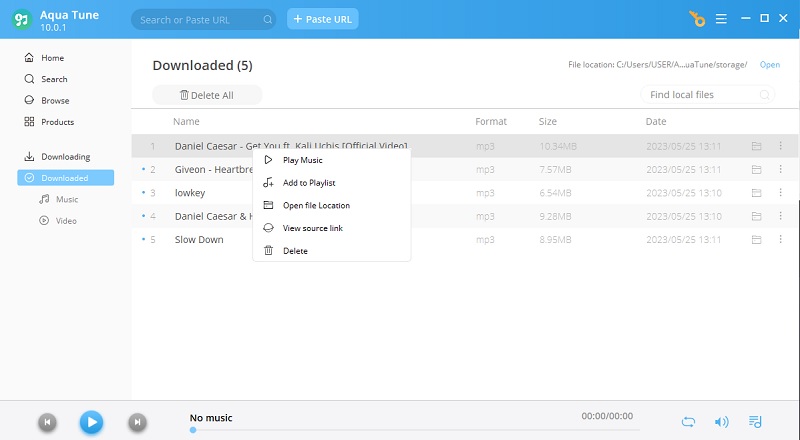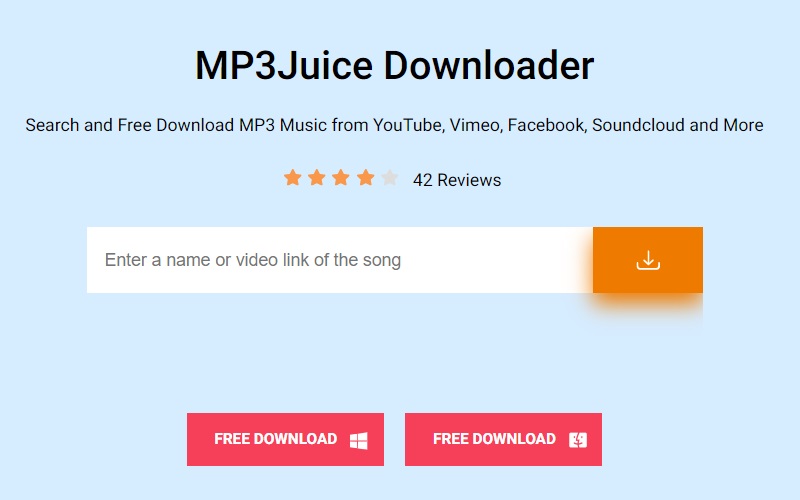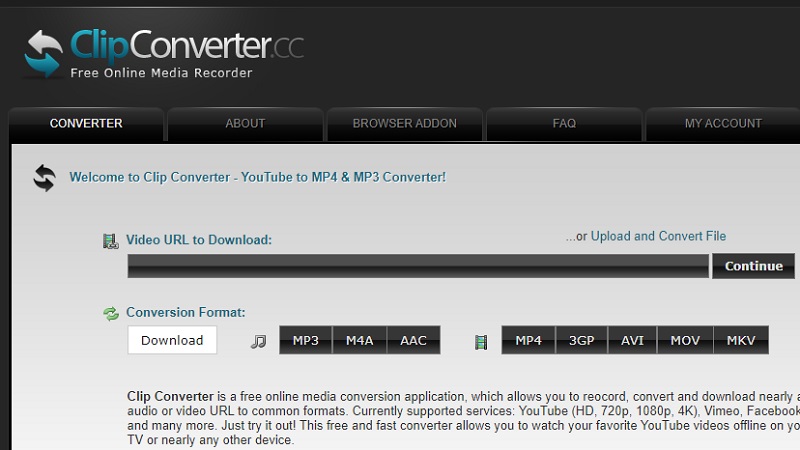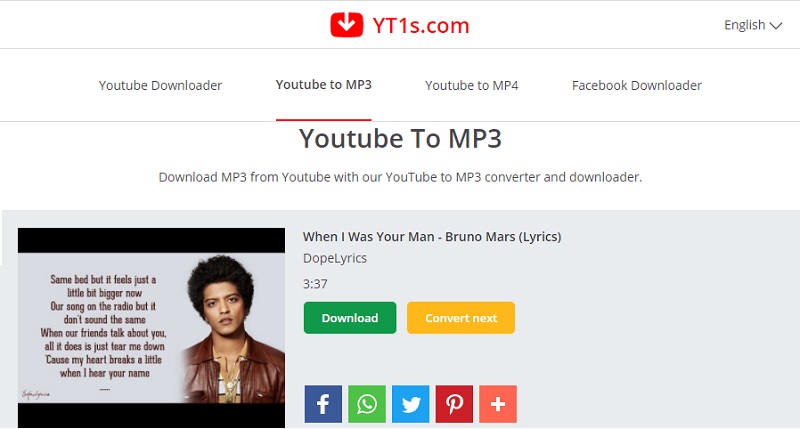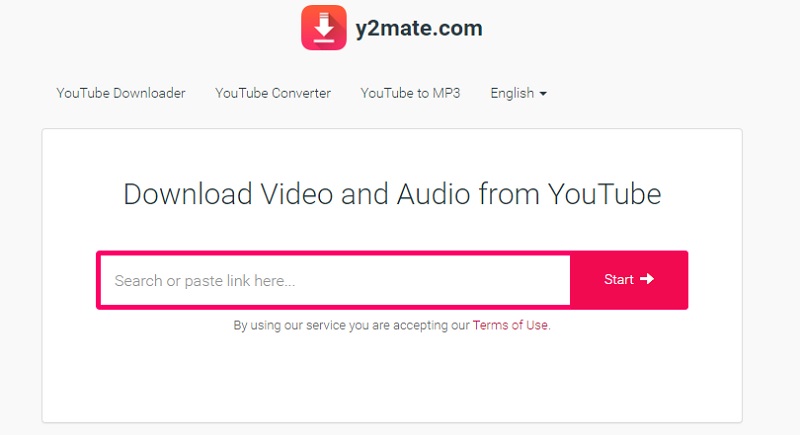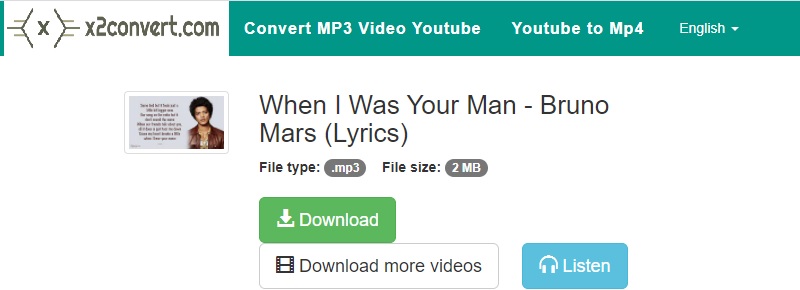Best Alternative to Convert YT music
Supported Sites: YouTube, Soundcloud, Audiomack, and other 1000+ video/music streaming sites.
YouTube always updates its servers; that's why a YT music converter not working error exists. But if you're looking for the most reliable software to do that, the Aqua Tune is the answer. The tool is a powerful music downloader and converts that YT music for up to 320 kbps quality. What's good about Aqua Tune is it has a built-in web browser. Using this allows you to save YouTube songs without leaving the program. Additionally, it adopts a multi-thread technology that uses all your network's bandwidth to accelerate the download speed. Besides, you can also download YouTube videos with this tool.
Try It Free
Step 1 Install the YT music Converter
The software is available for both Windows and Mac computers. So, click the "Download" button provided that suits your OS. Then, open the downloaded file to start installing it on your computer. After that, launch it to get familiarized with its interface.Step 2 Search YouTube Songs
After the installation, you can quickly open your browser (e.g Google Chrome) and launch YouTube. Search for any songs or music video that you want to convert to MP3. Play it first to check and copy the URL from the address bar.Step 3 Convert YT music
Next, go back to Aqua Tune to paste the copied YouTube link to the search bar provided. Click the "Plus" button near it to analyze the YouTube URL. Once the download list appears, choose the sound quality for the MP3 format and select the "Download" button to convert.Step 4 Play YT Song
Once the software successfully converted YouTube music, go to its "Downloaded" panel to find it. Right-clicking the file will show some options to play, access the output folder, or delete it. Double-clicking it will play the music immediately.Top Online YT music Converters You Can Try
Aside from computer software, web-based apps can also convert YouTube music and lyrics video to MP3 if the YouTube to MP3 is not working. The good thing about them is that you don't need to install any third-party files before using them. Also, most of them are free. Just expect that you won't get other advanced services compared to software like high-quality download.
1. MP3 Downloader
Supported Sites: YouTube, Audiomack, Mixcloud, and others.
If you're familiar with YTMP3, it is a popular and straightforward YT music converter. However, there are times this YouTube video converter is down, and YTMP3 is not working error occurs. So, it now has an online music downloader which is called MP3Juice Downloader. The web-based app is available to access several browsers such as Chrome, Safari, Firefox, etc. Additionally, the video converter tool can still download music in 128 kbps which is the standard and always good. Also, the download process is so quick that it only needs two clicks to save MP3 files.
2. ClipConverter
Supported Sites: YouTube, Vimeo, Facebook, and others.
Another free online file conversion tool that you can use if another YT music tool is not working is ClipConverter. The converting videos tool has a very straightforward UI interface that only needs the YouTube video URL to convert it. Aside from MP3, it can also convert your favorite YouTube videos to other audio formats, which are M4A and AAC. Plus, it has a browser add-on version available to Chrome if you want to install it. Lastly, ClipConverter is also capable of saving videos from other sites in MP4 quality.
3. YT1s
Supported Sites: YouTube and Facebook only.
YT1s is another fast and easy-to-use online tool that converts YT music with ease and greate solution if YouTube to MP3 is not working. It only requires up to 3 steps to ultimately save the YouTube music. Furthermore, it has a search bar that you can use to find a specific YouTube music video you need to convert. Another good thing about YT1s is that it lets you convert several YouTube clips to MP3 without any limit. Additionally, all saved and converted files are 100% safe and free from viruses.
4. Y2mate
Supported Sites: YouTube, Facebook, Dailymotion, Youku, and more.
Y2mate is like a duplicate of YTMP3 that can download videos. So you can also use this web-based downloader in case a YTMP3 not working error appears to fix YouTube. Like YTMP3, it can save YouTube videos with the output format MP3 and MP4. Additionally, you can free convert YouTube and select the HD quality for your audio from 128kbps, 256kbps, or 320kbps for a better listening experience. Also, the tool's interface can be changed to different languages such as English, Spanish, Filipino, Italian, and more, making it globally friendly. Furthermore, this YouTube to MP3 converters shows the file size of the YouTube music you want to download. This is convenient so you can check first if the file fits your computer storage.
5. X2Convert
Supported Sites: YouTube only.
Last but not least is X2Convert. The good thing about this online YouTube converter is its "Video Hot" section showing its users' trending downloads or searches. Furthermore, all of its services are free and lets you save YT music without a limit. Moreover, the free YouTube online converter is also available on smartphones. However, the tool only gives you the option to download one audio quality of the converted YouTube video.
Comparison of YT music Converters
| Software | Premium Version? | Ads? | Download from other sites? | Bulk Download |
|---|---|---|---|---|
| Aqua Tune | Yes | None | Yes | Yes |
| MP3Juice Downloader | Yes | None | Yes | No |
| ClipConverter | None | Annoying | Yes | No |
| YT1s | None | Annoying | Yes | No |
| Y2mate | None | Tolerable | Yes | No |
| X2Convert | Yes | Annoying | No | No |