YouTube Multi Downloader is popular because it lets users download multiple YouTube videos at once, which is especially useful for saving videos to watch offline. Moreover, this tool meets the needs of people who want to collect content from various sources quickly. However, some users look for other YouTube Multi Downloader alternatives due to concerns about video quality, download speed, and security risks. Furthermore, other tools might offer a better user experience or extra features, like downloading subtitles. Therefore, this article will review the best alternative for YouTube Multi Downloader. Specifically, we’ll look at options that address these issues and improve functionality.
On This Page
Aqua Clip
One of the best alternatives to YouTube Multi Downloader is Aqua Clip. This tool lets you queue up several YouTube videos and download them all at once with just a few clicks. It also has a handy feature for downloading entire YouTube playlists and channels. Unlike YouTube Multi Downloader, it includes a built-in browser, so you can download videos directly from the YouTube site without needing to copy and paste links. Besides, this YouTube video downloader allows you to save videos in various quality settings, including 720p, 1080p, 2K, and even 4K, as long as YouTube or the streaming platform supports it.
- Apart from YouTube videos, Aqua Clip also supports downloads from other popular platforms like Facebook, Instagram, Vimeo, and TikTok.
- It permits you to convert YouTube videos into high-fidelity audio at up to 320kbps.
- This YouTube playlist downloader is not yet available on the Linux operating system.
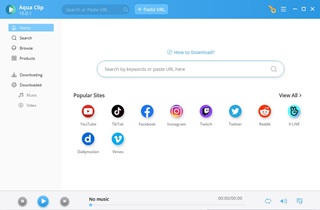
Loader.To
Another powerful YouTube Multi Downloader online alternative is Loader.To. This web-based tool lets you download complete YouTube playlists and videos in a wide range of resolutions, from 240p up to 4K. Compared to YouTube Multi Downloader, it offers a smoother and more intuitive interface since you can paste the YouTube URL and click download. Additionally, you can set the format you want for your downloads as it supports diverse file formats like MP3, MP4, WEBM, FLAC, and more.
- Loader.To is a free web-based service, so there's no software to download or install.
- It is also accessible to users on multiple devices, such as macOS, iOS, Windows, Android, and Linux.
- Download speeds can vary depending on the server load and the size of the videos.
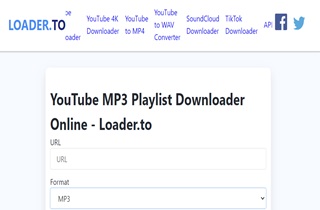
Keepv.id
There are several ways to download an entire YouTube playlist and Keepv.id is a valuable alternative to YouTube Multi Downloader for this task. This online tool entitles you to quickly and easily download YouTube playlists. All you need to do is paste the playlist link of your choice, and Keepv.id will initiate the download process for each video in the playlist. Furthermore, unlike YouTube Multi Downloader, this site similar to YouTube Multi Downloader shows all the available YouTube videos from the playlist. This feature enables you to choose which videos or music you want to download selectively.
- The tool supports over 100 popular websites, including Facebook, Twitter, Instagram, and Vimeo, offering broad compatibility.
- It is uncomplicated to navigate, making it simple for users to convert and download videos without needing technical skills.
- The website may have ads and pop-ups that can distract or lead to unwanted software.
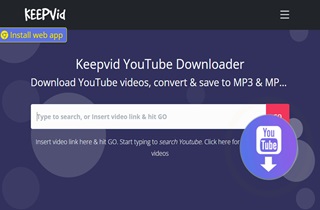
YouTubePlaylist.cc
YouTubePlaylist. cc, a website similar to YouTube Multi Downloader, offers a convenient way to download entire playlists and channels. You can easily grab the YouTube videos you want to download by simply entering multiple links. The website also provides clear instructions for batch downloading, making it a breeze to save them for offline viewing. Unlike YouTube Multi Downloader, it even allows you to download the available subtitles for each video, enhancing your viewing experience.
- In addition to downloading playlists, YouTubePlaylist.cc can also handle downloads of individual YouTube videos.
- The download speeds of this alternative tend to be faster than YouTube Multi Downloader.
- The website requires you to sign up for a paid membership to access higher-quality downloads or download more videos at any time.
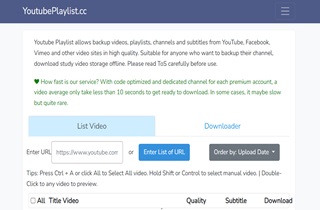
Free Online YouTube Downloader
Free Online YouTube Downloader is a robust YouTube Multi Donwloader alternative that boasts a clean user-friendly interface. The platform does not include any complex features, making it ideal for users who prefer a simple and straightforward video downloading experience. Though it lacks the batch download functionality of YouTube Multi Downloader, it compensates by providing extremely fast download speeds, even for high-resolution downloads.
- This alternative to YouTube Multi Downloader allows you to download without registering or creating an account.
- The tool's cross-compatibility feature will enable you to download from different devices, including mobile phones.
- Since it's a web-based tool, it mainly relies on the stability of the internet connection for a seamless experience.
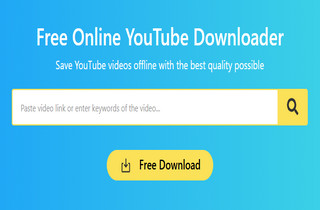
Catchvideo.net
CatchVideo is an excellent alternative to YouTube Multi Downloader, offering a range of useful features for downloading YouTube content. This free, web-based app allows you to download various YouTube videos smoothly. It supports downloading entire playlists or videos from specific YouTube channels, making it versatile for bulk content retrieval. CatchVideo’s flexible download options and a broader range of download formats make it a strong alternative to YouTube Multi Downloader, particularly for users seeking more control over video specifications.
- It has the ability to preview and select video resolutions (from 360p to 4K).
- This web-based app allows you to install addons on your Chrome or Firefox browser for a convenient download process.
- Pop-up advertisements are present throughout the main page of CatchVideo.
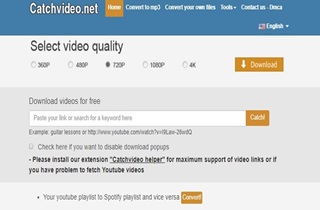
4K Video Downloader
If you are looking for another desktop solution, 4K Video Downloader is a strong alternative to YouTube Multi Downloader. With its high-resolution support and versatile features, users can download stunning 4K and even 8K videos. It also offers batch downloading, allowing users to save multiple videos or entire playlists at once efficiently. Moreover, the 4K Video Downloader supports various formats, including MP4,MKV, FLV, and other video file formats.
- The Smart Mode feature further enhances convenience, making it a powerful tool for managing and enjoying video content.
- It also permits users to extract audio tracks from videos as standalone MP3 files.
- Some users report occasional software bugs or crashes, particularly with large downloads or when using the tool for extended periods.
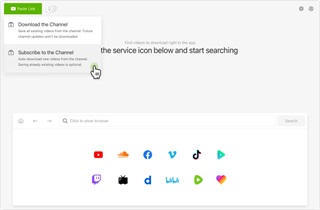
iTubeGo
iTubeGo Video Downloader is a comprehensive tool for downloading videos and audio from various platforms. It supports over 10,000+ websites, including YouTube, Facebook, Instagram, Dailymotion, TikTok, and more. Additionally, iTubeGo enables downloading videos in resolutions up to 8K, along with 4K, Full HD, and SD options. Besides, it preserves original video and audio quality during the download process. Furthermore, you can utilize this video downloader to download YouTube playlists without any hassle. Moreover, the tool includes an integrated browser that lets you search for videos directly within the app.
- It offers a password-protected folder to store downloaded content securely.
- The tool utilizes multi-threaded technology to accelerate download speeds.
- Platform updates (e.g., YouTube) can occasionally disrupt functionality until the software is updated.
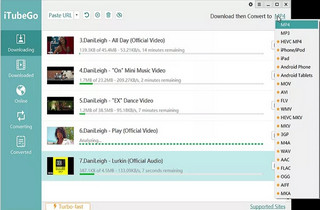
SnapDownloader
Another YouTube playlist downloader for Windows and macOS users is SnapDownloader. It supports downloading playlists up to 8K resolution, which is the best quality. Besides, this downloader allows you to download from over 9000 websites, including Facebook, Vimeo, YouTube, X (Twitter), and more. Apart from that, SnapDownloader supports various media file formats such as MP4, MP3, WMA, AAC, AVI, and more, which is useful when you want to convert YouTube playlists. Furthermore, you can queue multiple files for downloads simultaneously for less hassle.
- SnapDownloader has a scheduled download feature that allows you to set a date and time for automatic video downloads.
- Aside from regular videos, it also supports downloading 360° videos from YouTube.
- The free trial lasts only 48 hours, which may not allow users to fully evaluate all features before purchasing.
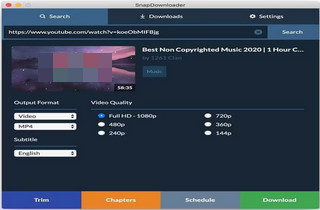
aTube Catcher
Another tool that can be an alternative to YouTube Multi Downloader is aTube Catcher. It allows you to save videos from many websites like Instagram, YouTube, Vimeo, Facebook, and Dailymotion. You simply paste the video link, choose the format and quality, and the software downloads it to your computer. You can also convert downloaded videos into formats such as MP4, AVI, MP3, WMV, and more. This feature ensures compatibility with various devices like smartphones, tablets, and gaming consoles. Like YouTube Multi Downloader, aTube Catcher supports downloading multiple videos simultaneously. This saves time when you have several videos to download at once.
- aTube Catcher lets you directly burn videos and audio files onto CDs, DVDs, or Blu-ray discs.
- Apart from the download feature, this tool also has screen recording capabilities, allowing you to record videos from your computer screen.
- It is ad-supported, which means that it contains bundled software.

FAQs About YouTube Multi Downloader Alternatives
What is a YouTube Multi Downloader alternative?
An alternative for YouTube Multi Downloader is a tool or application that provides similar functionality to YouTube Multi Downloader, allowing users to download multiple YouTube videos or playlists simultaneously. These alternatives often offer additional features, better quality options, or support for other video platforms.

Is it safe to use online alternatives for downloading YouTube videos?
While many online tools are safe, some can pose security risks, such as malware. Use well-reviewed and reputable YouTube video downloader tools to ensure safety, and avoid clicking on suspicious ads or links.

What is the top YouTube downloader available?
Finding the best YouTube downloader depends on your specific needs. Aqua Clip is considered one of the best YouTube downloaders. It allows for simultaneous downloads of multiple videos and playlists, offers various quality options, and features a built-in browser for added convenience.

New App - Movie Finder
Explore the Movies or TV Shows You Like
Tips in Choosing the Right YouTube Multi Downloader Alternative
- Identify Your Needs: Determine essential features such as batch downloading, format options, or high-resolution support.
- Check Compatibility: Ensure the alternative works with your operating system and devices, whether you need it for desktop, mobile, or web use.
- Consider Video Quality and Formats: Look for tools that offer a range of resolutions and formats (MP4, MP3) to suit your preferences.
- Evaluate User-Friendliness: Choose an alternative with an intuitive interface to make the downloading process easy.
- Review Security and Privacy: To protect your data and avoid malware, opt for tools with a good reputation and secure practices.

