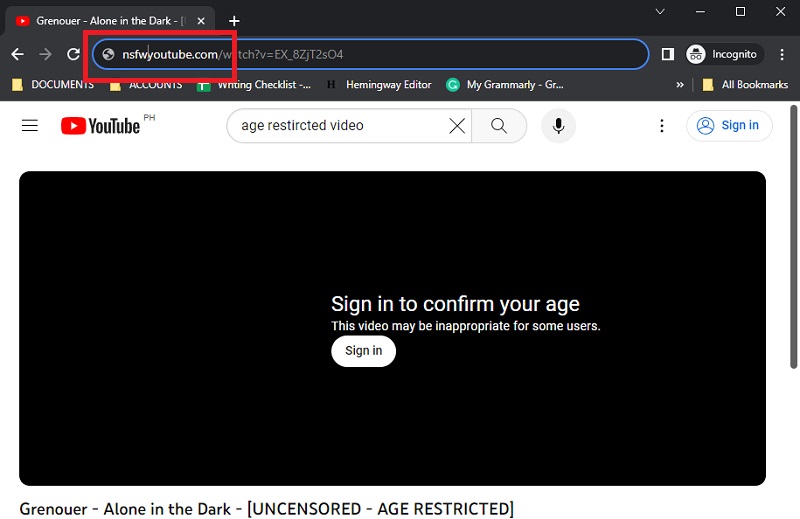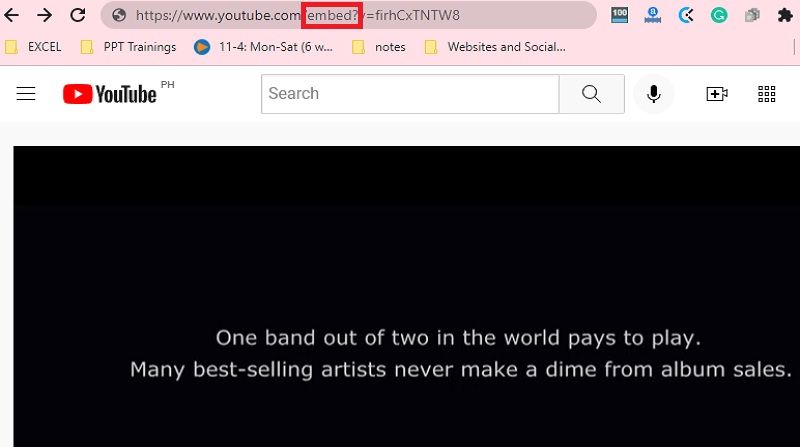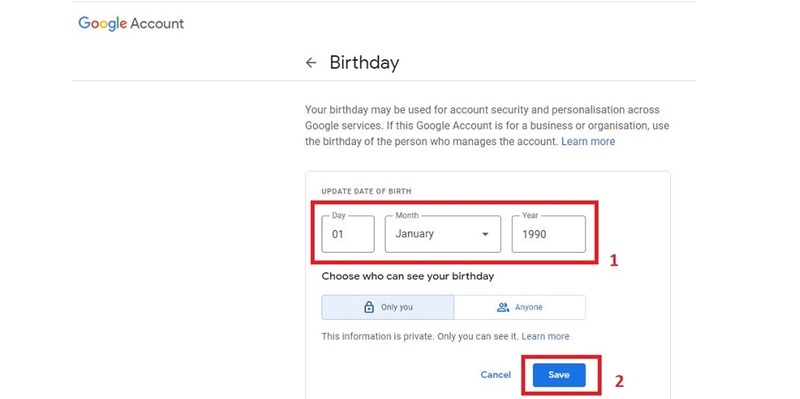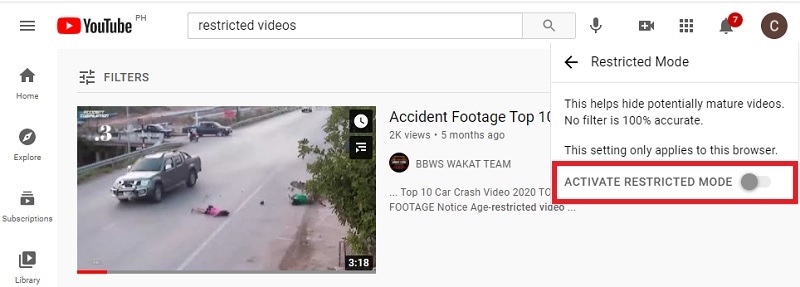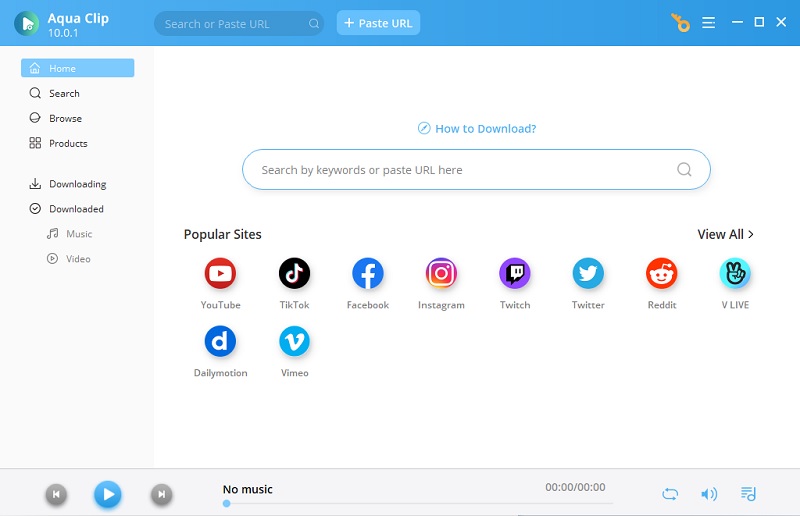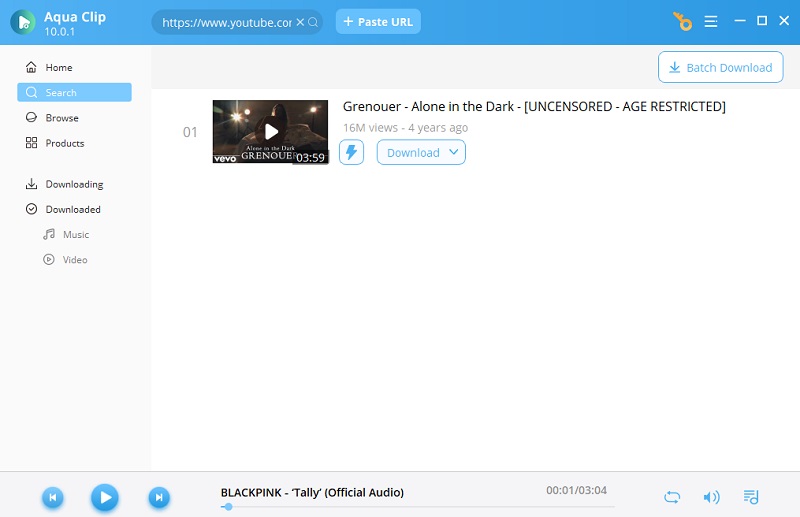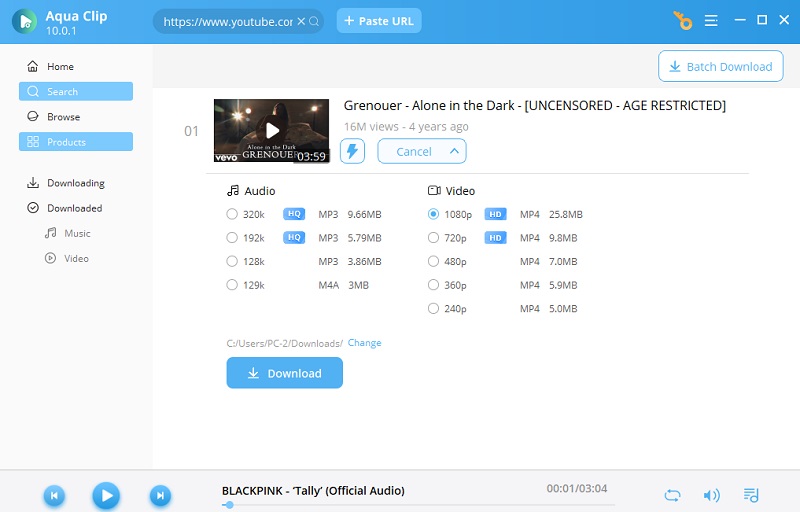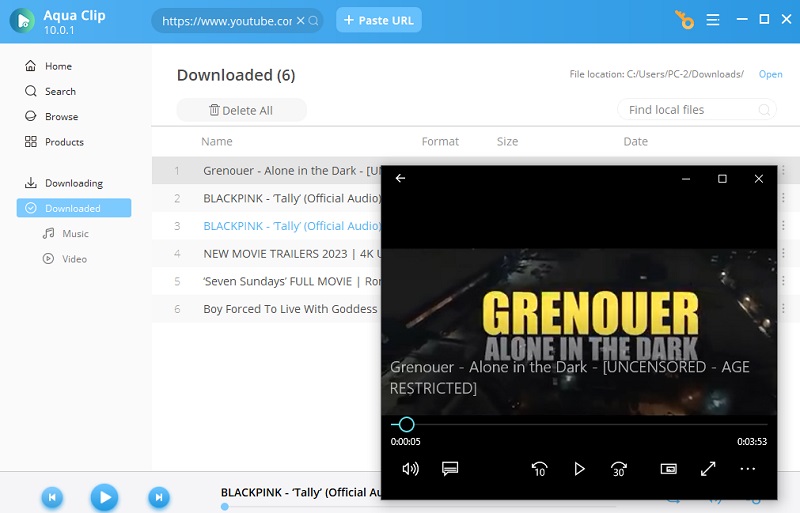What is YouTube Age Restriction?
YouTube age restriction is a policy that prevents young audiences from accessing a video that is not appropriate for their age. The age restriction is the typical type of guidance on the video streaming platform. Some example of these guidance are can't able to watch and download private YouTube videos in some region, and many more. Additionally, there are also country restrictions and more other constraints on this video-sharing website. When a video is age-restricted, viewers must sign in 18 years or older to view video content. Videos that the uploader proactively age-restricts are still subject to YouTube's Community Guidelines. If YouTube decides a video should be age-restricted, a permanent age restriction will be applied.
As a consequence, Google restricts users based on their Google Plus profile's age. You must go to the Google Plus site to add or change your date of birth so that YouTube considers you an adult. Hence, you will be forced to log in using your Gmail account as a confirmation. What if you have forgotten your password or your Gmail account has a date of birth issue? If you want to get and watch age restricted videos from YouTube without having to sign in to your account, here are a few options on how to bypass YouTube age restriction.
What Videos Are Age-Restricted on YouTube?
YouTube is a popular video-sharing platform that boasts millions of users and videos. However, not all videos on YouTube are suitable for all ages. YouTube has a policy of age restriction for videos that contain content that is not appropriate for all ages, such as violence, drug use, sexual themes, and offensive language. These videos are flagged by YouTube's algorithm, reported by users, and then reviewed by a human team to determine if they violate community guidelines. See the examples of YouTube age-restricted content below:
- A video that contains adults participating in dangerous activities such as handling explosives, skydiving without proper safety gear, or extreme sports with a high risk for injury or death may be age-restricted.
- Videos about harmful pranks seem so natural that the viewers can't tell the difference between real and fake.
- Videos that contain explicit sexual content, nudity, or sexually suggestive themes may also be age-restricted.
- Videos that contain graphic violence, gruesome scenes, or depictions of real-world violence may also be age-restricted on YouTube.
- A video with heavy use of offensive language or hate speech directed towards a particular group of people may also be age-restricted on YouTube.
How to Watch an Age Restricted YouTube Video
Method 1: Changing the URL
One way to watch an age-restricted YouTube video is by changing the video's URL. Replace "youtube.com" with "nsfwyoutube.com" in the URL; the video should play without age restrictions. However, remember that this method of downloading YouTube videos by changing URL doesn't work for all videos. Also, the NSFWYouTube website may display pop-up advertisements or try to install malware on your PC. Before trying this method, ensure your computer has the best adblocker and security software installed. This method can also help you watch private YouTube videos on your region or country.
Method 2: Hack the Restricted YouTube URL
The first way you can try to watch restricted YouTube videos without logging in is by hacking its URL. Many users have done this method, and it is recommended as a trick to help other users. It involves changing the address to the YouTube video in your address bar. Also, this won't take you away from the official website, YouTube. Changes to YouTube's age restriction system mean that this method has a chance to fail, but we will leave the guide below as it may be worth a try to disable restricted mode as it won't take too much effort to do.
User Guide:
- To begin, open your web browser and go to YouTube.
- On YouTube, look for the restricted video you wish to watch.
- Now, highlight the word "watch" and change it to "embed" and hit enter.
- Subsequent to that, you will be redirected to a new page where you can watch the YouTube age-restricted video.
Method 3: Verify Your Age Via Gmail
YouTube isn't allowed to be used by anybody under the age of 13. In reality, YouTube Kids is a separate app with material tailored to children under the age of 13. Furthermore, certain adult content on YouTube is only accessible to those aged 18 and up. You won't be allowed to watch some videos on your account if you don't fulfill the age restrictions for those films determined by the birthday you gave in your YouTube profile. In such a situation, you must verify your age by logging into your Gmail account. In such instances, we provide advice on how to watch an age-restricted YouTube video.
User Guide:
- Log in to your YouTube account first; then, click your avatar or image in the upper right corner of the YouTube site.
- You'll be routed to your Google account after clicking "Manage your Google Account."
- On the left panel of the website, click "Personal information" under "Options."
- Select "Birthdate" from the "Personal information" menu, then enter your birthday and click "Save."
Method 4: Disable YouTube Safety Mode
YouTube has a "Safety Mode," which is required to comply with YouTube's age restrictions, which prevent underage viewers from seeing NSFW (not safe for work) YouTube videos. Nonetheless, there is a technique to disable "Safety Mode," allowing you to YouTube age restriction bypass. The methods for turning off YouTube's age restriction are listed below.
User Guide:
- Go to the YouTube homepage in your browser.
- To turn off Safety Mode, go to the upper right corner of your screen and click your profile symbol.
- Then choose "Restricted Mode On" from the tool's drop-down menu.
- Select "Activate Restricted Mode On," and you'll be sent to a different page. To view restricted YouTube videos, make sure the "Activate Restricted Mode" option, ensure that the button is off.
Method 5: Download YouTube Video
Let's say your internet search leads you to a YouTube video with an age restriction. For research reasons, you must view or download it. However, you don't remember your YouTube login information, or you don't want to deal with the hassle of having to type in a few more things to have access to it. Bypassing age restrictions can be challenging, but worry no more—Aqua Clip can help solve your problem.
Aqua Clip is one of the best software that allows users to watch age-restricted YouTube videos. Users may download videos from over 1000 video-sharing sites, including Dailymotion, Facebook, Instagram, and others, in addition to YouTube. Furthermore, the program allows users to download 4k video from YouTube and up to 8K, which is ideal for large screens. The application also contains sophisticated functionality, such as the ability to add subtitles to YouTube videos that have been downloaded. Furthermore, it offers batch downloading, allowing users to save time by manually downloading a whole playlist. It also allows you to download YouTube videos from Safari as it is available for both Mac and Windows.
Try it for Free
The techniques for downloading restricted YouTube videos are listed below.
Step 1 Download and Install YT Downloader
To start, select any button provided above to download the software. Once downloaded, open the file installer and run it to finish all the prompts provided for the installation. Then, launch the tool to access the main interface of the tool.Step 2 Access Age-Restricted Videos
Open YouTube in your web browser after installing the program. From here, search for a restricted video you wish to download. Then, copy the link of the video you want to download from YouTube's search tab address. After you've copied the YouTube video's URL, return to the tool. Enter it into the search field, or just click the "Paste URL" option.Step 3 Download the YouTube Video
The tool will automatically analyze the video you are downloading, then click the "Download" button to access the tool's video quality. Then select the video quality you want. After that, tick the download button to store the YouTube video.Step 4 Play the YouTube Video
Wait until the software completes the downloading process; once done, click the "Downloaded" option of the tool. You will see the video you downloaded and double-click the YouTube video will play on the default media player.- High-speed video downloads
- Download HD-quality videos
- Before downloading, you can change the video's resolution
Frequently Asked Questions
Conclusion
In conclusion, YouTube's age restrictions are in place to protect younger audiences from inappropriate content. However, there are several ways to bypass these limitations for legitimate reasons, such as research or educational purposes. From modifying the URL and adjusting account settings to using reliable tools like Aqua Clip, users have multiple options to watch age-restricted videos. While these methods to bypass age-restricted can be helpful, using them responsibly and respecting YouTube's policies is essential. With the right approach, you can access the content you need while ensuring a safe browsing experience.