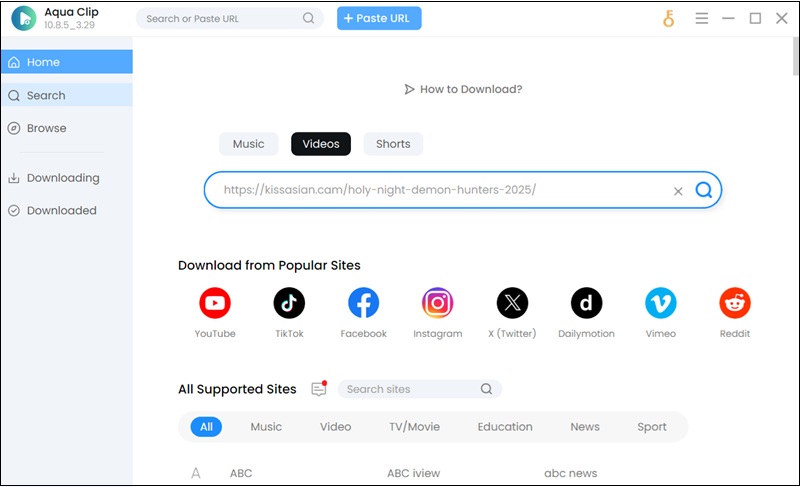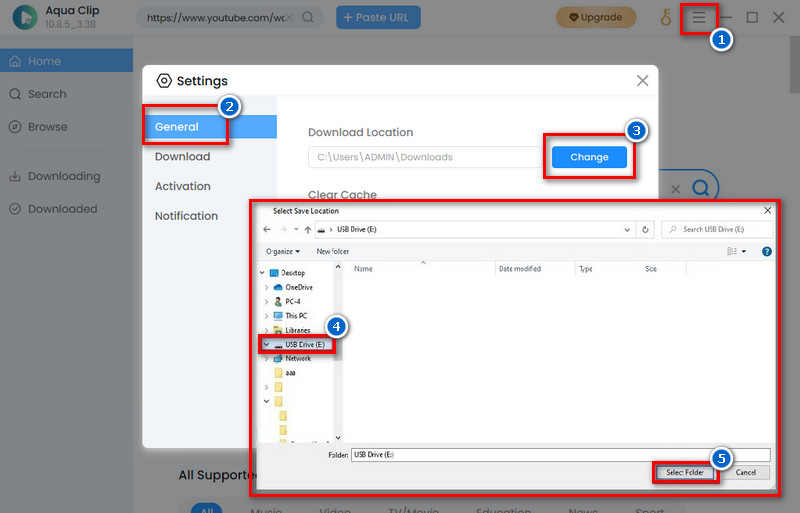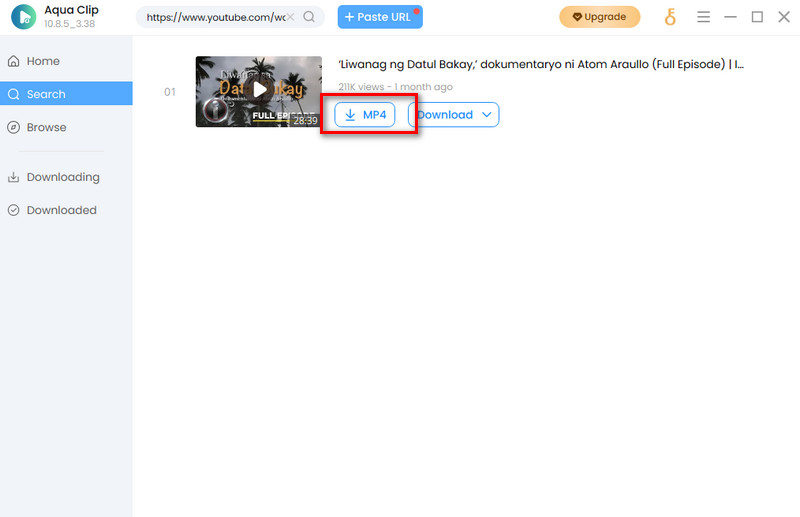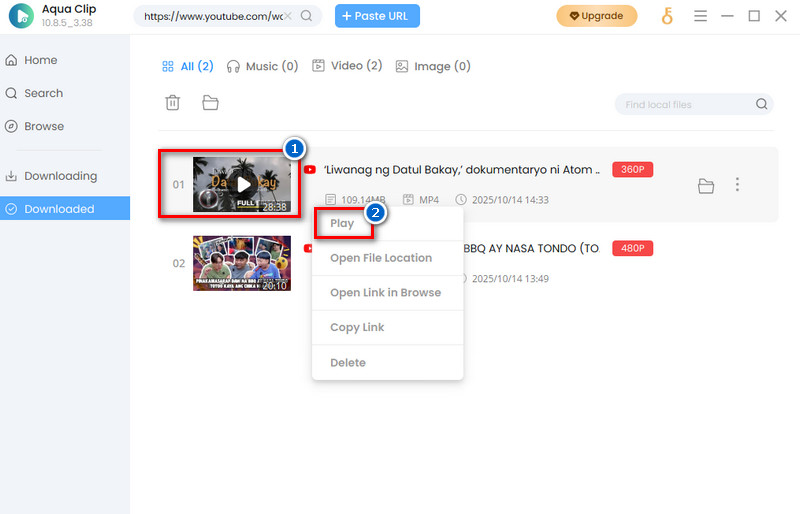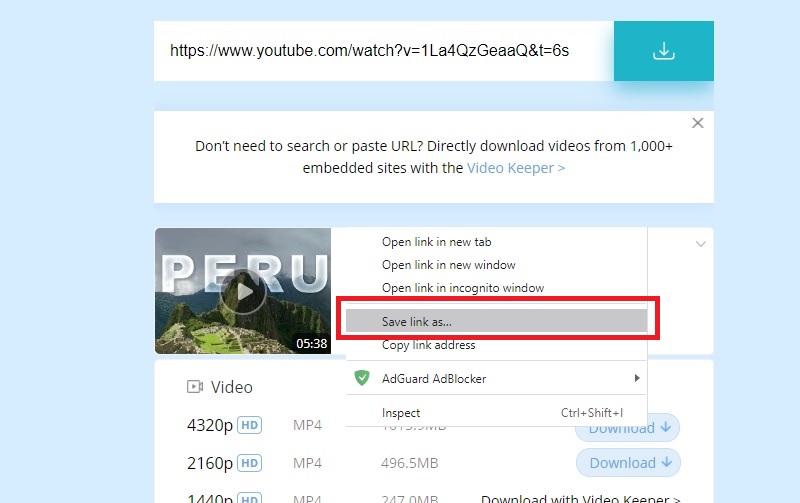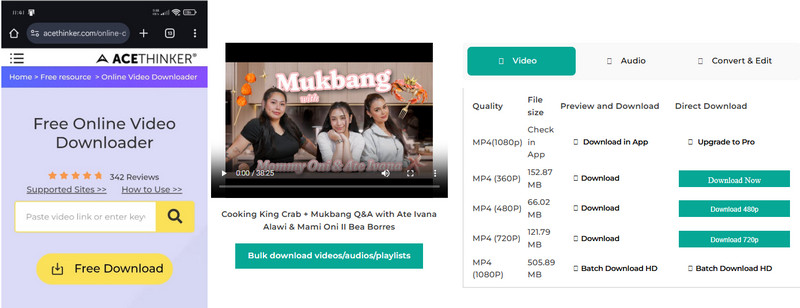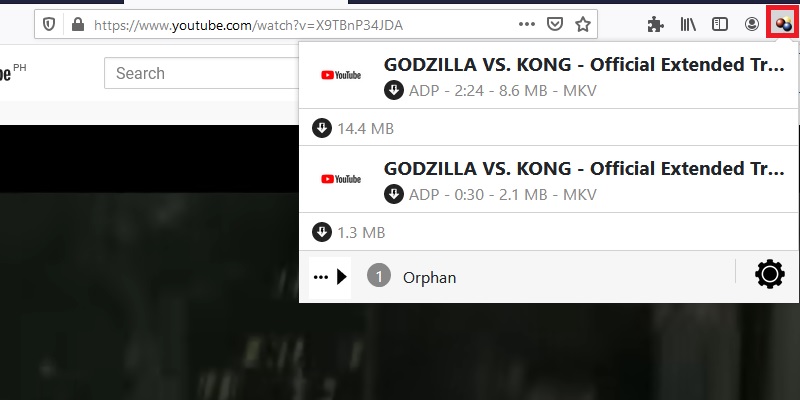Download Movies from YouTube to USB
Distinctive Feature: Aqua Clip boasts a multi-thread technology, and it accelerates the download speed 3x faster than others.
Supported Sites: 100+ including YouTube, Facebook, Vimeo, etc.
As mentioned above, YouTube contains lots of videos ranging from different genres. Usually, they also have long videos or even full movies here. In that case, we all can rely on Aqua Clip to grab those clips and save them to a USB directly. Also, it ensures to users to download 4k video from YouTube. Moreover, it has a built-in browser that you can use to search YouTube videos and download them simultaneously. That said, continue reading below to learn how to download video from YouTube to pendrive using this unique solution.
Download for Free
Refer to the steps below:
Step 1 Install YT Downloader
Click the "Download" button placed above to get the installer of the YouTube video downloader. Please open the file and follow the installation prompt of Aqua Clip save it on your Windows or Mac computer. Afterward, launch Aqua Clip to access its interface.Step 2 Set USB as Download Destination Folder
From its interface, hit the "Menu" button or the three lines found at the top-right corner and choose "Settings." Next, click "Change" to open your file explorer and select the USB Drive.Step 3 Download YouTube Videos to Pendrive
To do the process on how to save YouTube video to USB, open a web browser and visit YouTube. Then, search for the YouTube video or movie that you want to download and transfer to USB. Next, copy the link, then switch back to the URL downloader to click the "Plus" sign located above. Once the YouTube link is analyzed, hit the "MP4" button to download it.Step 4 Play YouTube Video
After Aqua Clip has finished downloading the YouTube video, go to its "Downloaded" panel to find it. Here, click the "Folder" icon next to the file name to open the output folder, which saved automatically on the USB folder. You can also start playing the file here to check. If you want to redo the process of download YouTube videos to USB flash drive, follow the steps above.- It can download videos and music from various websites.
- The download process is safe and secure.
- It is also available both Windows and macOS.
Save Video from YouTube to USB Online for Free
Distinctive Feature: The URL bar also acts as a search bar that you can use to search YouTube videos and download them simultaneously.
Supported Sites: 100+ including YouTube, Instagram, Dailymotion, etc.
If you don't want to install an extra file on your computer but still need to download a YouTube video, use AceThinker Free Online Video Downloader. Although it is only a web-based app, the YouTube to USB converter online free can even download YouTube HD videos for up to 720p. Likewise, the tool lets you save YouTube videos for free and without any limitations. Aside from the video, Free Online Video Downloader can convert it to MP3 if you only need the audio.
How to Copy YouTube Video to USB
- To begin with the process on how to download from YouTube to USB, go to YouTube and search for the video you wish to grab. Make sure to copy its URL.
- You can click the link located in the description above to open the YouTube to MP4 converter online. Next, paste the copied video link into the box provided and hit the "Download" button next to it.
- Once the link is analyzed, the download list will appear. Right-click the "Download" button next to your preferred quality. Choose "Save link as" to download it.
- After the tool downloads the YouTube video, open the download folder of your computer. Then, plug in the flash drive and let it be detected. Afterward, copy the video from the download folder and open the USB drive. Finally, paste it here, then transfer it completely.
Acquire YouTube Video to USB with Browser Extension
Distinctive Feature: The plug-in will not detect and download pop-up ad videos that appear on a page.
Supported Sites: 50+ including YouTube, Metacafe, Ustream, etc.
Video DownloadHelper lets you download YouTube videos even without leaving the main page of the site. It is possible because the browser extension is available for both Firefox and Chrome. In addition, a good thing about this Firefox video downloader is that it can also save other files like audio, images, and download YouTube to USB. Moreover, Video DownloadHelper has a premium version. It allows you to download and convert YouTube videos to other formats, including MP4. Therefore, follow the steps below to learn how to save YouTube videos using a browser plug-in.
How to Save a YouTube video to a Flash Drive
- To know how to download movies from YouTube to a USB, open Firefox and go to its extension store. Next, search Video DownloadHelper then click "Add to Firefox" to install the plug-in on the browser.
- Next, open a new tab to launch YouTube and play any video. While playing, click the extension icon found at the top-right corner of the browser. From here, choose the video quality and hit it to start downloading.
- Once finished, open your download folder and copy it. Then, plug in your USB to the computer and open its drive folder. Lastly, paste the copied YouTube video here and play it to check.
Comparison Chart
| Features | Aqua Clip | Free Online Video Downloader | Video DownloadHelper |
|---|---|---|---|
| Bulk Download | Yes | No | No |
| Output Format | MP4 and MP3 | MP4 and MP3 | MKV, WEBM, and others |
| Platform | Windows and Mac | Chrome, Firefox, Safari, etc. | Firefox |
| File size | 207 MB | N/A | 791.32 KB |
Conclusion
In conclusion, downloading YouTube videos to a USB drive can be a convenient way to access your favorite videos offline. Additionally, by using downloading tool software, online download tools, or browser extensions, you can easily transfer the videos onto your USB drive and enjoy them on any device with a USB port. However, just remember only to download videos that you have the right to access and use, and always follow copyright laws.