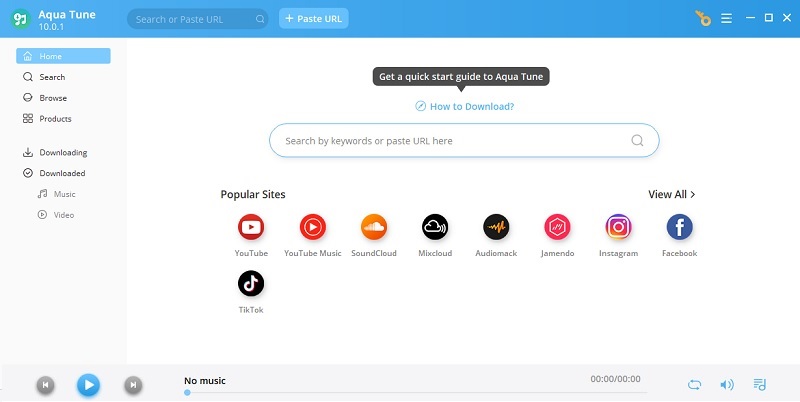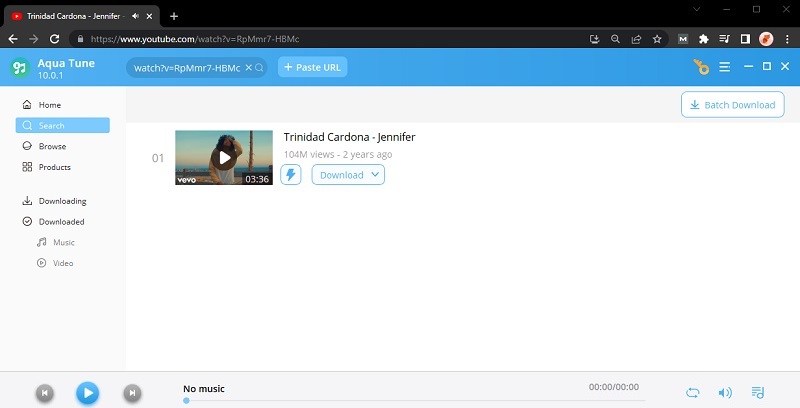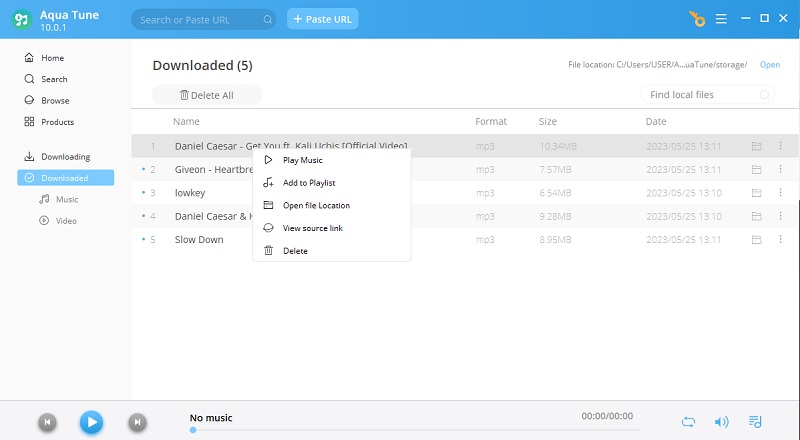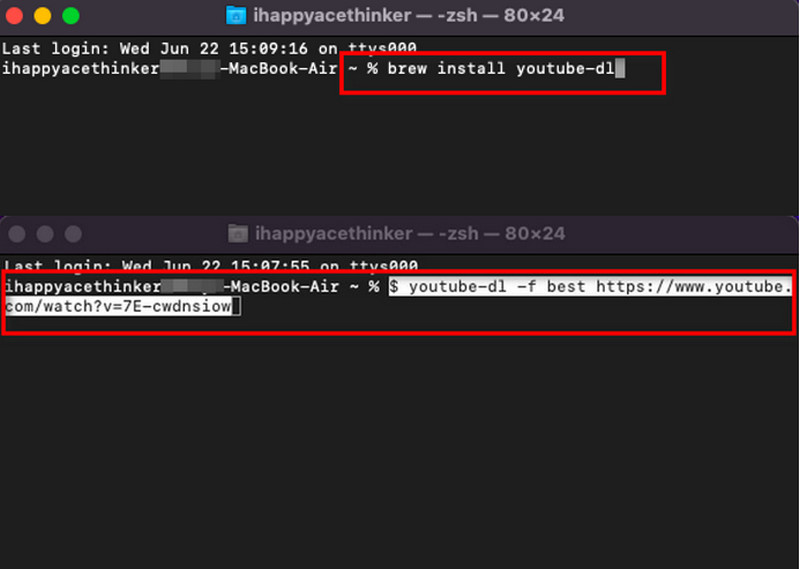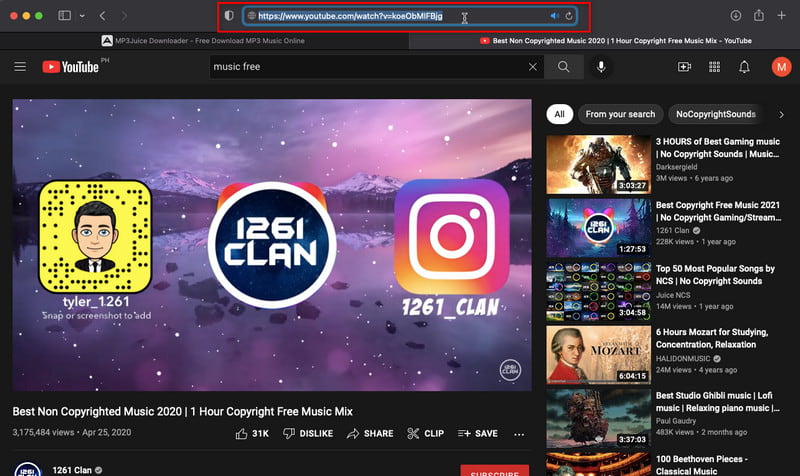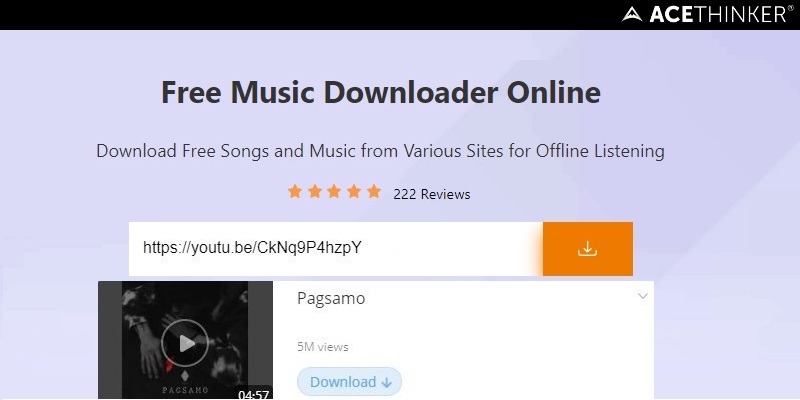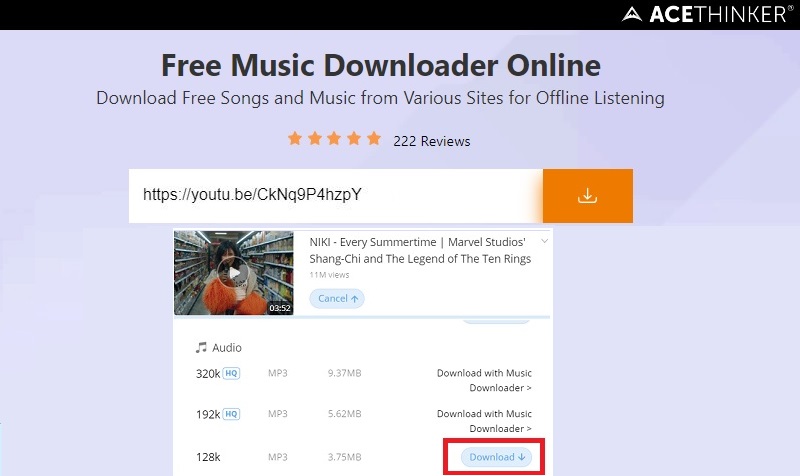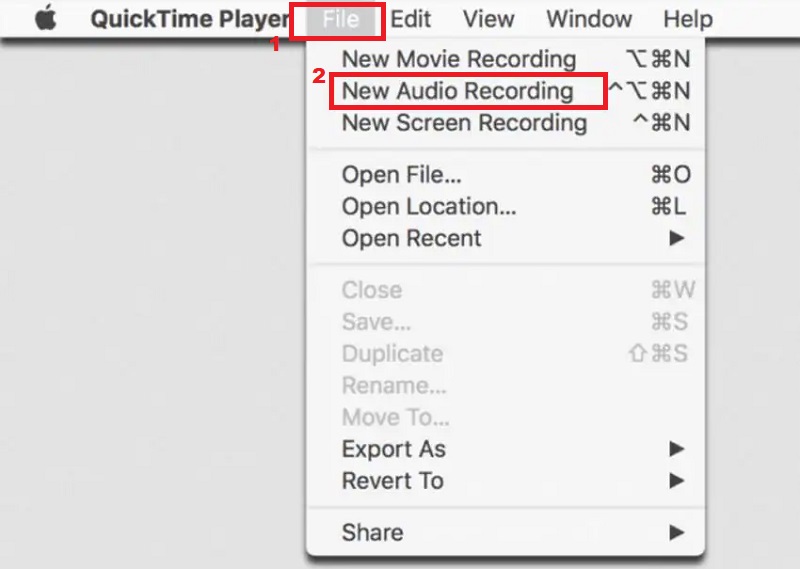Best Way to Download Music from YouTube to Mac
The best YouTube audio downloader Mac is by using Aqua Tune. This tool is designed and innovated to get any music files on the internet downloaded to your computer. You will adore this tool if you are a music lover or enthusiast. Its advanced technology can rip and get music files from over 1000 online music streaming services. In addition, you can download music files much faster with its multi-threading technology. You must set up an account and get a free trial for its music-downloading services. Apart from that, you can also use it to download YouTube videos in MP4 output format. Check its features below to analyze this tool further. After that, you can move to the next part to download YouTube audio.
Key Features:
- It can download any music, including Jazz, Country, Rap, Techno, Classical, Pop, and more.
- You can search using a keyword of a song.
- Users can directly get the music file using its URL.
- There is an option to download an entire music playlist.
- It comes with an inbuilt music player.
Try it for Free
Free Download
Windows 8/10/11
Secure Download
Free Download
Mac OS X 10.15 and above
Secure Download
Step 1 Download and Install Aqua Tune
The first guide to getting YouTube songs on your Mac device is downloading the Aqua Tune on your computer. Tap the download icon presented before this step. Then, run the file from your download folder to install the app thoroughly.Step 2 Get the URL
Next, copy the URL on the YouTube website. You can get any song you want and copy it on your clipboard. Paste the URL on the tool’s search bar to analyze and download music from link.Step 3 Download YT Music
Finally, hit the download button to prompt the music quality available for the URL and select the audio format. Hit the download button once more to download YouTube audio files. You can access the Downloaded tab to preview and play the song.Acquire Song from YouTube to Mac with VLC
VLC is an open-source multimedia program well-known for its outstanding playback capability. In reality, it can also help you Download YT video and convert it into MP3 FLAC, OGG, and other audio format. Since 2019, YouTube has continued to ruin VLC downloads with its methods. VLC must frequently modify the code on YouTube. It is also reliable if you want to download YouTube videos. Here's a quick guide to download YouTube audio with VLC.
User Guide:
- Start the VLC media player, then hit "Open Network." Then, take the link to the YouTube video and paste it into the new window that appears.
- Choose the complete YouTube video's URL by clicking "Location" and copying it. Be aware that if you're disturbed by YouTube, Version 3.0.14 cannot access the entire URL.
- Copy the URL of the location on a page in a web browser—Right-click on the YouTube video. Select "Save Video As" and choose a destination for the file.
- Click "Convert/Stream" and import your Downloaded YT video into the interface. Then, select an output format, such as "Audio - MP3", label the file with your desired name, and start downloading audio from YouTube on Mac.
Save Sound from YouTube Mac via YouTube-dl
YouTube-DL is an advanced download manager and YouTube music downloader mac that allows you to download audio and video from YouTube, Naver, and other sites. This method is only suitable for users who have mastered basic code technology. In addition, you can use it to download videos by also acquiring the YouTube video URL.
User Guide:
- Start the Terminal app and drag YouTubedl command-line program that you have installed into the Terminal.
- Copy the YouTube video link. Then, paste the link into terminal
- To rip audio from YouTube for Mac, press "Enter." That's how to download YouTube audio.
Download YouTube Audio Mac Without Any Software
The methods mentioned above to download YT audio and the Mac audio converter have some limitations. Some are pretty complicated for users, whereas others are not safe. But don't worry; we will now reveal the best YouTube video to audio downloader Mac. Free Music Downloader Online is a great site to download MP3 songs for free. To download the MP3 songs for free, you don't need to register or sign up. This online music downloading tool is compatible with all major web browsers, including Chrome, Firefox Safari, Opera, Opera, Microsoft Edge, and Safari. You can easily download MP3s from any website in just a few clicks and then enjoy them offline.
Salient Features
- This online YouTube audio downloader is 100% free to download YouTube audio.
- Download free MP3 songs from any website on the internet, including YouTube.
- MP3Juice downloader lets you extract MP3 audio from online videos.
- Sign-up or registration is not needed.
- It is 100% virus-free and provides faster downloads than any other online tool.
Step 1 Copy the MP3 URL
In the first step, you must navigate to the YouTube song page you want to download and copy the URL from the browser's address bar.Step 2 Paste the MP3 URL
Now, open the AceThinker MP3Juice Downloader webpage and paste the copied song URL into the search box. Next, click the Download button to find the available MP3s for the particular link.Step 3 Download MP3 to Mac
In the last step, click Download from the given option and get the MP3 file downloaded on your computer. Then select from the options your preferred quality and then hit the Download button again to start the download YouTube audio process. After the process, you can check the downloaded YouTube video on your downloaded files.Extract Audio from YouTube to Mac
Another way to rip audio from YouTube on Mac is using the built-in media player, the QuickTime Player. This software is a versatile player that allows users to do editing, record, and conversion of multimedia files across various platforms. You can use it to directly extract audio if your YouTube not working Safari, and you cannot download at all. Moreover, it has an "Audio Recording" feature to record YouTube audio. See the steps below to know how to download YouTube audio.
User Guide:
- First, open YouTube and look for the music you want to record. Next, open the QuickTime Player, and on the "File" menu and from the submenu, select the "New Audio Recording" option.
- When the recording interface pops out, click the drop-down button beside the recording icon. With it, you can select a microphone and quality level and adjust the volume.
- Now, click the "Record" button to record YouTube audio immediately. Once finished, tap the "Stop" button. Lastly, to save the recorded audio, navigate to the "File" menu and tap the "Save" button to export it. After that, you can convert YouTube audio to any audio format of your choice.
Frequently Asked Questions
To Conclude
In this article, we've explained how to download YouTube music on Mac differently. You can try them individually until you find the best downloader that meets your expectations. But we believe the best and easiest tool you should use is the AceThinker MP3Juice Downloader. This dedicated program lets you extract multiple YouTube audio files simultaneously without losing quality.