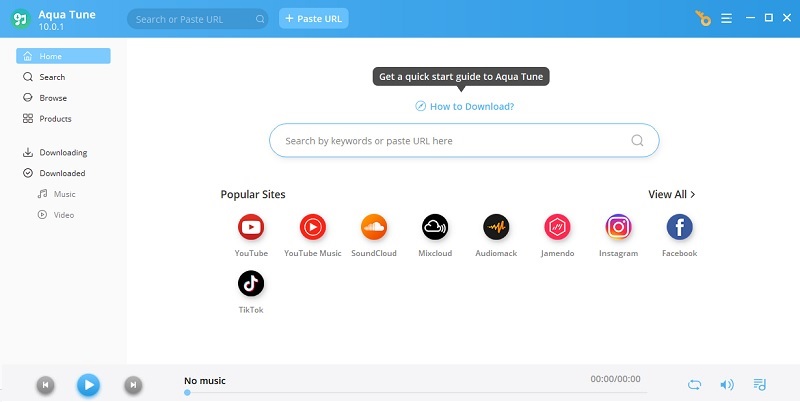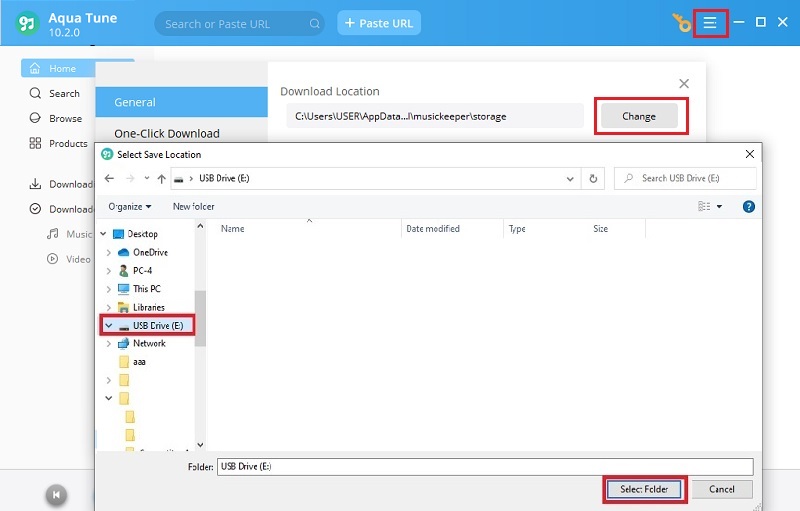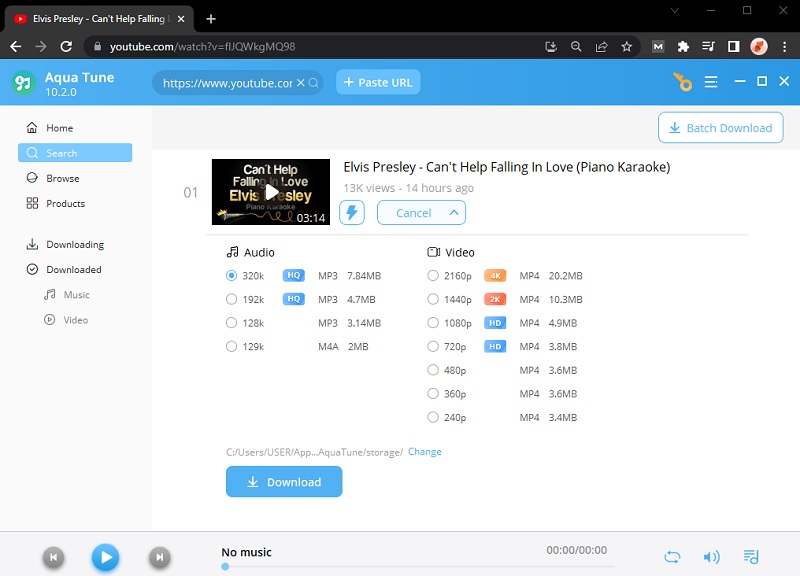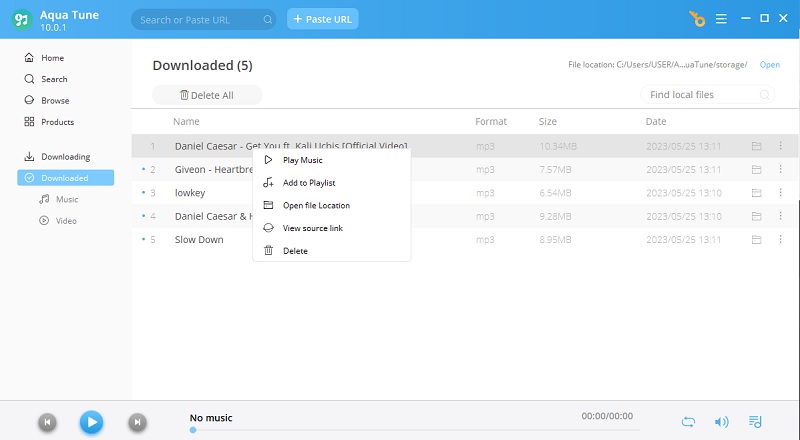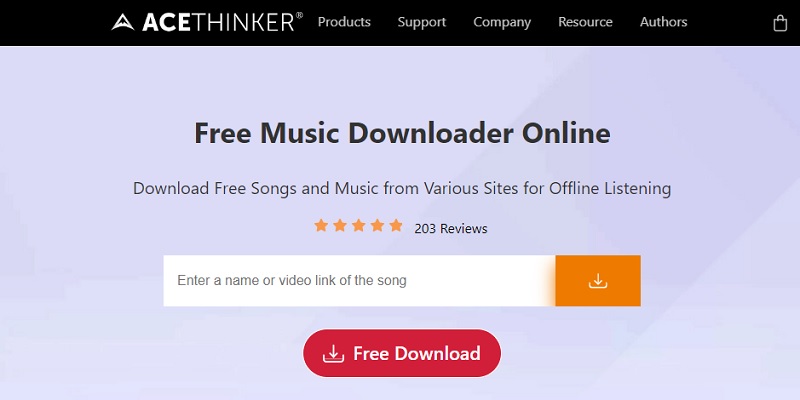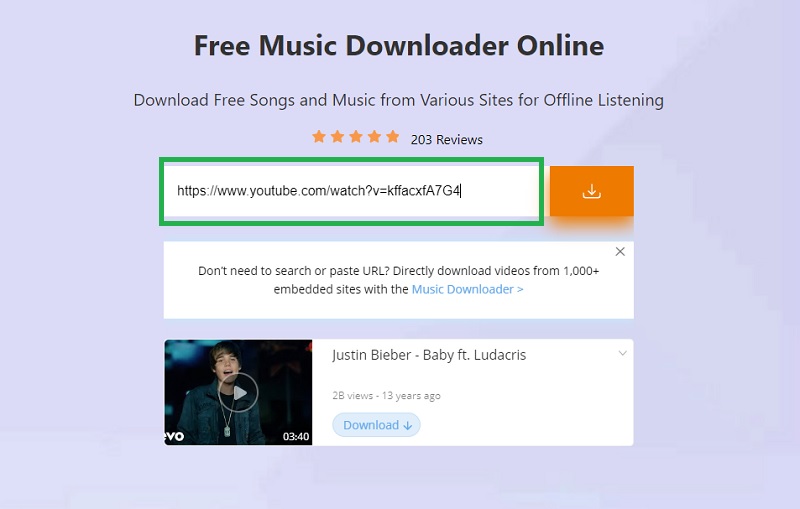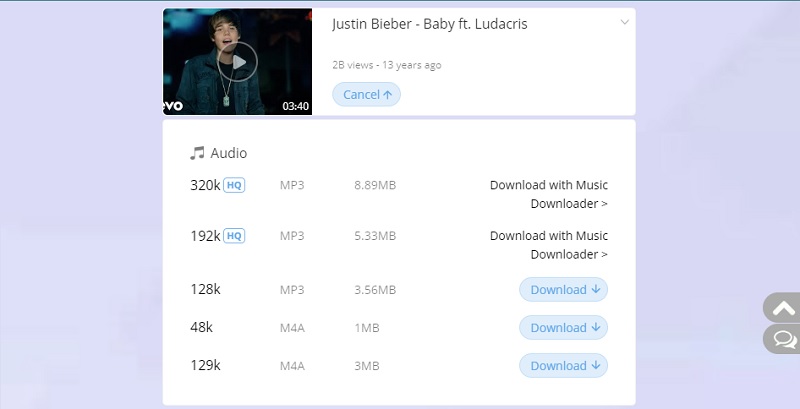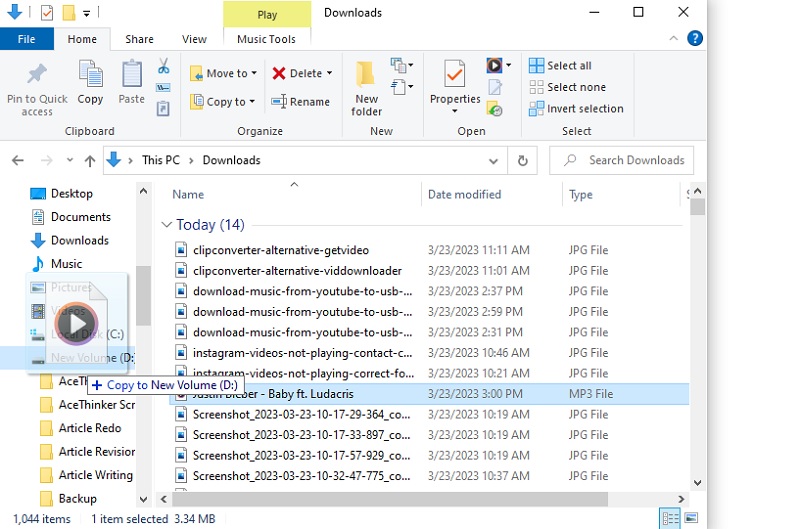How to Download Music from YouTube to USB
User Friendliness: It has a built-in browser that you can use to search and download YouTube music tracks them without leaving its interface.
Aqua Tune is an all-in-one and comprehensive YouTube music downloader for offline use. It can download YouTube music using several ways, like getting the video or song URL or using its browser. Aqua Tune can claim the best YouTube song downloader since it lets you easily save all songs in a YouTube playlist. The download speed is 3x faster than others due to its multi-threading technology. Furthermore, it ensures you'll get the best audio quality as it supports up to 320 kbps for the best listening experience. Apart from YouTube premium subscription, you can also save audio files from Apple Music, Spotify, and more. Follow the steps and learn how to download music to a USB drive from YouTube.
Try it for Free
Step 1 Set Up the YouTube Song Downloader
Before we start transfer music from YouTube to USB, acquire the file installer of the software first by hitting the right version of the "Download" buttons above. Open the installer, then stick to the prompt to save it on your computer. After that, launch it on your Windows or Mac computer, and an interface will appear like the one below.Step 2 Make USB as Default Output Folder
Ensure you have already plugged in your USB before proceeding to this step. If so, hit the "3 lines" or the menu button and select "Settings" from the list. Here, hit the "Change" button to open your file explorer and select the USB Drive as the destination folder. After that, you may change the output format depending on your liking.Step 3 Save Songs from YouTube to USB
Open your web browser and visit YouTube. Find the song or YouTube music video you want to get, then copy its URL. Go back to Aqua Tune and click the "Plus" button to paste it. Next, hit the "More" button, go to the "Audio" option, and choose the quality. Click on the "Download" button to download YouTube music.Step 4 Play YouTube Music
After a few moments, the YouTube video will be converted to MP3 automatically. Go to the "Downloaded" panel to find it there. Right-click the song and select "Open File Location," it will launch the file explorer. Then, transfer the downloaded YouTube music on your USB. Also, you can play the downloaded YouTube music files first. That's how you save YouTube music tp USB with Aqua Tune.How to Save YouTube YouTube Music Songs on USB?
User Friendliness: This YouTube song converter to USB contains a search bar that users can use to convert and download music files.
Are you tired of installing computer applications just to acquire videos online? Then, use AceThinker Free Music Downloader Online. This online tool can capture and save songs for free from various music streaming services. With this tool, you can download music to USB from YouTube and store it on your computer. When you save the downloaded YouTube music on your computer, you can share it to your USB hard drives. It offers five times faster download speed compared to its counterparts. You can also save the music files to the highest quality possible, which is 320Kbps. This tool is accessible from any browser, including Chrome, Opera Mini, Safari, Firefox, Microsoft Edge, and more. Moreover, its process is quick and easy to download YouTube music to USB. It uses a copy-paste method where users can add the link to its search bar and analyze the URL of the YouTube video to easily save audio files.
Step 1 Access the Music Downloader Online
What needs to be done first is to access the YouTube music converter to USB flash drive, which is the AceThinker Free Music Downloader Online on your web browsers. You can tap the direct link in this article to automatically access the tool. Then, you will be prompted on its main interface.Step 2 Copy the URL From YouTube
Afterward, get the link from your YouTube and paste it on your device. Analyze the URL by clicking the download icon. The video will be presented on its interface. Hit the Download button to check the list of video qualities and audio format.Step 3 Download the Music
The subsequent step is to download songs for free. Select from the list of download selections on the music converter and downloader. Choose the highest quality and wait until the YouTube music files are completely downloaded.Step 4 Transfer Music to USB
Finally, save the downloaded music on your device. You can preview the music on your computer to check if the file is fine and no errors with it. Also, you can transfer the downloaded YouTube music on your USB flash drive by connecting the drive to your computer. Copy and paste it on a USB flash drive to transfer the YouTube music to USB drive folder. That's how you easily download YouTube songs with an online tool.Frequently Ask Questions and Conclusion
That's it. We have unveiled the proper process on how to save songs in Pendrive from YouTube. We have collected two solutions to perform the process. It is for you to choose and find out which one is suitable for your taste. You can use AceThinker Aqua Tune if you want to experience the pro version of downloading YouTube music playlists on your computer. Alternatively, AceThinker Free Music Downloader Online is a suitable alternative to use when you need to download music files on your web browsers. If you want to know more about downloading music files and transferring them on USB flash drive, you can check the frequently asked questions below.