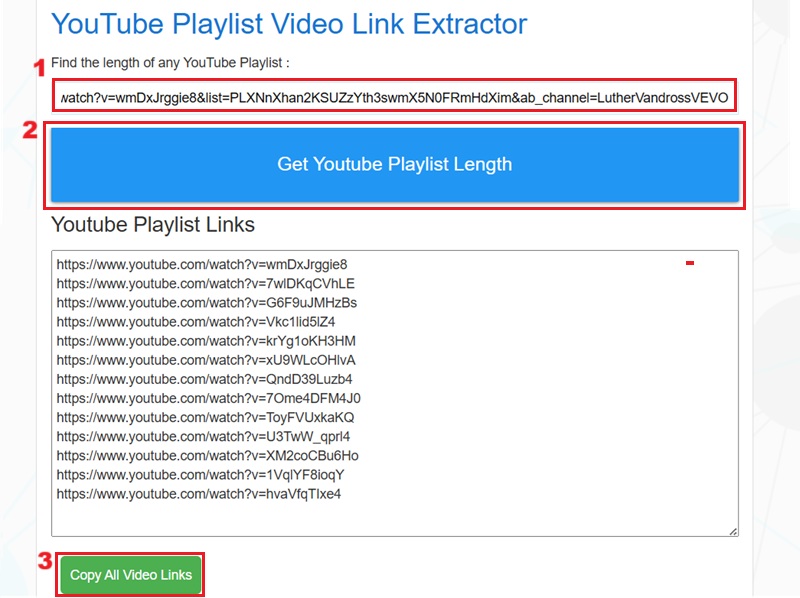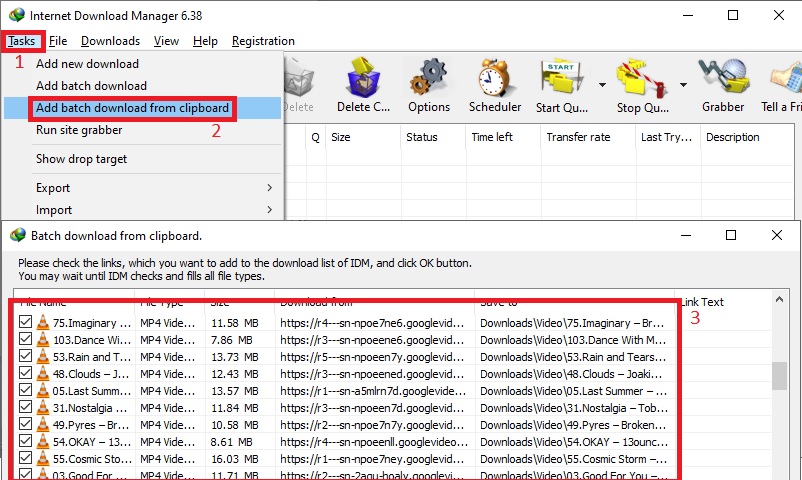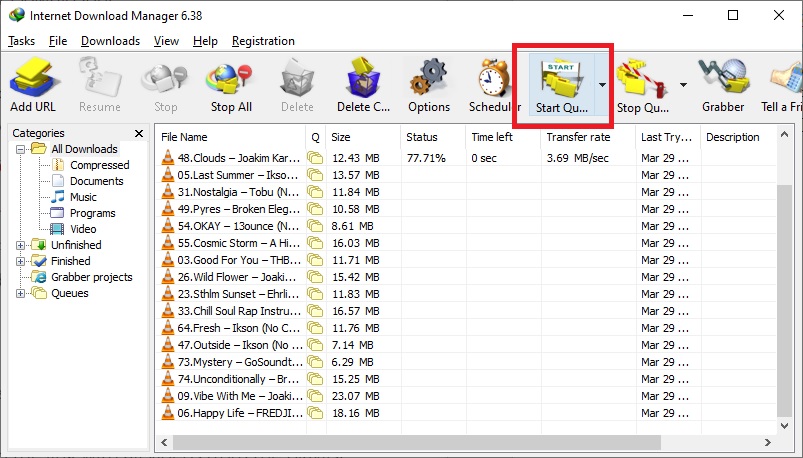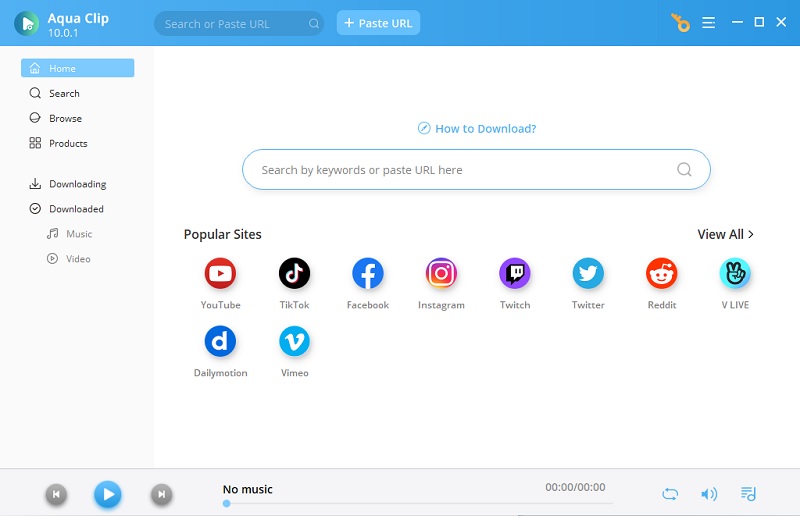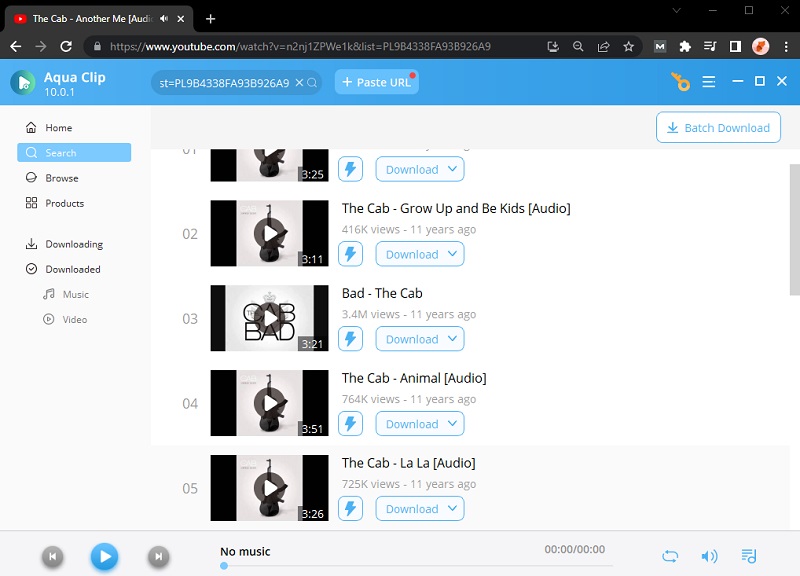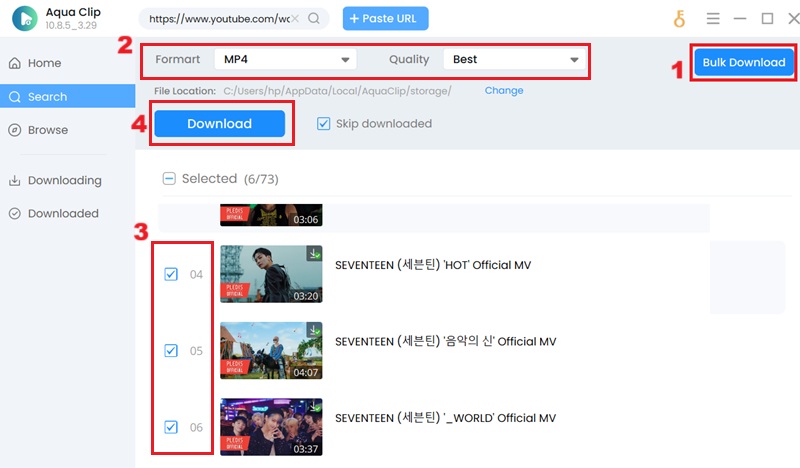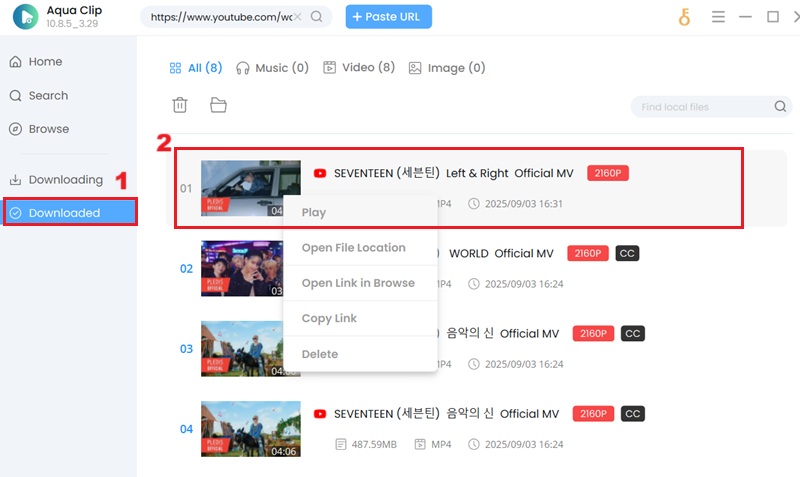Is It Legal to Download a YouTube Playlist Utilizing IDM?
Before you download YouTube playlists with IDM, it's important to understand the legal side. YouTube's terms of service clearly say that users are not allowed to download videos or playlists directly from the platform unless a download option is officially provided. This means that saving videos using third-party tools, such as IDM, may violate YouTube's rules.
Also, many videos on YouTube are protected by copyright. Downloading and sharing them without permission could lead to copyright issues. To stay safe, it's best only to download content that is your own, in the public domain, or available with a clear download license. Always respect the creators' rights and use IDM responsibly for personal, offline use only.
How to Download YouTube Playlist with IDM
Internet Download Manager (IDM) is a medium that enables users to increase the download speed by up to five times faster. The tool lets users control the download process by pausing and resuming. In line with this, IDM has a feature that repairs the broken and resumes interrupted downloads due to network issues or unexpected power outages. Multiple browsers, including Microsoft Edge, Google Chrome, Opera, Mozilla Firefox, etc., are compatible with the program. The problem is that IDM isn't a video downloader. Although technically speaking, it won't save the file in your download folder, and it will just speed up the download. In addition to IDM, you may also utilize a third-party downloader to Download YT playlists swiftly. You may also pair it with the best YouTube streaming software for the most efficient work with video content.
Step 1 Copy All Video Links
First, access a multi-downloader online tool to save YouTube playlists like the YouTube Playlist Video Link Extractor. Afterward, go to YouTube, search for the playlist you want to download, and copy the link from the browser's address bar. Paste the link you copied from the online tool, then scroll down and click the "Copy All Video Links."
Step 2 Download YouTube Playlists with IDM
Open the IDM and on the upper left corner of the tool, hit the "Tasks" button and select the "Add batch download from the clipboard." From here, a new window will appear displaying the available download list. Tick all the boxes beside the video's title, or you can tick the boxes of any video you want to download.
Step 3 Access and Play the Downloaded YouTube Videos
After you select the video, hit the "Start Queue" button on the right upper side of the tool to save them all. Once done, move to your computer's target folder to find your chosen videos on the YouTube playlist. You can access and play any video you want to watch.
Alternative Way to Download YouTube Playlist Videos
Supported Sites: YouTube, Facebook, Twitch, and more than 1000 video streaming websites.
Suppose IDM is not working, or the IDM’s downloading process is too complicated for you. The better and easier method to grab a Youtube playlist faster is to use Aqua Clip. This YouTube playlist downloader is equipped with a multi-thread technology that makes your downloading process at the fastest possible speed. This technology utilizes all the bandwidth of your network connection and focuses it on the download process. Besides, the tool lets you download the videos on a channel, or you can enable the batch download feature where you can queue as many videos as you want. Another good thing about this software is that you can pause and resume the process.
Try It Free
Step 1 Install the YouTube Playlist Downloader
First, hit any download button above to save the tool on your Windows or Mac computer. Launch the file installer and finish the installation by following the simple guide. After that, you can access the Aqua Clip.
Step 2 Search YouTube Playlist
From here, open your web browser and go to YouTube. Search the playlist you want to save and copy the YouTube playlist's URL at the browser's address bar. Subsequently, switch back to Aqua Clip and paste the URL on the search bar or simply click the "Past URL" button on the upper left side of the tool to download video from URL.
Step 3 Download YouTube Playlist
The playlist link will be analyzed and show the video result automatically. After that, you can click the "Bulk Download" to access the download option. Then, it will display a menu with the "Video" options, allowing you to select your desired quality output. From here, hit the download option to save the playlist.
Step 4 Play the YouTube Playlist
The download time will vary depending on how many videos you have downloaded simultaneously. Once the download process is finished, they will be saved to the "Downloaded" panel of the Aqua Clip. Afterward, click it to find all the videos you grabbed, then right-click one of them and click "Play," and the video will play on your default media player.- Aqua Clip has also a built-in browser that lets you search, play, or Download YT playlists without leaving its interface.
- The software enables you to Download YT videos for up to 4K quality.
- The bulk download is unavailable on its free trial version.
Conclusion
IDM is a good option to download videos simultaneously with a faster-downloading speed. This program can likewise be used to restore broken links and extract the files associated with them. Unfortunately, due to YouTube's update of terms and policies, downloading videos with its platform is a hard thing to perform. That's what AceThinker Aqua Clip innovated in its function. This tool contains an option to download 10+ videos in one process. If you have more useful suggestions on how to download videos using IDM or another alternative tool, comment below to express your thoughts and ideas.
- Save an entire playlist or channel for offline viewing.
- Download high-quality videos up to 4K.
- Grab the subtitle for every video.