-
Multimedia
-
Doc & Utility Tools
- Professional Users
- Edit PDF
- Convert PDF
- Create PDF
- Annotate PDF
- Combine PDF
-
HowTos
-
Free AI Tools
-
More Free Tools
-
Support
-
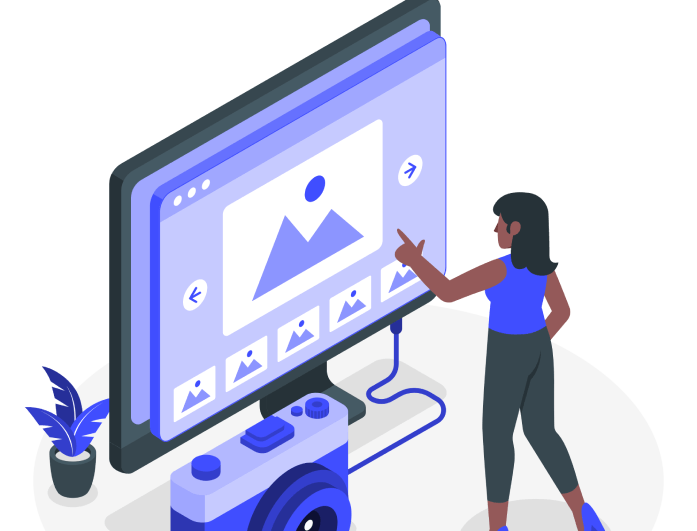
Our tool offers lossless compression, meaning it reduces the file size of your PNG images without compromising their quality. This is crucial for those who need to minimize image size for faster loading times yet still want to maintain visual integrity. Whether it's for websites, apps, or sharing images online, this feature ensures your images will look just as sharp as before.
Lossless compression analyzes and removes unnecessary data from the image file without affecting its resolution or color accuracy. This allows you to significantly reduce pixel size of PNG while ensuring that your images remain crisp and clear, offering the perfect balance of speed and quality for your digital needs.
Our tool is designed for quick image processing, compressing PNG files in seconds. The high-speed compression feature ensures that you don't waste time waiting for your images to be optimized. Whether you're working with a single image or a batch, the tool delivers results swiftly, making it ideal for users who need fast turnaround times.
The process is seamless, with instant feedback showing how much space has been saved and the original and new file sizes. This feature is especially useful for those who need to optimize images on the go or integrate image compression into their workflow without experiencing delays or interruptions.


Our PNG compression tool boasts a simple and intuitive interface designed for ease of use by both beginners and advanced users. With just a few clicks, you can quickly upload, compress, and download your images. The straightforward layout eliminates confusion, making image compression accessible to anyone, regardless of technical expertise.
With a drag-and-drop function and minimal steps required, the user experience is streamlined to provide maximum efficiency with no unnecessary complexity. This ease of use allows for rapid processing of multiple images, making it the perfect tool for casual users, businesses, and professionals looking for a fast, hassle-free solution.
Casual users can easily compress PNG images for personal use, whether it's for social media, blogs, or digital art, without any technical expertise.
Web designers and developers can optimize PNG images to enhance website speed and performance, reducing loading times while preserving image clarity for a seamless user experience.
E-commerce sellers and marketers can compress product images, ensuring fast page load times for a better user experience, ultimately driving higher conversions and sales.
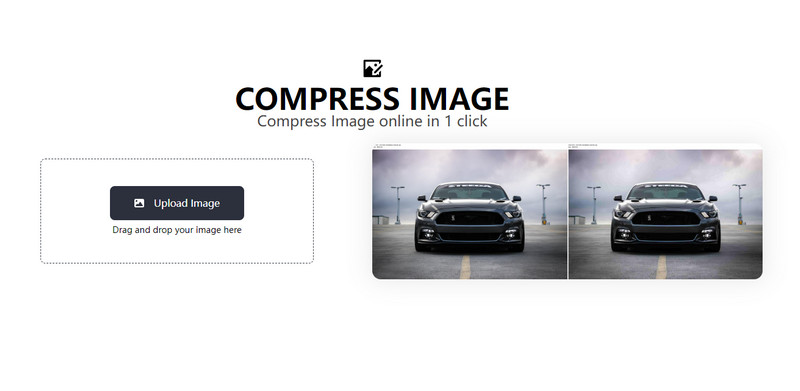
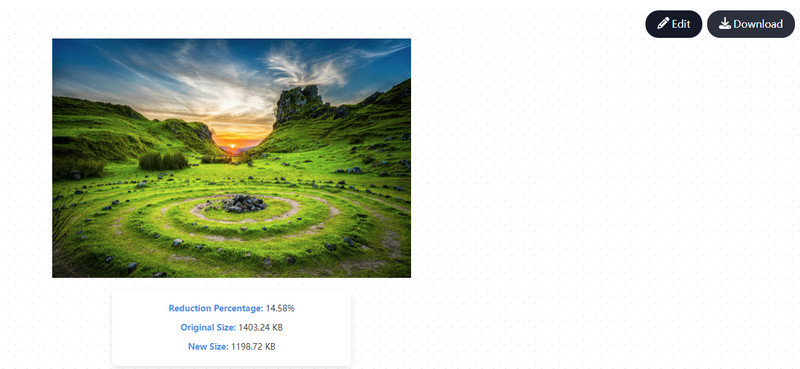
Click the "Upload Image" button or drag and drop your PNG file into the tool for immediate upload.
The tool automatically compresses your image, showing the reduction percentage, original size, and new size for clarity.
Once compression is complete, click the "Download" button in the upper right corner to save your optimized image.
Try out more tools to take your image editing and optimization to the next level, all designed for ease and efficiency.
Crop images precisely to the desired dimensions with easy-to-use drag-and-drop functionality.
Enhance image quality, adjust brightness and contrast, and sharpen details for a more polished look.
Create custom images with text, backgrounds, and more from scratch using our easy-to-use generator.
Instantly remove or whiten the background of your images, ideal for product shots or profile pictures.
Use various editing features, from resizing to color adjustments, to customize your images perfectly.
Remove unwanted objects or blemishes from images using advanced editing tools for a cleaner result.
Add text, arrows, shapes, and highlights to images, perfect for tutorials, presentations, or personal projects.
PNG (Portable Network Graphics) compression is a lossless process that reduces file sizes without sacrificing image quality. It works by eliminating redundant data through techniques like filtering and DEFLATE compression, ensuring that the original image can be perfectly reconstructed from the compressed file.
No, compressing PNG images using lossless methods preserves their original quality. The compression reduces file size without discarding any image data, ensuring that the image's visual integrity remains intact.
To compress PNG images without losing transparency, use specialized tools that optimize the image data while preserving alpha channel information. These tools remove unnecessary metadata and apply efficient compression algorithms to maintain transparency and image quality.
Yes, several tools are available to optimize PNG images. These tools can remove ancillary chunks, reduce color depth, and apply advanced compression techniques to achieve smaller file sizes without compromising quality. Examples include pngcrush, advpng, and zopflipng.
PNG uses lossless compression, preserving all original image data, which is ideal for images requiring transparency or sharp details. In contrast, JPEG employs lossy compression, discarding some image data to achieve smaller file sizes, which can result in quality loss. The choice between PNG and JPEG depends on the specific requirements of image quality and file size.
