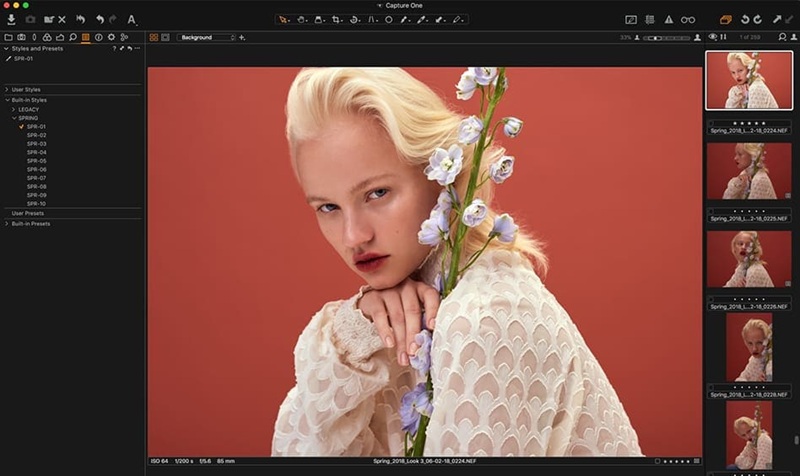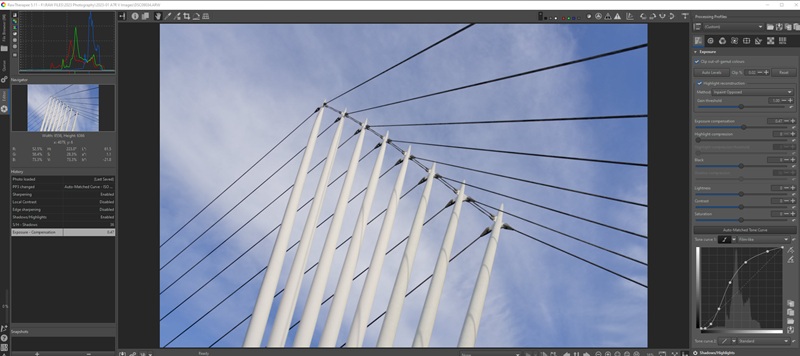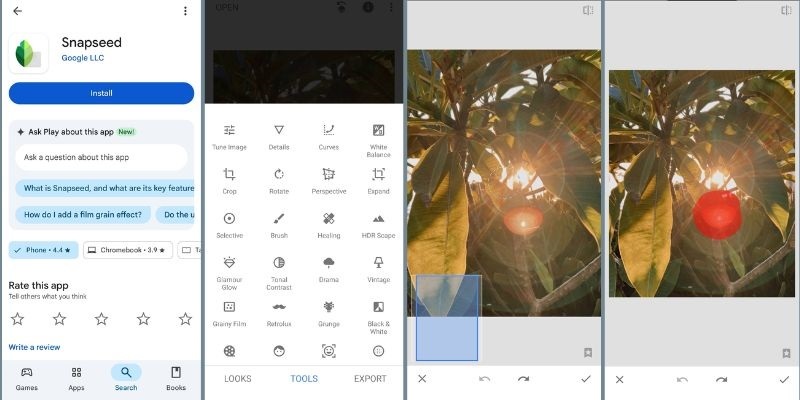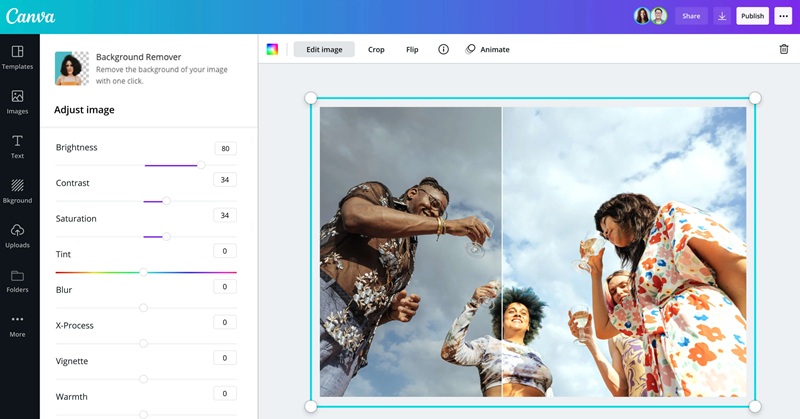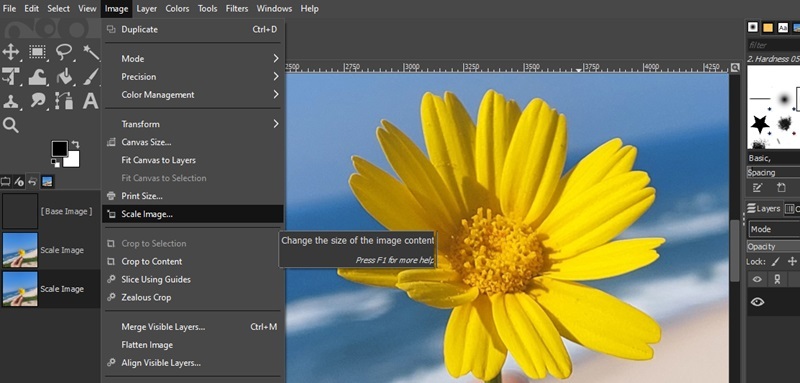What to Look for in a Lightroom Alternative
Not all photo editing software is created equal. While Adobe Lightroom sets a high standard, many alternatives offer competitive or even superior features in key areas. To fairly compare options and choose the best fit for your workflow, here are five essential criteria to consider:
- RAW File Support and Processing Quality: Any serious Lightroom alternative must support RAW image files. RAW is the preferred format for professional and enthusiast photographers. The software should do more than just open RAW files. It should provide accurate color rendering and retain the full dynamic range. It should also offer lens profile corrections for precise adjustments.
- Asset Management and Cataloging: One of Lightroom's standout features is its ability to catalog, sort, and filter thousands of photos efficiently. A strong alternative should include features such as keyword tagging, color-coded labels, star ratings, metadata editing, and advanced search options to organize libraries effectively.
- Non-Destructive Editing Workflow:A professional editing tool must allow you to make changes without altering the original image data. This ensures flexibility, preserves image quality, and enables you to revisit or undo edits at any time.
- Performance and System Compatibility: Editing software should run smoothly on your system without excessive lag or crashes. It should be optimized for different operating systems (Windows, macOS, Linux) and compatible with a range of hardware setups.
- Pricing and Value for Money: Lightroom’s subscription model may not be suitable for everyone. This is especially true for casual users or freelancers with limited budgets. A good alternative should offer flexible pricing. Options can include a free tier, a one-time payment, or an affordable plan. At the same time, it should still provide all the key features.
Ten Best Lightroom Alternatives in 2025
Lightroom remains a favorite for photographers, but it's far from the only option. Whether you're a professional requiring advanced RAW processing, a hobbyist seeking a free editor, or a mobile user editing on the go, there's a Lightroom alternative that suits your workflow. In this section, we'll explore top tools across three categories: professional-grade desktop editors, free or budget-friendly software, and online/mobile apps. For each option, we highlight its core features, best use cases, unique advantages, and system compatibility, so you can find the best fit based on your needs.
1. Capture One Pro
Capture One Pro is a professional-grade Lightroom replacement software. It is ideal for photographers who prioritize color accuracy, RAW fidelity, and efficient studio workflows. The software offers high-end features, including advanced color grading, customizable workspaces, non-destructive layer-based editing, and support for tethered capture. These features make it especially popular among portrait, fashion, and commercial photographers. One key strength is precise color control, including tools for uniform skin tones and individual color channel adjustments. Capture One supports both catalog-based and session-based workflows, giving flexibility for different projects. Compared to Lightroom, it often delivers sharper RAW rendering and better control over local adjustments. However, it lacks Lightroom’s cloud syncing and mobile ecosystem. The user interface is professional yet customizable, allowing faster editing. Capture One Pro is compatible with both macOS and Windows, supporting a wide range of camera brands. While it is more expensive, it is favored by professionals who need quality, control, and consistency.
2. DxO PhotoLab
DxO PhotoLab is a powerful RAW image editor for photographers who value clarity, optical correction, and intelligent automation. It is best known for its DeepPRIME and DeepPRIME XD noise reduction technology. These AI tools remove noise while preserving fine detail. PhotoLab also excels at automatic lens correction. Its large library of camera and lens profiles accurately corrects distortion, chromatic aberration, and vignetting. The U Point tool allows intuitive local adjustments without layers or complex masks. Smart Lighting and ClearView Plus help balance exposure and reduce haze. Compared to Lightroom, DxO PhotoLab produces cleaner files with improved noise control and more accurate lens correction. However, it lacks Lightroom’s cataloging and cloud/mobile integration. The software is compatible with both Windows and macOS and offers a one-time purchase option. Its precision and automation make it ideal for landscape, travel, and wildlife photographers.
3. Luminar Neo
Luminar Neo is a next-generation photo editing software similar to Lightroom . It uses traditional editing tools but stands out with AI-powered features. Sky AI enables you to replace skies with a single click. Relight AI adjusts background and foreground lighting independently. Mask AI automatically detects subjects and objects. Luminar Neo also supports layers, masks, blend modes, and creative effects. Unlike Lightroom, which focuses on manual control, Luminar excels in automation. This makes it ideal for photographers who want high-impact edits with minimal effort. It is a good choice for content creators, social media users, and portrait photographers. While its file organization and metadata tools are not as robust as those of Lightroom, it compensates for this with speed and simplicity. Luminar Neo is compatible with Windows and macOS, offering both perpetual and subscription licenses, and can operate standalone or as a plugin. It is ideal for users who prioritize creativity and speed over technical complexity.
4. ON1 Photo RAW
ON1 Photo RAW is a comprehensive photo editor for professional photographers. It combines RAW development, layer-based editing, AI enhancements, and asset management in one tool. It does not rely entirely on subscription models. The software offers robust RAW processing and supports a wide range of file formats. Advanced masking tools include brush, gradient, luminosity, color range, and depth masks. Super Select AI enables you to isolate subjects or backgrounds with a single click. ON1 also provides creative filters, split-field, motion, depth lighting, and double exposure tools. Its modern, customizable workspace lets users tailor the interface to their workflow. Key features include batch processing, high-quality export, and strong performance with large image sets. Compared to Lightroom, ON1 stands out with AI tools like generative crop and erase, layer-based effects, and one-time purchase options. It also offers smart albums, target albums, keyword AI, and enhanced search for efficient library management. ON1 Photo RAW is compatible with Windows and macOS, and it also offers mobile apps for seamless companion workflows. It leverages modern hardware, including GPUs. It is ideal for users who need creative flexibility and technical control for high-end photography.
5. AceThiker PicWish
PicWish is a lightweight photo editor for users who need fast, automated solutions. It eliminates complex workflows and is user-friendly. These include batch background removal, image enhancement, object erasure, and photo upscaling. PicWish is ideal for e-commerce sellers, social media creators, and those new to the field. Unlike Lightroom, which focuses on manual editing and RAW processing, PicWish prioritizes speed and simplicity. It does not offer advanced color grading, RAW workflow tools, or file cataloging. However, it reliably handles tasks that Lightroom often requires multiple steps to complete. PicWish supports a wide range of file formats and is compatible with both Windows and macOS. With a free tier and optional premium upgrades, it is a budget-friendly choice for quick edits. It is perfect for product photos, ID images, and online visuals for users who do not need a full professional editor.
Try it for Free
6. Darktable
Darktable is a powerful, free photo editor like Lightroom. It requires no cost or subscription. The software supports non-destructive editing, real-time image processing, and a modular interface. Users can create custom workflows from over 60 processing modules. Tools like Filmic RGB, tone equalizer, color zones, and advanced masking provide precise control over exposure, color grading, and detail. Darktable excels at handling RAW files and batch processing, making it an ideal choice for both enthusiasts and professionals. It does have a steep learning curve, but it rewards users with total creative control. While it lacks Lightroom’s polished interface and cloud features, it excels in customization, advanced color workflows, and cross-platform support. Darktable is compatible with Windows, macOS, and Linux operating systems. Its open-source nature ensures a dedicated global community keeps it updated. For photographers seeking full RAW editing capabilities without a premium price, Darktable is a top alternative to Lightroom.
7. RawTherapee
RawTherapee is a high-performance, free RAW photo processor. It uses 32-bit floating-point processing to preserve dynamic range and color fidelity. This is essential for fine-tuning exposure, highlights, shadows, and white balance. RawTherapee offers a wide range of tools. It includes tone mapping, wavelet-based sharpening, noise reduction, color correction, and batch processing. It also supports advanced features such as pixel-shift processing, flat-field correction, and compatibility with many RAW camera formats. However, it does not include photo library management or cataloging like Lightroom. It is ideal as a dedicated RAW editor for users who manage files separately or use another DAM system. RawTherapee runs on Windows, macOS, and Linux, making it a strong, free alternative to Lightroom, with a focus on image quality.
8. Snapseed
Snapseed is a free, professional-grade photo editing app developed by Google. Although it is mobile-focused, it offers a robust set of features. These include support for RAW files (DNG), non-destructive editing, and over 25 editing tools and filters. Tools include Curves, White Balance, Healing Brush, Perspective, and advanced Selective Adjustments. Its interface is clean and touch-optimized. It is easy for beginners and experienced photographers to perform edits or detailed retouching. Snapseed's unique "Stacks" feature lets users view and adjust previous edits in a non-linear workflow, which is rare in mobile apps. Compared to Lightroom Mobile, Snapseed is completely free with no locked tools or subscriptions. It does lack asset management and cloud syncing. Snapseed is ideal for casual photographers, mobile content creators, and travelers. It works on iOS and Android and functions entirely offline, which is great for users with limited connectivity.
9. Canva Photo Editor
Canva Photo Editor is part of Canva’s all-in-one graphic design platform. It offers a fast and user-friendly lightroom online alternative. The editor focuses on content creation, branding, and visual storytelling. Unlike traditional photo editors, Canva combines photo editing with drag-and-drop design. This makes it ideal for marketers, small businesses, and social media managers. Users can make basic adjustments, such as cropping, brightness, contrast, and saturation. AI-powered tools such as Background Remover, Magic Edit, and Magic Expand simplify more complex tasks. Edited photos can be directly integrated into templates for social media posts, flyers, or presentations, allowing for seamless customization and personalization. While Canva does not support RAW files or offer Lightroom’s deep control, its strengths lie in speed, simplicity, and the built-in design ecosystem. It works in any modern web browser and is also available as iOS and Android apps. With a free tier and optional Pro subscription, Canva Photo Editor is ideal for quickly and efficiently editing and publishing visual content.
10. GIMP
GIMP is a free photo editing software like Lightroom. It offers powerful image manipulation tools and is a strong alternative for users who need advanced editing without premium software. GIMP is more like Photoshop, with layer-based, pixel-level editing. It can also complement tools like Darktable or RawTherapee to create a complete free photo editing workflow. The software includes essential tools such as exposure adjustment, color correction, layers, masks, healing, and advanced selections. It supports a wide range of free plugins for additional features. Although it does not natively handle RAW editing or photo cataloging like Lightroom, it works well for post-processing, compositing, and creative projects. GIMP is ideal for photographers, digital artists, and hobbyists who want full control without a subscription. It runs on Windows, macOS, and Linux, and its open-source community ensures frequent updates, making it reliable and flexible.
Conclusion
Choosing the right programs similar to Lightroom means finding a tool that fits your creative goals. Adobe Lightroom remains a top choice, but it is not the only powerful option. Pro-level editors offer advanced RAW processing and professional features. Flexible and affordable tools provide creative control without high subscription costs. Free, open-source platforms give photographers full RAW editing capabilities at no cost. Mobile and online editors make quick edits simple and accessible. For fast, AI-powered tasks like background removal or batch product editing, PicWish is a lightweight and efficient solution. The best approach is to try several tools and find the one that matches your editing style and workflow.