-
Multimedia
-
Doc & Utility Tools
- Professional Users
- Edit PDF
- Convert PDF
- Create PDF
- Annotate PDF
- Combine PDF
-
HowTos
-
Free AI Tools
-
More Free Tools
-
Support
-

Our PNG resizing tool allows you to quickly adjust the dimensions of your image to suit your specific requirements. Whether you're resizing for web usage, email attachments, or social media, this tool is designed for efficiency and accuracy. The tool ensures that resizing is completed within seconds, enabling you to focus on other tasks. The process is so simple that even beginners can resize images effortlessly without prior experience.
You simply upload your PNG image to the platform, choose the dimensions you need, and within moments, your image will be resized to your specifications. It's quick, reliable, and designed to handle multiple resizing needs, whether for professional projects or personal use. With just a few clicks, you can have your image perfectly resized and ready for download, streamlining your workflow without unnecessary complications.
One of the standout features of our PNG resizing tool is its ability to maintain the quality of your image, even as its size is reduced. Unlike many other tools that sacrifice image clarity for smaller file sizes, we utilize advanced compression algorithms that preserve your image's sharpness, details, and overall visual integrity. This ensures that your resized image appears just as clear and vibrant as the original, even when it's scaled down.
This feature is particularly important for users who need to optimize their images for web use or faster loading times without compromising on aesthetic quality. Whether you're resizing images for an online store, blog, or social media, your visuals will retain their professional look. The balance between compression and quality makes this tool ideal for anyone who values speed and clarity when resizing PNG images.


Designed with simplicity in mind, our tool ensures a smooth resizing process for all users, regardless of their technical expertise. The drag-and-drop feature makes uploading images quick and hassle-free, so you don't have to deal with complex instructions or technical jargon. The interface is intuitive, providing a seamless experience for users, whether they are resizing one image or handling multiple files.
The layout is straightforward, guiding you step by step through the resizing process. After uploading your image, you're presented with clear options to resize. Once the process is complete, you can download your image instantly. This user-friendly approach minimizes confusion and makes image resizing feel effortless. The entire experience is simple and straightforward, allowing you to resize PNG files without any unnecessary steps.
Students and beginners can easily resize their PNG images for assignments, projects, or social media posts without technical expertise.
Advanced users can utilize this tool to efficiently resize high-quality images while preserving detail and quality for professional-grade results.
Professionals and business users can resize PNG images for websites, marketing materials, or client presentations with minimal effort and maximum impact.
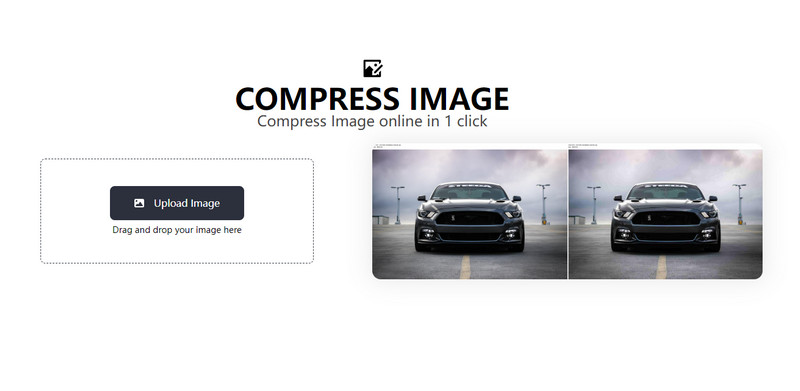
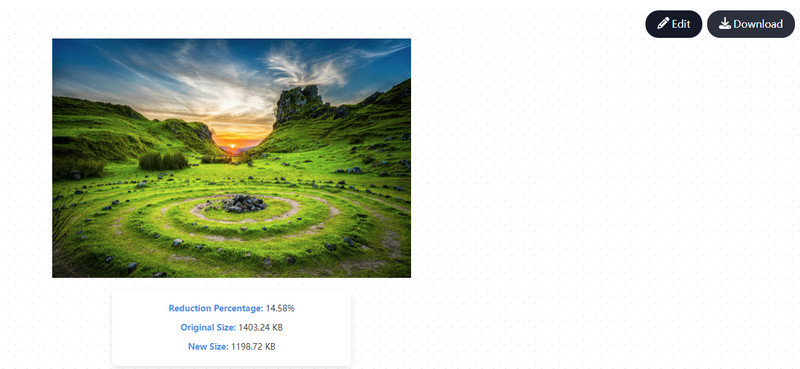
Click the "Upload Image" button to choose your PNG file, or drag and drop it directly into the tool.
The tool will automatically resize your image, showing the original size, the new size, and the reduction percentage for your reference.
After resizing, click the "Download" button in the top-right corner to save the resized image to your device.
Take advantage of these handy tools to enhance your image editing experience.
Crop your images to the perfect size, whether for social media, presentations, or personal use.
Automatically enhance your images' color, sharpness, and overall quality with just one click.
Remove backgrounds from images automatically and make them transparent in seconds.
Reduce your image size without sacrificing quality, making it easier to upload or share
Resizing PNG images without losing quality largely depends on the tool and image size. When resizing a PNG, it's important to avoid enlarging a smaller image, as this can lead to pixelation and a blurry outcome. Maintaining the image's original aspect ratio ensures that the proportions stay correct, reducing the risk of distortion. Using high-quality online tools designed specifically for image resizing helps preserve the clarity of the image even after resizing, ensuring that there's minimal loss in quality.
Using mobile-optimized online tools, you can resize PNG images directly from your mobile device. These tools are accessible through your browser and allow you to upload, resize, and download images without additional software. This makes resizing images convenient and quick, whether you're working on the go or simply prefer to use your smartphone or tablet. You only need an internet connection and access to a mobile-friendly resizing tool.
Currently, most online tools do not support PNG image resizing or batch downloads. This means that each image needs to be uploaded and resized individually. Although this process might seem time-consuming, resizing each image individually ensures that you can adjust the size of each image precisely to your liking; for users looking for batch resizing, desktop software or advanced paid tools might be better suited, as they offer bulk resizing features.
Resizing PNG images can affect their quality, especially when enlarging them. Enlarging a PNG beyond its original size can cause pixelation, blurriness, and loss of detail. However, when reducing the size of an image, the quality tends to remain intact, provided that the resizing tool is of good quality. High-quality resizing tools help preserve the image's sharpness and detail, especially when shrinking the image. To ensure minimal quality loss, using a reliable and reputable online resizing tool that can handle PNG files efficiently is important.
Many online tools offer free PNG resizing services. These free tools typically allow you to upload, resize, and download your images without payment. However, some tools offer advanced features, such as batch resizing, additional format support, or enhanced quality options, which may require a subscription or a one-time payment. For most basic resizing needs, you can rely on free services. Still, if you need more advanced functionality, you may need to consider paid options.
