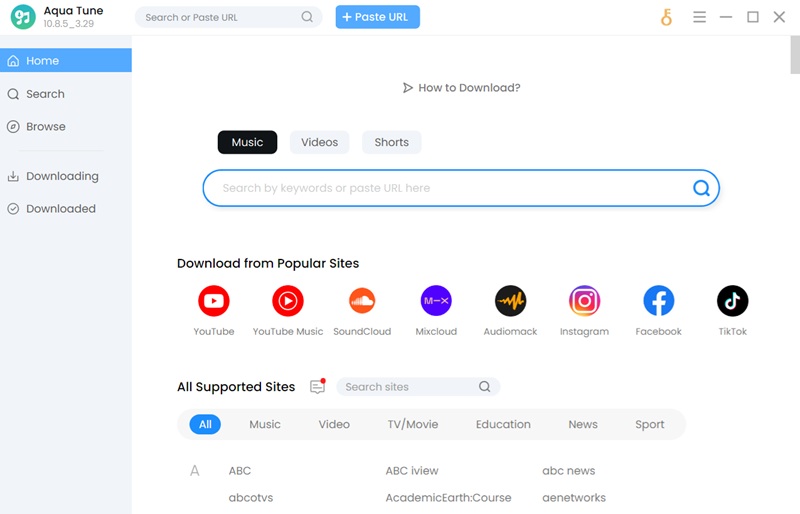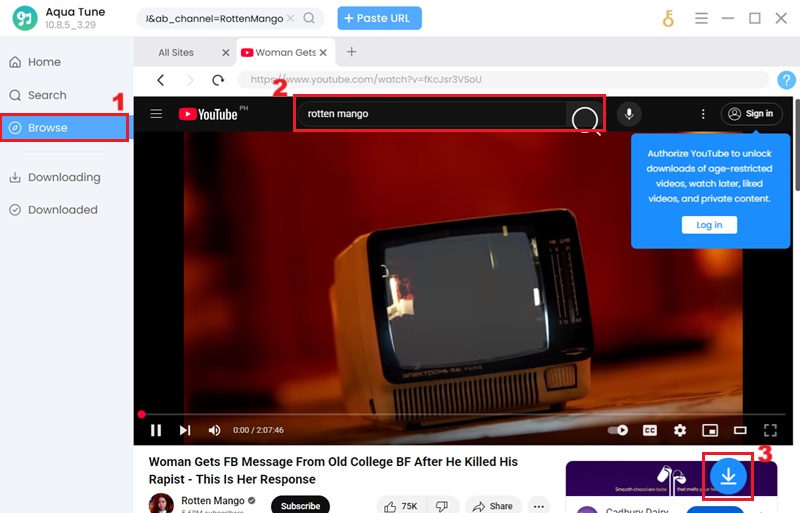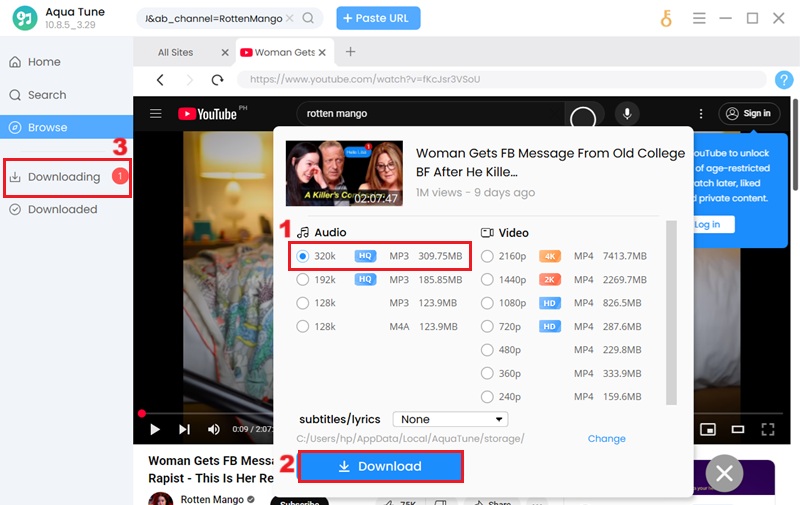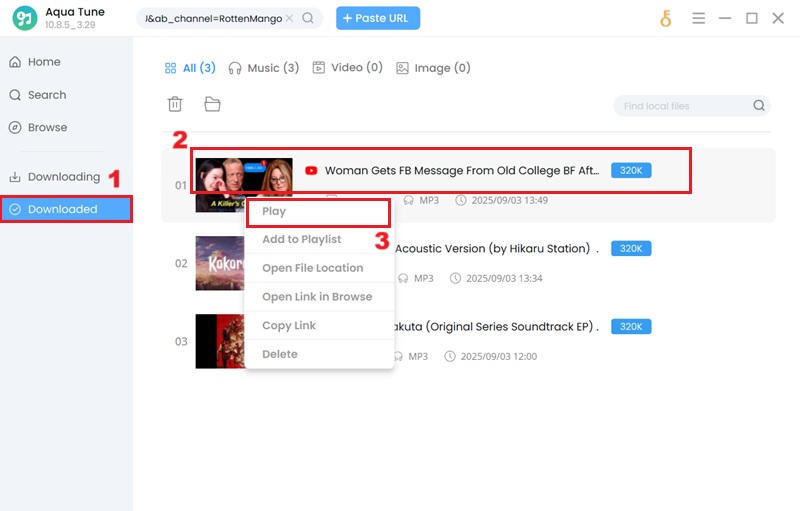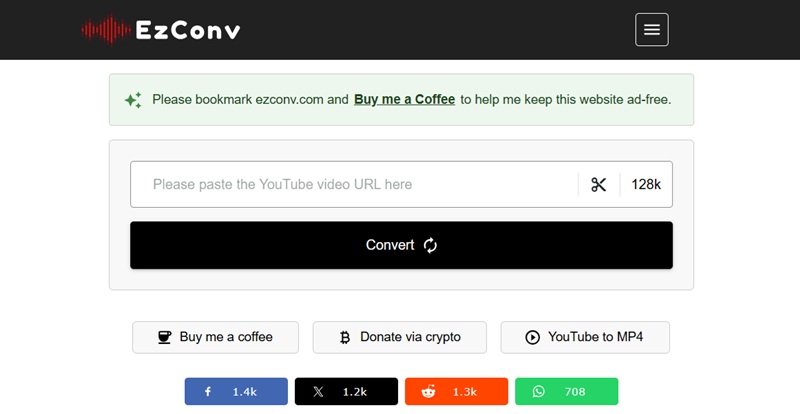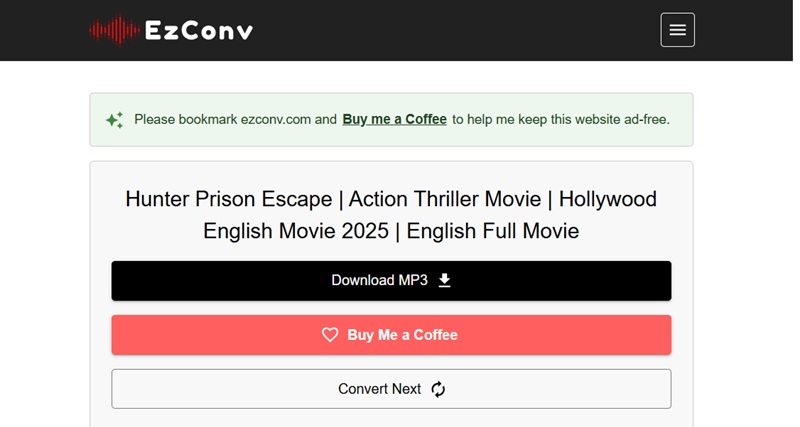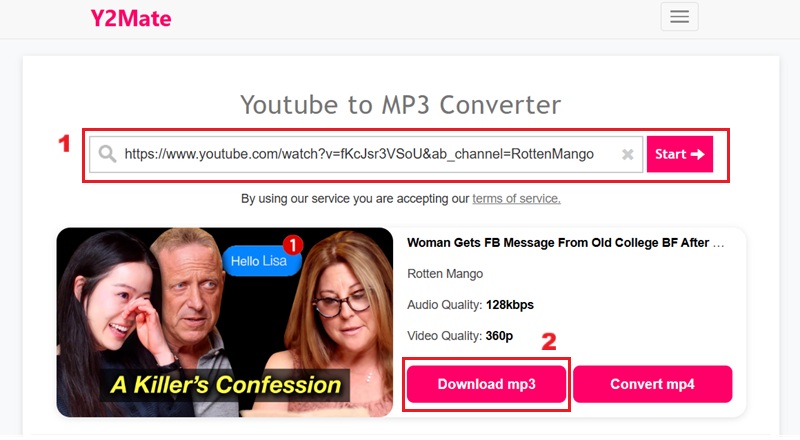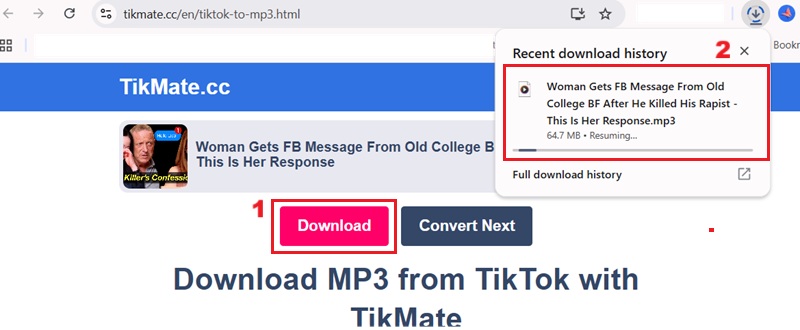On This Page
Best Method to Convert YT to MP3 Longer Than 2 Hours
| OS used for testing | Windows 11 |
| Estimated time for testing | 30 minutes |
| Audio quality used | 320k |
If you are looking for the most convenient way to convert YouTube to MP3 longer than 2 hours, Aqua Tune is the best software for you. This YouTube to MP3 converter is accessible on Windows and Mac, giving you the best results in saving your favorite music from various platforms. That includes YouTube, Spotify, Apple Music, and Amazon Music. Furthermore, you can convert YouTube to MP3 in high-quality bitrates ranging from 128kbps, 192kbps, and 320kbps. In addition, this MP3 converter comes with a built-in browser that allows you to instantly go to the YouTube website and find the video you want to convert. Moreover, Aqua Tune offers impressive features that can make your file-converting experience more reliable.
Step 1 Install the Software on Your Computer
First, locate the suitable installer of Aqua Tune over this step for your Windows or Mac computer. After that, click on it and run the installer until you have completely accessed the prompt window. Then, follow the setup guide to install the Aqua Tune on your device successfully.Step 2 Search the YouTube Video
Next, go to the left section and select "Browse" from the options. The tool's built-in browser will then appear. Click the YouTube icon to launch the website instantly. Once done, search for the long YouTube video you want to convert to MP3. For instance, a playlist or podcast with 60 minutes, 90 minutes, or even longer than 2 hours duration. Then, hit the "Download" icon in the lower-right corner.Step 3 Begin the Converting Process
After clicking the download icon, the download settings will appear. Then, under the "Audio" option select the highest audio quality available from the menu and hit "Download" on the bottom part. This will start the converting process of the YouTube video to MP3 format. You can track the download process on the "Downloading" tab.Step 4 Check the Converted File
Once everything is complete, move to the “Downloaded” tab of the software to see your MP3 file. Here, you can play the file, add it to your playlist, or open its file location. That’s how easily you can convert YouTube MP3 longer than 2 hours with Aqua Tune.Recommended Online Tools for Converting Long Videos to MP3
1. EzConV
| Web browser used for testing | Google Chrome |
| Estimated time for testing | 45 minutes |
| Audio quality used | 320k |
Another popular method for converting YouTube videos is through online services like EzConV. This tool is completely free, requires no installation, and is incredibly easy to use; copy and paste the video URL, then click download. However, it's important to note that this online tool can be slower than dedicated desktop programs. For instance, downloading a 4-minute video may take around 3 minutes, which means converting YouTube videos longer than 2 hours could take well over an hour. Nevertheless, if you don't mind the slower download speed, tools like EzConV offer a convenient and accessible option. In addition, the tool allows you to save your file in MP3 format with up to 320k quality.
Step 1 Launch the Online Converter
First, click the anchor text overhead to quickly launched the official website of EzConV. After launching the online tool, you can explore its features and familiarize it. Then, set the audio quality to 320k. Once done, head you YouTube’s website and get the URL of the video you want to convert.Step 2 Download the MP3 File
Now, paste the video URL into the tool’s convert bar and hit “Enter” on your keyboard. The tool will analyze the URL until you completely see the download option. Finally, click the “Download MP3” to save the video on your computer. You can do the exact same process if you want to convert more videos.2. Y2mate
| Web browser used for testing | Google Chrome |
| Estimated time for testing | 45 minutes |
| Audio quality used | 128k |
Y2mate is another online tool that permits you to download YouTube videos longer than 2 hours as an MP3. It is simple to operate and works directly in your browser, so you don't need to install any extra software. With just a video link, you can quickly convert and save your favorite content. In addition, this online tool supports both MP3 and MP4 formats, giving you the choice to keep only the audio or the full video. Moreover, it has an intuitive interface with no ad clutter, giving you a smooth experience. Overall, Y2mate is a handy solution for anyone who wants longer videos in a convenient format.
Step 1 Copy the YouTube URL
To start, access the Y2mate on your browser. Then, in the same browser, go to YouTube. Search for and copy the YouTube video URL, then paste it into the Y2mate search bar. After that, click the "Start " option and wait until the URL is analyzed, and then click the "Download MP3" option.Step 2 Convert YouTube to MP3
Once you click the "Download MP3" option, you will be redirected to another tab. On this tab, wait until the "Download" option shows up. Then, click it to save the MP3 on your device. You can click the "Download" icon in the upper-right corner of your browser to see the downloading process. Once done, you can play it on your device.Saving long or extra-long YouTube videos to MP3 on your computer can be time-consuming, and you don’t want interruptions due to insufficient storage. To help you manage your space, refer to the list below for the approximate storage requirements of a 2-hour audio file in MP3 format:
- Low Quality (64 kbps): 30MB
- Standard Quality (128 kbps): 60MB
- High Quality (192 kbps): 90MB
- Very High Quality(256 kbps): 120MB
- High Definition (320 kbps): 150 MB
Frequently Asked Questions
How do I download large MP3s from YouTube?
To download large MP3s from YouTube, you can use tools like Aqua Tune or EzConV. Copy the YouTube video URL, paste it into the tool, and select the MP3 format for conversion. The process may take longer for videos over 2 hours, so ensure you have a stable connection for smoother downloads.

Is it legal to convert YouTube videos to MP3?
The legality of converting YouTube videos to MP3 depends on the video content and its licensing. Converting videos that are copyrighted or not intended for offline use can violate YouTube's terms of service. However, converting videos with a Creative Commons license or for personal use without distribution may be legal in some cases.

Will converting long YouTube videos to MP3 affect the audio quality?
Converting long YouTube videos to MP3 may reduce audio quality due to file compression. However, many YouTube converter longer than 2 hours offer options to adjust output quality settings. The final audio quality also depends on the quality of the original video file.

Conclusion
In conclusion, converting YouTube videos longer than 2 hours to MP3 is a great way to enjoy content offline. Because of this, you do not have to worry about your internet connection or data limit. Whether you want to save lectures, podcasts, or music compilations, tools like Aqua Tune, EzConV, and Y2mate make the process simple and reliable. That beings said, these tools let you choose audio quality, support long videos, and work smoothly on different devices. By using these YouTube to MP3 tools, you can keep your favorite content readily available at any time. In that line, pick the option that best suits your needs and enjoy long-format audio with ease.