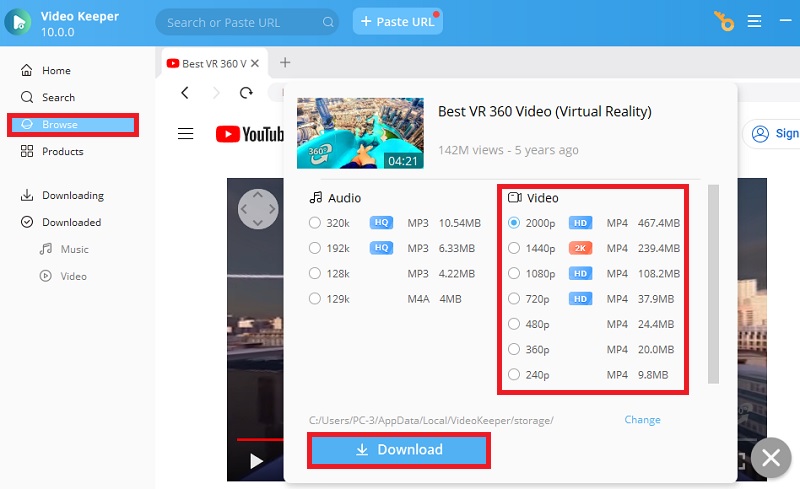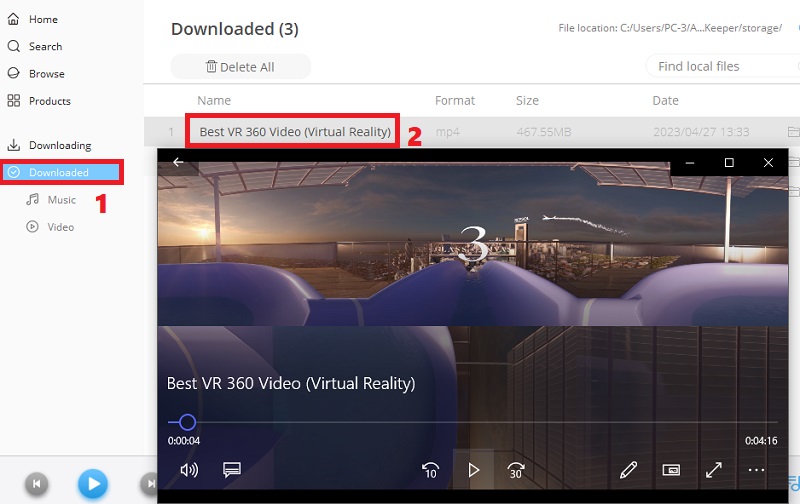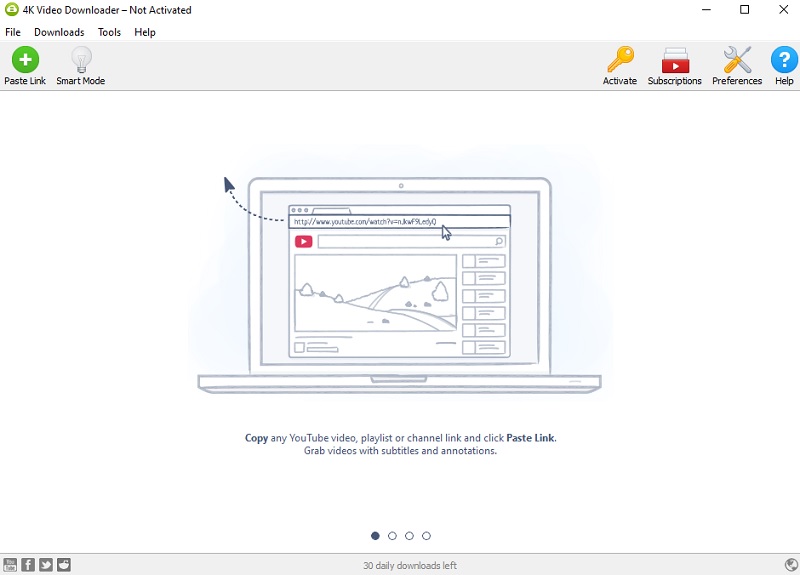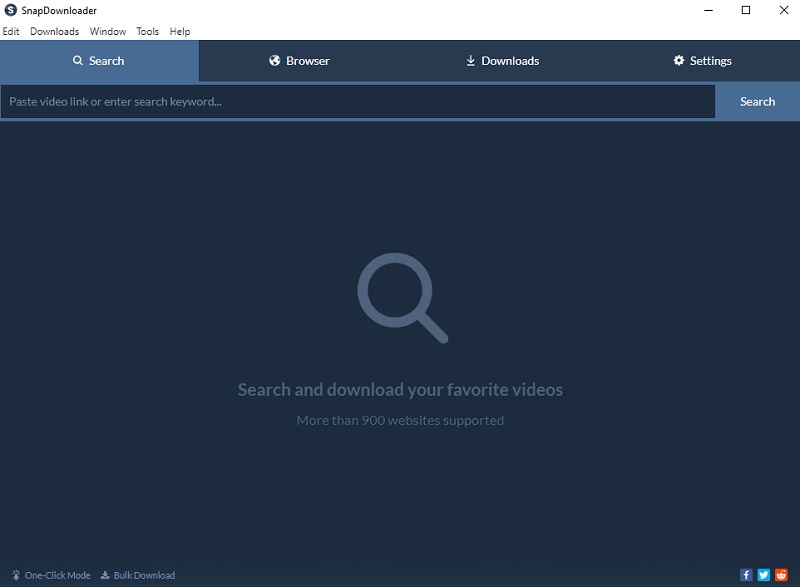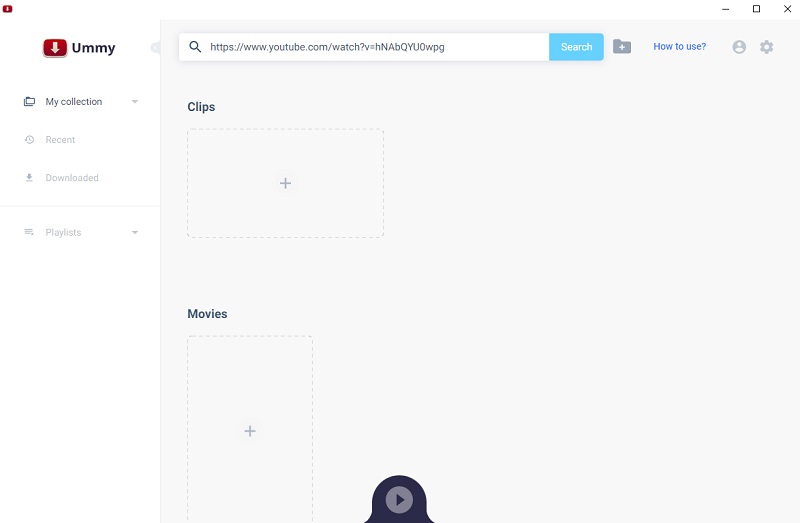VR videos are short, high-quality video experiences that place the viewer in a different environment. 360 videos are videos that allow viewers to look around in all directions. This video can be a great way to show off your 360-degree photography skills. Moreover, these videos can be used for various purposes, such as training or entertainment. However, unlike standard videos, viewers can view VR videos using virtual reality headsets, such as the Oculus Rift or the HTC Vive. Keep reading this post to learn to download 360-degree video from YouTube.
VR videos are short, high-quality video experiences that place the viewer in a different environment. 360 videos are videos that allow viewers to look around in all directions. This video can be a great way to show off your 360-degree photography skills. Moreover, these videos can be used for various purposes, such as training or entertainment. However, unlike standard videos, viewers can view VR videos using virtual reality headsets, such as the Oculus Rift or the HTC Vive. Keep reading this post to learn to download 360-degree video from YouTube.
Recommended Software - Aqua Clip
The first tool that we recommend is AceThinker Aqua Clip. This professional software allows you to download YouTube VR videos in 720P, 1080P, 2120P, and even 4K. With that, you can ensure that your downloaded videos are in HD or UHD quality. Furthermore, the tool can download an entire YouTube playlist in one click to help you save time than manually downloading each video. What makes it more impressive than other downloaders is its built-in search engine. You can directly open the official website of YouTube and search for a VR video to download. See the simple tutorial below to learn how to use the tool.
Try it for Free
Step 1 Install the YouTube VR Video Downloader
Save AceThinker Aqua Clip on your computer using the displayed installer above. You can hit the icon that is suitable for your computer OS. Then, follow the command on the setup box to get the software completely. Once done, launch the tool and explore it.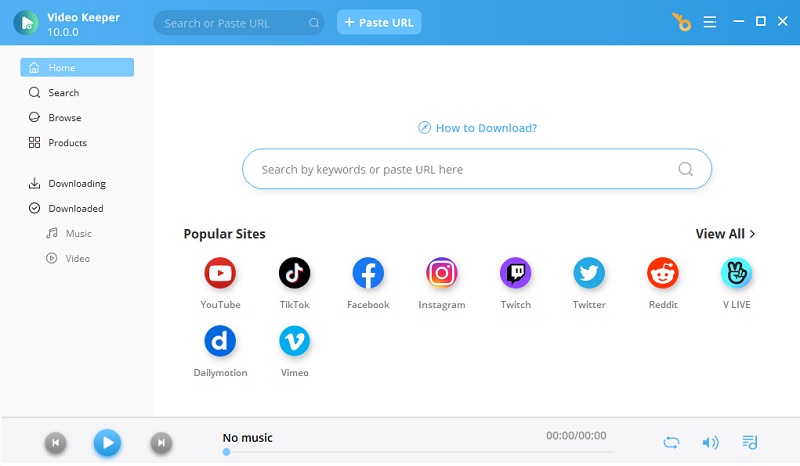
Step 2 Begin Downloading a VR Video
Next, go to the "Browse" tab on the left menu and hit the official website of YouTube. Afterward, search for the VR video you want to download and click on it. Then tick the "Download" icon on the bottom right corner and pick the highest quality available for the video. Finally, hit the "Download" button to begin downloading the VR video.Step 3 Play the Downloaded VR Video
The download process will automatically start after hitting the download button. You can check the process on the "Downloading" tab. Once the downloading process ends, move to the "Downloaded" tab and locate the VR video. After that, double-click on it to play it on your computer's video player.Alternative Downloaders for VR Videos
1. 4K Video Downloader
Price: Lite - $10, Personal - $15, Pro - $45, and Bundle - $65
Trial Limit: Its free trial allows you to download videos 30 times daily.
4K Video Downloader is a tool to download 360 YT videos and download 4K YT videos from websites. This app also allows you to extract video audio and save it as an MP3 file. 4K Video Downloader can also convert video files between different formats so you can play them on any device. With the app, you can download videos from various sites, including YouTube, Facebook, Instagram, Flickr, Dailymotion, etc., in high quality. 4K Video Downloader also has a built-in video player that you can use to play downloaded videos directly on your device.
User Guide:
- Kindly download and install the software first. Then, after the installation process, launch the tool. Go to YouTube and search for VR videos. Pick the one you like and copy the URL of the video.
- Go back to the 4K Video Downloader and paste the video link. The program will analyze the video in a minute. Afterward, another window pops out containing the available download options.
- Choose your preferred resolution and format, then click the “Download” button below. You need to download the 5kplayer on your computer to watch the VR video. Play the video on it and enjoy dragging the downloaded 360 video with your mouse.
2. SnapDownloader
Price: Monthly Subscription - $7.99, 3-Month Subscription - $16.99, and Annual Subscription - $29.99
Trial Limit: It gives you 48 hours on free trial with a free license key.
SnapDownloader is another tool for YT VR video download. It allows users to download videos in formats like MP4, MP3, WAV, etc. From 900 websites. Also, you can download VR videos in 720p up to 8K resolution watching experience. Moreover, it also has built-in features like the others, and you can download multiple videos or the whole playlist in just one click. Furthermore, it has a Scheduler to schedule videos to be downloaded at your preferred time. However, buying a subscription before downloading videos would be best.
User Guide:
- Download and install the SnapDownloader on its official website. Launch the app after installing it. Then, buy a subscription if you want to access the download feature. Suppose you have the activate key; go to “Settings” and enter the license key.
- Next, find VR videos on YT and copy the link to the 360 videos you want to download. Afterward, go back to the video downloader and paste the link on the search bar on its interface. Then, click the “Search” button.
- Once the software analyzes the video, you can see all the available Output Format and Video Qualities. Choose your preferred download option and hit the “Download” button below. You can view your downloaded videos on the “Download” tab.
3. Ummy Video Downloader
Price: 1 Month - $4.99, 6 Months - $19.99, and One-Time Fee - $39.99
Trial Limit: It offers only one free YT video to download.
Ummy Video Downloader is the last tool we recommend to you to download 360-degree video from YouTube. It enables users to download videos on YT and on 700+ websites they support, including Vimeo, Facebook, Tumblr, etc. It supports SD, HD, Full HD, 2K, and 4K quality selectable outcome videos. Moreover, like other video downloaders, it allows users to download the whole playlist. And Mac users love this because it's available in MacOS. You can also add a video from your files.
User Guide:
- First, download the software from its official website and install it. Afterward, launch the app. Go back to the YT website and search for VR videos. Then, copy the URL address of your chosen video.
- Second, turn back to the Ummy Video Downloader and paste the URL address on the search bar on its interface. Click the "Search" button until the program finishes analyzing the video.
- Lastly, hit the drop-down icon beside the video's picture to see the available video quality. Once done, pick your preferred resolution. Tap the "Download" button and wait until the downloading process finishes.
FAQs About Download YT VR Videos
Vimeo 360 - this platform enables users to upload, play and share their VR videos with their friends on social media platforms like Facebook and YouTube.
Oculus Gear VR store - in this platform, you can watch VR videos with apps like Skybox VR video player, Samsung XR, and more.
Steam Powered - is known for VR titles and gets support from good VR headsets.
Most Popular 10 VR Videos on YouTube
Here are the lists of the 10 most popular VR videos you can watch and download.
| No. | VR Videos | Link |
|---|---|---|
| 1 | BBC Earth: Total Solar Eclipse: 360 Video Seen From Space | https://youtu.be/53PvDEkgbno |
| 2 | NASA: Cassini’s Grand Finale | https://youtu.be/hFjzFSidX3s |
| 3 | MythBusters: Sharks Everywhere | https://youtu.be/3WIS6N_9gjA |
| 4 | Free Solo | https://youtu.be/FRGF77fBAeM |
| 5 | Superman Roller Coaster | https://youtu.be/jLtcPTm5dTg |
| No. | VR Videos | Link |
|---|---|---|
| 6 | 360° VR GALACTUS EVENT | The End of season Fortnite Event | https://www.youtube.com/watch?v=kIPvDW0rAuI |
| 7 | Around the Planet in 2 Minutes | https://www.youtube.com/watch?v=nzNiAY7c5wg |
| 8 | The Dawn of Art; AVirtual Journey inside Chauvet Cave | https://www.youtube.com/watch?v=htFsh56dKIY |
| 9 | HowVolcanoes Affect Earth's Climate over Millions of Years | https://www.youtube.com/watch?v=GZyboz34bv8 |
| 10 | Lockdown Around the World | National Geographic | https://www.youtube.com/watch?v=zCbQffIER_E |
Conclusion
All the solutions above are guides to download VR Videos from YouTube in different video downloaders. Pick among the listed VR video downloaders that can meet your expectation on a video downloader. We also listed the 10 most watched VR videos on YouTube. You can watch them on YouTube by searching them one by one or copy the given link and paste it into your browsers. We hope that you have learned from this article.