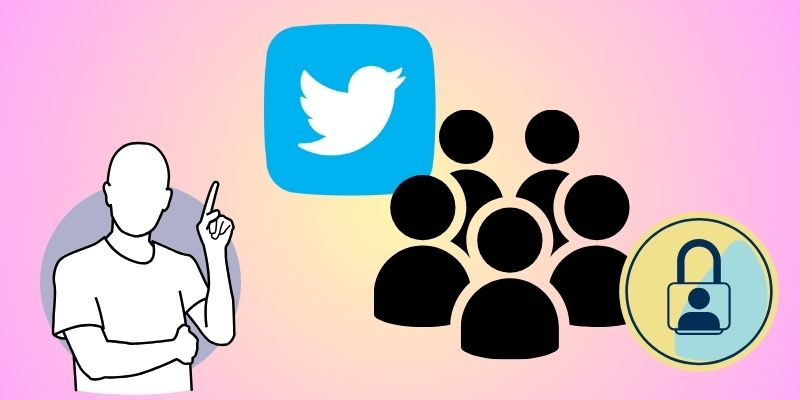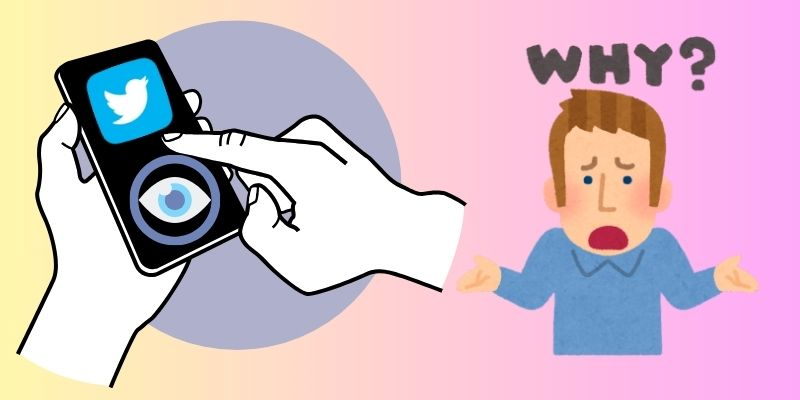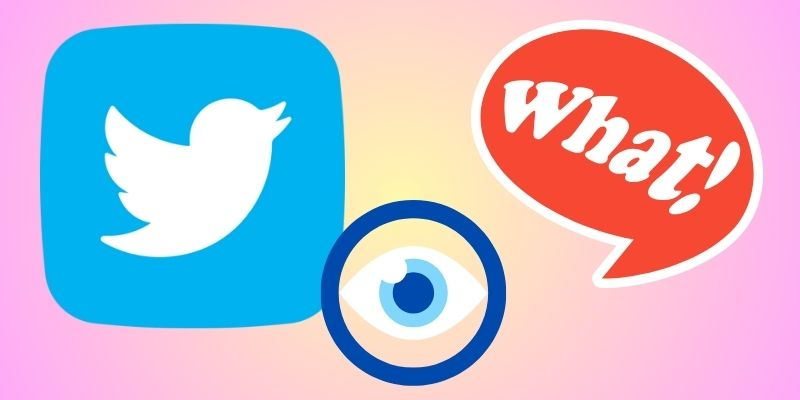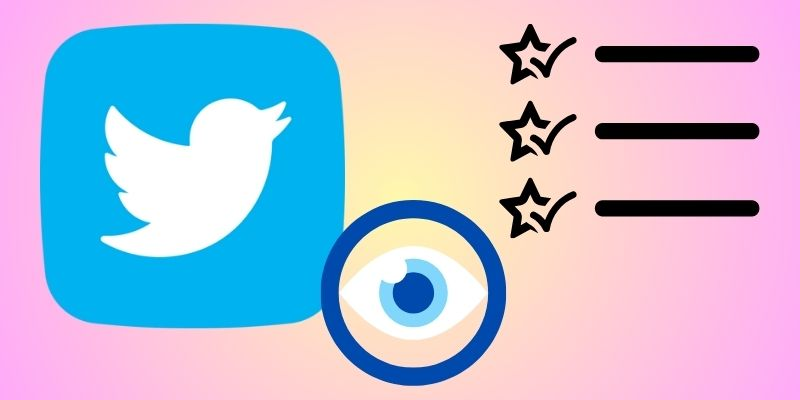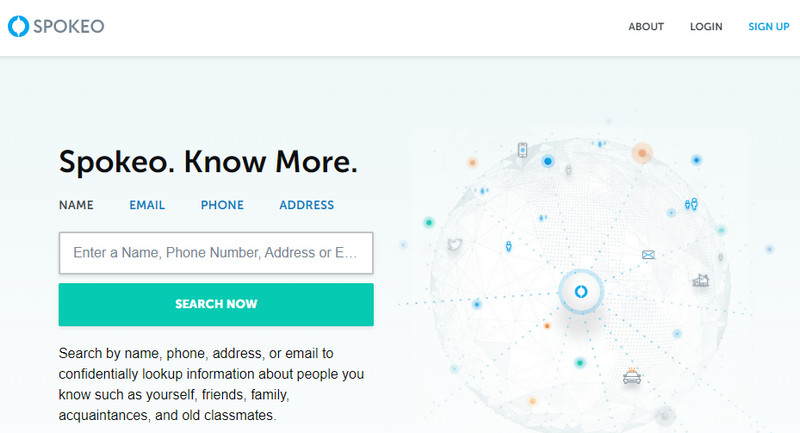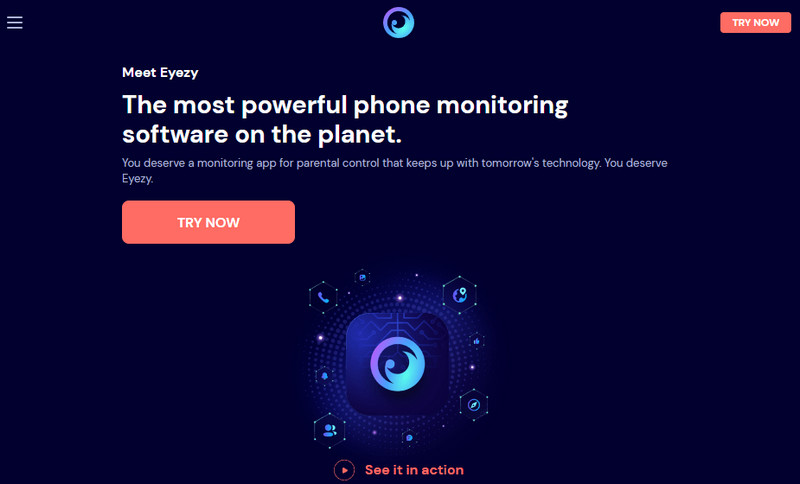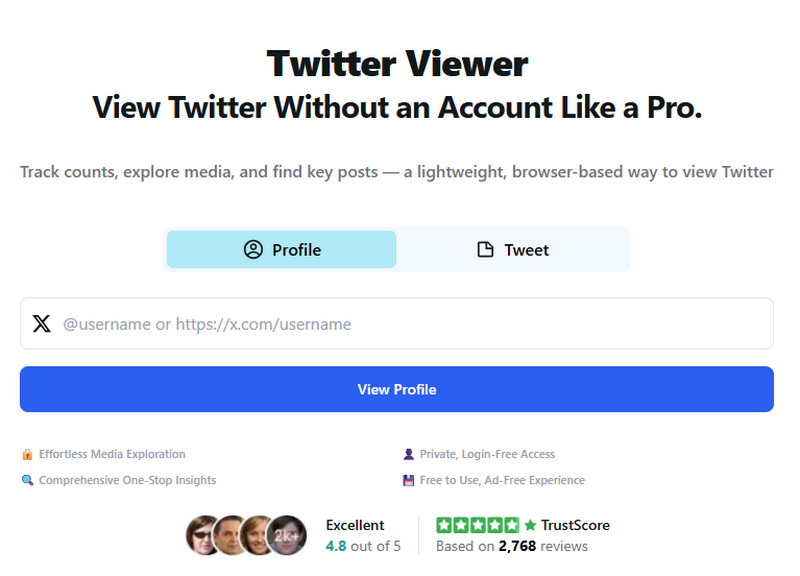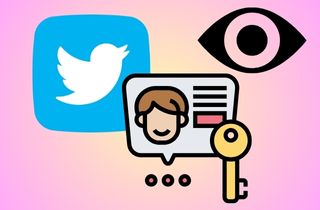
Some Reasons Why Twitter Users Private Their Account?
There are several reasons why Twitter users choose to set their accounts to private, some of them include:
- Private Concerns: Some Twitter account owner prefer to keep their tweets and personal information private, especially if they have a large following or are sensitive.
- Personal safety: Users who have experienced harassment, stalking, or other forms of online abuse may choose to make their accounts private to limit the access of potential attackers.
- Control over followers: By setting their accounts to private, users can approve or deny follower requests, which can help them maintain a more curated audience.
- Exclusivity: Some users may see having a private account as a way to create a sense of exclusivity or to make their tweets feel more special or valuable to their followers.
- Avoiding spam: Private accounts are less likely to receive spam or unwanted messages from bots or other users.
Overall, setting a Twitter account to private is a personal choice that depends on the user's needs and preferences.
Why Do People Want to Use Twitter Viewer Apps?
It is essential to note that using private Twitter viewer apps is against Twitter's terms of service and may compromise user privacy, potentially leading to account suspension or a permanent ban. Nevertheless, some people may be curious about these apps and why others use them. In general, private Twitter viewer apps claim to offer users the ability to view private Twitter accounts without needing to follow them or obtain approval from the account owner. This feature can appeal to users interested in seeing the content of private accounts they cannot access. Moreover, some users may want to use these apps to monitor the online activity of friends, family members, or even public figures. However, it is essential to note that using these apps violates Twitter's terms of service and may have serious consequences. Therefore, respecting other users' privacy and following the platform's rules is always best.
Understanding Private Twitter Account Viewer Apps
A Twitter viewer is a tool that allows users to view someone's private Twitter accounts and content anonymously, without the need for a Twitter account or the Twitter user's knowledge. For example, this can be useful for many reasons, including research, monitoring competitors, or simply browsing without leaving any traces. Specifically, Twitter viewers work by scraping data from Twitter's public API and presenting it in a user-friendly format. However, it's important to note that using a Twitter viewer to engage in illegal activities or violate someone's privacy is unacceptable and can have serious consequences. When used responsibly, for legitimate purposes a Twitter viewer can be a valuable tool for understanding the platform and its users.
Features Need To Be Consider When Choosing Viewer Apps
Several important features should be considered when choosing a private Twitter profile viewer app.
Safety and Security: When searching for a private Twitter viewer app, safety and security should be top priorities. First and foremost, ensure that the app protects your data and privacy from unauthorized access. Additionally, read reviews and do proper research to verify that the viewer you select has a solid reputation for reliability and data protection.
Ease of Use: A good private profile viewer app should be simple to use and easy to navigate, with clear instructions and an intuitive interface. Therefore, you shouldn’t have to spend too much time figuring out how it works or deal with a cluttered layout. Instead, choose a viewer that provides clear labels and a straightforward design for a smoother experience.
Level of Access and Information Provided: Different private Twitter viewers may offer varying levels of access and features. For instance, some may allow users to download private tweets or view restricted profiles, while others only display limited details. Thus, consider what type of access you require and pick a viewer that matches your needs.
Cost and Value for Money: The cost of a private Twitter viewer can range from free to paid subscriptions. Before purchasing, evaluate whether the price aligns with the features and security offered. In other words, make sure the viewer delivers good value for the money you spend.
Reviews and Research: Before making a final choice, it’s essential to read reviews and conduct research. Look specifically for feedback from trusted sources, such as tech blogs or social media experts, to gauge quality and customer support. Ultimately, this will help you make an informed decision and select the best private Twitter viewer for your needs.
Three Apps to View Private Twitter Accounts
1. Spokeo
Key Feature: Spokeo enables users to search for private Twitter accounts by username or email address to gain access to their protected tweets, followers, and other profile information.
One of the most popular private profile viewer apps is Spokeo. It provides detailed reports on individuals, including contact information, social media platforms, demographic data, educational background, employment history, and criminal records. Also, it can track all the activity on a private Twitter account, including chatlog entries, followers, and protected tweets. Additionally, Spokeo strives to provide accurate and up-to-date information. Still, users should verify the information obtained through the platform, as it relies on public records that may not always be complete or accurate. Moreover, you can also use this tool to view Instagram without an account, as well as Tinder, Facebook, and other social media accounts.
- Spokeo quickly handles search requests.
- This is one of the best viewer apps for private Twitter accounts. It has a location-tracking feature that allows you to see the geographic location of a private Twitter account user.
- It is only available in the United States.
2. Eyezy
Key Feature: Eyezy has an offline access mode that allows you to save private account content without an internet connection.
Eyezy is useful for monitoring your kid's Twitter activity or watching a particular Twitter account without their knowledge. In addition, it offers tools similar to those used to view Facebook stories anonymously, allowing discreet viewing of social media content. This private Twitter viewer app can track phone activity, allowing moms to monitor their kids' online safety. However, use this app for your personal use. You can try their paid plans for additional features and access to more private Twitter accounts. The free plan lets you access up to five private Twitter accounts with standard support. To unlock more features, upgrade to the Standard Plan ($55/month for ten accounts) or Premium Plan ($65/month for twenty accounts), which include full access to tools like in-app messaging, account insights, and content filtering.
- The app provides real-time GPS tracking to monitor the location of a phone.
- One amazing feature of Eyezy is called call monitoring, which allows you to track your target's phone conversations and activities.
- You need to hide the app icon on the target phone manually.
- Syncing data can be a time-consuming process that requires some patience.
3. mSpy
Key Feature: mSpy can update you instantly about any changes or activity on the private Twitter account you are monitoring.
Another top private Twitter viewer to view private Twitter accounts is mSpy. It is one of the best spying apps that helps you track and monitor not only private Twitter accounts or other social media platforms, but also the overall activity of the target device. Additionally, you will be notified once your target Twitter private profile has new private or public tweets. With its user-friendly interface, you can easily view private Twitter profiles. To get started, access mSpy through a web browser and log in. Next, follow the setup instructions to begin monitoring safely and responsibly. Afterward, mSpy will provide all the necessary details about your target account. Moreover, this Twitter viewer is available as an app for most mobile phones, including iOS and Android.
- mSpy can also record all incoming and outgoing calls and messages without a time-limited viewing option.
- It has 24/7 email customer support in multiple languages.
- However, to monitor messenger apps on your Android device, you must root it first.
4. Twitter Viewer
Key Feature: It allows you to inspect a single Tweet in detail, including its engagement statistics such as likes, replies, comments, media (images/videos), and the full thread.
Twitter Viewer is an online tool that enables you to view Twitter accounts without needing to log in. The interface is clean, with minimal clutter and no ads blocking your view or slowing things down. That makes for faster browsing and fewer distractions when checking content. In addition, you can quickly see numbers like how many media items (photos/videos) a profile has, how many posts, and comment counts. These summaries provide a clear understanding of a user’s activity at a glance. All you have to do is enter its username into the search field. After that, the online Twitter viewer will provide you with their profile and the tweets they made.
- Aside from username, you can also paste a specific Tweet URL to see that Tweet’s details easily and to get the accurate search results.
- The data also updates fast, so you see recent info.
- Twitter Viewer only works for public profiles. If a user’s account is private, you won’t be able to see their tweets, replies, or media at all.
Comparison Chart
| Feature | Spokeo | Eyezy | mSpy | Twitter Viewer |
|---|---|---|---|---|
| Key Functionality | Provides comprehensive reports about individuals, including contact information, social media profiles, and more | Monitors social media accounts for mentions, comments, and reputation-related activities | Monitors device activity, including calls, messages, browsing history, and location tracking | It allows users to view individual tweets via a tweet link, see engagement statistics (likes, replies, media), and download media (images, videos, GIFs) when available. |
| Privacy Focus | Primarily focuses on providing publicly available information | Emphasizes online reputation management and privacy protection | Offers features for parental control and employee monitoring, which may raise privacy concerns | It claims to offer browsing as “Private & Unrestricted”, which bypasses Twitter’s login wall for public content. |
| Target Users | Individuals seeking information about others, businesses conducting background checks | Individuals or businesses interested in managing their online reputation | Parents concerned about their children's online safety or employers monitoring employee activity | Users needing to bypass Twitter’s login requirement for public content (for example, when Twitter forces login to view tweets). |
| Cost | Monthly Plan - $19.95 Quarterly Plan - $44.85 Professional Plan - $69.95 |
Basic Plan - Free Standard Plan - $55/month Premium Plan - $65/month |
1 Month – $48.99/months 3 Months – $27.99/months 12 Months – $11.66/months |
Free |
Frequently Asked Questions
What are personal Twitter accounts, and how do they differ from public profiles?
Personal Twitter accounts are individual accounts used by people to share their thoughts, interests, and updates with their followers. Moreover, they are distinct from public profiles, which businesses, organizations, or public figures typically use for promotional or informational purposes.

What are the best practices for accessing personal accounts without infringing on privacy?
When accessing Twitter accounts, it's essential to respect privacy settings and view only content that the account owner has made publicly available or shared with specific followers. Therefore, avoid attempting to access restricted account information or promoting unauthorized access to private content.

How can customer relationship management strategies be implemented effectively on Twitter?
Implementing CRM strategies on Twitter involves engaging with customers, responding to inquiries and feedback promptly, and personalizing interactions to foster meaningful connections. In addition, businesses can assign a dedicated account manager to handle customer interactions and ensure a high level of service.

How can businesses conduct market research using Twitter conversations and profile data?
Businesses can conduct market research on Twitter by analyzing public conversations, trends, and user profiles to gain insights into customer opinions and behaviors. Furthermore, this data can inform product development, marketing strategies, and decision-making processes, helping businesses establish a meaningful online existence and stay competitive.