-
Multimedia
-
Doc & Utility Tools
- Professional Users
- Edit PDF
- Convert PDF
- Create PDF
- Annotate PDF
- Combine PDF
-
HowTos
-
Free AI Tools
-
More Free Tools
-
Support
-
Craft eye-catching thumbnails effortlessly with our free and user-friendly Online Video Thumbnail Generator. Navigate the tool easily, ensuring a seamless and cost-free experience for users of all levels.
Tailor your thumbnails precisely using our customizable video feature. Pause the video at your chosen moment, select the ideal size, and capture the perfect thumbnail effortlessly, adding a personalized touch.
Experience versatility with our video screenshot maker, which supports various formats, including MP4, MOV, WebM, and more. The tool ensures compatibility from traditional to emerging video type formats.
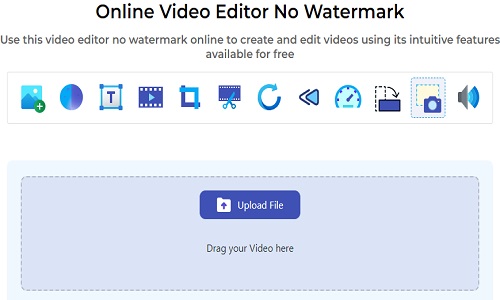
First, hit the “Thumb” option with the camera icon from the online video editor tab and click “Upload File.” Afterward, select the video you will use and hit on it. Then, the tool will analyze the video.
Next, play the video and pause to a part or time frame where you want to create video thumbnail. Before completely making a thumbnail, you can select the image size and format. Once done, click “Generate Thumb.”
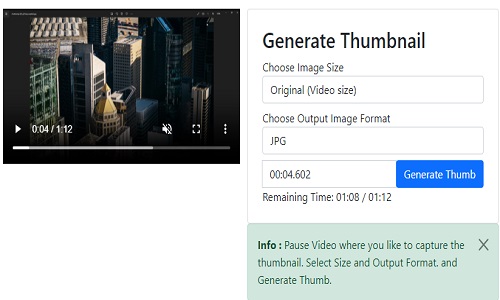
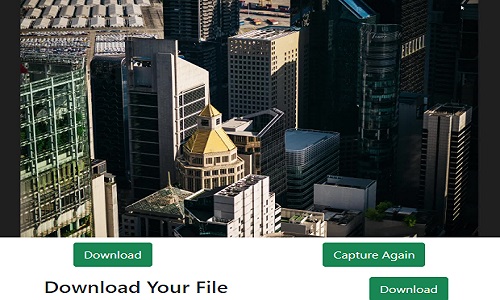
After that, the web-based tool will process the thumbnail. Once done, you can check the captured image on the preview window. If you are unsatisfied, click “Capture Again” to make a video thumbnail. Meanwhile, hit “Download” if you are already content with the output.
Our generator allows you to customize thumbnail formats according to your preferences and platform requirements. That includes JPEG, PNG, and WEBP. Tailor your thumbnails to fit seamlessly on various devices and social media channels, enhancing the visual appeal of your videos.
The online tool is highly versatile, supporting various video formats such as MP4, AVI, MOV, and more. This ensures compatibility, allowing you to create captivating thumbnails for your videos, regardless of the file format.
It's a breeze! Pause your video at the desired frame, select the thumbnail that aligns with your preferences, and generate a visually striking image effortlessly. The intuitive interface of our Thumbnail Generator makes the process user-friendly and efficient.
There are no limits whatsoever! Our Online Video Thumbnail Generator empowers you with unlimited usage, allowing you to create as many thumbnails for your videos as necessary. Enhance your content with captivating visuals without restricting the number of thumbnails you can generate.
Yes, it is designed to be compatible with various devices, including computers, tablets, and smartphones. Additionally, it supports multiple browsers, like Chrome, Safari, and Firefox, ensuring you can create compelling thumbnails seamlessly, regardless of your preferred device or browser.

Free support and update for all apps

We return money in 30 days

24/7 available customer service

We Possess SSL/ Secure certificate