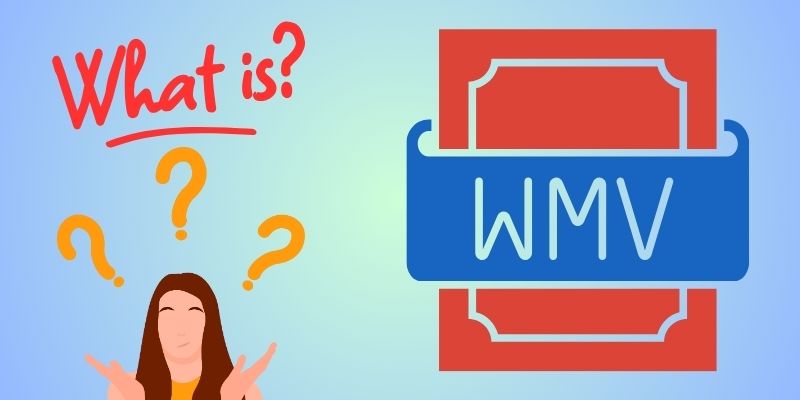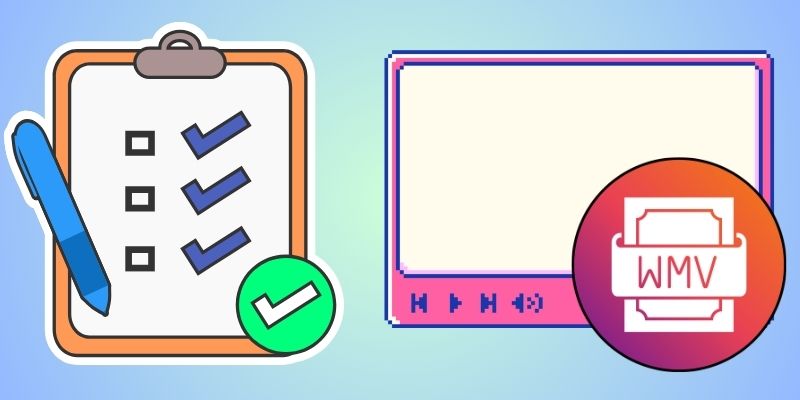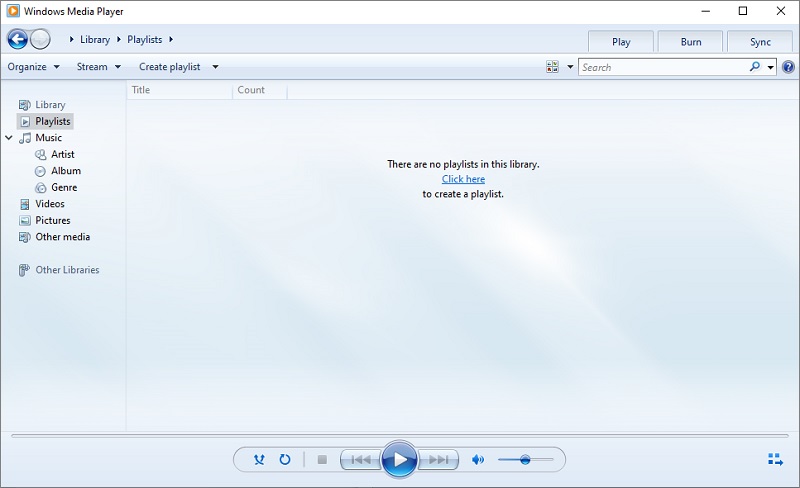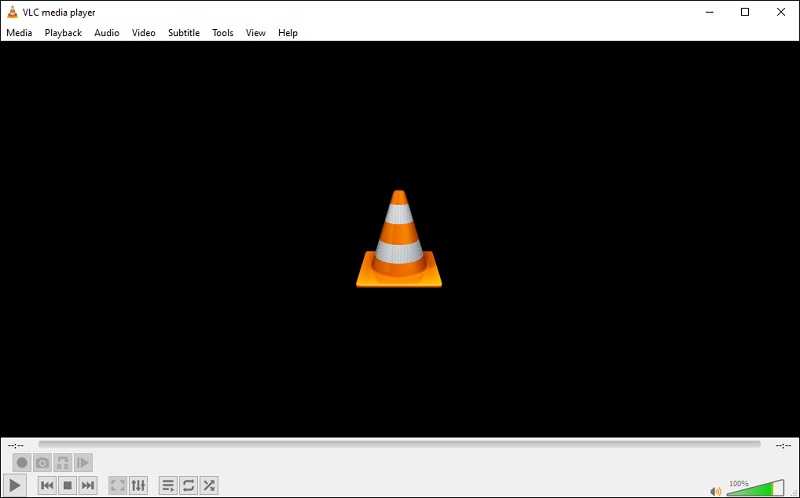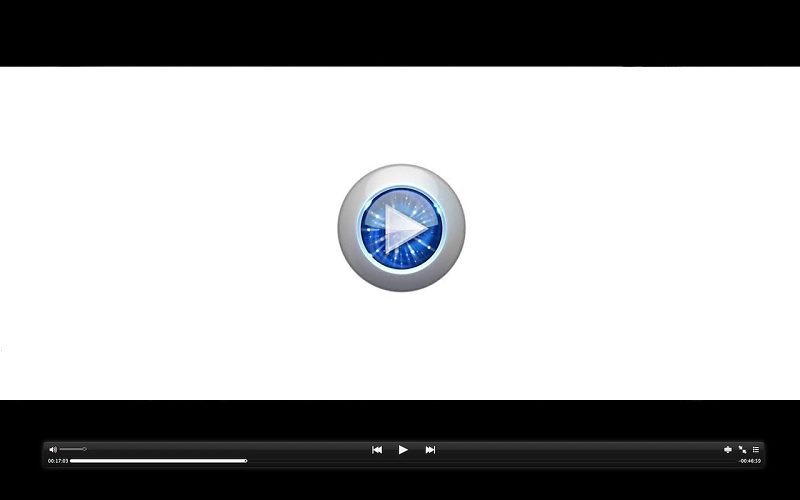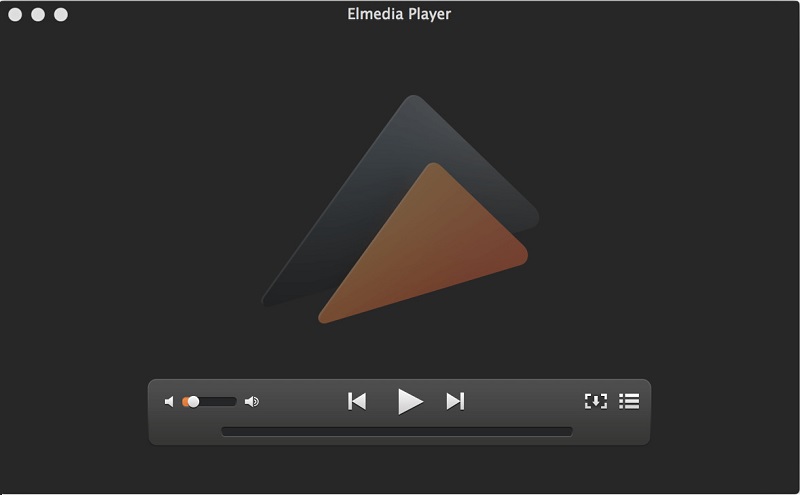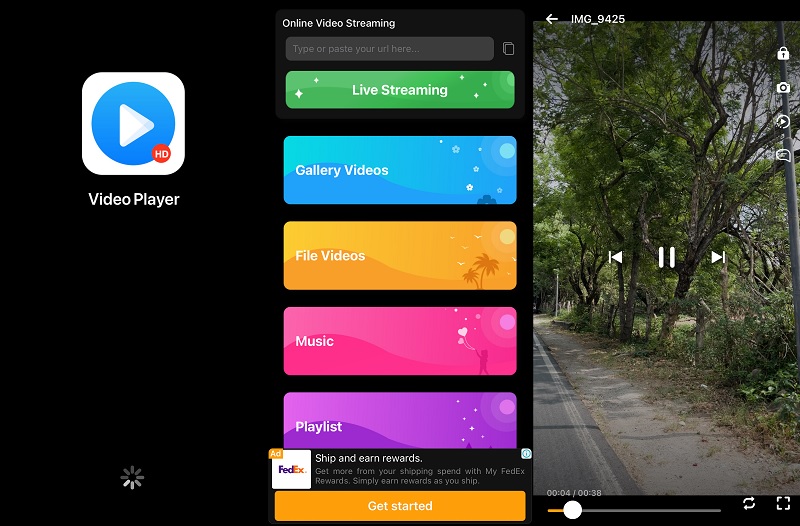What are WMV Files?
WMV, or Windows Media Video, is a media file format developed by Microsoft. It is designed primarily for storing video content in a compressed format to facilitate easy distribution and playback. WMV files are known for maintaining high-quality video at relatively small file sizes, making them ideal for streaming over the internet and saving storage space. Besides, this file format is commonly used in various applications, from online video streaming to local playback on computers. WMV files are compatible with an expansive range of media players, particularly those developed by Microsoft, such as Windows Media Player. However, specialized WMV players or codecs might be required to ensure seamless playback across different platforms and devices.
What to Look For Free WMV Player?
When searching for the best free WMV player, there are several important factors to consider to ensure you get the best playback experience:
- Compatibility: Ensure the player supports WMV media files natively without requiring additional codecs or plugins.
- User Interface: A clean, intuitive interface makes navigating and using the player easy. Look for a player with straightforward controls and a user-friendly design.
- Playback Quality: The player should offer high-quality playback with smooth video and clear audio. If you plan to watch high-definition content, check if it supports HD or 4K WMV videos.
- Performance: A good player should run efficiently without consuming too much of your system’s resources. It should offer fast loading times and minimal lag during playback.
- Features: Look for extra elements that enhance your viewing experience, such as subtitle support, playlist creation, and playback speed control. Some players offer video enhancement options like brightness, contrast, and audio equalizer settings.
Best WMV Player to Play WMV Files
1. Windows Media Player
Notable Feature: It enables users to create a playlist to recreate multiple WMV files consecutively.
Windows Media Player stands out as a free WMV player for Windows due to its seamless integration with the Windows operating system. This native compatibility ensures a smooth user experience, allowing users to play WMV files without the need for additional codecs or plugins. The player's impressive playback capabilities, supporting high-definition video and crisp audio, further enhance its appeal. It's a reliable and efficient video playback tool, handling large video files without significant lag or buffering. In addition to playing WMV files, it also supports a scope of other audio and video formats, including MP3, AVI, and MPEG. However, if you need more features or cross-platform support, an alternative to Windows Media Player may provide added flexibility and enhanced playback options.
- Users can efficiently organize and manage their media files with its built-in library.
- Windows Media Player can also play or rip CDs and DVDs with ease.
- This default media player for Windows lacks some cutting-edge features found in other media players, such as extensive subtitle support and advanced audio settings.
2. VLC Media Player
Notable Feature: VLC offers a wide range of video enhancement tools, such as brightness, contrast, and color adjustment, making it a versatile choice for WMV file playback.
VLC Media Player excels in playback quality, offering smooth and high-definition video playback. This free WMV player supports resolutions up to 4K and beyond, ensuring you enjoy your media in the best possible quality. The audio quality is equally impressive, with support for various audio formats and surround sound. But what truly sets VLC apart is its comprehensive support for subtitles. It not only supports a wide range of subtitle formats but also allows you to download subtitles directly from within the player, ensuring your accessibility needs are always met. Regarding WMV video file compatibility, VLC handles the format seamlessly, allowing you to play videos without issues.
- This powerful media player is a cross-platform media player available for Windows, macOS, and Linux, making it a versatile choice for all users.
- This media player also delivers advanced features like video recording, streaming, and video conversion, allowing you to record or convert WMV videos.
- The default user interface is quite basic and may not be as visually appealing as other media players.
3. GOM Player
Notable Feature: Its VR mode enables you to experience 360-degree videos by freely rotating in all directions (up, down, left, and right) and selecting specific points.
GOM Player is a standout choice among the best free media players, developed by a South Korean company that incorporates multiple enhanced features. This media player is optimized for smooth performance across various systems like Windows, macOS, iOS, and Android phone. Whether dealing with large or high-definition WMV files, it delivers fast loading times and seamless playback without lag. When it comes to playback quality, GOM Media Player offers superb video quality, including 4K videos, guaranteeing crisp and clear playback. Moreover, its audio playback is equally impressive, delivering high-fidelity sound output. Plus, it allows users to select the part of the video to repeat and create multiple loops. The tool also lets you play DVDs and Blu-ray discs without any issues.
- It lets users choose from basic skin or basic white skin for a personalized look for the user interface.
- The player also authorizes users to capture screenshots directly during video playback.
- Users may encounter occasional advertisements in the free version of the player, which can be distracting for some users.
- It supports 1000+ media formats such as MP4, FLV, WMV, MP3, AAC, and more.
- This program allows you to choose your desired format as well as the quality.
- All types of videos are supported by our tool that comes from different devices.
4. MPlayerX
Notable Feature: It supports Apple Remote control, allowing users to navigate and control playback directly from Apple Remote.
If you are a Mac user seeking a reliable free media player tailored for WMV formatted files, MPlayerX is an excellent option. This free WMV player for Mac is fully compatible with macOS, assuring seamless integration with your Mac system. The performance of this media player is top-notch, providing smooth playback of WMV files without any glitches or stuttering. In addition to its primary function of WMV format playback, this free media player is an adaptable solution that also supports a variety of other multimedia formats, catering to all your media needs. Furthermore, MPlayerX offers various customization options, such as the ability to change video and audio settings, as well as the option to apply visual filters.
- Its intuitive interface facilitates navigation and playback controls, such as fast forward, rewind, and volume adjustment.
- This WMV media player allows users to view videos in full-screen mode, allowing for an immersive experience.
- The player does not offer as many advanced features as other media players like VLC.
5. DIVX
Notable Feature: It allows users to compress long video segments without sacrificing the video quality.
DIVX media player is another reliable and free option to play WMV on Mac and Windows PC. DIVX's user interface is sleek, allowing users to swiftly go through their media library, access playback controls, and manage files with minimal effort. During WMV video playback, the DIVX player delivers high-quality output with minimal latency. Additionally, DIVX supports a wide range of video and audio codecs, ensuring compatibility with numerous multimedia formats. On top of that, it offers robust performance that quickly loads and provides smooth, uninterrupted playback, making it reliable for both casual and heavy users.
- This video converter/media player supports diverse subtitle formats such as SRT, ASS/SSA, and VOB, ensuring captions can be displayed seamlessly.
- The audio files can also be played independently without loading a video.
- The free version of DIVX has certain limitations, such as video editing.
6. Elmedia Player
Notable Feature: Its ability to stream content directly to Apple TV, providing a seamless viewing experience for Mac users.
Elmedia Player is created particularly for Mac OS, making it an ideal option for Mac users seeking a free WMV player. It supports a comprehensive range of current media formats, including WMV and AVI, letting you play all your favorite videos without hassle. This extensive format compatibility ensures Mac users enjoy their media library without worrying about file conversion. In addition, Elmedia Player provides a suite of advanced features, such as the ability to apply visual effects, adjust playback speed, and create playlists. The software also offers various equalizer settings to optimize audio output, catering to each user's preferences.
- The controls are precise, and the layout is designed to enhance user experience, making it one of the best free media players in terms of usability.
- Users can easily organize and manage media files using the built-in file browser.
- Occasional minor bugs, though updates are frequent and typically resolve issues quickly.
7. MX Video Player
Notable Feature: MX Player's outstanding attribute is its hardware acceleration, which enhances the playback performance of high-quality videos.
MX Video Player is an exceptional choice for steadily playing WMV files, particularly on mobile devices. Designed for Android and iOS platforms, it supports an extensive range of file formats, ensuring users can play virtually any type of video or audio file with ease. The design of this video player is straightforward, allowing users to quickly open WMV files and control the playback of their stream videos. In line with that, the playback quality offered by MX Player is excellent, rendering videos in high-definition with minimal lag. Furthermore, the app offers useful features like pinch-to-zoom and gesture controls. This authorized users to customize the viewing experience as per their preferences.
- This video player for mobile devices has the ability to stream videos from various sources, like network shares, cloud drives, and more.
- It has a "Kids Lock" feature that restricts playback controls, preventing accidental taps from children.
- Some users have raised concerns about the video players app's permissions and data collection practices, particularly regarding personal information and usage data.
Comparison Chart
| Media Playerl | Supported Formats | Subtitle Support | Streaming Support |
|---|---|---|---|
| Windows Media Player | WMV, MPG, and AVI. | Limited | Limited |
| VLC | Almost all audio and video formats | Extensive | Yes |
| GOM Player | WMV, MKV, AVI, MP4, FLV, and more, including physical media. | Limited | Yes |
| MPlayerX | WMV, 3GP, ASF, AVI, and more. | Basic | Limited |
| Media Player | Supported Formats | Subtitle Support | Streaming Support |
|---|---|---|---|
| DIVX | AVI, DIVX, MKV and MP4. | Basic | Limited |
| Elmedia Player | WMV, AVI, MP4, WebM, m4v, MOV, MXF, and many others. | Comprehensive | Yes |
| MX Player | WMV, MKV, AVI, MP4, 3GP and MPEG. | Basic | Yes |
Frequently Asked Questions
Why should I use a dedicated WMV player instead of a built-in media player?
While built-in media players like Windows Media Player can handle WMV files, dedicated WMV players like VLC Media Player offer better performance, more features, and greater compatibility with popular video formats. They also tend to support a wider range of codecs and offer advanced playback options.

How can I convert WMV files to more common video formats?
VLC Media Player also offers a built-in conversion feature. You can convert WMV files to more common video formats like MP4 or AVI. This can be useful if you need to play WMV files on devices that do not support this oldest format natively.

Can Apple devices play WMV files?
Yes, Apple device can play WMV files, though they typically require additional software. WMV files generally work with Windows Media Player and other Microsoft applications. On a Mac, QuickTime can stream WMV files if it is supplemented with the free Flip4Mac plug-in. Additionally, third-party options like VLC Media Player, Elmedia Player, and MPlayerX are Mac-compatible and can also handle WMV files.

Conclusion
Finding the best free WMV player enhances your viewing experience, ensuring smooth playback and high-quality visuals. Options like VLC Media Player, GOM Player, and Elmedia Player offer robust features and compatibility across various platforms, including Windows and macOS. These players not only support WMV files seamlessly but also handle a wide range of other video formats, making them versatile choices. Whether you need basic functionality or advanced features, these free WMV players provide reliable performance, ensuring you can appreciate your favorite videos without hassle. Choose the one that best fits your needs and enjoy uninterrupted media playback.