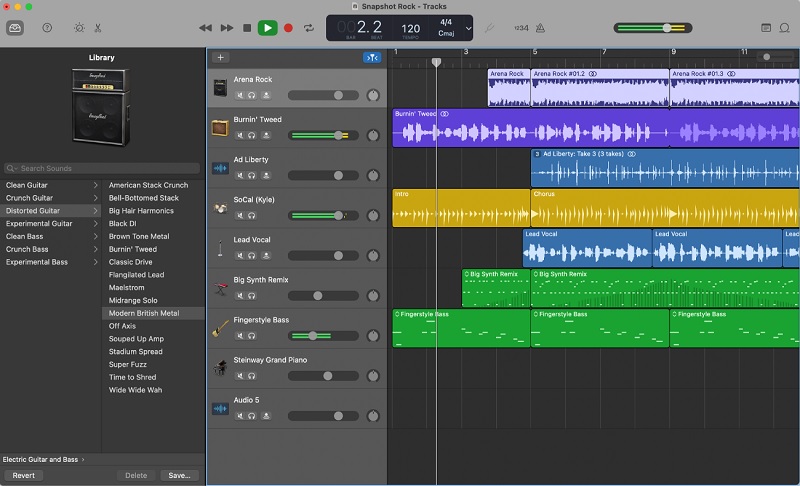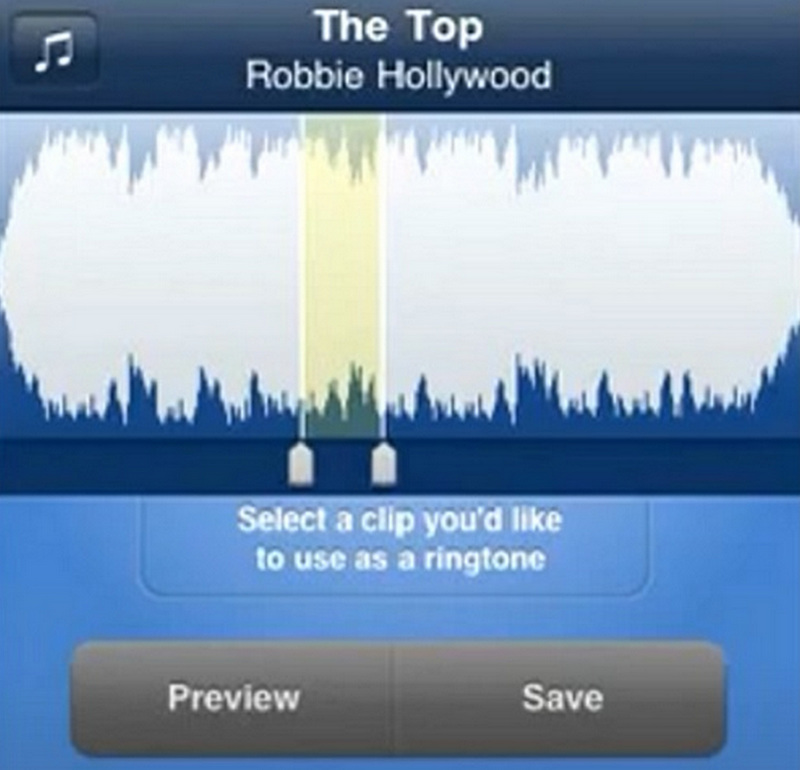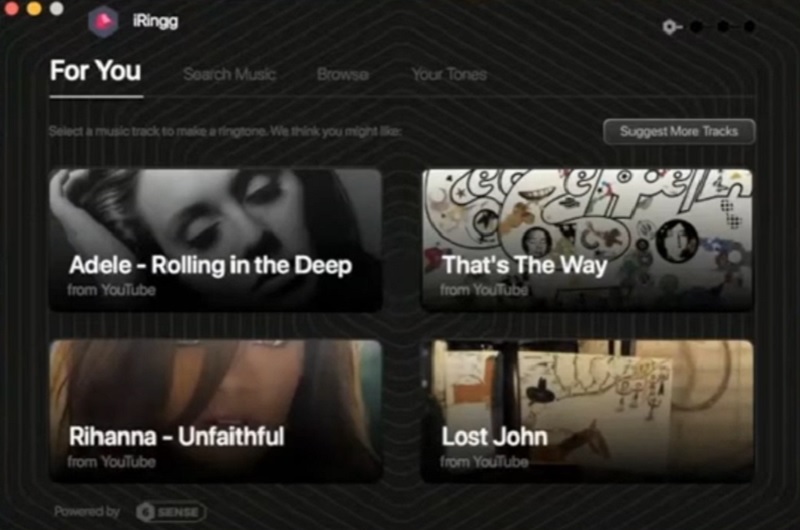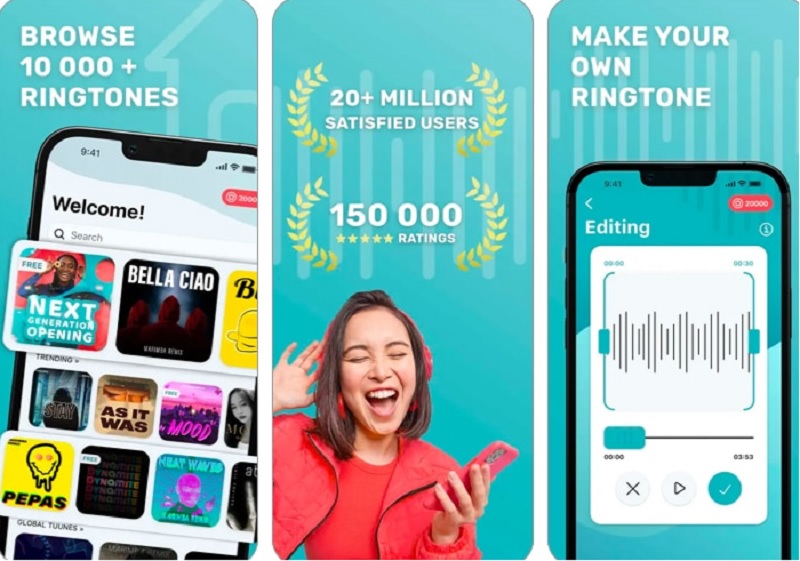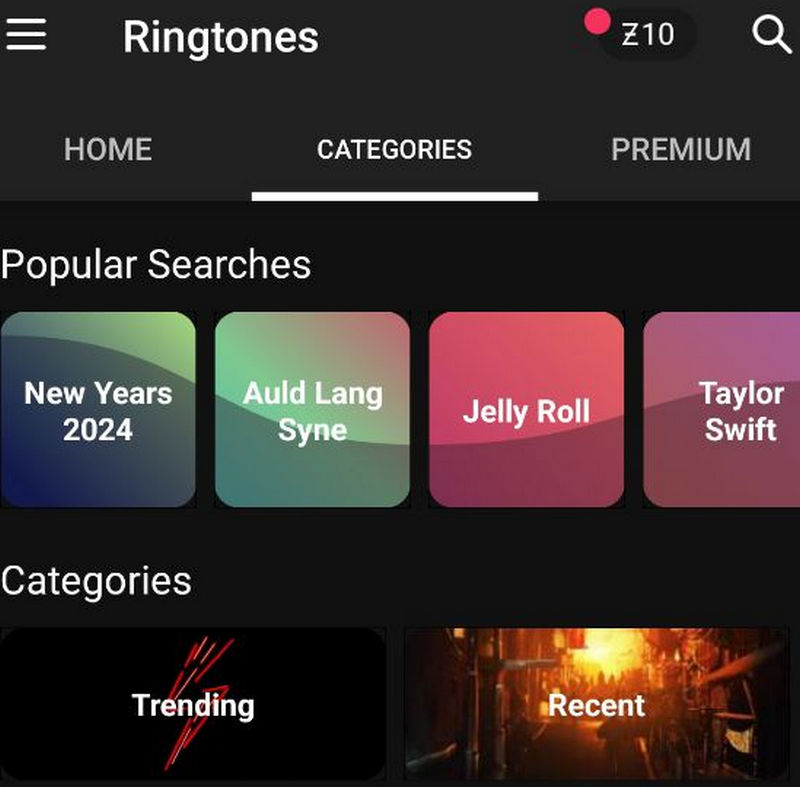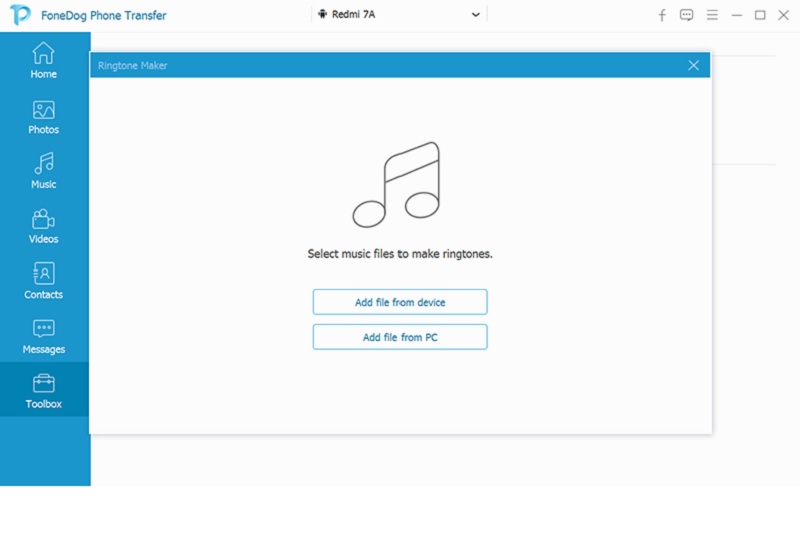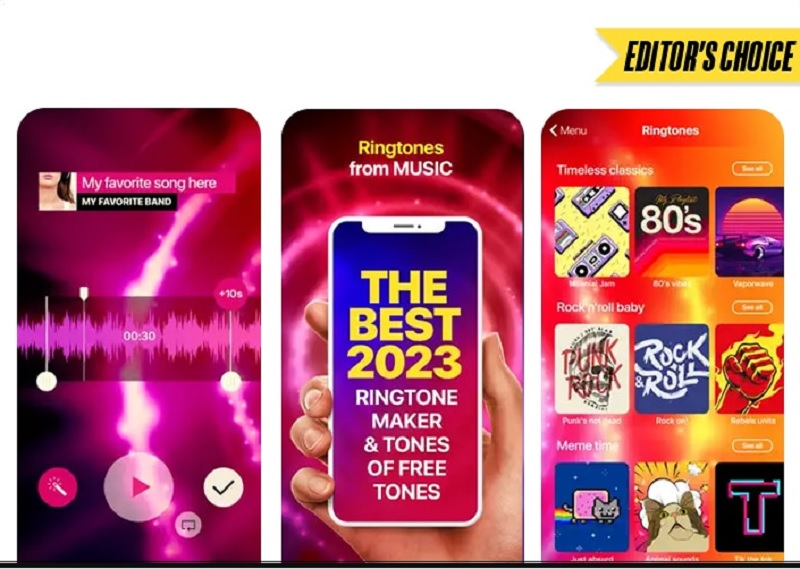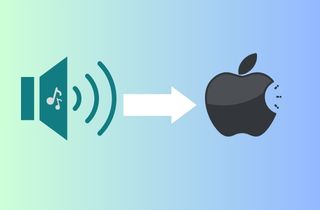 The iPhone comes preloaded with a bunch of ringtones. Yet, if you are a long-time user, you might have gotten bored of them. Luckily, you can get such wild happiness with custom ringtones. If you are a music lover, you might love setting your favorite ringtones instead of the default tones of the mobile phone. Imagine you are in a crowd with someone's iPhone ringing, and you look at your device. It can be frustrating that a few users create and set their ringtones. It is easy to set ringtones using different applications, but looking for the best ringtone creator app for iPhone is hard. You need to know the application's features that can fit your phone. To help you, we've collected a collection of the best free ringtone apps for iPhone that allow you to set customized ringtones for free.
The iPhone comes preloaded with a bunch of ringtones. Yet, if you are a long-time user, you might have gotten bored of them. Luckily, you can get such wild happiness with custom ringtones. If you are a music lover, you might love setting your favorite ringtones instead of the default tones of the mobile phone. Imagine you are in a crowd with someone's iPhone ringing, and you look at your device. It can be frustrating that a few users create and set their ringtones. It is easy to set ringtones using different applications, but looking for the best ringtone creator app for iPhone is hard. You need to know the application's features that can fit your phone. To help you, we've collected a collection of the best free ringtone apps for iPhone that allow you to set customized ringtones for free.
Why Do You Need to Customize Your Ringtone
Custom ringtones have many benefits, from avoiding spam calls to being yourself. Like a special phone case or a home screen wallpaper, you can make custom sounds truly personal. Moreover, you don’t have to settle for the embedded manufacturer’s ringtones. You can record a ringtone that lets you know who the caller is. You can also select a unique notification for a particular app. You may have never thought about creating custom ringtones, but you won’t regret it once you make some. Take 15 minutes and set up your ringtones on the iOS ringtone maker. To be more enthusiastic throughout the day, create your favorite tune when someone calls you.
1.1) Express your uniqueness
You can also express your personality by creating modified ringtones. Like customizing your bedroom wallpaper. Your new and self-created ringtone will help give you a character. Furthermore, it will help you feel better and boost your self-confidence.
1.2) Identify your love ones and close circle
Setting custom sounds for the important people in your life is important, especially in an emergency. You can set your ringtone to identify who is the caller. Whether you're expecting an important call from a job or a family member, can help you pick up when it matters. To make this happen, find the contact you'd like to personalize. Click "Edit," and scroll until you find the "Ringtone." Then, choose the one you'd like to represent that contact, and you're done.
1.3) Strengthen users experience
Exploring your phone's ringtones will help you to gain knowledge and great experience. Setting up your ringtones, especially important ones, eases you when choosing whether to answer the call. It will also ensure you avoid unwanted calls and help you identify who the caller is.
What to Consider When Looking For a Ringtone Maker App
You can use whatever sound you want when your phone rings unless you set your phone to silent most of the time. You'll hear your ringtone a lot, so choosing one you like to listen to makes sense. Your phone will have come with many default ringtones, but you can use any audio clip you want. Moreover, you can set different ringtones on contacts to know who's calling. Finding the best app for making your ringtone on an iPhone takes a lot of work. You must consider many things to determine if this is what you're looking for. To know if the application is better, it must have a User-friendly interface, audio editing capabilities, a library of pre-existing tones, and customization options.
2.1) User-friendly interface
The tool must have a user-friendly interface wherein it is easy to use and locate the application's functions and features.
2.2) Audio editing capabilities
This will help enhance the audio of the selected ringtone, where you can change the effects of sounds or audio. You can change the treble, base, and more.
2.3) Library of pre-existing tones
It must also have provided ringtones in the library. In that way, you can easily choose from them if you want to avoid creating your sound.
2.4) Customization options
It also needs to provide customization options. This is where you can choose the contact you want to personalize. Also, you can make a customized ringtone on every occasion that saves on your reminders.
8 Best Ringtone Maker Apps for iOS
Are you tired of ringtones from your iPhone? The iPhone has a lot of ringtones to offer, but sometimes, there are times when you want your ringtones to be different. Admit it; sometimes, the default ringtone sounds dull. This is why many users look for a way to customize their ringtones. To help you, we have created this list featuring the best app for free ringtones on iPhone. These apps offer you an impressive collection of trending ringtones or let you customize your favorite song into a tone.
1. GarageBand
GarageBand is a famous music app for all types of music needs. You can create your tune to be used as your ringtone, or you can edit a song you want and then use it as a ringtone. You need a physical song downloaded or purchased online and saved on your iPhone before using it in GarageBand. Just create your tune on GarageBand and save it on your iPhone, then use it as your ringtone!
Features:
- It lets you create music.
- Download 3rd-party plug-ins for better song arrangements.
- Record your vocals and other musical instruments.
- Add loops / live loops and many more.
2. Ringtone Designer Pro
Ringtone Designer Pro allows you to make unlimited ringtones, alert tones, text tones, and more using the songs on your iPhone. You can easily select a song and swipe the audio wave to create a short clip and ringtone. Furthermore, the app is compatible with iOS 8.0 or later.
Features:
- Creating unlimited tones in your music library
- Create unlimited alert tones
- Use the microphone to create ringtones
- Create ringtones up to 40 seconds long
3. iRingg
iRingg will help you to make personalized ringtones from anything you can find online. With the help of iRingg, you can easily trim the audio segments from songs in your library or find them on YouTube. You can also add sound effects, record your voice, and use filters to create personal ringtones. With this, you can also push newly created ringtones directly to an iPhone, which will appear in the default ringtones section.
Features:
- Make a ringtone out of anything
- Unlimited access to Youtube and SoundCloud
- Transfer ringtones to your iPhone
- Adjust the volume levels
- It has 6 Sense technology
4. Ring
The Ring App is ideal for beginners exploring creating customized ringtones for their iPhones. It has a library of preset songs that you can trim and edit. And what’s even greater is the quick tutorial it offers for every feature you want to use. Although its music collection is smaller than the others, this iPhone ringtone maker is fairly good. It is free to download and use and has optional in-app purchases at $2.99.
Features:
- Make unlimited ringtones
- Make alert tones
- Friendly users-interface
- Supports converting video and audio to MP3 and MP4 formats
- Works perfectly on iOS 9 to 15 versions
5. Tuunes
Recognized as one of the oldest apps for ringtone lovers. Tuunes houses a stunning collection of 10,000+ ringtones. No matter how picky you are, it will help you find ringtones, alarm tones, video call tones, and many more you want. So whenever you want to get spoilt for choices, hop on to this amazing app on the Apple App Store. Customize music to create personalized ringtones by experimenting with the app's in-app features. The user interface of the Tuunes is hassle-free navigation and smooth editing experience. Despite this, you can rely on multiple tutorials for instant help if you still face issues.
Features:
- Audio previews supported
- Lesser ads
- Regularly updated content library
- Ringtones are easy to share
6. Zedge
It is a popular personalization app that offers ringtones, wallpapers, live wallpapers, and even free photos. It’s an app that allows you to express yourself through these customizations by browsing a huge collection of ringtones and wallpapers.
Features:
- Millions of free pieces of content and featured are available
- It has top musicians in the world to local artist
- No cryptocurrency is required
7. FoneDog Phone Transfer - Ringtone Maker
FoneDog Phone Transfer has a complete iOS content management solution with a free Ringtone Maker. It offers file transfer to iOS, Android, and computer devices. You can also upload your favorite songs. Edit them using this software, and create a more personalized tone. So that, when someone calls, texts, or emails you it will be easy to identify them.
Features:
- Transferring data among iOS, Android, and Computer is easy
- You can back up messages, photos, contacts, videos, and music.
- Free ringtone maker
- Transfer files and data without loss
8. Ringtones for iPhone
This amazing app lets you create ringtones by adding customizations that you desire. It enables you to record sounds and tunes. So, later, you can convert them into your ringtone. If you don't want to create them or don't have time, choose from the pre-created ringtones available under the Premium Tones section within the app. Apart from ringtone creation, the platform lets you pick some amazing Live wallpapers from its collection. However, these facilities are available for users who purchase the premium edition.
Features:
- It can adjust the start and end marks
- Change the volume
- Alter the tones
- Fade-in fade-out to the trimmed tone
Tips and Practices on Creating Ideal Ringtone
Making your personalized ringtone is one of the best activities. Especially if you have grown out of the provided ones on your iPhone. Hence, you need at least basic knowledge to create ringtones on your iPhone. There are several Tips and practices for creating your ideal ringtones. To learn, continue reading this page.
- Choosing the Right Song. When creating a ringtone, you must choose the song you want to set as your ringtone. As much as better, different songs to different contacts can know the caller.
- Enhancing the Ringtone. You can enhance your ringtone by adding some effects and changing the volume, pitch, treble, base, and many more.
- Minimalist Ringtone. Keeping it simple makes it more beautiful and classic. You don't have to put many effects to make it simpler.
Frequently Asked Questions
1. Can I set a unique ringtone for a particular contact?
Yes, you can. By downloading one of the apps that are mentioned above, you can easily set up a ringtone for every contact.

2. How do I get good ringtones?
You can search for ringtones on free and legal ringtone websites like, Zedge, Tuunes and many more and create your own ringtone.

Conclusion
Anyone can be professional in creating a ringtone. Using the best application can help you choose a better ringtone for every occasion. Moreover, you don’t have to spend money to purchase different ringtones for your iPhone. You can easily make ringtones by choosing music from the music library on any application. This is such an easy way to add a ringtone to your Phone. Get started and explore how to make your ringtones special and unique!