-
Multimedia
-
Doc & Utility Tools
- Professional Users
- Edit PDF
- Convert PDF
- Create PDF
- Annotate PDF
- Combine PDF
-
HowTos
-
Free AI Tools
-
More Free Tools
-
Support
-
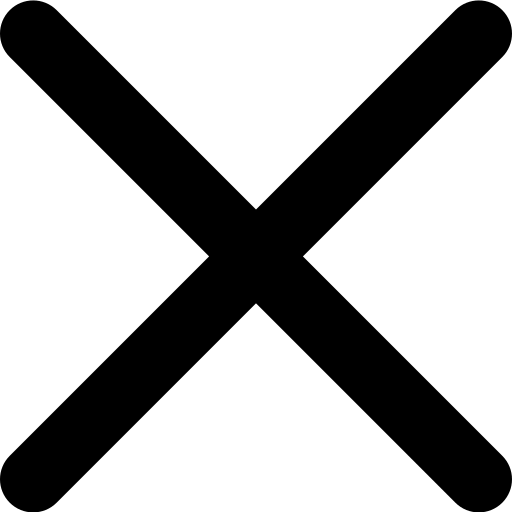

To continue enjoying video/audio offline, please use the pro service. Special offer only for today.
 Pro
Pro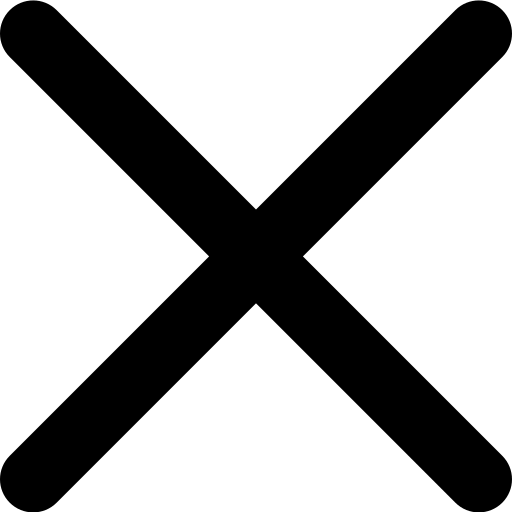
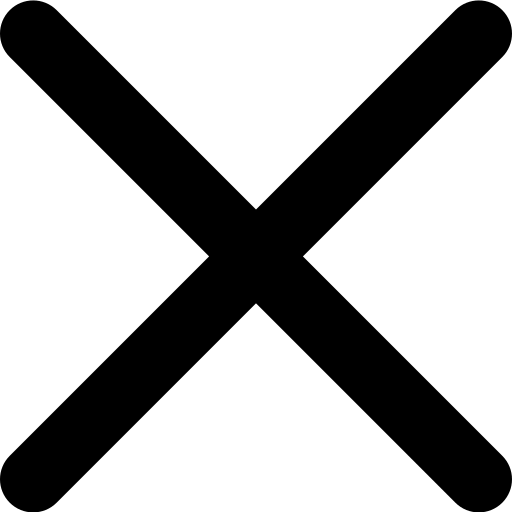
Top-quality video downloader for both Windows and Mac. It provides a full, fast HD video downloading package with a batch download feature and a high-security process.

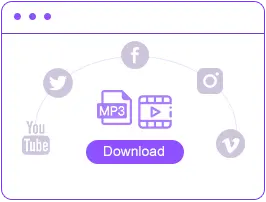
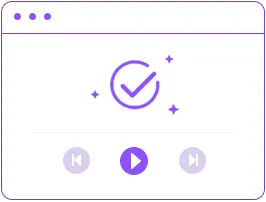
Are you searching for an easy way to download Ok.Ru to MP4 videos and watch them in your free time? If this is the case, you found the right place! We have the best and most free Ok.Ru video downloader for you. Regardless of the viewer's option to watch videos offline or accumulate a favorite list, our downloader provides efficient and high-quality downloads. This free online video downloader enables you to watch videos from Ok.Ru on any of your available devices, wherever you are. Plus, our tool features stunning speed, an intuitive UI, and a high-quality video resolution. It ensures a custom, efficient downloading service. Try it now and begin downloading your favorite videos without going through numerous efforts!
Our online Ok.Ru MP4 converter is built with seamless functions across all major web browsers. It guarantees a consistent and reliable user experience for everyone. Whether you prefer Chrome, Firefox, Safari, or any other browser, our downloader will work effortlessly to meet your needs.
 5x Download Speed
5x Download SpeedExperience lightning-fast download speeds that are five times faster than traditional methods. With our Ok.Ru Converter, you can efficiently retrieve your desired content in a fraction of the time. This tool allows you to maximize productivity and enjoy a seamless user experience.
 Maintain High-Quality
Maintain High-QualityWe prioritize maintaining high-quality standards to ensure an excellent experience. From content delivery to user interface, our converter tool is dedicated to upholding superior quality in every aspect. It provides you with a top-notch and reliable solution to download from Ok.Ru.
If you like this OK Ru video downloader, don't forget to give us a 5-star rating.
Ok.Ru is a popular social networking service in Russia that offers video hosting and streaming services. Users can upload and share their liked videos on the platform, which hosts a wide variety of user-generated and professional content.
Using a reputable and trusted Odnoklassniki downloader is generally safe. However, it's important to be cautious when using third-party downloaders and to ensure they come from reliable sources to avoid potential risks such as malware or unwanted software.
Downloading Ok.Ru videos can be useful if you want to watch them offline, share them with others, or save them for future reference. It can also be helpful if you want to keep a copy of a video in case it gets removed from the platform.
The video quality of the downloaded content depends on the downloader you use and the settings you select. Many reputable downloaders offer options to preserve the original video quality, so it's possible to download Ok.Ru videos without significant loss of quality.
Once you've downloaded an Ok.Ru video, you can view it on your computer using a media player like VLC Media Player or Windows Media Player. You can also transfer the video to a mobile device or tablet and play it using the default media player or a third-party app.
4.8, 1K+ Ratings