-
Multimedia
-
Doc & Utility Tools
- Professional Users
- Edit PDF
- Convert PDF
- Create PDF
- Annotate PDF
- Combine PDF
-
HowTos
-
Free AI Tools
-
More Free Tools
-
Support
-
Our Word to PDF converter tool is designed to convert your files at lightning-fast speed without compromising security. We utilized advanced encryption technology to protect your documents from unauthorized access, so you can rest assured that your data is safe.
With our online DOCX to PDF converter tool, you can turn your DOC files to PDF with exact layout, formatting, and text accuracy. We ensure that your document's formatting, fonts, and images are accurately preserved during conversion, resulting in a flawless PDF file.
This converter tool can handle a broad range of DOC file types, including those created with Microsoft Word, Google Docs, and other popular word processing programs. No matter where your document was created, you can easily convert it to PDF with our tool.
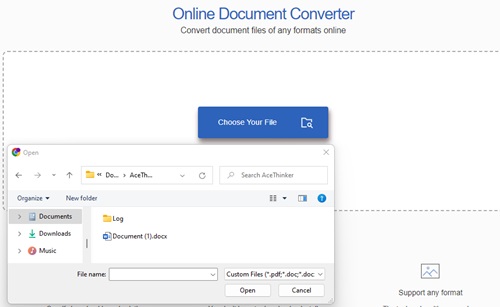
Click the "Choose Your File" button from the main interface and select the DOC file you want to convert. You can also drop the DOC file directly into the designated area.
Once you have imported your DOC file, the tool will display the available conversion formats. In this case, select the "DOC to PDF" option to convert your file to PDF format.
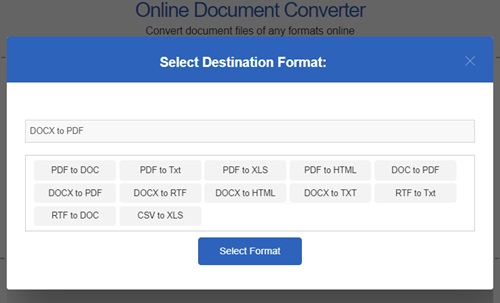
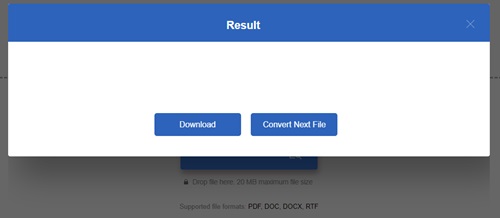
Hit the "Select Format" button below to confirm your desired output and start the conversion process. Once done, click "Download" to retrieve your converted PDF file.
You may need to convert a DOC file to PDF format for several reasons. One of the main reasons is that PDF is a universal format that can be quickly opened and read on any device or platform without requiring specialized software. PDF files are also more secure and difficult to alter, making them ideal for sharing sensitive documents. Additionally, converting a DOC file to PDF ensures that the document's formatting, fonts, and images are accurately preserved during conversion, resulting in a professional-looking document.
Yes, you can acquire batch conversion using a reliable DOC to PDF Software tool. However, free online converters for DOC to PDF conversion can only convert one file at a time to maintain the accuracy and integrity of the converted documents. It also considers the server's convenience and prevents any potential error in the conversion process.
You can convert DOC files of a maximum file size of 20MB. If your DOC file exceeds this size, you may need to compress or optimize it before converting it to PDF.
No, you do not need to create an account to use our DOCX to PDF converter tool. The tool is completely free and accessible to everyone. Simply access the website and start using the tool right away. We do not require personal information or registration to use our converter tool.
Password-protected files are encrypted and require a password to access their contents. As a result, the converter tool cannot access the file's contents, and the conversion process cannot be completed. To convert a password-protected DOC file to PDF, you must remove the password protection first. Once the password protection has been removed, you can use our converter tool to convert the file to PDF format.

Free support and update for all apps

We return money in 30 days

24/7 available customer service

We Possess SSL/ Secure certificate
To continue processing your documents, please use the pro service. Special offer only for today.