-
Multimedia
-
Doc & Utility Tools
- Professional Users
- Edit PDF
- Convert PDF
- Create PDF
- Annotate PDF
- Combine PDF
-
HowTos
-
Free AI Tools
-
More Free Tools
-
Support
-


To continue using our service to get the video/audio you want, please use the desktop version.
 Desktop Version
Desktop Version


To continue enjoying video/audio offline, please use the pro service. Special offer only for today.
 Pro
Pro

To continue using our service to get the video/audio you want, please use the desktop version.
 Desktop Version
Desktop Version
Professional but intuitive video downloader that will help you download videos from more than 1000 websites to watch offline without hassles at all.

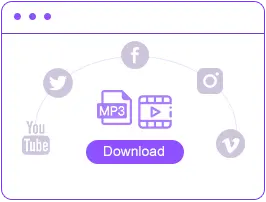
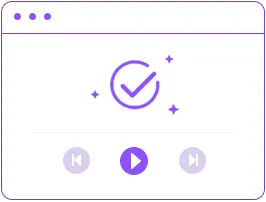
You might need to use a video downloader on many occasions or situations. For example, if you come across a video that you really like and want to download it so you can watch it offline later or if you need to download a video for work or school, this online URL video downloader will help you out. In addition to being easy to use, it offers quick and smooth downloading of videos from all popular video sharing sites. If you're looking for a reliable free online video downloader, it's one you should definitely take a look at.
 Support Various Platforms
Support Various PlatformsThis online downloader is designed to work on all major platforms, including Windows, Mac, Android and iOS. Moreover, you can use it on all popular web browsers like Firefox, Chrome Edge, Opera, Safari and more. There's no need to worry about compatibility issues - simply find the video you want to download and let the downloader do its job.
 Download at High Speed
Download at High SpeedThis online free video downloader is known for its high-speed downloading feature. It takes only a few clicks to start the downloading. And with advanced downloading algorithm technology, the downloading is faster than ever. With it, you can easily and quickly download your favorite videos from the Internet without any hassle.
This online downloading service is extremely easy to use - simply enter the URL of the video you want to download and hit the Download button. The video will be downloaded to your computer in a matter of seconds. Beside, you don't need to provide any personal information to start the downloading so you will not worry about the security.
Please leave a 5-star rating if you like this free online video downloader!
This application is completely safe and free from viruses or malware. It has been thoroughly verified by leading antivirus programs, including McAfee, Norton, and AVG, ensuring a secure experience for PC/Mobile users.
Most online downloader websites cannot download without the permission of the user. But there are also possibilities that a website will be able to download without consent, your website or device might have been hacked or the website is infected with malware and viruses.
This Online Video Downloader developed is ensured to be safe and secured for the users to enjoy downloading their favorite streams without worrying about any harmful virus or malware.
Definitely, this Online Video Downloader will allow you to download any of your favorite videos on your preferred site without any watermarks while also maintaining the great quality of the downloaded video.
This Online Downloader allows the download of varying file sizes. Whether you want to download large-size videos or small-sized videos, this downloader will let you do so without compromising the quality of the downloaded video.
$19.95$9.95$49.95$19.95$69.95$39.95