-
Multimedia
-
Doc & Utility Tools
- Professional Users
- Edit PDF
- Convert PDF
- Create PDF
- Annotate PDF
- Combine PDF
-
HowTos
-
Free AI Tools
-
More Free Tools
-
Support
-
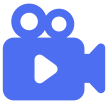 Record Video
Record Video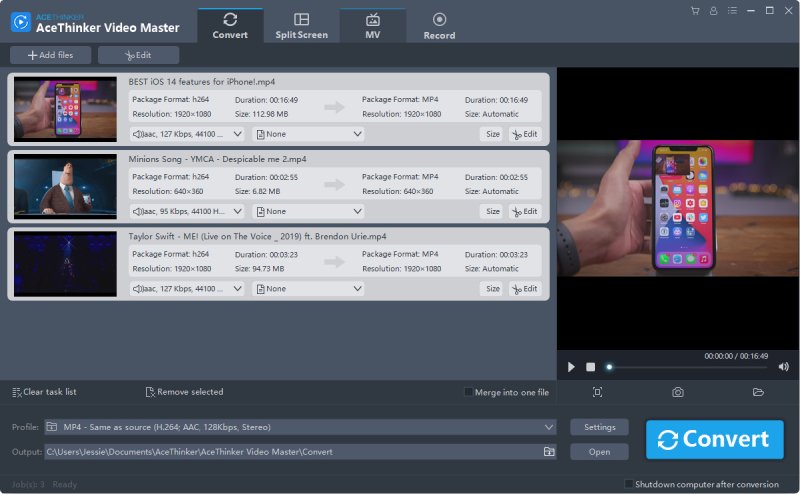
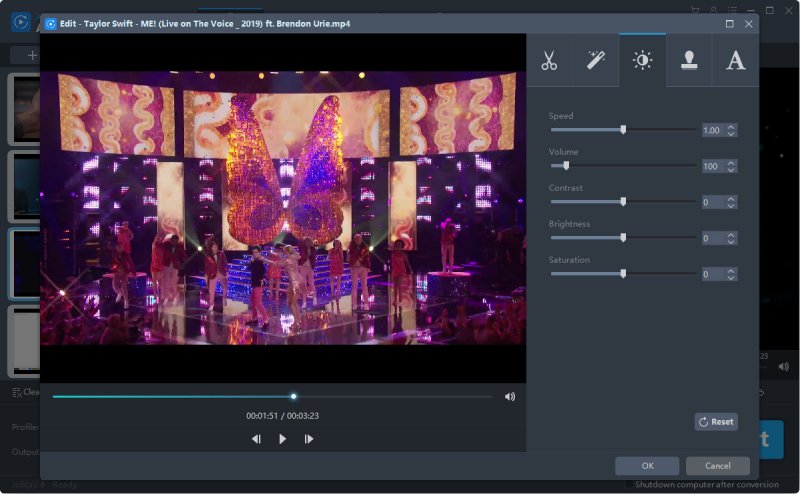
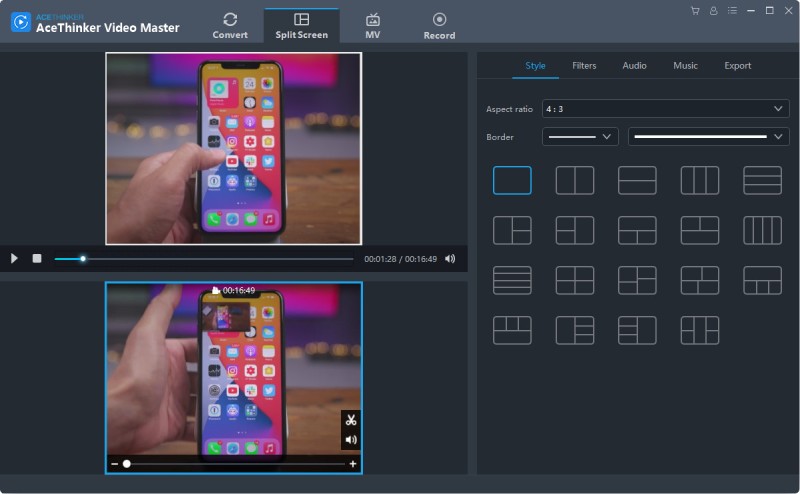
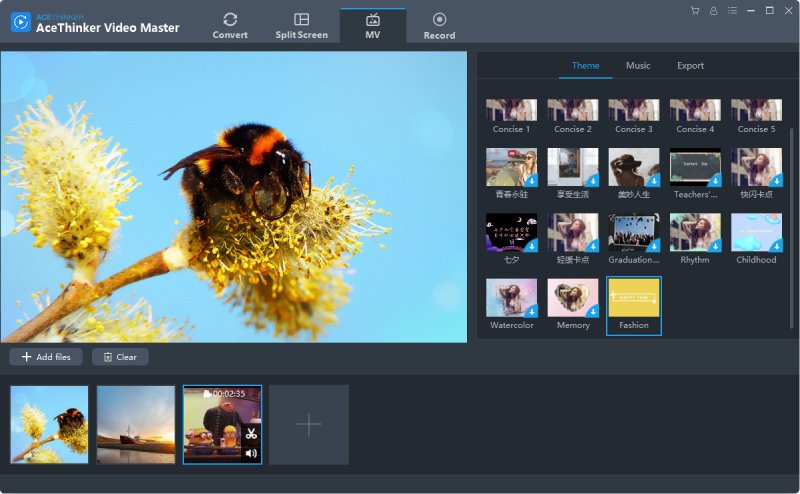
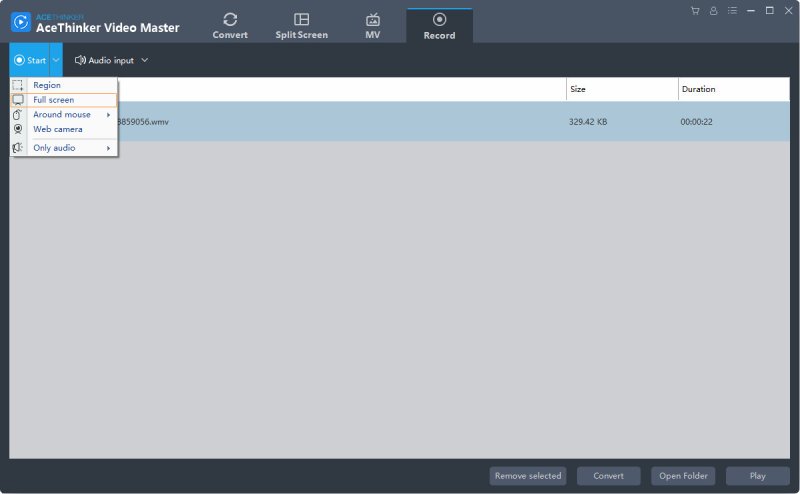
STEP
Click "Add files" under Convert tab to import the video and audio files you want to convert or just drag to import files.
STEP
After the files have been loaded, select the output video or audio format, destination folder, etc. as you prefer.
STEP
Start the video/audio conversion by hitting the large Convert button and you will get the need format in a while.
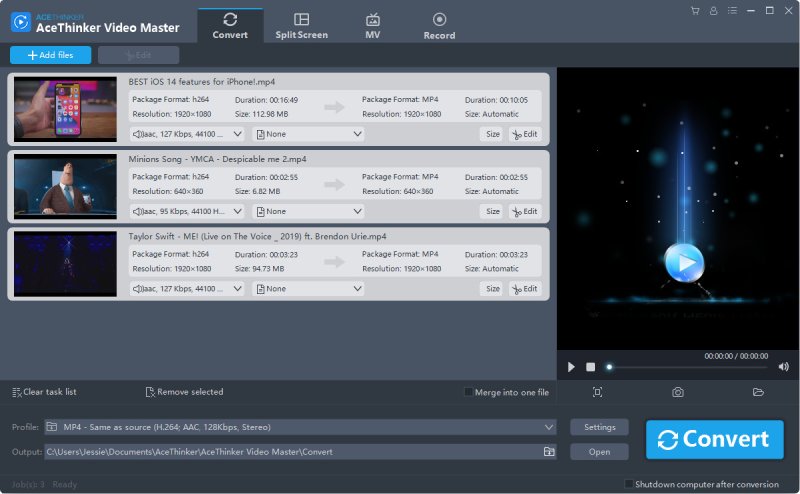
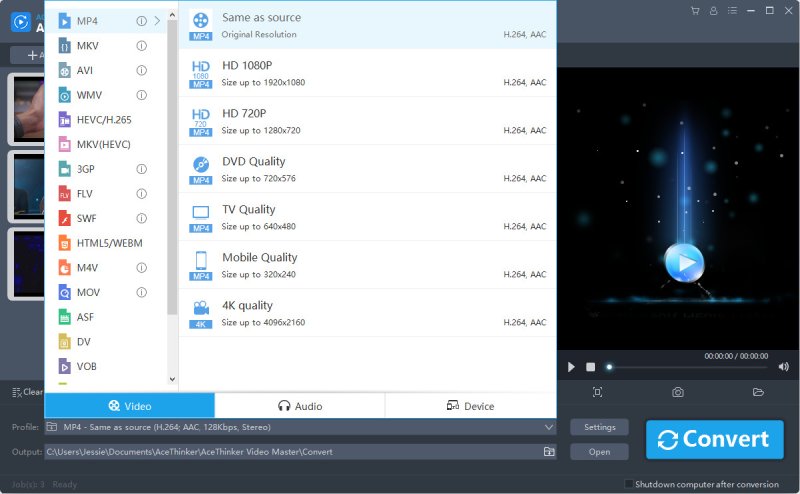
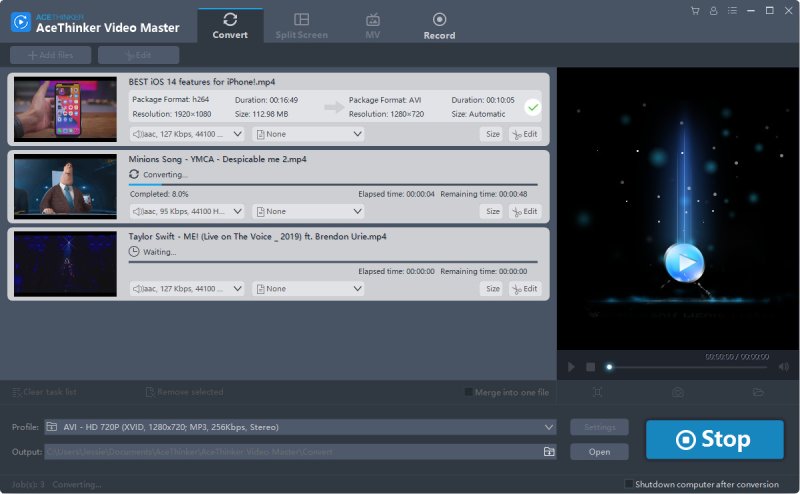
Yes, Video Master well supports batch processing, allowing you to convert multiple video files simultaneously. This will help you save time especially when dealing with a lot of media files.
Yes, it comes with many built-in editing features that allow you to adjust the videos before changing the format. The editing functions include trim, crop, rotate, add watermark and more.
This video converter supports almost all the available video and audio formats, including MP4, MKV, AVI, WMV, MOV, FLV, 3GP, MP3, OGG, WAV, WMA, etc. Additionally, it provides options tailored for specific devices such as iPhones and Android phones.
Yes, AceThinker Video Master supports high-definition video conversion and is designed to maintain the original quality throughout the conversion process.
A powerful video conversion software that enables you to quickly convert a wide range of video and audio formats.